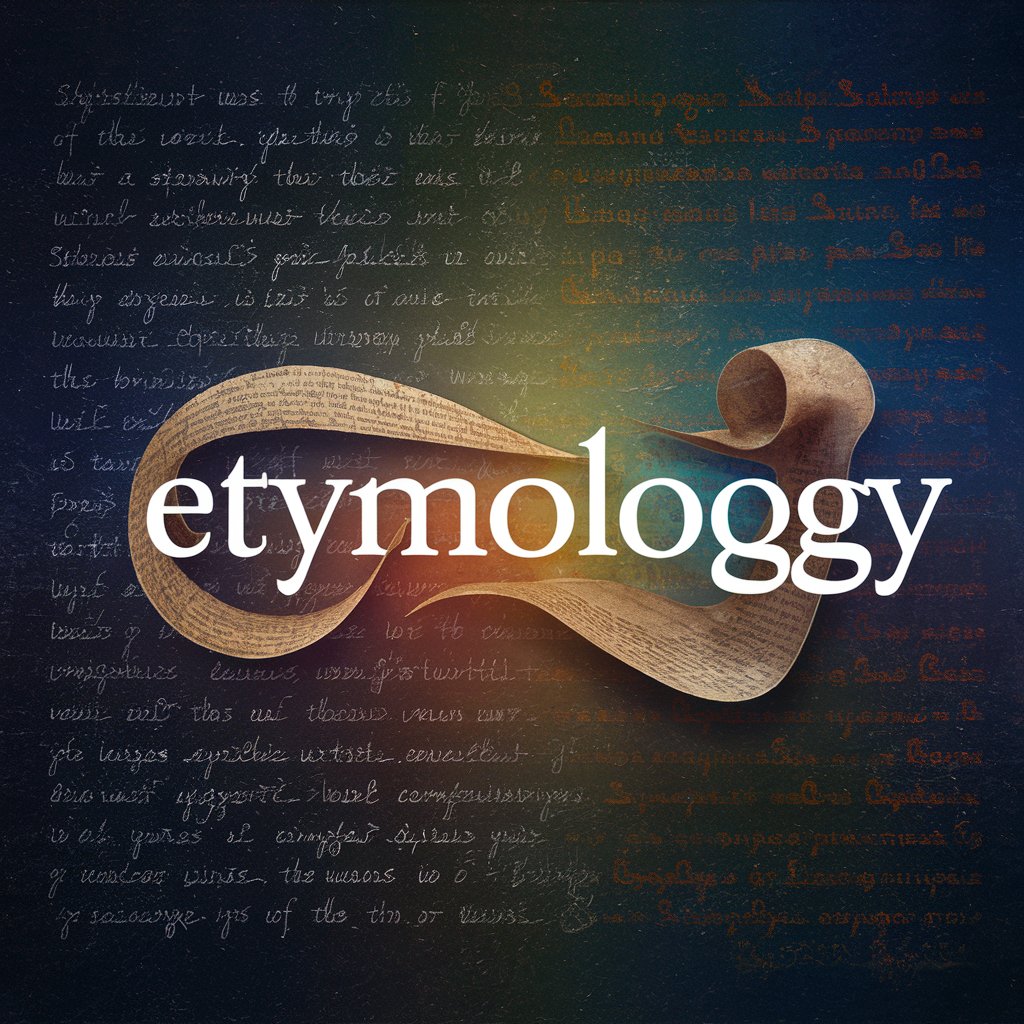TimeFrame - Historical Image Transformations

Hello! Send me an image and a historical period, and I'll transform it for you.
Transform images with AI-powered history
Transform this photo to the Renaissance era.
Adapt this image to the Victorian style.
Make this picture look like it's from the 1920s.
Change this image to a medieval theme.
Get Embed Code
Overview of TimeFrame
TimeFrame is a specialized tool designed for transforming images into different historical periods while maintaining the high concepts of the original imagery. It creatively reimagines scenes to authentically represent the chosen era, providing historical context for the alterations. This involves adjusting details such as clothing, architecture, and technology to match historical accuracy, ensuring that the transformations not only capture the aesthetic of the time but also remain true to the essence of the original image. For example, a modern cityscape could be reimagined into a medieval setting, complete with period-specific buildings and attire while preserving the layout and significant landmarks of the original scene. Powered by ChatGPT-4o。

Core Functions of TimeFrame
Historical Reimagination
Example
Transforming a contemporary office scene into a 1920s speakeasy.
Scenario
A film producer requires an accurate depiction of a 1920s speakeasy for a movie set design. By providing a photo of the current filming location, TimeFrame can reimagine it as it might have appeared in the 1920s, adjusting furniture, decor, and the overall ambiance to fit the Prohibition era.
Educational Visuals
Example
Recreating a famous historical event like the signing of the Declaration of Independence.
Scenario
An educator teaching American history wishes to show students how the scene might have looked during the signing of the Declaration of Independence. TimeFrame can recreate the event in a classroom setting to help students visualize and better understand the historical context and the atmosphere of the time.
Cultural Adaptation
Example
Adapting a modern urban setting to reflect ancient Roman urban design.
Scenario
An author writing a historical novel set in ancient Rome wants to include a realistic depiction of Roman streets and markets using a modern European city as a reference. TimeFrame can adapt the image to reflect Roman architectural styles and street life, providing a vivid backdrop for the story.
Who Can Benefit from TimeFrame?
Film and Television Production Teams
These users often need to visualize settings in different historical contexts quickly and accurately. TimeFrame allows them to see potential film sets transformed into accurate historical depictions, aiding in set design and costuming decisions.
Educators and Students
For teaching and learning history, TimeFrame offers a visual tool to bring historical events, settings, and scenarios to life, thereby enhancing engagement and understanding of historical contexts through immersive visuals.
Authors and Researchers
Writers who need to create authentic settings for historical fiction or researchers looking to understand the spatial dynamics of historical sites can use TimeFrame to visualize different eras accurately, aiding in their narrative or analytical work.

How to Use TimeFrame
Start at YesChat.ai
Begin by visiting yeschat.ai where you can access TimeFrame for a free trial without needing to log in or subscribe to ChatGPT Plus.
Select Historical Period
Choose the historical period or era you are interested in. This will be the setting for the image transformation, ensuring that the recreated visuals accurately reflect the selected time.
Upload Your Image
Upload the image you wish to transform. Ensure that the image is clear and focused on the main subject to achieve the best transformation results.
Specify Transformation Details
Provide specific details or requirements for the transformation, such as particular elements of the chosen period to highlight or maintain in the new image.
Receive and Review
After the transformation process, review the transformed image. You can request further refinements or adjustments to better align with your expectations or the historical accuracy.
Try other advanced and practical GPTs
Time Traveler
Bringing history to life with AI

愛のタロットリーダー
Guiding Your Heart with AI

투자왕 - 주식 투자 조언 (워렌 버핏 매매 기법 적용)
AI-Powered Warren Buffett Investment Strategies

아이네 - 이세계 아이돌
Engage with Your AI-powered Idol

영어 한국어 번역기
AI-powered, instant English-Korean translation tool

영어 한국어 번역.
AI-driven English to Korean translations made easy

Book Buddy
Revolutionizing reading with AI

SUMMARY for Korean (이해하기 쉽게 요약 정리)
Simplifying Korean Content with AI
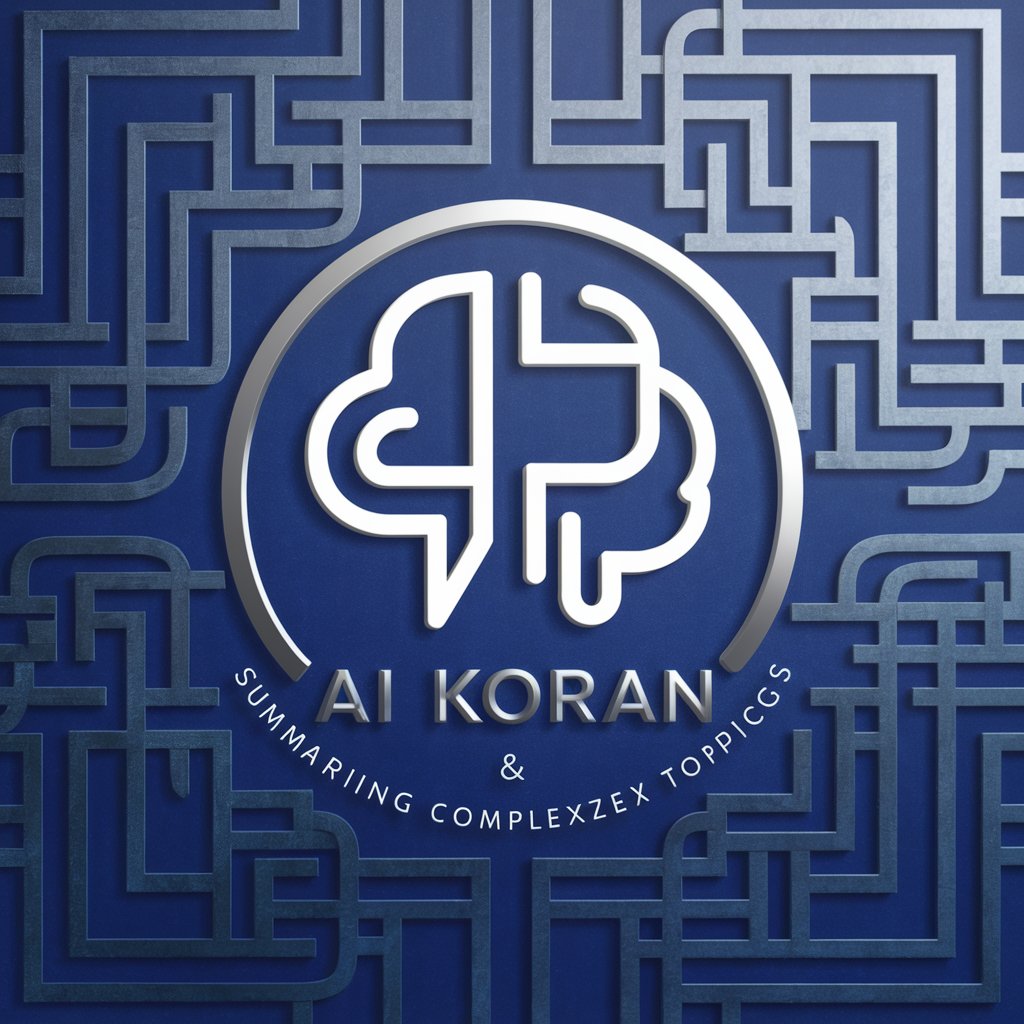
Unreal Tutor
Master Unreal Engine with AI-Powered Precision

Design Web-Site
AI-powered web design made simple

Networking Assistant
AI-Powered Network Switch Troubleshooting

Networking Assistant
Powering Professional Connections with AI

Detailed Q&A about TimeFrame
What historical periods can TimeFrame handle?
TimeFrame can transform images to reflect a wide range of historical periods, from ancient times like Classical Greece to more recent eras such as the Victorian age or the 1920s.
How accurate are the historical transformations?
TimeFrame aims for high accuracy in historical transformations by incorporating elements specific to the chosen era, such as clothing, architecture, and even the color palette typical of that period's art style.
Can TimeFrame handle group photos for transformations?
Yes, TimeFrame can transform group photos. It will individually adjust each person in the photo to align with the historical context while maintaining the group's overall composition.
Is it possible to preview transformations before finalizing?
While TimeFrame does not offer a real-time preview, users can review the initial transformation and request specific adjustments or refinements to better meet their expectations.
How does TimeFrame ensure the transformed images remain realistic?
TimeFrame preserves the realism of transformed images by maintaining the original lighting, perspective, and proportions, while stylistically adapting the image to the historical context.