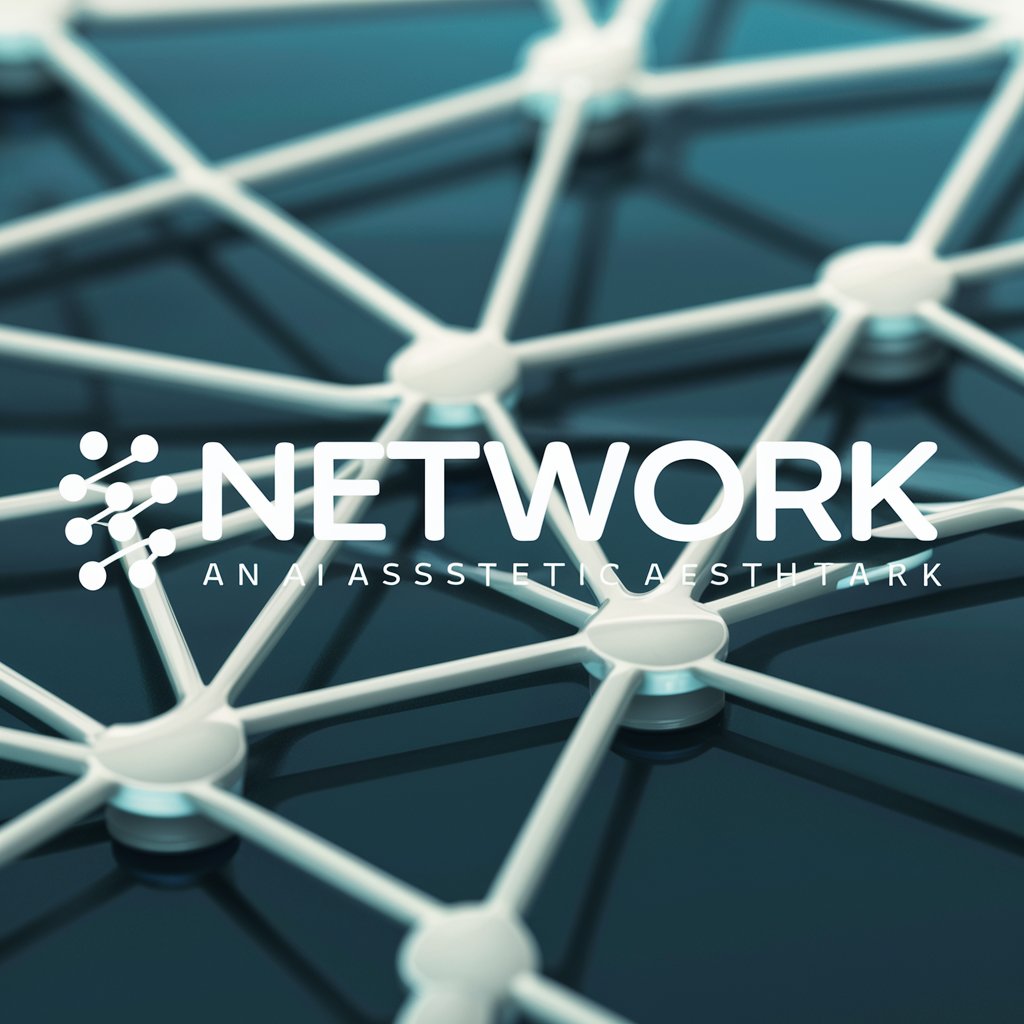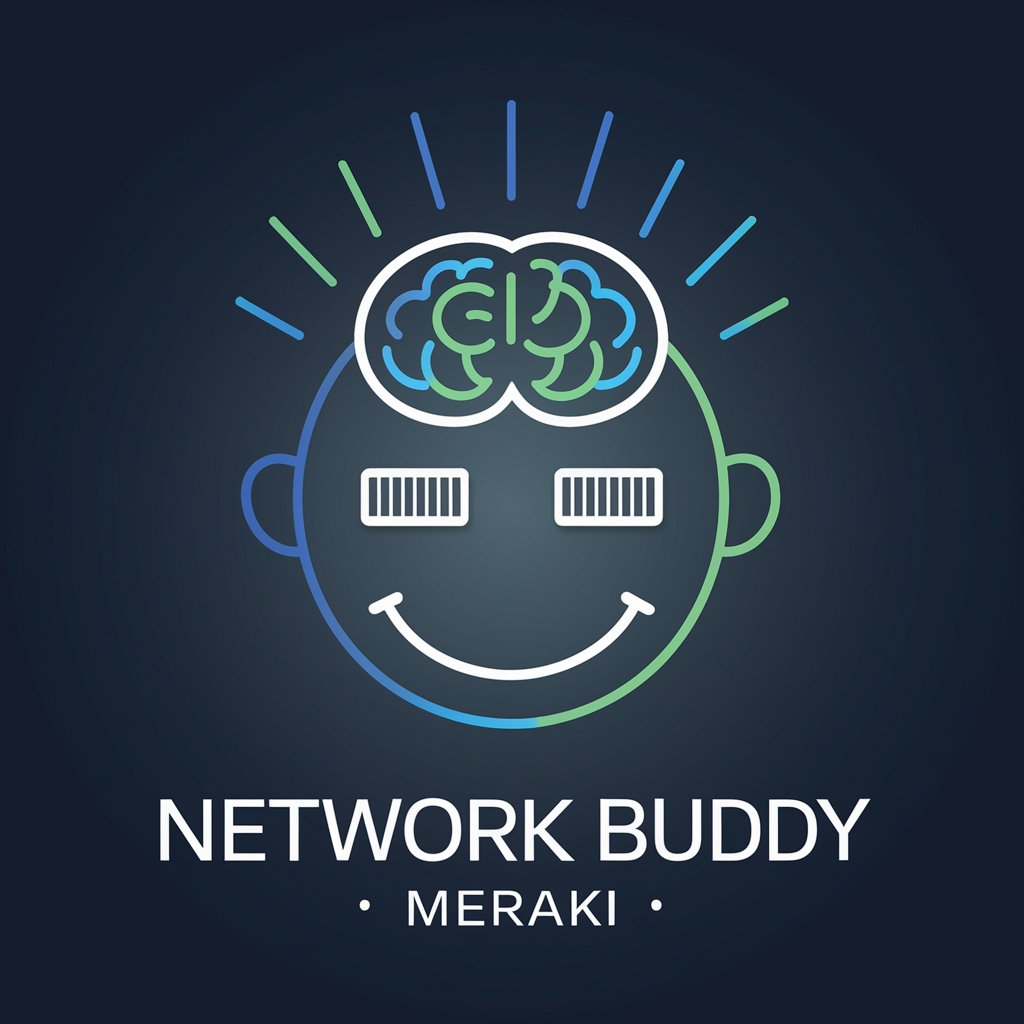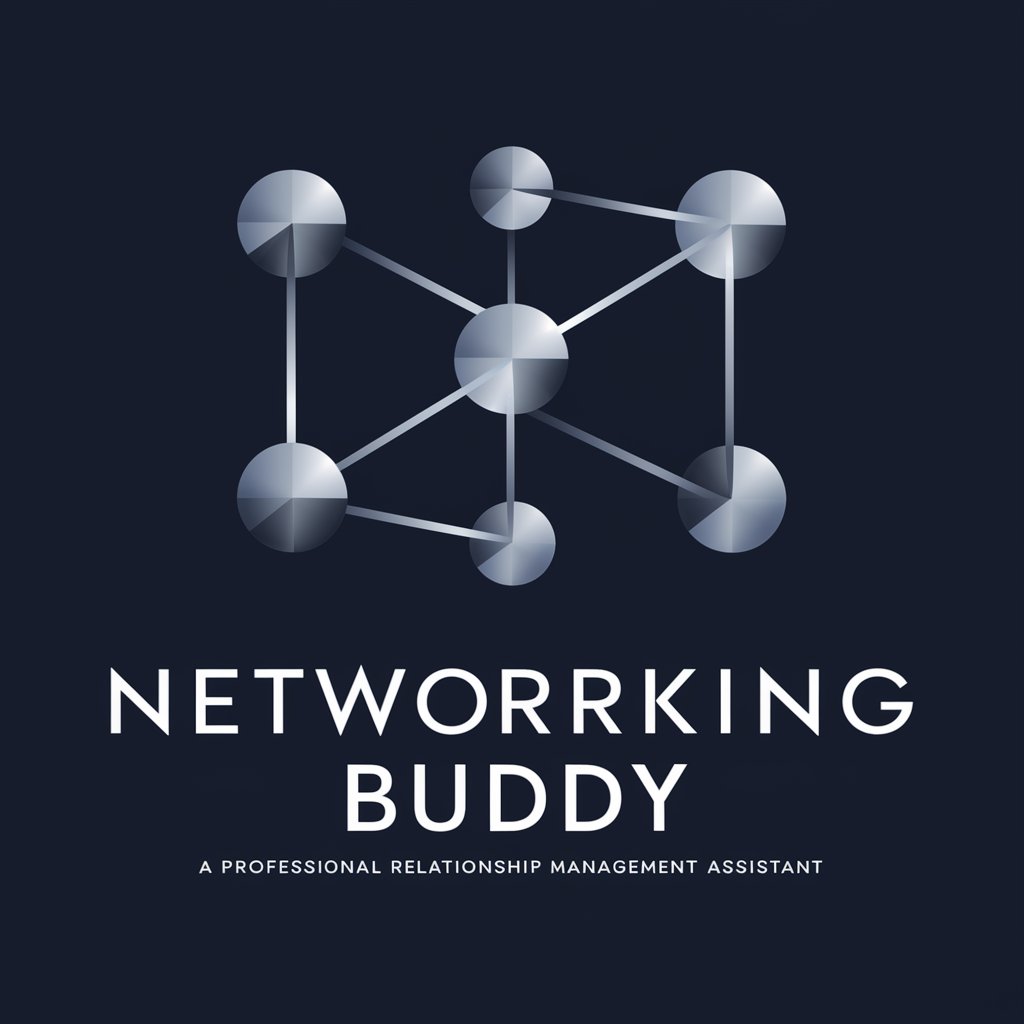Networking Assistant - AI Network Support Tool

How can I assist with your network switch today?
AI-Powered Network Switch Troubleshooting
Fix VLAN issue
Error in port configuration
Troubleshoot connectivity
Manage switch configuration
Get Embed Code
Overview of Networking Assistant
Networking Assistant is a specialized conversational tool designed to assist in troubleshooting and optimizing network switches from various manufacturers, including Cisco, HP, Aruba, and Brocade. Its primary purpose is to provide quick and accurate solutions tailored to the specific model and software version of a switch. This AI-driven assistant can help identify and resolve common issues, offer configuration guidance, and provide insights into network performance improvements. For instance, a network administrator dealing with connectivity issues on a Cisco Catalyst switch can turn to Networking Assistant for step-by-step troubleshooting that considers the switch's unique settings and environment. Powered by ChatGPT-4o。

Core Functions of Networking Assistant
Troubleshooting Guidance
Example
For example, if a user encounters an issue where an HP switch is not correctly forwarding traffic, Networking Assistant can guide through diagnostics like checking VLAN configurations, verifying port settings, or testing network paths.
Scenario
A network engineer notices sudden packet losses impacting performance. By inputting the switch model and description of the issue, the assistant provides a list of potential causes and remedies specific to the device’s firmware.
Configuration Assistance
Example
A network technician configuring VLANs on an Aruba switch might use Networking Assistant to get the exact commands needed for the switch model in use, ensuring correct VLAN setup.
Scenario
During network expansion, an IT specialist needs to configure multiple new switches and integrate them into an existing network. The assistant offers tailored configuration scripts to streamline this process.
Performance Optimization
Example
The assistant can suggest performance tuning parameters specific to Brocade switches, like adjusting buffer sizes or modifying Quality of Service (QoS) settings to enhance data flow.
Scenario
Facing high latency in a video conferencing application, a network administrator uses the assistant to adjust QoS settings on the network switches to prioritize video traffic, significantly reducing lag.
Target User Groups for Networking Assistant
Network Administrators
Professionals responsible for maintaining and optimizing network performance. They benefit from using Networking Assistant by receiving device-specific support and troubleshooting advice, which is crucial for quick issue resolution and maintaining network health.
IT Support Technicians
These users often face a variety of network-related issues across different hardware setups. Networking Assistant can provide them with immediate, relevant guidance and troubleshooting steps, tailored to the specific equipment and scenarios they encounter.
Network Architects
Individuals involved in designing and deploying network infrastructures can use Networking Assistant to verify configurations and ensure compatibility of new devices with existing network environments, helping to avoid potential issues during rollouts.

How to Use Networking Assistant
Start Your Trial
Visit yeschat.ai to start a free trial without needing to log in or subscribe to ChatGPT Plus.
Identify Your Device
Specify the model and software version of your network switch, whether it's Cisco, HP, Aruba, or Brocade.
Define the Problem
Describe the specific issue you're encountering with your network switch to receive targeted assistance.
Explore Solutions
Follow step-by-step troubleshooting guides and solutions tailored to your switch's model and software nuances.
Utilize Tips and Tricks
Make use of additional tips for optimizing your network's performance and preventing future issues.
Try other advanced and practical GPTs
Design Web-Site
AI-powered web design made simple

Unreal Tutor
Master Unreal Engine with AI-Powered Precision

SUMMARY for Korean (이해하기 쉽게 요약 정리)
Simplifying Korean Content with AI
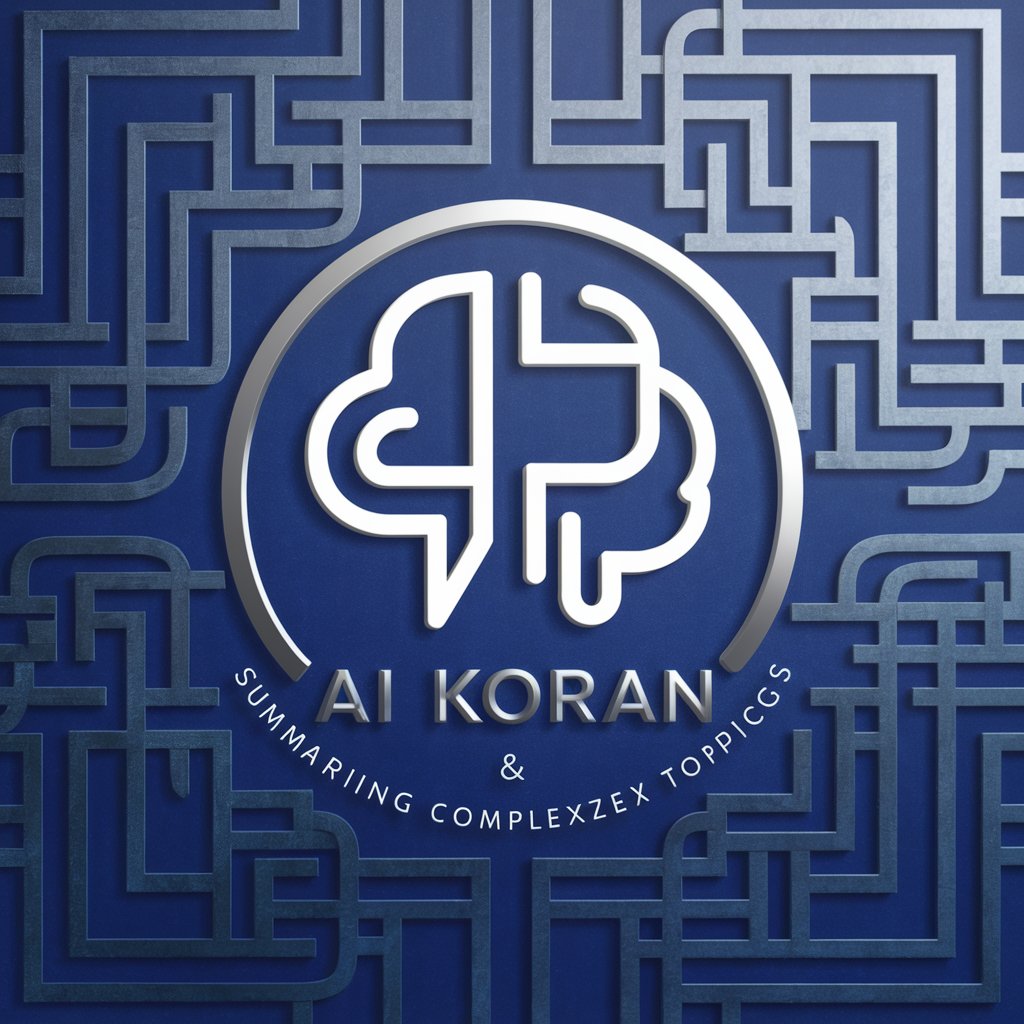
Book Buddy
Revolutionizing reading with AI

TimeFrame
Transform images with AI-powered history

Time Traveler
Bringing history to life with AI

Networking Assistant
Powering Professional Connections with AI

Futurist Insight
Unleashing AI-powered Business Strategy

Wanda Wisdom
AI-powered guidance for modern wisdom

GPU Programming Mentor
Empowering AI with GPU Expertise

India News
Bringing News to Life with AI

Voetbal Verkenner
Power Your Play with AI

Frequently Asked Questions about Networking Assistant
What types of network switches does Networking Assistant support?
Networking Assistant supports troubleshooting for Cisco, HP, Aruba, and Brocade switches, covering a broad range of models and software versions.
Can Networking Assistant help with both hardware and software issues?
Yes, it provides assistance for a variety of issues related to both hardware configurations and software settings, including updates and bug fixes.
How does Networking Assistant differ from manufacturer support?
Unlike direct manufacturer support, Networking Assistant offers immediate, AI-driven guidance without the wait, tailored to your specific problem and network setup.
Is there a cost associated with using Networking Assistant after the trial?
Details on post-trial costs vary based on the services chosen; however, the initial trial does not require payment or account creation.
How does Networking Assistant ensure up-to-date solutions?
Networking Assistant updates its database regularly with the latest solutions and troubleshooting methods to ensure accuracy and effectiveness.