Circuit Diagram Helper - AI-powered circuit design assistance

Hello! I'm here to help you with TikZ circuit diagrams.
AI-powered circuit diagram generation tool
How do I draw a resistor in circuitikz?
What's the TikZ code for a simple circuit?
Can you help me layout this circuit in TikZ?
Explain how to add a capacitor in circuitikz.
Get Embed Code
Introduction to Circuit Diagram Helper
Circuit Diagram Helper is a specialized assistant designed to help users create and understand circuit diagrams using two main tools: `SchemDraw`, a Python library for generating high-quality electrical circuit schematics, and the LaTeX `circuitikz` package for technical drawings. The assistant provides detailed guidance in setting up both tools, offers customizations for drawing layouts, and supports troubleshooting common issues in circuit design. Users can create anything from basic circuits, such as resistors and batteries, to complex integrated circuits. A key feature includes using grid points to accurately place components, which simplifies the process of translating circuit ideas into precise, executable diagrams. For instance, a user may create a simple resistor-capacitor circuit, starting with setting up a grid and placing components by specifying coordinates. This assistant ensures accuracy and clarity in the design process, making it ideal for both beginners and professionals. Powered by ChatGPT-4o。

Main Functions of Circuit Diagram Helper
Drawing Circuit Diagrams with SchemDraw
Example
Using `SchemDraw`, a Python library, to generate a schematic for an op-amp circuit. The user specifies the components and their connections, and the assistant provides the code to build the diagram.
Scenario
A student needs to design a non-inverting op-amp circuit and visualize the output using `SchemDraw`. The helper assists by guiding the student through component placement and connection steps, generating Python code that results in a complete circuit diagram.
Circuit Creation Using LaTeX (circuitikz)
Example
Creating a simple RC (Resistor-Capacitor) circuit in LaTeX with circuitikz. The assistant provides the correct LaTeX syntax to place components such as resistors and capacitors, and to label them.
Scenario
An engineer working on a technical document needs to include a basic RC circuit schematic in LaTeX. The assistant provides a circuitikz code snippet that can be directly inserted into the LaTeX document, ensuring the circuit is correctly formatted for professional presentation.
Grid Setup for Accurate Component Placement
Example
Displaying a 10x10 grid of points, labeled with coordinates (e.g., A1, B2), to assist with the precise placement of components in `SchemDraw`.
Scenario
A user designing a complex circuit with multiple components like transistors and capacitors can use the grid system to visually organize and align their components. The helper assists by generating a grid that ensures proper placement and alignment.
Component Customization and Orientation
Example
Flipping and rotating components in `SchemDraw` to achieve the correct orientation for switches or diodes in the diagram.
Scenario
A user is designing a circuit that includes a switch connected in a reverse orientation. The helper assists by providing code snippets that flip and reverse the component within the diagram, ensuring proper layout without the need for manual adjustments.
Code Troubleshooting and Error Correction
Example
Identifying and correcting syntax errors in `circuitikz` code for LaTeX, such as missing connections or incorrectly labeled components.
Scenario
A professional writing a paper in LaTeX encounters an error in their circuitikz diagram. The helper reviews the code, identifies the issue, and provides corrected syntax, ensuring the diagram compiles without errors.
Ideal Users of Circuit Diagram Helper
Electrical Engineering Students
Students learning circuit theory and electronics who need to create diagrams for assignments and projects. Circuit Diagram Helper offers step-by-step guidance on creating schematics, enabling students to easily visualize and understand circuit designs.
Researchers and Engineers
Professionals in fields such as electrical engineering, physics, or robotics who regularly document technical reports. These users benefit from the ability to generate accurate, high-quality circuit diagrams quickly and with minimal errors, integrating directly into LaTeX-based reports or Python scripts.
Hobbyists and Makers
Individuals building personal projects with components like Arduino or Raspberry Pi. These users benefit from clear, customizable circuit diagrams to visualize and plan their builds effectively, with the assistant offering an intuitive way to draw and label circuits.
Educators
Teachers and professors who need to create clear circuit diagrams for classroom instruction or textbooks. The assistant helps educators generate clean, professional-looking schematics that can be easily incorporated into lesson materials.

How to Use Circuit Diagram Helper
Visit yeschat.ai for a free trial without login, also no need for ChatGPT Plus.
Access Circuit Diagram Helper instantly by visiting the site. No account creation or subscription is necessary.
Install Required Tools
Before creating circuits, ensure that SchemDraw is installed using the provided .whl file. SchemDraw and LaTeX (TikZ/circuitikz) are the primary tools used here.
Choose Your Drawing Style
Decide whether to use Python-based SchemDraw for scripting or LaTeX (TikZ/circuitikz) for LaTeX documents. The assistant will help guide you through the syntax and commands for each.
Grid and Component Placement
Use the grid point feature for precise component placement. You can place components using coordinates like A1, B2, etc. Ensure your components align properly for a clear diagram.
Troubleshoot and Finalize
After placing components, troubleshoot any errors using built-in suggestions, and finalize your diagram by removing grid points if necessary.
Try other advanced and practical GPTs
Scholarly Innovator Articles
Empowering research with AI-driven insights

Datastructures and Algorithms Instructor
AI-powered assistance for mastering data structures and algorithms.

Avatars Product Manager Assistant
Empower your game's avatars with AI-driven management

SuperBowl Predictor 2024
AI-Powered Super Bowl Insights
Decor Advisor
Revamp Your Space with AI

Code Gym
Empowering Learning Through AI Quizzes
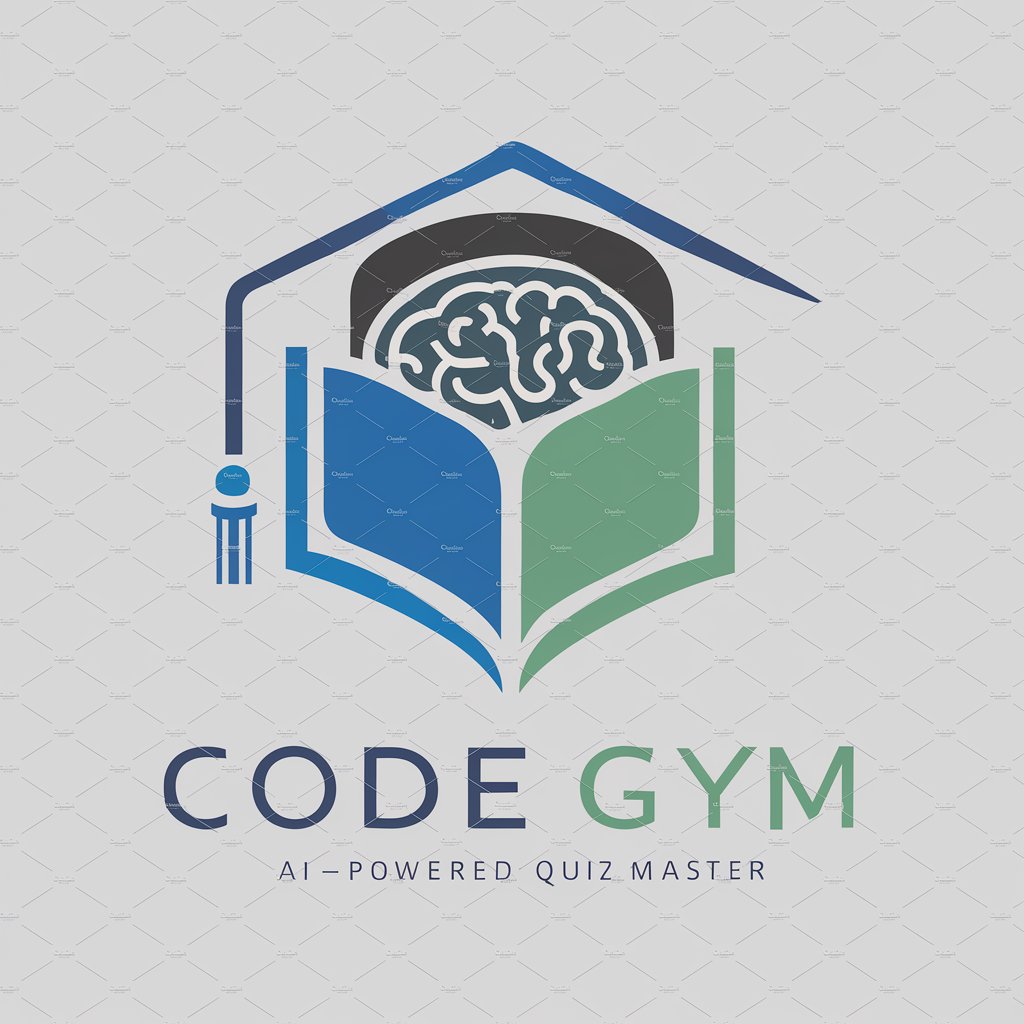
Style Fashionista
AI-Powered Personal Stylist at Your Service

Hemmingway Style
Simplify writing with AI

Book Recommender
Discover Books with AI
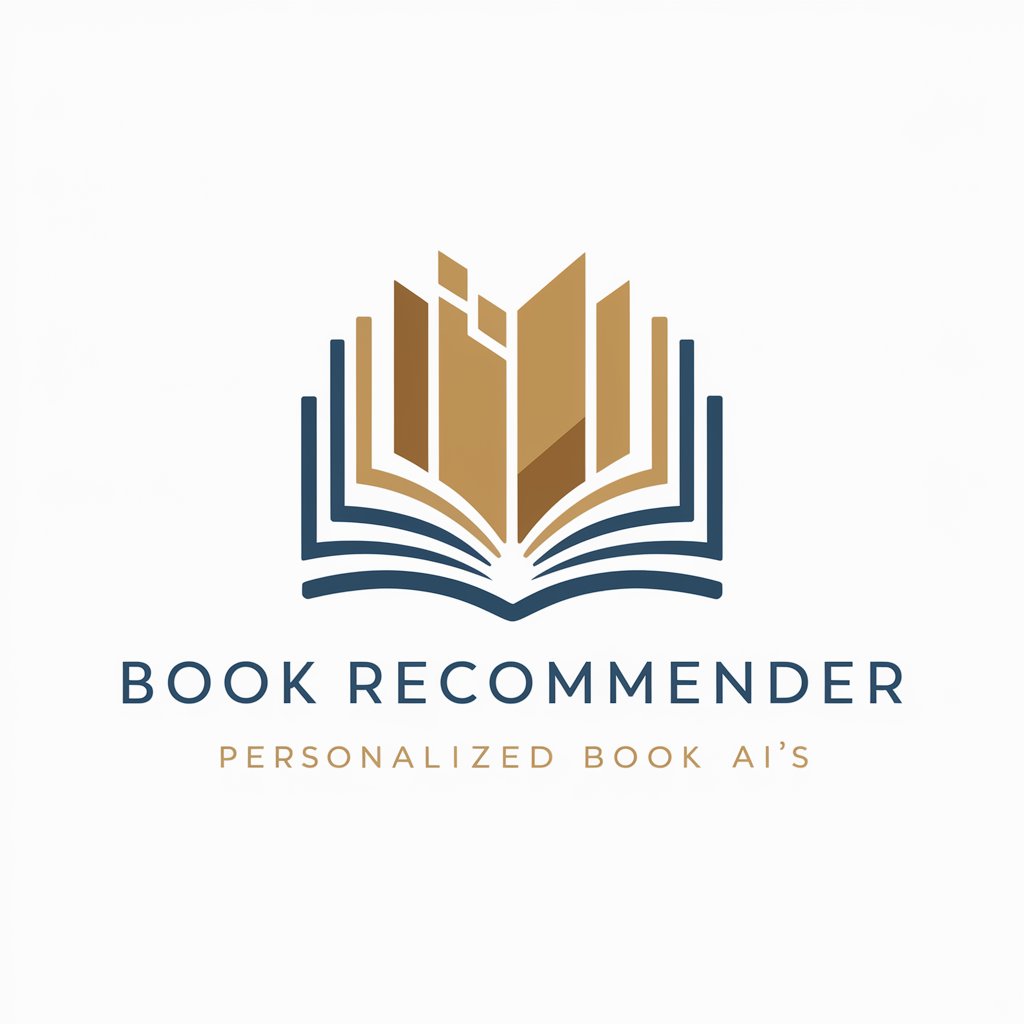
ACE Trainer
Revolutionizing ACE Exam Prep with AI

Hope Coach
Empowering Emotional Resilience with AI

Bet Buddy
Sharpen Your Bets with AI

Q&A about Circuit Diagram Helper
How can I create a circuit diagram using Circuit Diagram Helper?
You can use either Python (SchemDraw) or LaTeX (TikZ/circuitikz) to create circuit diagrams. The assistant will guide you step-by-step, from component placement to orientation adjustments.
What tools do I need to use Circuit Diagram Helper?
You need SchemDraw for Python-based drawing and LaTeX with the circuitikz package for LaTeX-based designs. The assistant provides detailed instructions for both.
Can I use Circuit Diagram Helper without installing anything?
Yes! You can try Circuit Diagram Helper without login or subscriptions, but for advanced usage, SchemDraw must be installed to generate diagrams in Python.
How do I place components in a circuit?
Components are placed using a grid system (optional). You define coordinates, and the assistant helps you connect components like resistors, switches, and batteries using labels like A1, B2.
Can I adjust the orientation of components?
Yes. You can flip or reverse components using built-in methods in SchemDraw, ensuring proper alignment in your circuit. The assistant provides commands for these adjustments.
