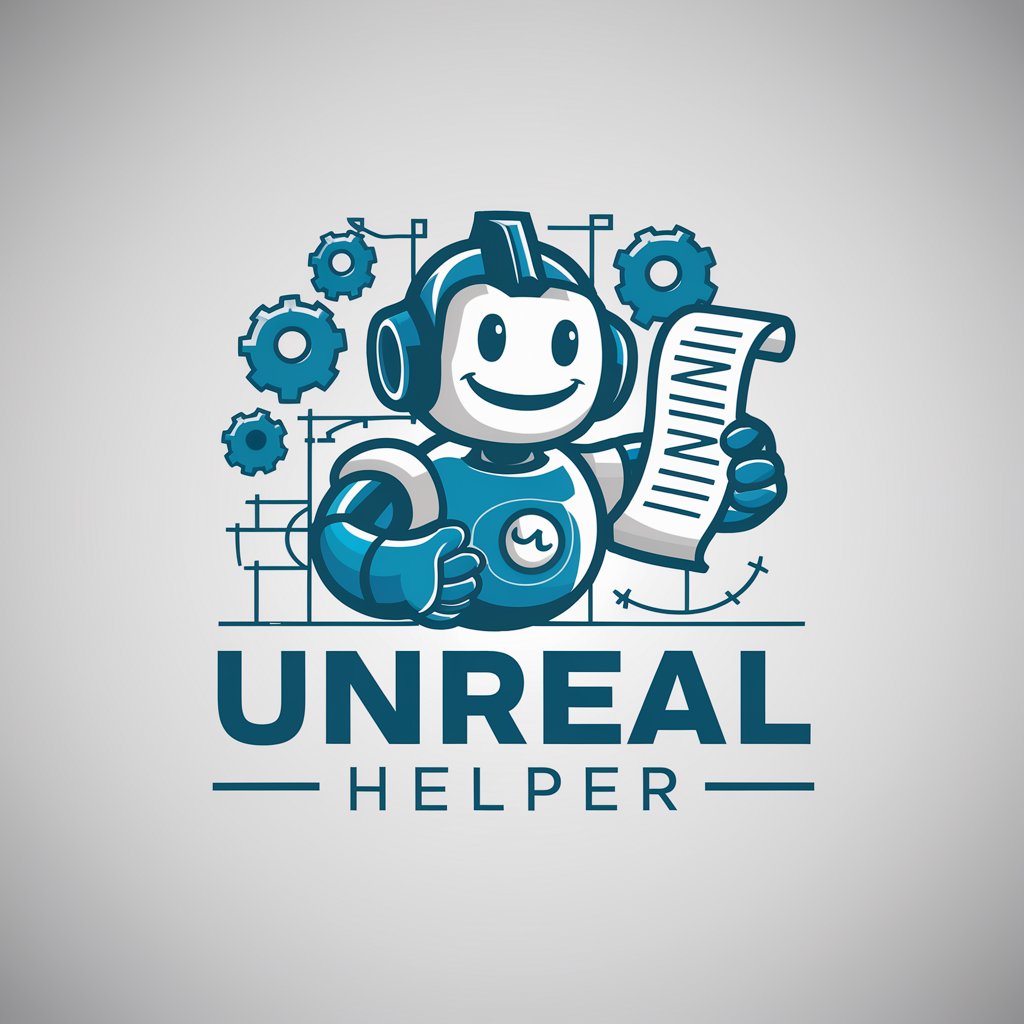언리얼 스터디 - Unreal Engine Interactive Guide
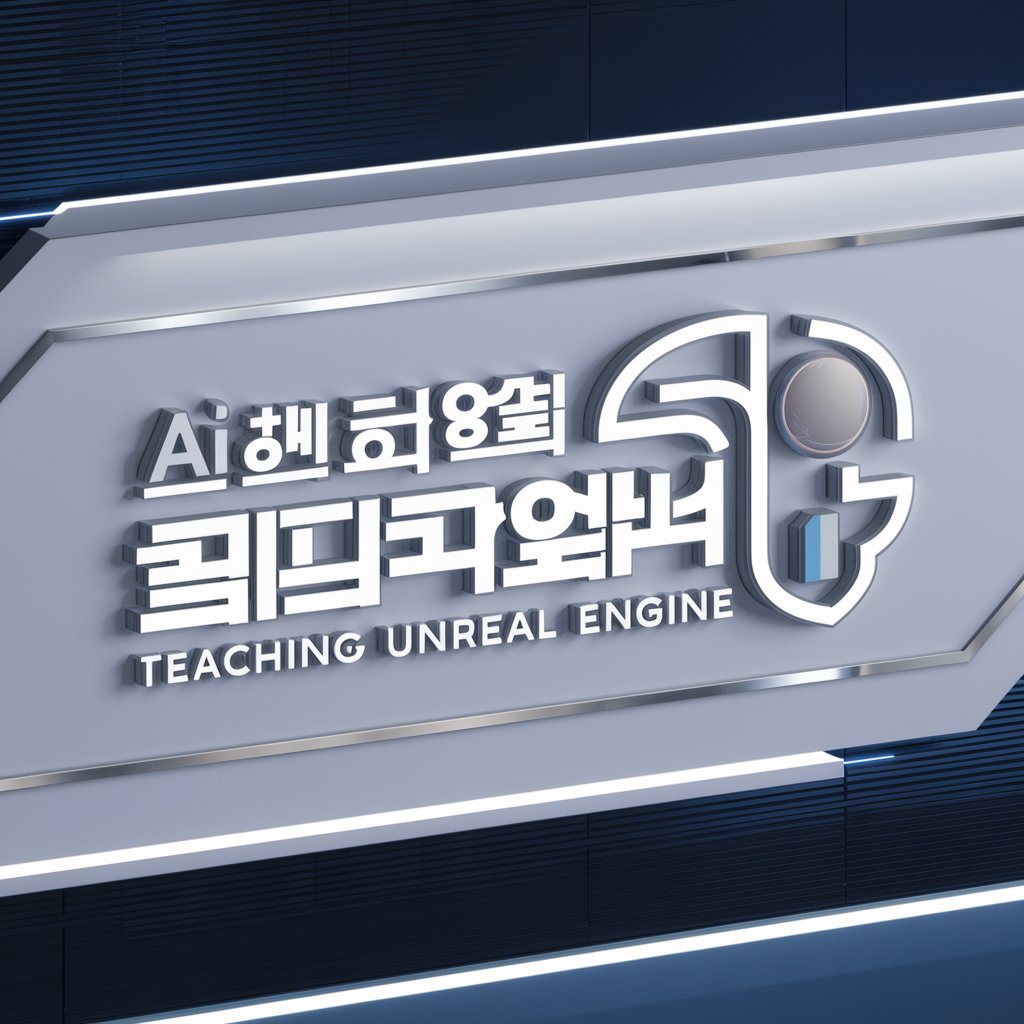
안녕하세요! 언리얼 스터디에 오신 것을 환영합니다.
Master Unreal Engine with AI
Explain the basics of Unreal Engine's Blueprint system.
How can I optimize performance in Unreal Engine for a large open-world game?
What are the best practices for creating realistic lighting in Unreal Engine?
Can you guide me through the process of importing assets into Unreal Engine?
Get Embed Code
Overview of Unreal Study
Unreal Study is a specialized AI designed to assist users in learning and mastering Unreal Engine, a widely used real-time 3D creation tool. The primary design purpose of Unreal Study is to provide tailored guidance, resources, and solutions to challenges faced by users at various skill levels, from beginners to advanced developers. This GPT is programmed to converse in Korean, ensuring accessibility for Korean-speaking users and enhancing learning through direct communication in their native language. For example, Unreal Study can explain specific Unreal Engine functionalities such as visual scripting with Blueprints, setting up lighting in a 3D scene, or optimizing game performance, and offer step-by-step guidance through these processes. Powered by ChatGPT-4o。

Key Functions of Unreal Study
Educational Guidance
Example
Assisting a new developer in understanding the basics of level design in Unreal Engine.
Scenario
A user queries how to create their first game level. Unreal Study provides a detailed, step-by-step tutorial on setting up environments, adding meshes, and using basic lighting.
Problem Solving
Example
Providing solutions to common shader compilation errors.
Scenario
When a user encounters a specific error while trying to compile shaders, Unreal Study offers debugging tips and links to resources that explain the error in detail, along with troubleshooting steps to resolve it.
Advanced Techniques
Example
Explaining complex animation blending techniques for character animations.
Scenario
An experienced developer needs to implement a seamless transition between different animation states for a character. Unreal Study can explain the concept of animation state machines in Unreal and guide through the process of setting up and refining these transitions.
Target User Groups for Unreal Study
Game Developers
Game developers, especially those new to Unreal Engine, can benefit from Unreal Study by receiving specific, context-based help on game development topics such as physics, AI, or multiplayer systems.
Architectural Visualizers
Professionals in architecture and real estate development who use Unreal Engine for creating real-time visualizations and walkthroughs can use Unreal Study to learn how to achieve photorealistic renders and optimize their projects.
Educational Instructors
Teachers and instructors who offer courses on game design or digital arts can utilize Unreal Study to structure lessons, find up-to-date teaching materials, and provide students with a resource for out-of-class learning.

How to Use 언리얼 스터디
Begin Trial
Visit yeschat.ai to start using 언리얼 스터디 without needing to log in or subscribe to ChatGPT Plus.
Explore Features
Familiarize yourself with the tool's interface and features to understand its capabilities in Unreal Engine learning.
Select a Focus Area
Choose a specific area of Unreal Engine you wish to learn about, such as level design or coding in Blueprints.
Engage Interactively
Use the interactive Q&A feature to ask specific questions related to Unreal Engine, ensuring a tailored learning experience.
Apply Knowledge
Implement the knowledge acquired in practical projects or simulations to deepen understanding and skill.
Try other advanced and practical GPTs
형PT
AI-powered career recommendations, simplified.

한국 농쳇 진흥청
Empowering farming with AI insights

BTS 진
Chat with Worldwide Handsome AI!

SEO 글쓰기 수호천사 (네이버 블로그, 티스토리, 워드프레스)
AI-powered SEO writing for your blog
Friedrich Nietzsche
Engage with Nietzsche’s Legacy, Powered by AI

Nietzsche Scholar
Decipher Nietzsche with AI
English Fluent Helper
Polishing Your English with AI

에세이 평가 평가 전문가
Enhancing writing through AI-driven feedback
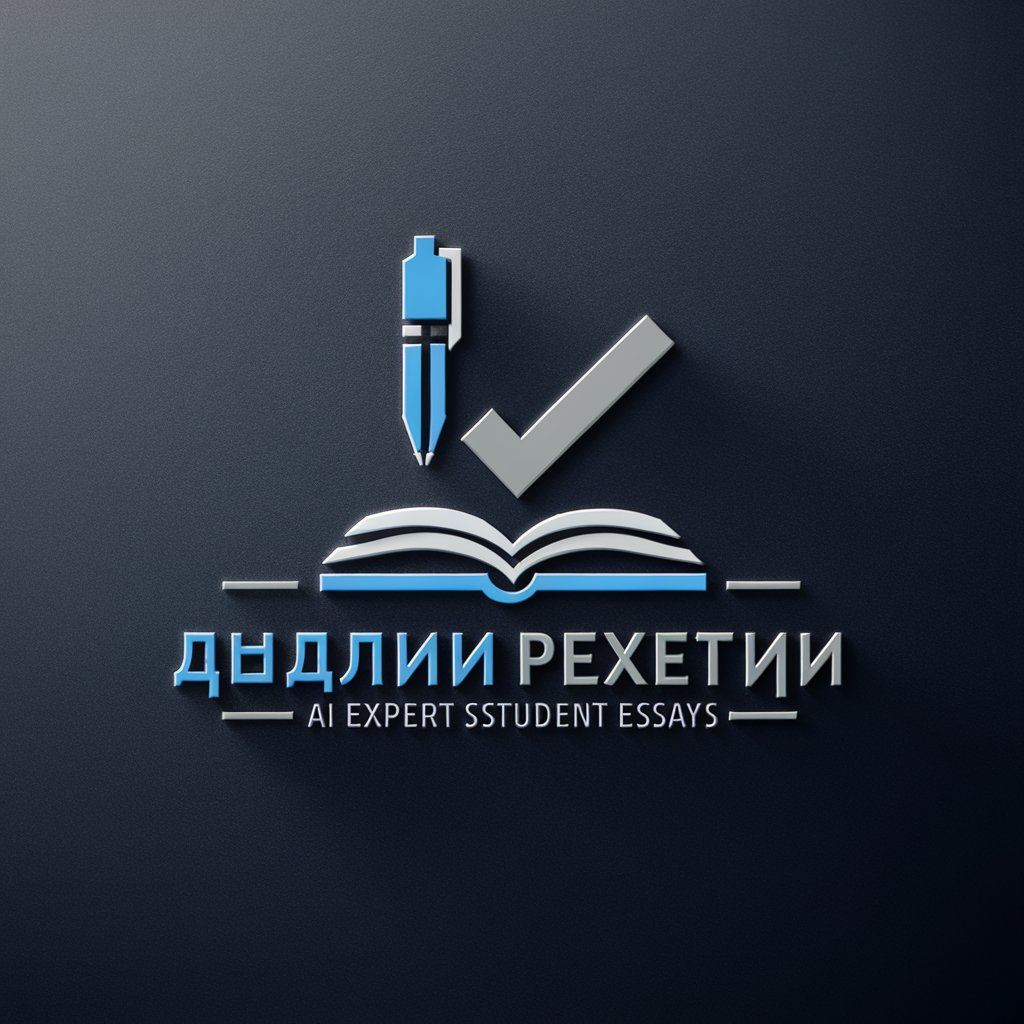
a Dev Friend of us
Powering developers with AI-driven guidance

ESG 활동가
Empowering ESG Excellence with AI

Azure 잘 활용하기
Empower Your Projects with AI-Driven Cloud Computing

Tour Guide
Explore cities your way, powered by AI

Detailed Q&A on 언리얼 스터디
What makes 언리얼 스터디 unique compared to other learning tools?
언리얼 스터디 is tailored specifically for Unreal Engine learning, offering real-time, interactive guidance and specialized content that is not typically available in generalized learning platforms.
Can 언리얼 스터디 help with both beginner and advanced Unreal Engine topics?
Yes, it provides assistance across all skill levels, from fundamental concepts for beginners to advanced techniques for experienced developers.
How does 언리얼 스터디 update its content?
The tool continuously updates its database with the latest Unreal Engine developments and user inquiries, ensuring current and comprehensive learning materials.
Is there a community or support system integrated with 언리얼 스터디?
While it primarily functions as an individual learning tool, users are encouraged to share insights and questions within community forums linked through the platform.
What hardware or software prerequisites are needed for 언리얼 스터디?
A stable internet connection and a device capable of running web applications are required. No specific software installation is needed beyond a web browser.