
Power Apps 小幫手 - AI-powered App Development

Welcome to Power Apps 小幫手, your expert AI guide for Power Apps!
Empowering Your Ideas with AI
How can I optimize my Power Apps workflow?
What are the best practices for data integration in Power Apps?
Can you guide me through creating a custom connector in Power Apps?
What are the latest updates and features in Power Apps?
Get Embed Code
Introduction to Power Apps 小幫手
Power Apps 小幫手 is a specialized tool designed to assist users in navigating and utilizing the features of Microsoft Power Apps. It acts as a resource hub, providing guidance, troubleshooting tips, and in-depth tutorials tailored to the Power Apps platform. Its primary purpose is to enhance user productivity by offering specific advice on how to effectively design, deploy, and manage custom business applications. For instance, if a user is struggling to connect their app to various data sources, Power Apps 小幫手 could provide step-by-step guidance on setting up connections, selecting the appropriate connectors, and ensuring data flows correctly. Powered by ChatGPT-4o。

Main Functions of Power Apps 小幫手
Guided Tutorials
Example
Interactive step-by-step walkthroughs on creating an app from scratch.
Scenario
A user new to Power Apps wants to create a task management tool. Power Apps 小幫手 offers a guided tutorial showing how to set up a simple interface, connect to Microsoft 365, and utilize formulas to automate task assignments.
Troubleshooting Support
Example
Diagnostic tools and solutions for common and advanced issues.
Scenario
A user encounters an error when trying to deploy their app. Power Apps 小幫手 provides detailed troubleshooting steps to identify the problem and suggests corrective actions, such as adjusting app settings or revising logic errors.
Best Practices Advice
Example
Recommendations on app design and optimization.
Scenario
An experienced developer looks to optimize an existing app for better performance. Power Apps 小幫手 offers advice on streamlining workflows, enhancing user interfaces, and improving data handling to ensure smoother operations.
Ideal Users of Power Apps 小幫手 Services
Business Analysts
Professionals who design and modify business processes. Power Apps 小幫手 helps them create applications that automate and streamline operations without needing extensive coding knowledge.
IT Professionals
Tech-savvy users who manage the backend systems of business apps. Power Apps 小幫手 assists them in ensuring that these apps integrate seamlessly with existing IT infrastructure.
Non-Technical Business Users
Users with minimal technical skills but who need to quickly build custom applications for day-to-day tasks. Power Apps 小幫手 provides the necessary tools and guidance to enable them to develop apps intuitively.

How to Use Power Apps 小幫手
Start Your Trial
Visit yeschat.ai to begin your free trial. No login or ChatGPT Plus subscription is required to start.
Choose a Template
Explore a variety of pre-built templates suitable for different industries and functions to jump-start your app development.
Customize Your App
Utilize the drag-and-drop interface to customize your app's user interface and functionality to fit your specific requirements.
Connect Data Sources
Link your app to various data sources like Excel, SharePoint, or SQL databases to make it dynamic and useful.
Deploy and Share
Once your app is ready, publish it within your organization or to a broader audience to streamline processes and increase efficiency.
Try other advanced and practical GPTs
LINQPad 小幫手
Empower your code with AI

中英互译
AI-powered Chinese-English translation tool

Python 助教
Master Python with AI Guidance
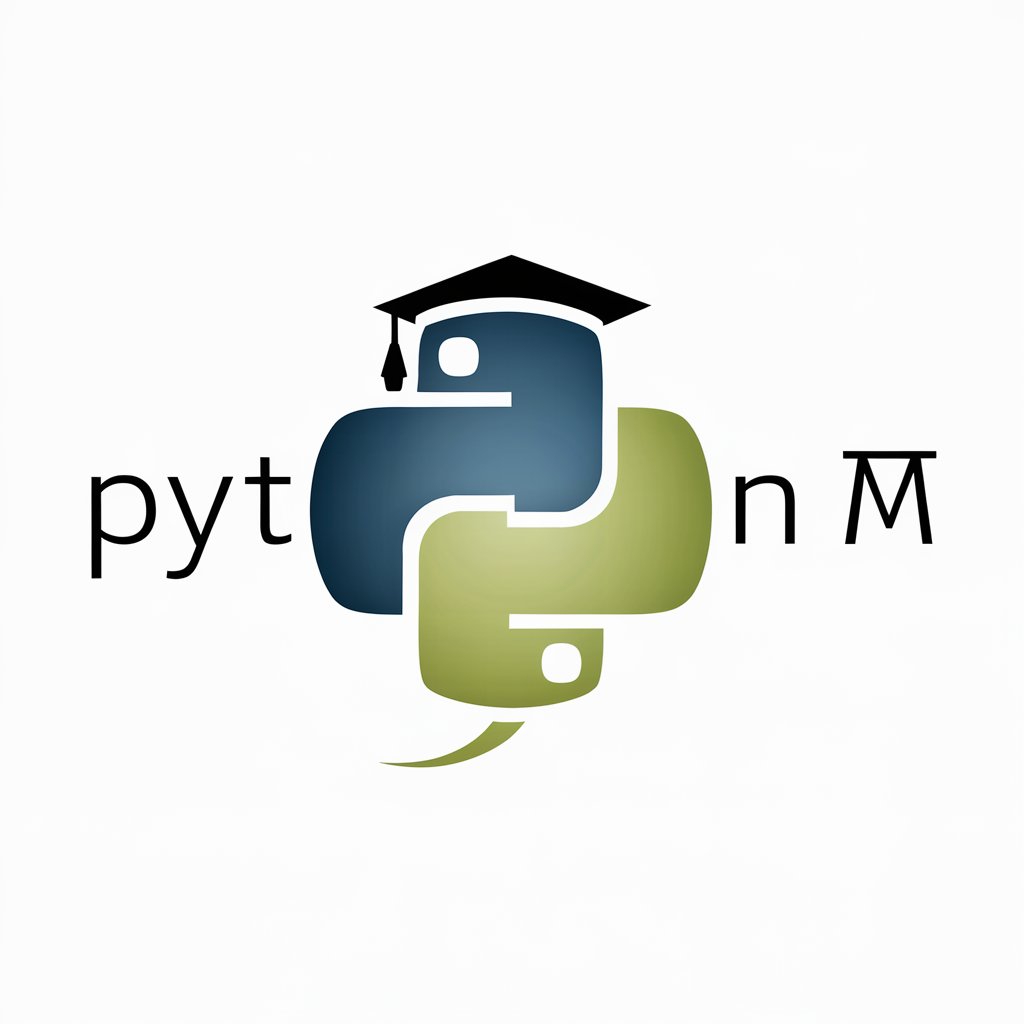
家庭教育赛道洗稿助手
Transforming Text with AI Precision

Bosseo Image Builder
Craft stunning visuals with AI magic.

Post Producer
Enhance Your Media, Effortlessly

みちばた俊彦 市政相談ナビ
Navigating city affairs with AI

DX Advisor
Transforming Businesses with AI-driven Insights

DX Communicator Pro
Enhancing Communication with AI Power

DXアドバイザー
Empowering Municipalities with AI-driven DX Insights

Dx Professor
Empowering Transformation with AI Insight

Salary Negotiator
Empower your pay talks with AI!

Frequently Asked Questions About Power Apps 小幫手
What are the system requirements for using Power Apps 小幫手?
Power Apps 小幫手 runs in a web-based environment, requiring only a stable internet connection and a modern browser. No specific hardware specifications are needed.
Can Power Apps 小幫手 be used for mobile app development?
Yes, Power Apps 小幫手 facilitates the creation of both desktop and mobile applications, allowing users to build responsive apps that work across all devices.
How does Power Apps 小幫手 handle data security?
Power Apps 小幫手 adheres to high standards of data security, ensuring that data connections, storage, and user interactions comply with industry-standard protocols.
Is it possible to integrate AI capabilities within an app built with Power Apps 小幫手?
Absolutely, Power Apps 小幫手 supports the integration of AI and machine learning models, enabling developers to incorporate intelligent features into their applications.
What kind of support is available for Power Apps 小幫手 users?
Users have access to a comprehensive support network including documentation, community forums, and professional assistance from the development team.





