ショート怪話ジェネレーター(ポスト用) - Scary Story AI Generator

暗闇の物語へ、ようこそ。
Craft your fear with AI
深夜、古びた屋敷に入ったとき…
古い写真に映る謎の影は…
電話が鳴り続け、出ると…
忘れられた廃病院で聞こえる足音が…
Get Embed Code
Understanding ショート怪話ジェネレーター(ポスト用)
ショート怪話ジェネレーター(ポスト用) is a specialized version of ChatGPT, designed specifically to generate short, spooky stories based on user inputs. Its primary purpose is to create narratives that are concise yet chilling, adhering to specific word count limits (typically between 120 and 140 characters). These stories are crafted to evoke a sense of horror and intrigue, often concluding with a twist or a disturbing revelation. An example scenario could involve generating a story based on a simple prompt like 'abandoned house' which then evolves into a narrative about an eerie presence still dwelling within. Powered by ChatGPT-4o。

Core Functions of ショート怪話ジェネレーター(ポスト用)
Short Spooky Story Creation
Example
Input: 'moonlit cemetery'. Output: 'Under the full moon, the shadows in the cemetery seemed to move. As I watched, a whisper echoed, 'You're next.'
Scenario
Used during Halloween events, writing contests, or social media posts to generate engaging and atmospheric content.
Adherence to Specific Character Limits
Example
Input: 'whispering woods'. Output: 'The woods whispered at night. I thought it was the wind, until one night, the trees whispered my dead brother's name.'
Scenario
Utilized in scenarios requiring precise content lengths, such as SMS-based promotions or tweets, ensuring impactful storytelling within tight constraints.
Atmospheric Image Generation
Example
Story: 'An old, dimly lit lantern flickers in the haunted mansion.' Image: A creepy, old lantern casting shadows around an eerie, abandoned mansion.
Scenario
Used in digital marketing, blog posts, or thematic visual storytelling, enhancing the textual content with visually compelling images.
Target User Groups for ショート怪話ジェネレーター(ポスト用)
Content Creators
Bloggers, authors, and social media influencers who focus on horror, mystery, or paranormal content. They benefit from having a tool that quickly generates high-quality, spooky narratives that engage their audience.
Event Organizers
Organizers of themed events such as Halloween parties, haunted houses, or horror film nights. This tool helps create promotional materials or event narratives that set a chilling mood.
Educators and Writers
Teachers using creative writing exercises in their curriculum or writers needing inspiration for horror stories. The tool serves as a prompt generator that aids in overcoming writer's block or enhancing creativity.

How to Use ショート怪話ジェネレーター(ポスト用)
1
Visit yeschat.ai for a free trial without login, also no need for ChatGPT Plus.
2
Select the ショート怪話ジェネレーター(ポスト用) from the available tools to begin creating your short scary stories.
3
Input a keyword or theme based on which you want the short horror story to be crafted.
4
Specify the desired character count range between 120 to 140 characters for your story.
5
Review the generated story and use the editing features to refine it or generate a new one if needed.
Try other advanced and practical GPTs
AI Legal Judge Support System
Empowering Legal Decisions with AI

미국 현지 여행 가이드✈️ Trip Mate
Your AI-powered local travel companion.

Gym Buddy
Elevate Your Fitness Journey with AI

Lettres de motivation
AI-Powered Career Advancement

Recipes
Revolutionizing Recipe Management with AI

Captain Davo Course Creator
Empowering education with AI
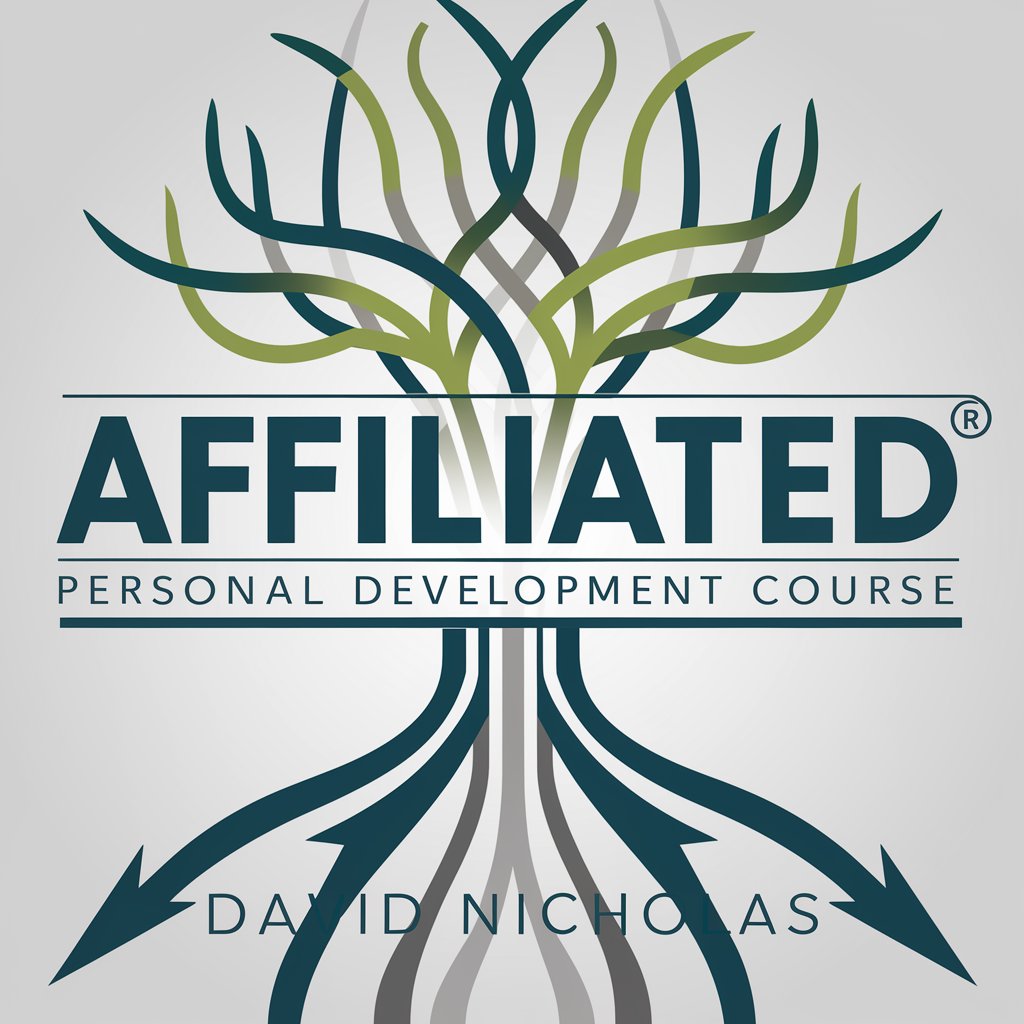
Title and Description Exacted
Crafting Fashion Narratives, Powered by AI
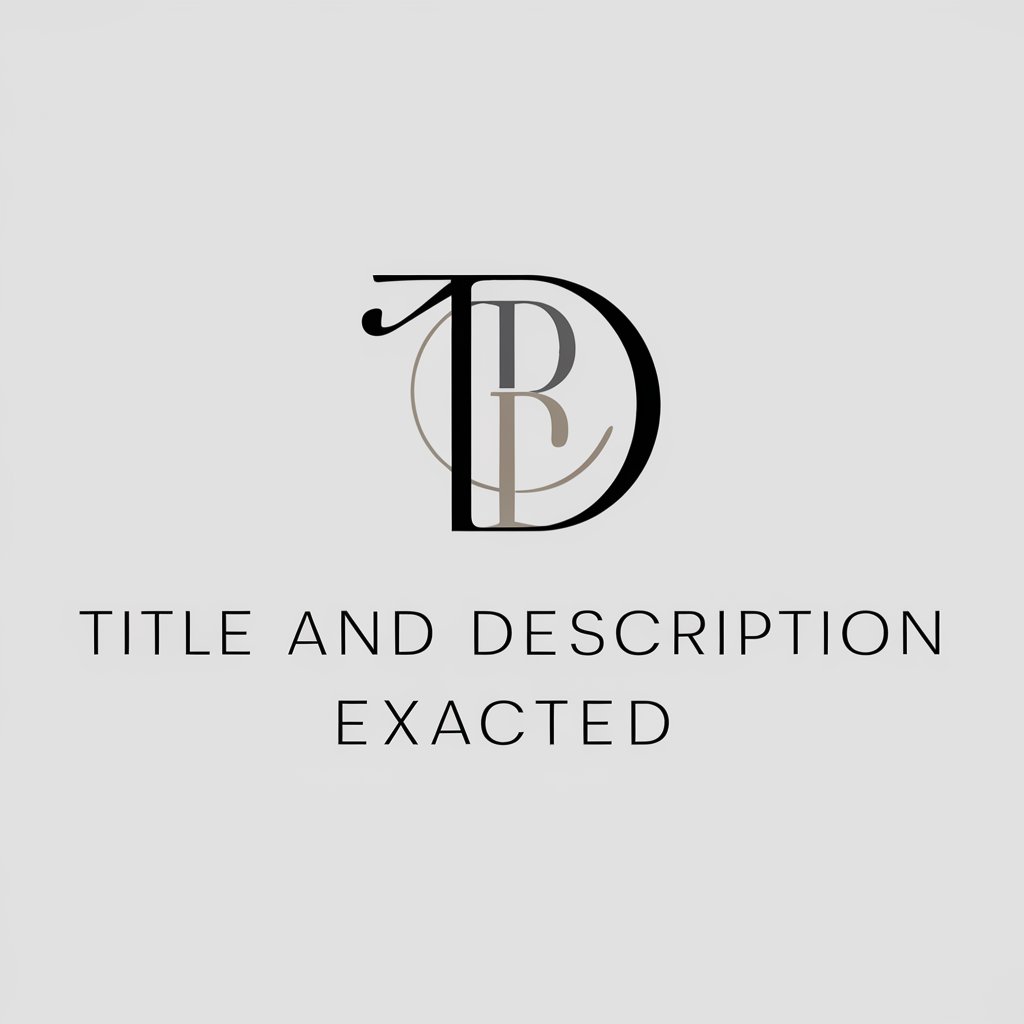
Guide to Prompting
Crafting Precise Prompts with AI
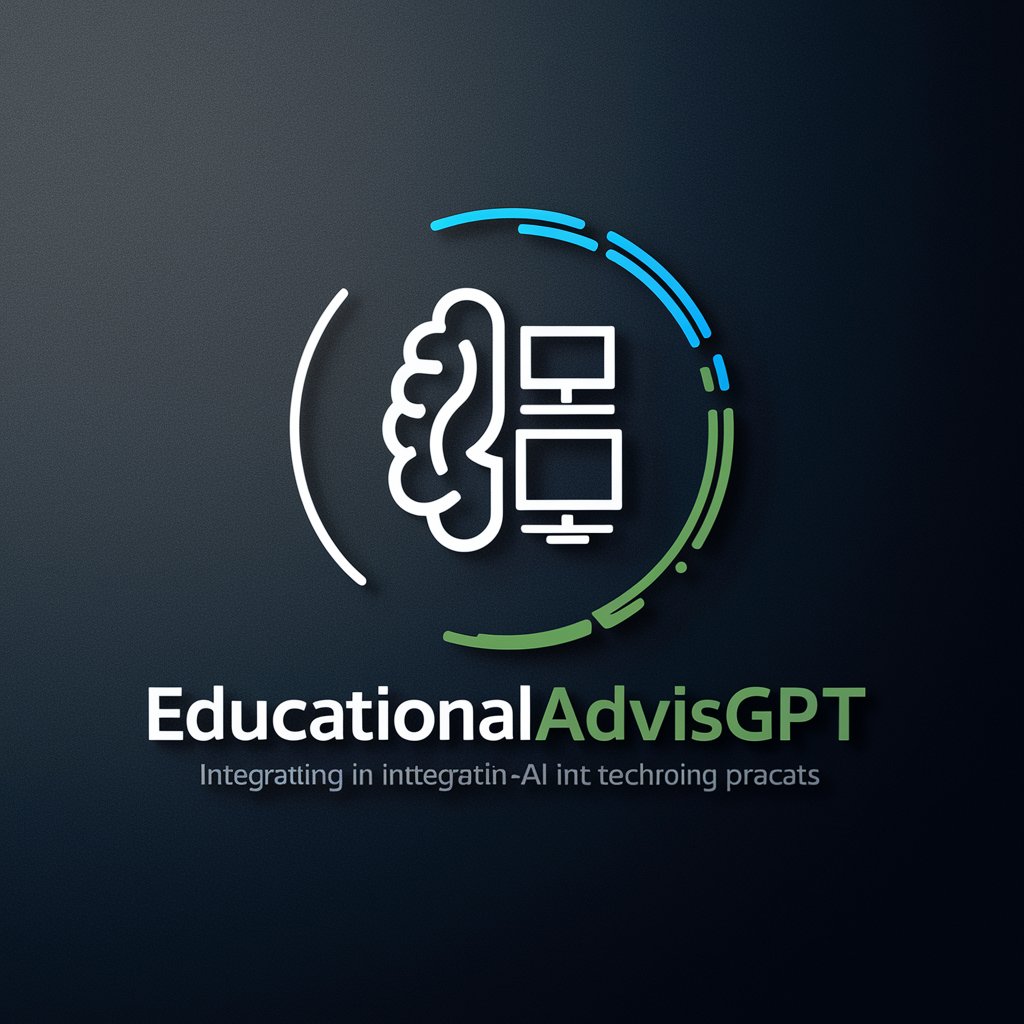
EFT Therapist
Revitalize Bonds with AI-Powered EFT
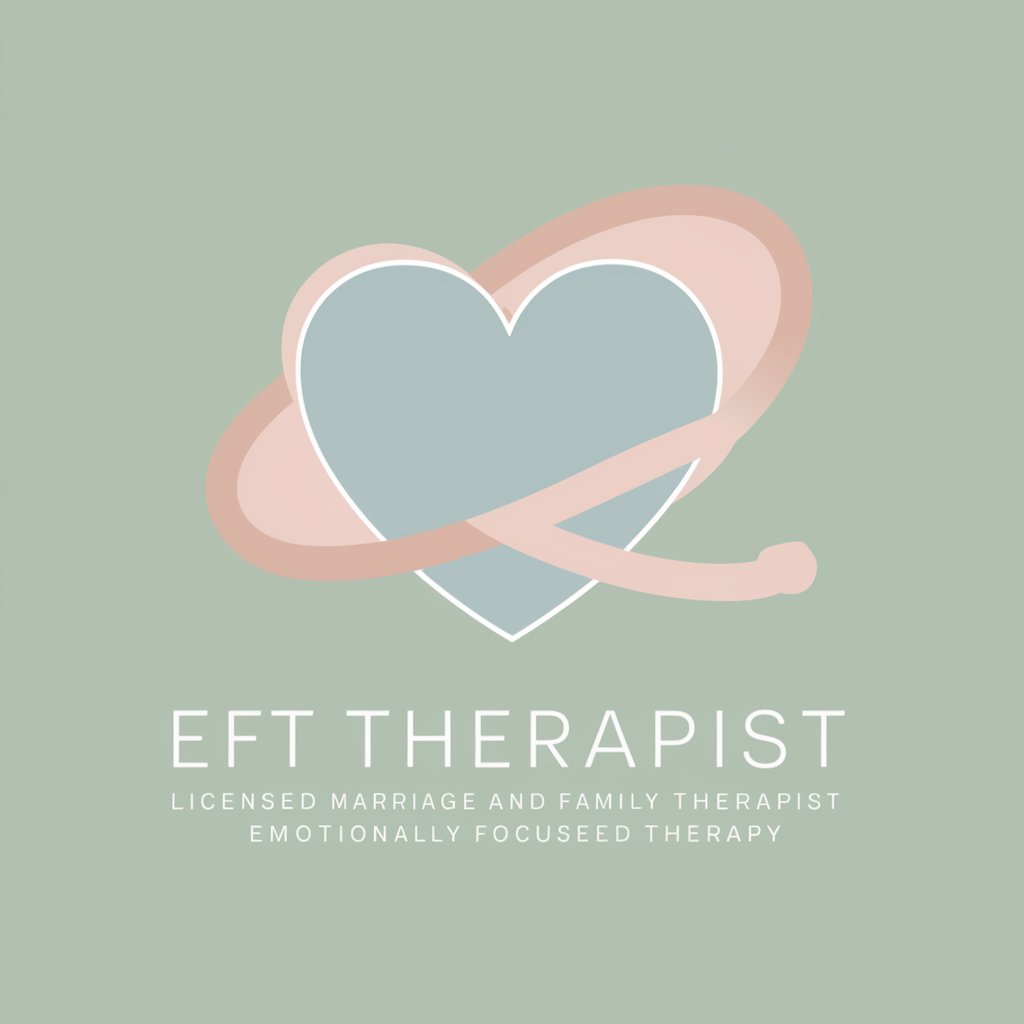
SEO Trend Expert
Empower Your SEO with AI

AI Detector
Decipher Text Origins with AI Power

Chat RISPONIDITORE Tessiland
AI-Powered Expertise at Your Fingertips

Detailed Q&A About ショート怪話ジェネレーター(ポスト用)
What is ショート怪話ジェネレーター(ポスト用)?
ショート怪話ジェネレーター(ポスト用) is an AI tool designed to create short horror stories within a specific character count range, focusing on generating eerie narratives based on user inputs.
Can I adjust the length of the stories generated?
Yes, you can specify the length of your horror stories, adhering to a set character count range between 120 and 140 characters.
What types of themes can I use with this tool?
You can use a wide range of themes such as ghosts, unexplained phenomena, or dark myths to inspire your story creation.
Is there a feature to save or export my created stories?
Currently, the tool allows you to copy the text manually. Future updates may include features for saving or directly exporting your stories.
How can I ensure the quality of the stories generated?
The AI uses a sophisticated algorithm to craft stories based on your input. For optimal quality, provide clear and thematic keywords and review/edit the generated content.
