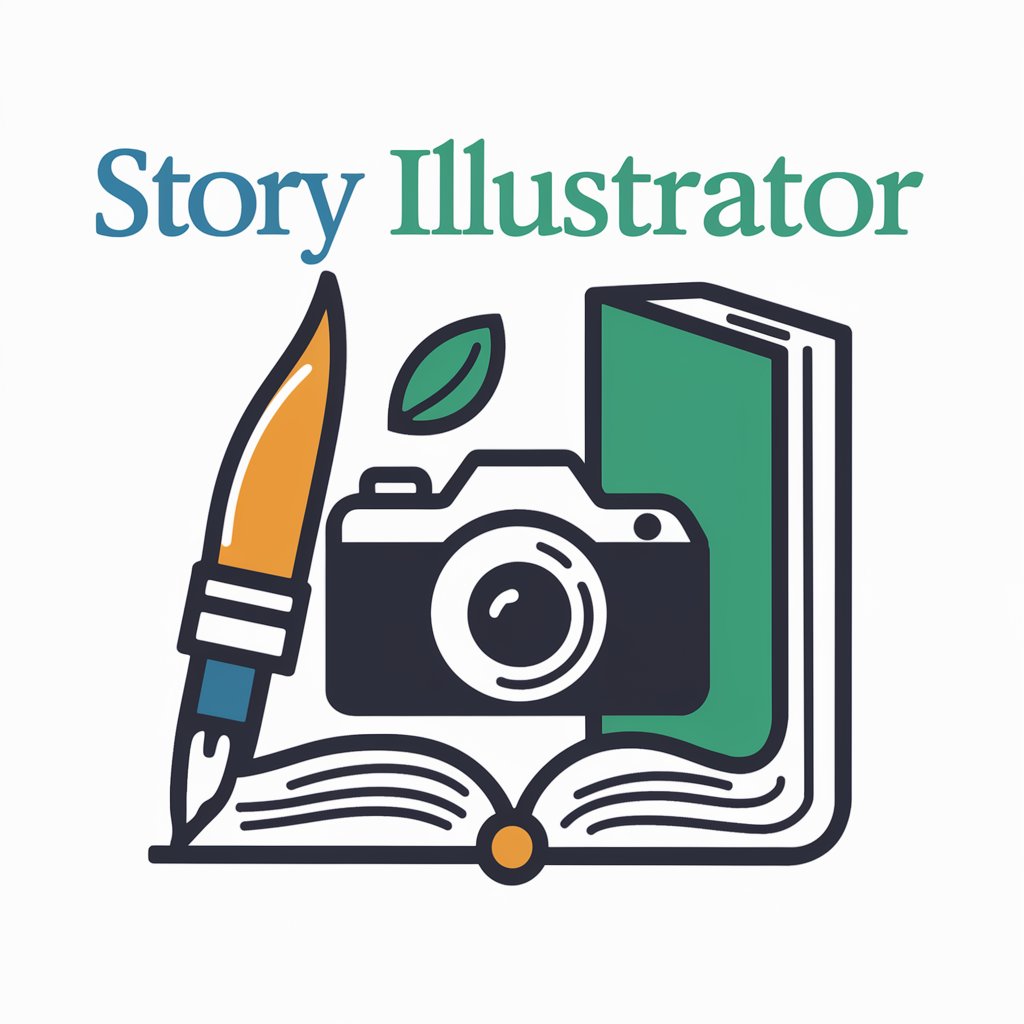Creador de Imágenes Sociales - social media image creation

¡Hola! Estoy aquí para ayudarte a crear imágenes perfectas para tus redes sociales.
Empowering your stories with AI
Create a background image for Instagram stories with a modern and minimalist design featuring...
Design a simple and elegant Facebook cover photo that incorporates elements of nature, such as...
Generate a stylish and clean Twitter header with a focus on geometric shapes and soft colors...
Develop a sophisticated LinkedIn banner that highlights professional themes and a minimalist aesthetic...
Get Embed Code
Overview of Creador de Imágenes Sociales
Creador de Imágenes Sociales is designed to generate images tailored for social media use, focusing on elegant and minimalistic backgrounds. It operates with a friendly tone in Spanish to guide users through the image creation process, offering suggestions and generating images based on their needs. It aims to produce images that are ideally suited for social media environments, emphasizing simplicity and creativity without including specific texts or typography. Powered by ChatGPT-4o。

Main Functions of Creador de Imágenes Sociales
Image Customization
Example
A user needs a clean, minimalistic background image for their Instagram post about mindfulness. They specify a preference for soft colors and a serene setting.
Scenario
The tool creates an image of a tranquil beach at sunset with soft pastel colors, providing a perfect backdrop for the user’s theme.
User-guided Creation
Example
A fashion blogger wants a stylish, simple image to promote a new article on sustainable fashion. They request a theme of 'nature and elegance'.
Scenario
Creador de Imágenes Sociales generates an image featuring elegant clothing items laid out on a background of natural, earthy tones, enhancing the theme of sustainability.
Adaptation to User Preferences
Example
A small business owner seeks an image to highlight their homemade skincare products. They desire a natural look with elements like leaves and wood.
Scenario
The tool crafts an image showcasing the skincare products arranged on a wooden surface surrounded by green leaves, aligning with the brand’s organic aesthetic.
Ideal Users of Creador de Imágenes Sociales
Social Media Influencers
Influencers who regularly need fresh and appealing visual content for their social media platforms will find this tool valuable for maintaining an attractive and cohesive feed.
Small Business Owners
Owners who manage their own social media marketing and need high-quality images to promote their products or services can benefit significantly from this service’s ability to tailor visuals to their brand identity.
Bloggers and Content Creators
Bloggers and content creators, especially those focusing on lifestyle, fashion, or travel, can use this tool to create beautiful, engaging images that reflect the themes of their posts and attract more viewers.

How to Use Creador de Imágenes Sociales
Step 1
Visit yeschat.ai to start using Creador de Imágenes Sociales for free without needing to login or subscribe to ChatGPT Plus.
Step 2
Select a design template that suits the aesthetic or message you want to convey in your social media posts.
Step 3
Upload any images you want to incorporate or use stock images provided within the tool to create your visual content.
Step 4
Customize the image using editing tools to adjust colors, apply filters, or add effects to align with your brand’s style.
Step 5
Preview and download the final image, then use it directly in your social media posts or advertising campaigns.
Try other advanced and practical GPTs
Herbal Doctor
AI-powered herbal medicine insights

Herbal Lore
Explore Nature's Pharmacy with AI
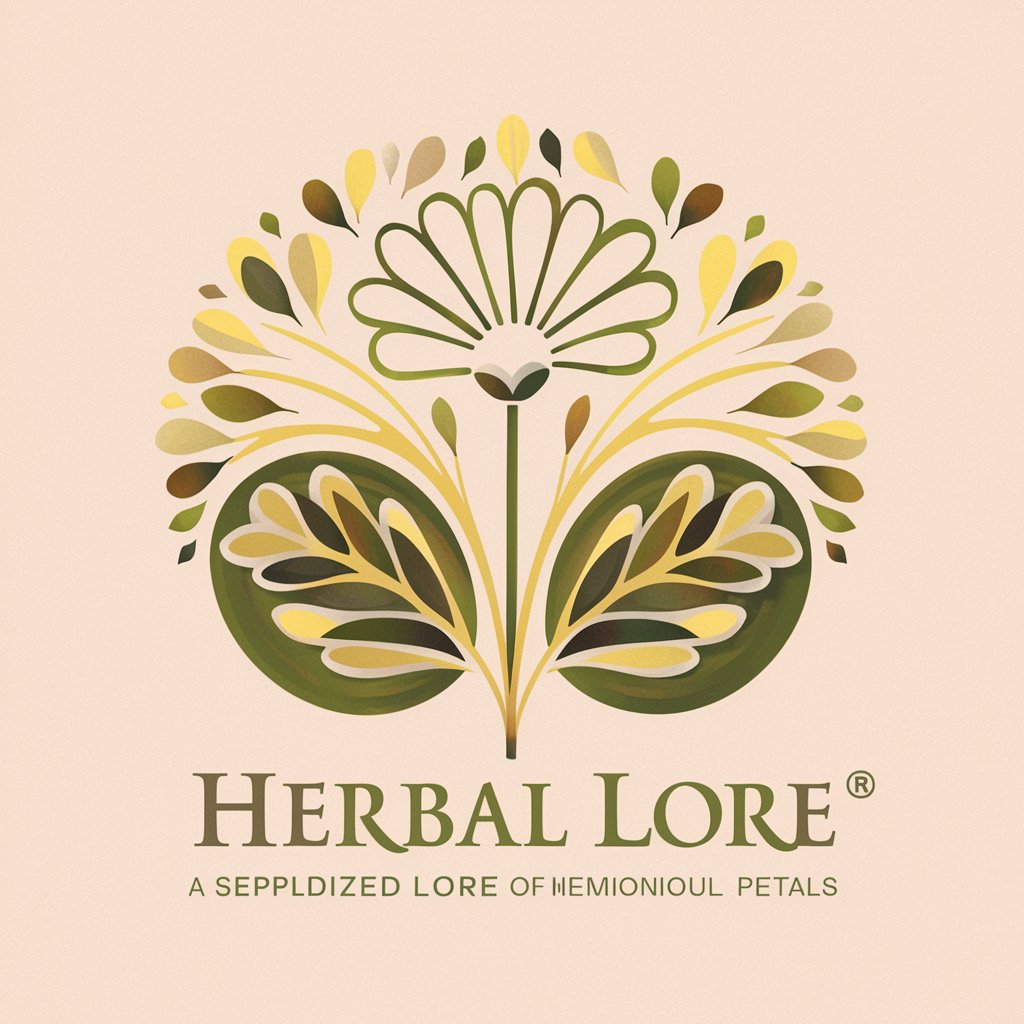
Experto en Redes Sociales Colombiano
Power your social strategy with AI

Industry 4 0 Transformational Leader
Transforming Industry with AI Insight

Supporter
Empathetic AI for Personalized Guidance

Sobriety Supporter
Empowering your sobriety journey with AI

Entrenador de Habilidades Sociales
Enhance Social Skills with AI

Generador de Viñetas para Redes Sociales
Craft Your Posts, Power Your Story

Habilidades Sociales
Empowering Social Skills Through AI

Trợ Lý Tử Vi
AI-Powered Eastern Metaphysics Advisor
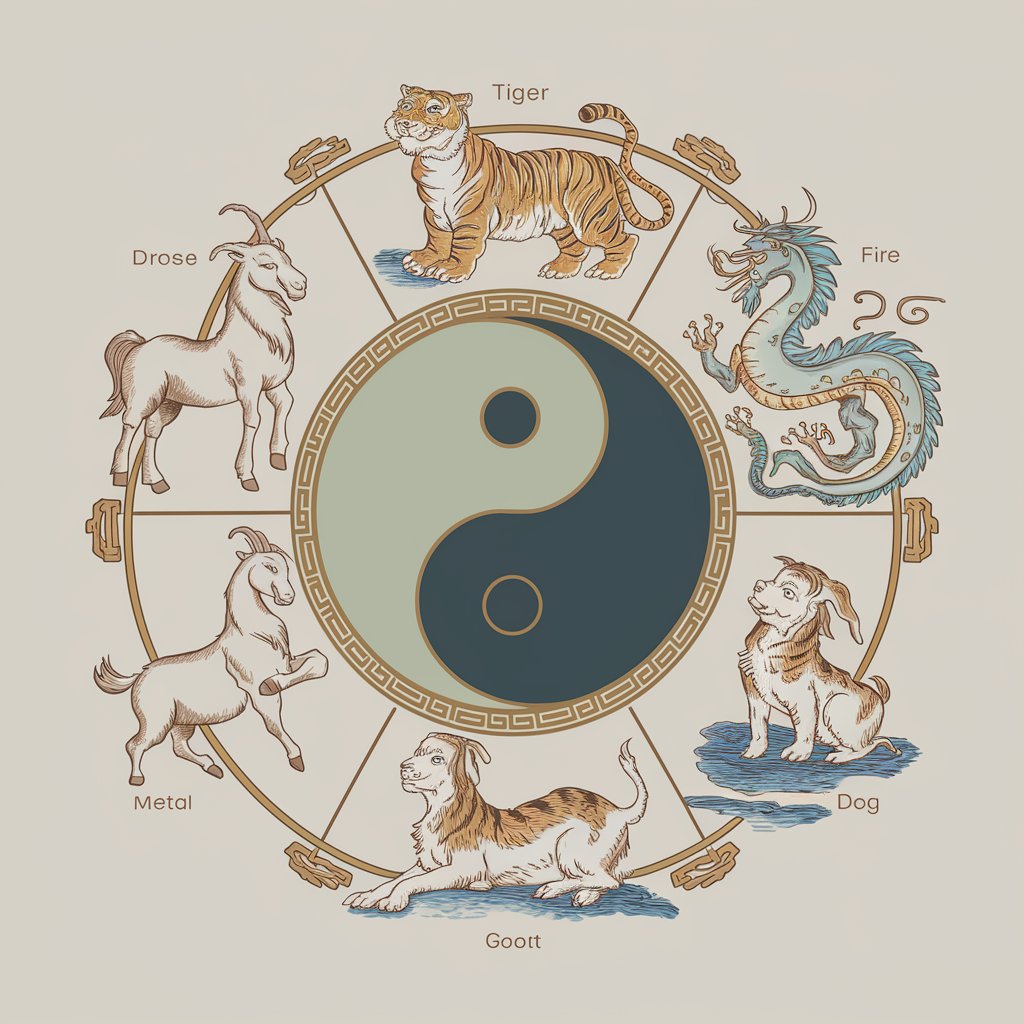
Essay Evaluator
Enhance Your Essays with AI-Powered Feedback
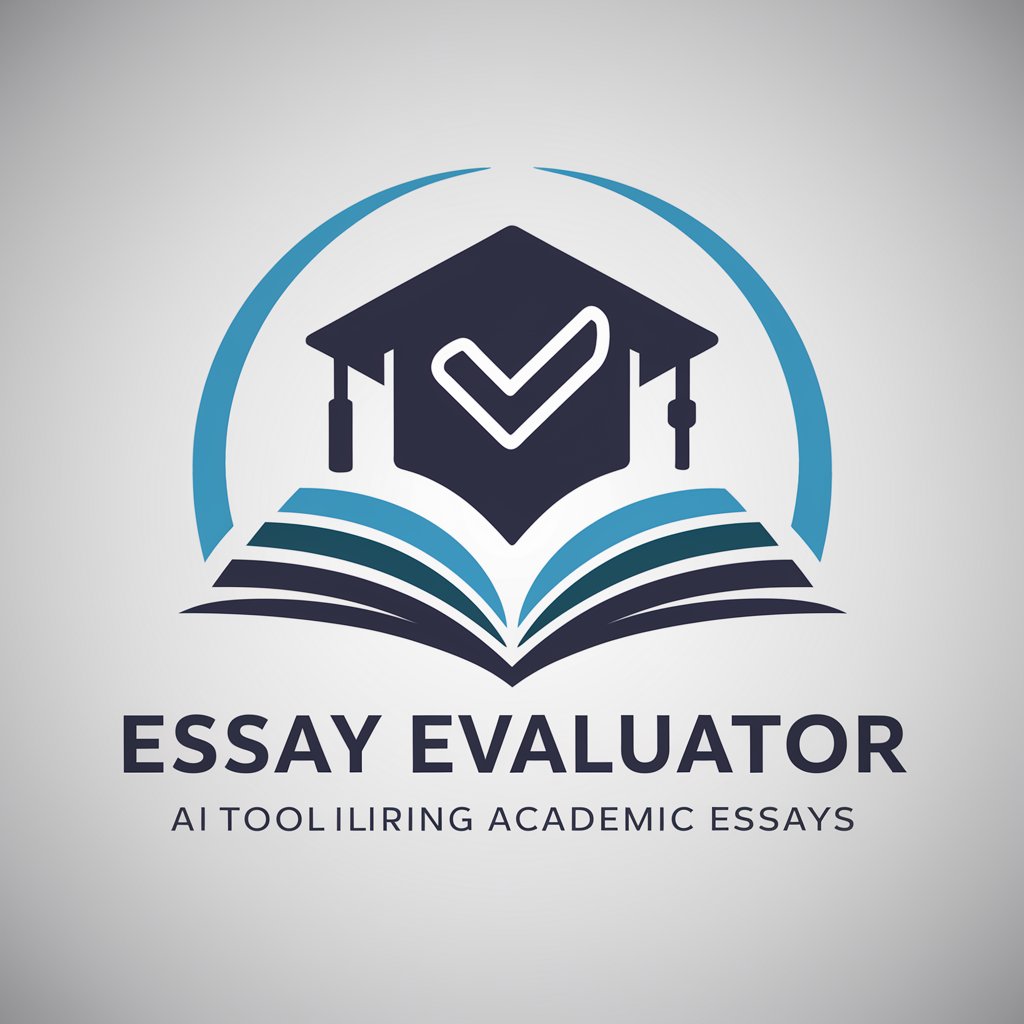
Alex Smith English Teacher
AI-powered learning for advanced English

Frequently Asked Questions About Creador de Imágenes Sociales
What types of images can I create with Creador de Imágenes Sociales?
You can create a variety of images for social media use, including promotional graphics, event announcements, and visual content tailored to specific themes or campaigns.
Is there a limit to how many images I can generate?
There are no limits to how many images you can create. Feel free to design as many as you need for your various marketing and social media efforts.
Can I collaborate with others on a project within this tool?
Yes, the tool supports collaboration, allowing multiple users to work on a single project simultaneously, making it easier to get real-time feedback and make adjustments.
What formats can I export my images in?
Images can be exported in popular formats such as JPEG, PNG, and SVG, depending on your needs and the platform you plan to use them on.
How can I ensure my images stand out on social media?
Focus on using bold, clear visuals and maintaining a consistent brand aesthetic. Experiment with different layouts and elements to see what captures attention and engages your audience.