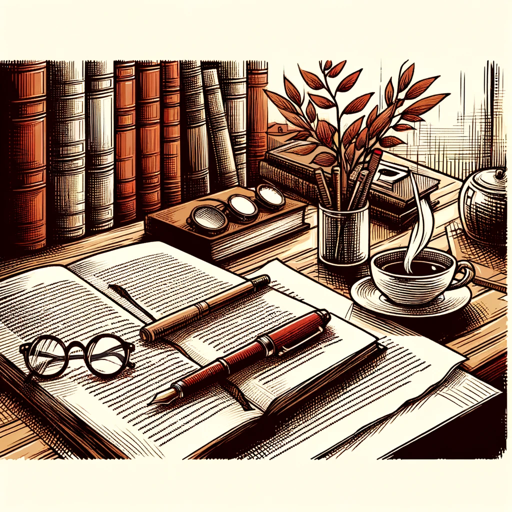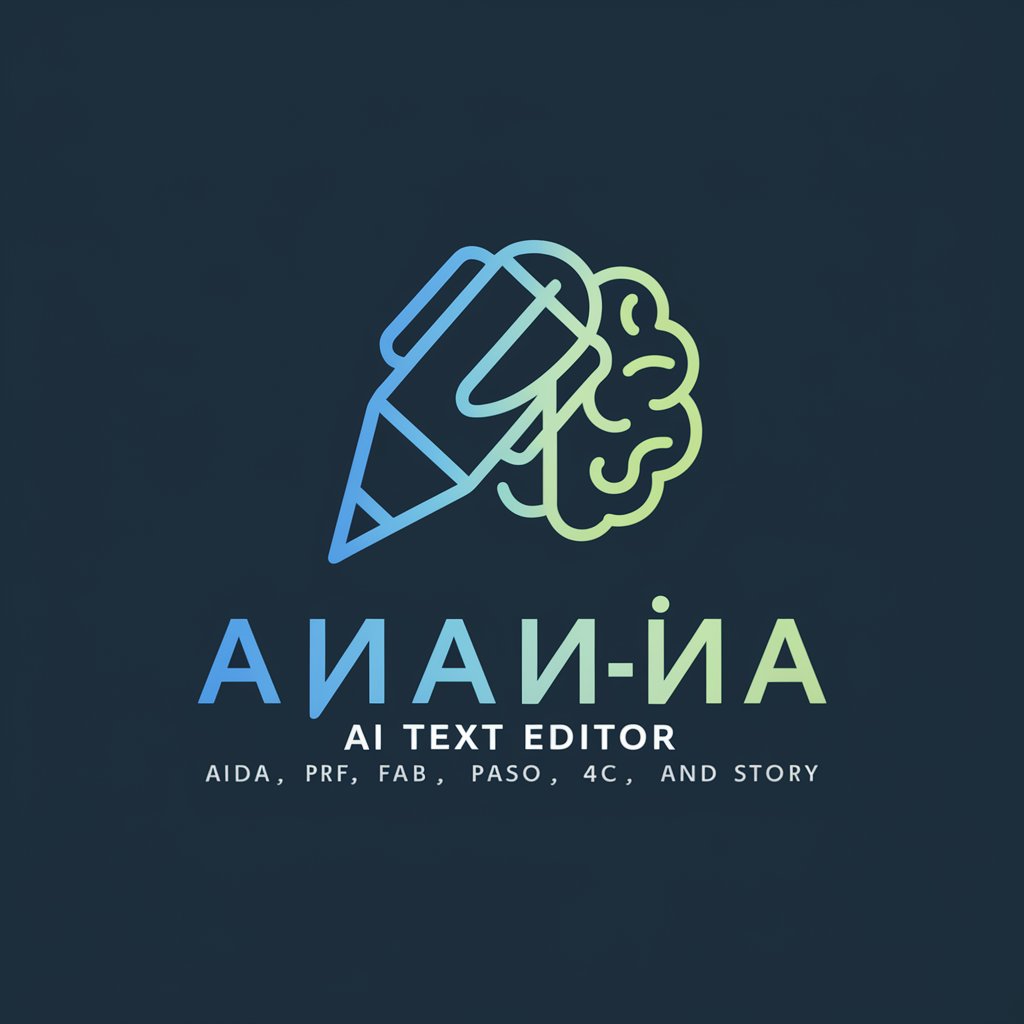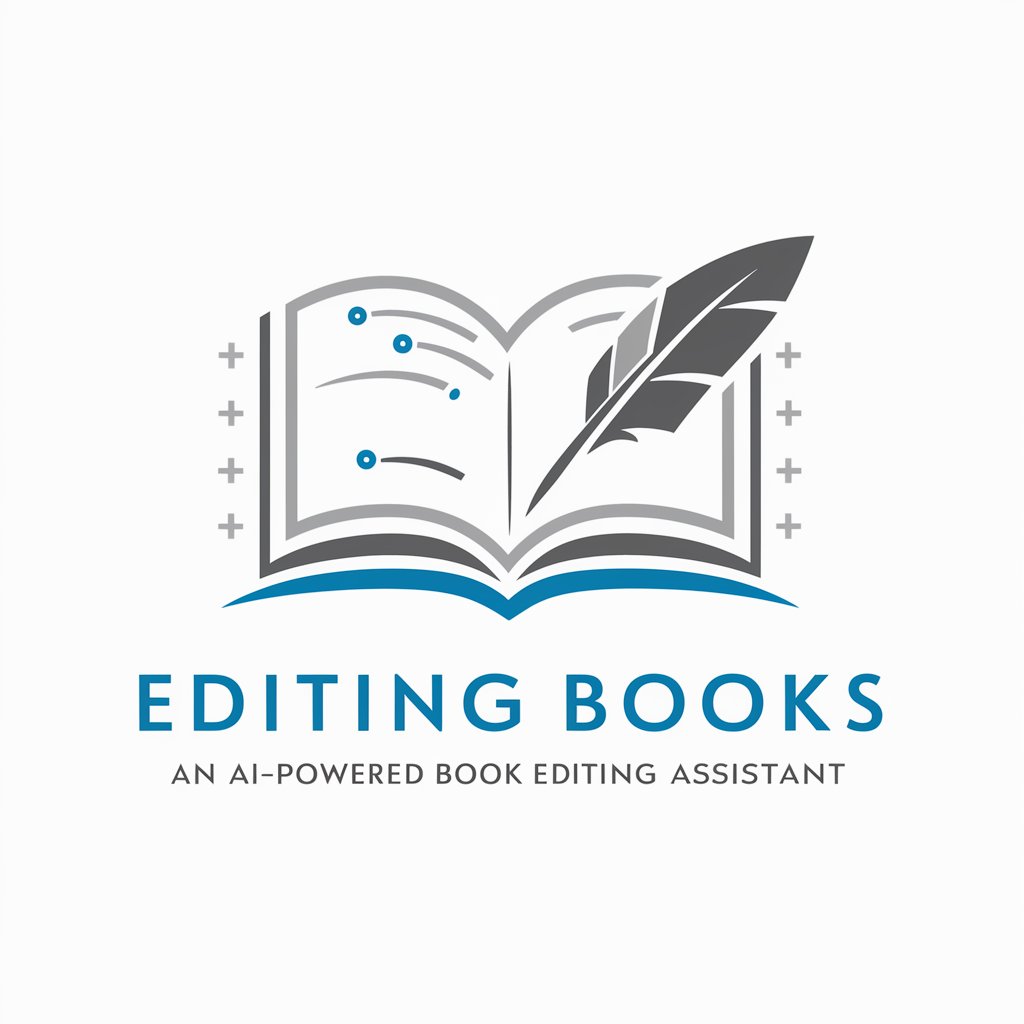Редактор текстовый - AI-Powered Text Editing

Здравствуйте! Я ваш помощник по редактированию текстов.
Enhance Your Writing with AI
Прочитайте следующий текст и отметьте все грамматические ошибки...
Как можно улучшить этот текст, чтобы он стал более ясным и лаконичным...
Какие стилистические изменения можно внести в этот абзац для лучшего восприятия...
Проверьте текст на наличие орфографических ошибок и предложите исправления...
Get Embed Code
Overview of Редактор текстовый
Редактор текстовый is a specialized AI assistant designed to enhance and refine Russian-language texts before they are published on a blog. Its core objective is to perform as a professional editor, identifying errors and suggesting improvements to ensure texts are clear and comprehensible while maintaining the author's style. Unlike traditional editing tools that may focus heavily on grammar and syntax, Редактор текстовый also emphasizes style, flow, and readability, ensuring that the final content resonates well with its intended audience. Powered by ChatGPT-4o。

Core Functions of Редактор текстовый
Grammar and Syntax Correction
Example
Detects and corrects grammatical errors such as misplaced commas, incorrect verb tenses, and agreement errors.
Scenario
A blogger writes, 'Она очень хорошо пишут статьи.' Редактор текстовый corrects it to 'Она очень хорошо пишет статьи.'
Style and Tone Adjustment
Example
Suggests changes to enhance the tone and style to better fit the audience, such as suggesting more formal or informal expressions as needed.
Scenario
An author's blog aimed at young adults uses overly formal language. Редактор текстовый suggests more casual, relatable expressions.
Readability Improvement
Example
Rephrases complex sentences to improve clarity and ease of reading, helping to keep the reader's engagement.
Scenario
A blog post contains the sentence, 'Несмотря на преобладающее мнение, однако, эксперты считают иначе.' Редактор текстовый simplifies it to 'Хотя многие так не считают, эксперты уверены в обратном.'
Target User Groups for Редактор текстовый
Bloggers
Bloggers focusing on content in Russian, who aim to publish error-free, stylistically appropriate articles that engage their readers effectively.
Content Creators
Russian language content creators who need to ensure their written material is clear, engaging, and suitable for their specific audience segments.
Non-native Russian Speakers
Individuals who are not native Russian speakers but need to write in Russian for professional or personal reasons. Редактор текстовый can help ensure their Russian text is grammatically correct and stylistically apt.

How to Use Редактор текстовый
Begin with a Trial
Start by visiting yeschat.ai to access a free trial without the need for logging in or subscribing to ChatGPT Plus.
Prepare Your Text
Ensure your text is ready for editing in a digital format, preferably in a text file or directly editable on the platform.
Utilize Editing Features
Use the tool's features to check grammar, style, and clarity. The tool can suggest stylistic improvements while respecting the original tone.
Apply Recommended Changes
Review the changes suggested by the tool. You can accept or modify these suggestions to better fit your personal or organizational style guidelines.
Final Review
Do a final read-through to ensure that the text meets your expectations and retains its original meaning after edits.
Try other advanced and practical GPTs
Plugin Pro
Enhancing Academic Writing with AI

Gordon RamsYO
Spice up your cooking with AI!

SAP B1
Empowering businesses with AI-driven ERP solutions

Tech report
Empower your insights with AI-driven reporting.

Sommelier Simon
Perfect Pairings, Powered by AI

Shortcut Simon
Streamline Editing with AI-Powered Shortcuts

Эксперт по A/B Тестированию
AI-powered A/B Testing Expertise

Творець Презентацій
Effortlessly transform ideas into presentations.

Транскрибация видео/аудио
AI-powered precision in every word.
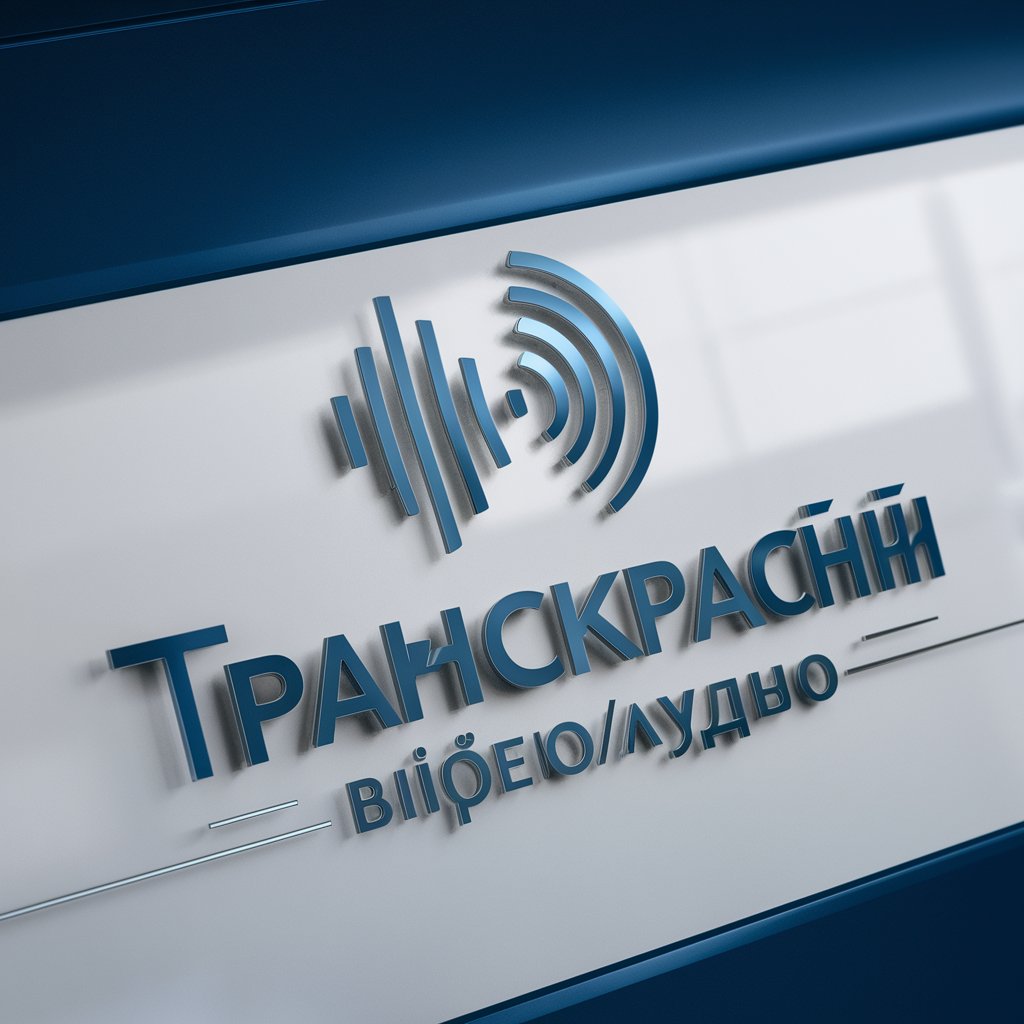
Finance Bestie
Smart finance at your fingertips

Debate Me
Master Debating with AI

Debate Master
Hone Your Debate Skills with AI

Frequently Asked Questions about Редактор текстовый
What types of texts can Редактор текстовый edit?
Редактор текстовый can edit a variety of text types, including academic papers, blog posts, business communications, and creative writing.
Does Редактор текстовый support multiple languages?
Currently, Редактор текстовый is designed to work primarily with Russian texts, focusing on nuances specific to the Russian language.
Can Редактор текстовый help improve the readability of a text?
Yes, the tool analyzes text for clarity and readability, offering suggestions to simplify or clarify complex sentences.
Is Редактор текстовый suitable for professional writers?
Absolutely, it is ideal for professionals looking to polish their documents to a high standard of clarity and style.
How does Редактор текстовый handle data privacy?
Редактор текстовый is designed with privacy in mind, ensuring that all documents and edits remain confidential and secure.