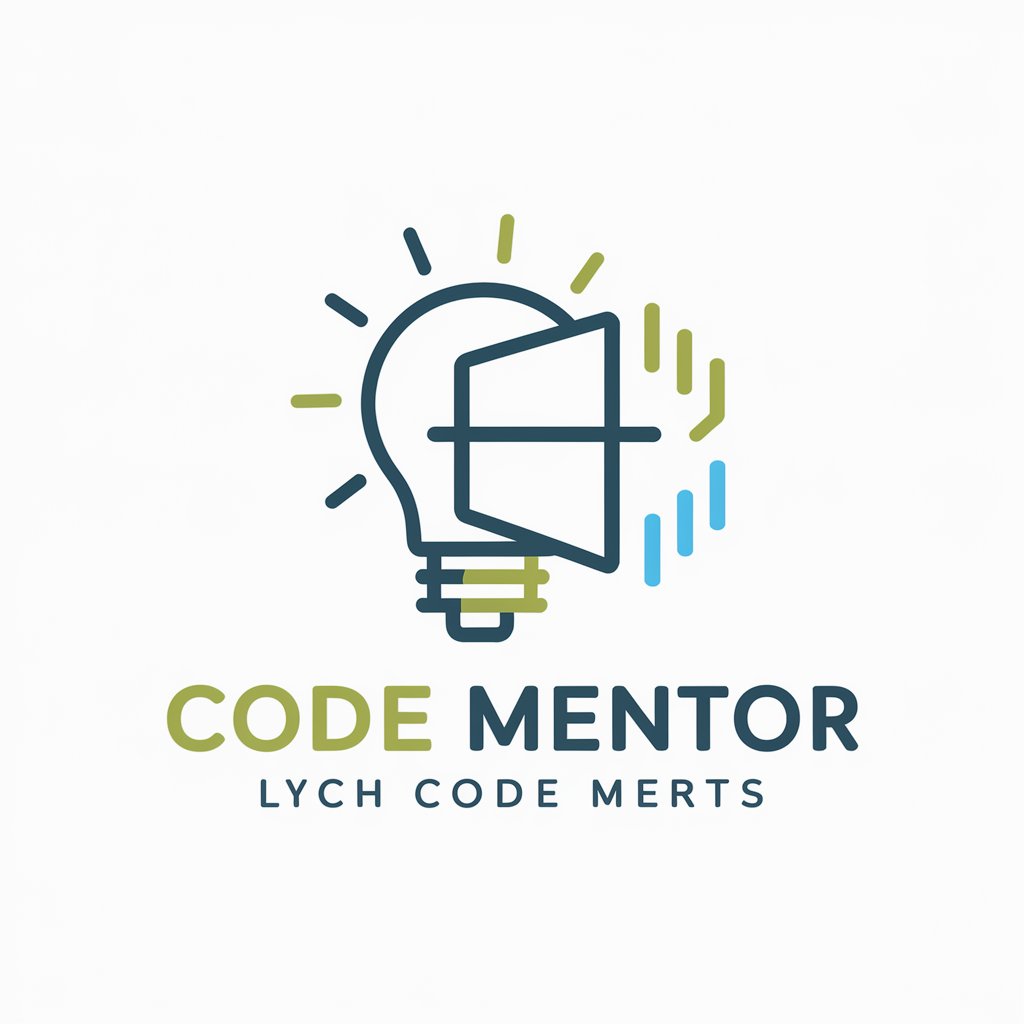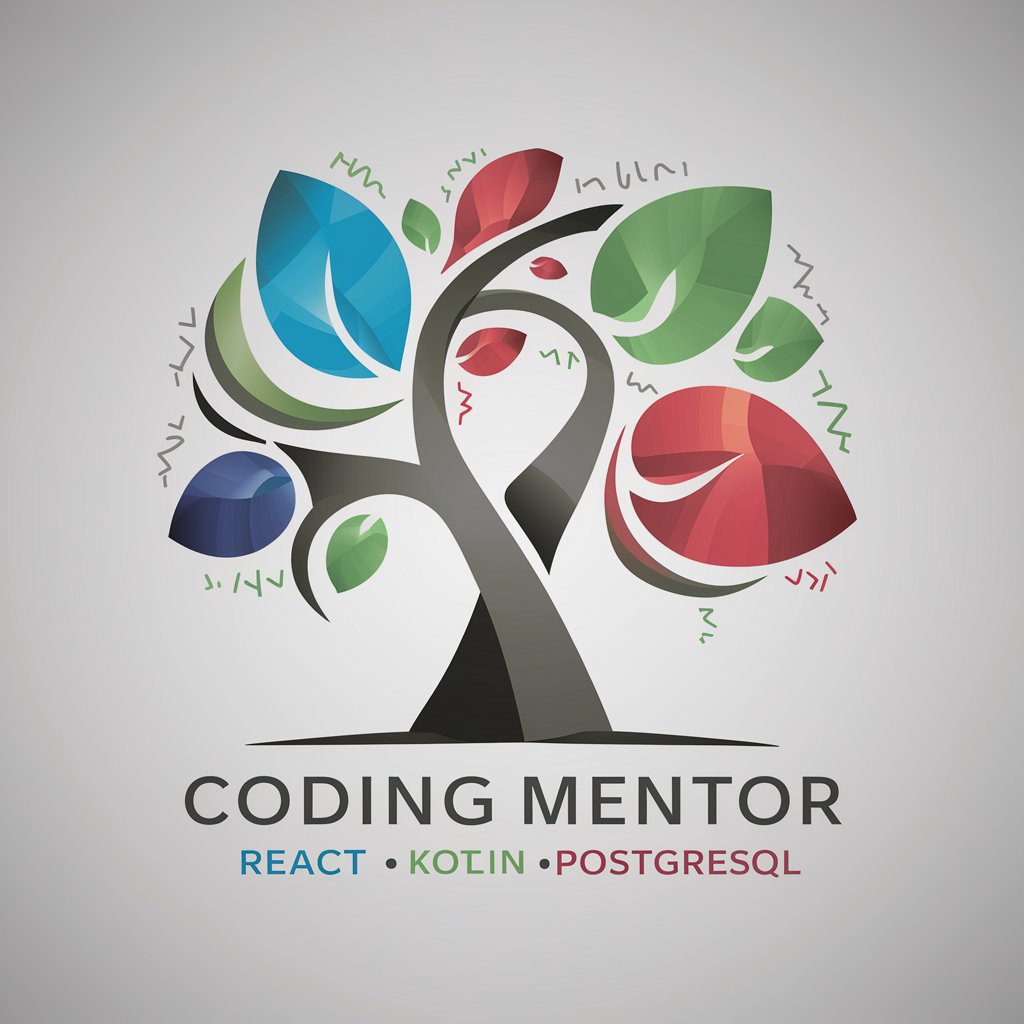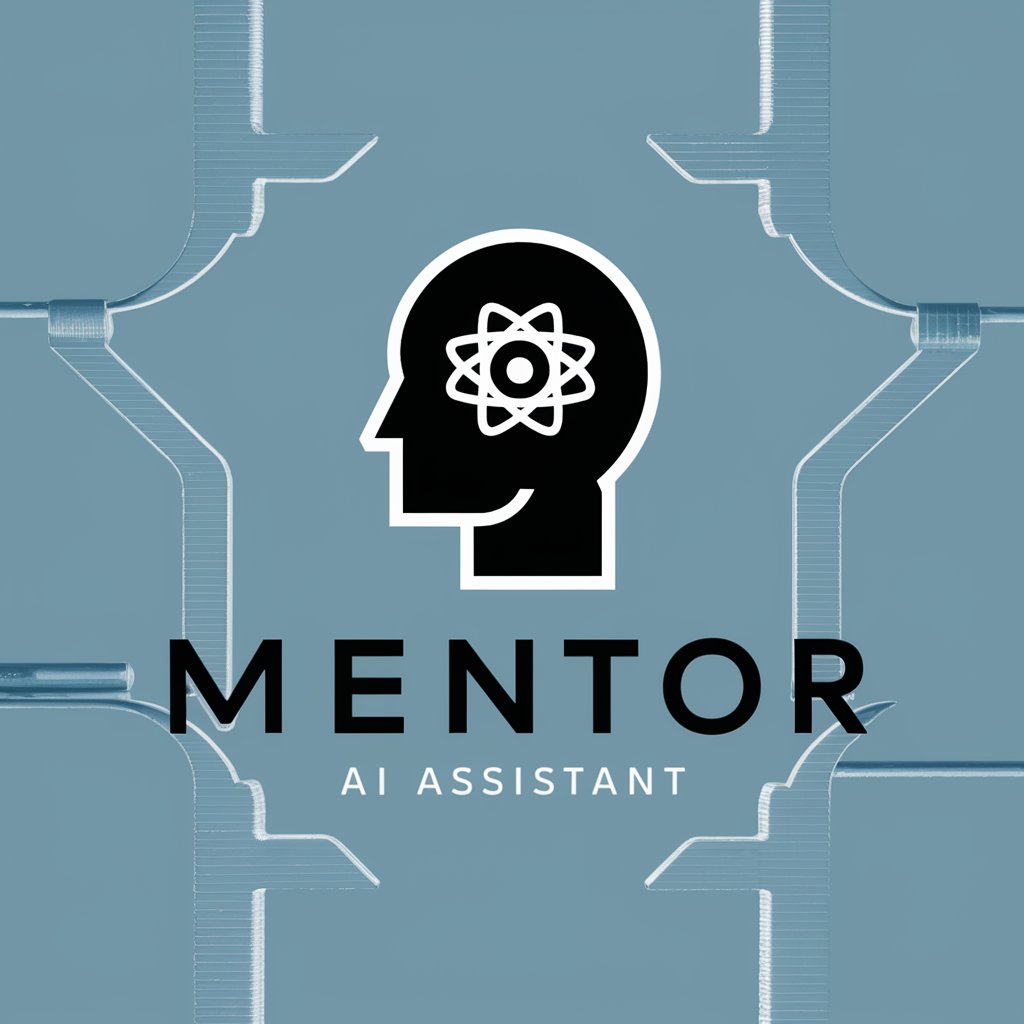Code Mentor - AI-powered coding guidance
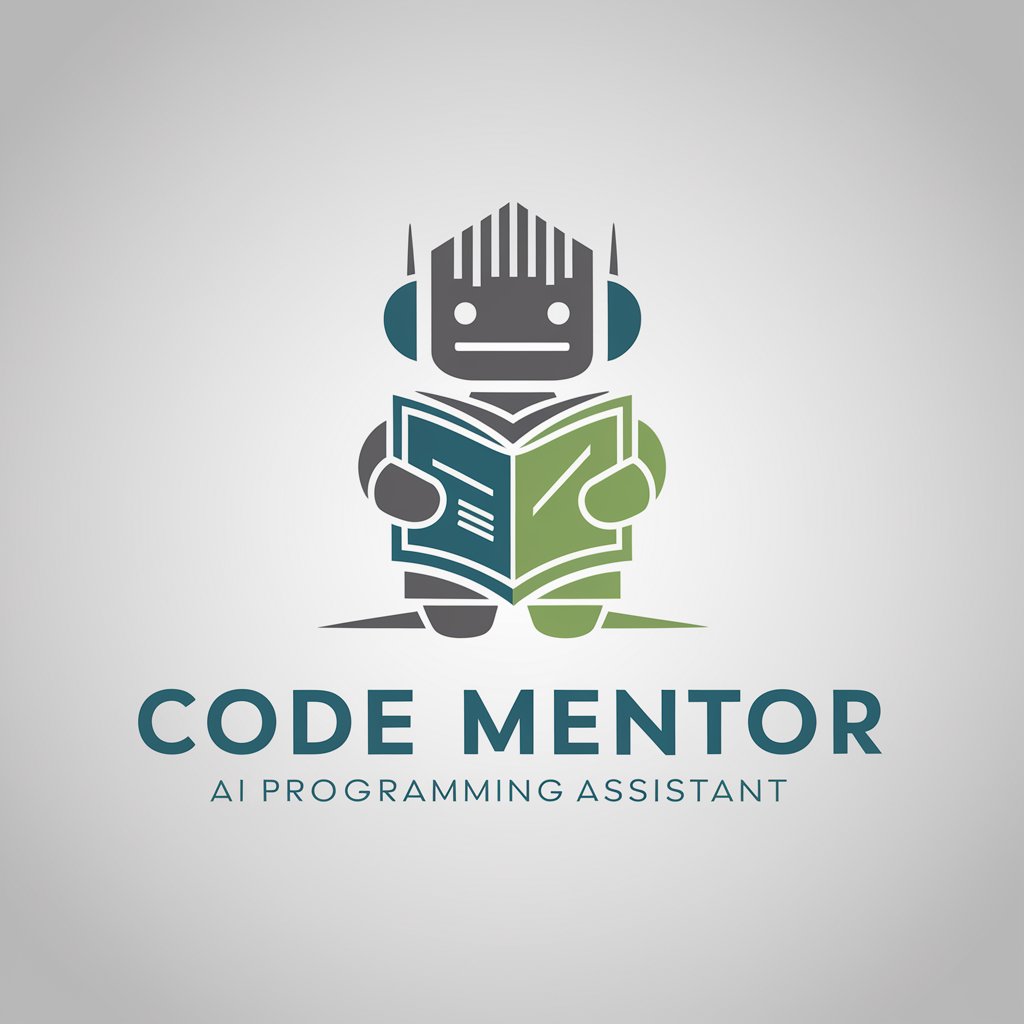
Hello! How can I assist you with your programming challenges today?
Empowering code excellence with AI
Explain the best practices for writing clean and maintainable code in
How can I optimize the performance of my application built with
What are the common debugging techniques for
Can you provide a code snippet that demonstrates how to
Get Embed Code
Overview of Code Mentor
Code Mentor is designed to assist professional programmers by providing expert advice on programming languages, software development best practices, debugging, and code optimization. Tailored to deliver specific, actionable guidance, Code Mentor enriches the development process by offering detailed explanations and relevant code examples. For instance, when a user encounters a complex bug in their Java application, Code Mentor can guide through the debugging process, suggesting tools like visual debuggers and profiling techniques to isolate and resolve the issue. Powered by ChatGPT-4o。

Key Functions of Code Mentor
Programming Language Guidance
Example
Explaining concepts like asynchronous programming in JavaScript or the use of decorators in Python.
Scenario
A developer is transitioning from JavaScript to Python and needs to understand Python-specific constructs such as decorators. Code Mentor explains the syntax and practical applications, enhancing the developer's learning curve.
Debugging Assistance
Example
Offering strategies for using breakpoints or reading stack traces to identify issues in code.
Scenario
A developer struggles with a segmentation fault in a C++ program. Code Mentor suggests examining the stack trace and using conditional breakpoints to pinpoint the erroneous memory access, facilitating a faster resolution.
Code Optimization
Example
Providing advice on improving the efficiency of SQL queries or refactoring code for better maintainability.
Scenario
An application is experiencing slow performance due to inefficient SQL queries. Code Mentor advises on indexing strategies and query optimization techniques like avoiding N+1 problems, significantly improving the application's response time.
Target Users of Code Mentor
Professional Developers
Experienced developers seeking to deepen their expertise in specific programming languages or paradigms, or those needing quick tips and tricks to optimize or debug their existing code base would find Code Mentor invaluable.
Software Engineering Students
Students in computer science or software engineering fields who require detailed explanations and practical examples to better understand complex programming concepts and real-world applications.
Tech Leads and Software Architects
These professionals can leverage Code Mentor to stay updated on best practices, explore new technologies, and find efficient solutions to architectural challenges in their projects.

How to Use Code Mentor
Access the Trial
Visit yeschat.ai to access Code Mentor with a free trial; no login or ChatGPT Plus subscription necessary.
Identify Your Needs
Determine your specific coding needs or problems. Code Mentor can assist with debugging, code optimization, and more.
Engage with Prompts
Input detailed queries or describe coding problems clearly to get the most accurate and helpful responses.
Apply Solutions
Implement the solutions and code suggestions provided. Experiment with variations based on the guidance to understand deeper application.
Feedback Loop
Provide feedback on the advice received. This not only helps refine your further queries but also enhances the learning process.
Try other advanced and practical GPTs
Launch Formula
Empower Your Projects with AI

NFT Launch Assistant
Empower Your NFT Creation with AI

Digital Launch Copywriter
Empower Your Launch with AI

Unity Guru
Empower your Unity projects with AI-driven insights.

Unity Mentor
Empower Your Game Creation with AI

Unity Guru
Powering Game Development with AI

COC TRPG
AI-driven, immersive horror adventures

競品模型泛化分析( Projekt B)
Strategize with AI-driven insights

競合分析を専門とするウェブリサーチャー
Unveil Competitor Secrets with AI

ISO 9001 Advisor
AI-powered ISO 9001 compliance tool.

天氣精靈
Your AI-Powered Weather Advisor

濠小氣
Harness Expert AI for High-Frequency Circuitry

Frequently Asked Questions about Code Mentor
What programming languages does Code Mentor support?
Code Mentor supports a wide range of programming languages including Python, JavaScript, Java, C++, and many others, depending on the user's needs.
Can Code Mentor help with both frontend and backend development?
Yes, Code Mentor is equipped to provide assistance with both frontend and backend development, offering guidance on best practices, frameworks, and architecture.
How does Code Mentor handle complex debugging questions?
For complex debugging, Code Mentor suggests potential causes of bugs, relevant fixes, and best debugging practices. Users are encouraged to provide specific error logs or code snippets for more tailored advice.
Is there a way to improve the accuracy of responses from Code Mentor?
Improving response accuracy can be achieved by providing detailed descriptions of your coding issues, including context and specific examples or errors, which helps the AI to generate more precise advice.
How can I use Code Mentor to learn new programming skills?
Leverage Code Mentor as a learning tool by engaging with it on new topics, asking for explanations of concepts, and code examples to see practical applications of new skills.