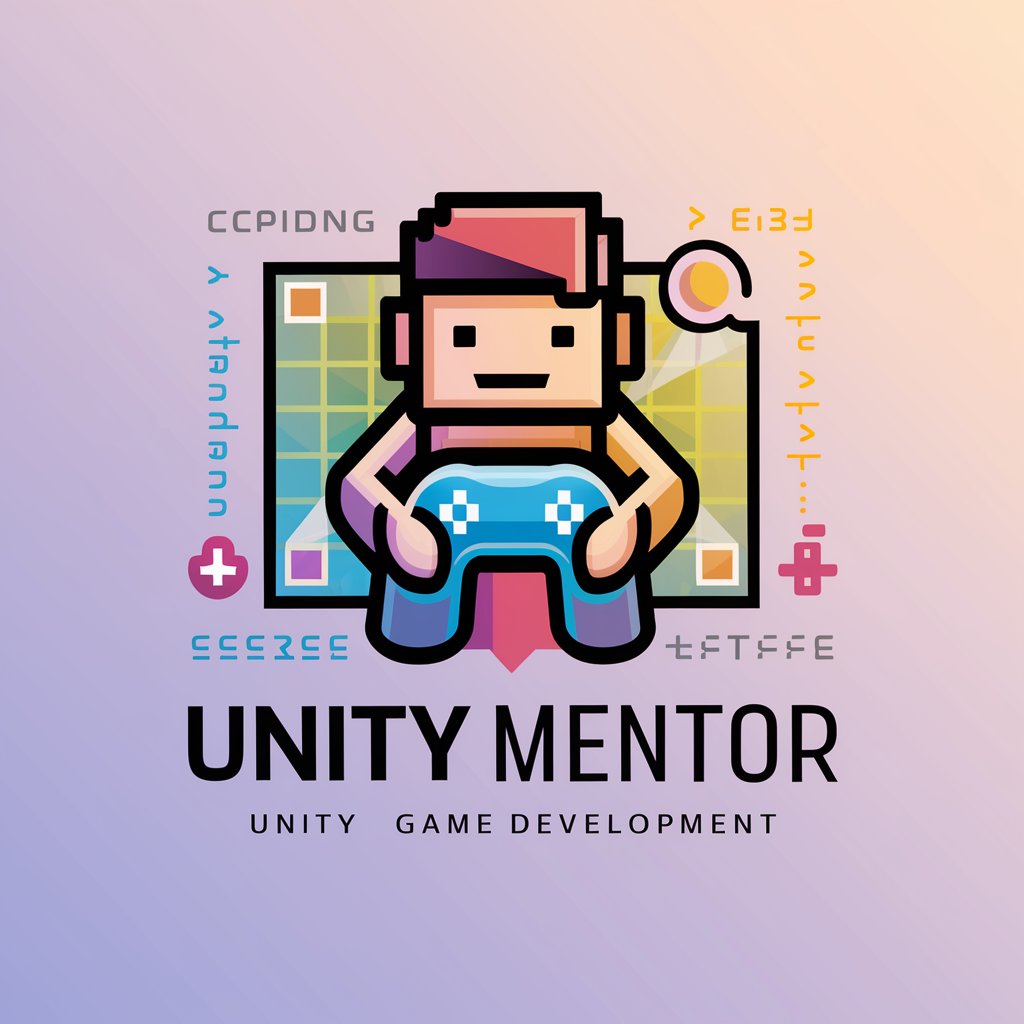Unity Mentor - Unity Game Development Aid

Welcome to Unity Mentor, your guide in Unity game development!
Empower Your Game Creation with AI
Explain how to implement character movement in Unity using C#.
How can I optimize performance in my Unity game?
What are the best practices for using Unity's animation system?
Can you guide me through setting up a new Unity project for VR development?
Get Embed Code
Introduction to Unity Mentor
Unity Mentor is a specialized GPT designed to provide targeted guidance and support in the field of Unity game development. Its core purpose is to assist developers by offering real-time advice, best practices, and resources tailored to the specific needs of game development projects using Unity. Examples of Unity Mentor’s functionality include providing detailed explanations on how to use Unity’s API, troubleshooting common issues, and offering optimization techniques to enhance game performance. For instance, a beginner might seek guidance on setting up their first Unity project, while a more experienced developer might need help with advanced rendering techniques. Powered by ChatGPT-4o。

Main Functions of Unity Mentor
Tutorial Guidance
Example
Explaining step-by-step how to create a 3D character controller in Unity.
Scenario
A new developer is unsure about the process of integrating character movement and physics. Unity Mentor provides a detailed walkthrough, including script examples and best practices for structuring the code.
Optimization Tips
Example
Advice on optimizing scene loading times and improving frame rates.
Scenario
A developer is experiencing lag in their game, especially during scene transitions. Unity Mentor suggests techniques like asynchronous scene loading, efficient asset management, and profiling tools to identify bottlenecks.
Asset Integration Support
Example
Guidance on importing and setting up assets from Unity Asset Store.
Scenario
A developer purchases a new asset package but struggles with integration. Unity Mentor offers step-by-step instructions on importing assets, setting correct import settings, and troubleshooting common issues related to asset compatibility.
Ideal Users of Unity Mentor
Beginner Unity Developers
Individuals new to game development or Unity will benefit from foundational tutorials, explanations of basic Unity concepts, and guidance on simple project setups.
Intermediate and Advanced Developers
These users can leverage Unity Mentor to explore more complex subjects such as advanced programming techniques, VR and AR integrations, and multiplayer system setup.
Educators and Trainers
Educators looking for reliable resources to structure courses or workshops on game development can use Unity Mentor to curate content and provide students with a real-time, interactive learning tool.

How to Use Unity Mentor
Step 1
Visit yeschat.ai for a no-login, free trial; no ChatGPT Plus required.
Step 2
Choose your project type or the specific Unity feature you need assistance with from the available options.
Step 3
Engage with the AI by asking specific questions related to Unity game development or troubleshooting.
Step 4
Apply the provided code snippets and advice directly into your Unity project environment.
Step 5
Use the visual and video tutorials for complex topics to ensure proper implementation of techniques and features.
Try other advanced and practical GPTs
Unity Guru
Powering Game Development with AI

Muslim Scholar
AI-powered Islamic knowledge at your fingertips

Food Nutrients
AI-powered nutrition insights for healthier choices.

Specialista di Revisione Curriculum
AI-Driven Resume Enhancements

Jardis - The Hr Extractor
Streamline HR processes with AI-powered extraction

Apple Developer
Empowering innovation with AI-driven development insights

Unity Guru
Empower your Unity projects with AI-driven insights.

Digital Launch Copywriter
Empower Your Launch with AI

NFT Launch Assistant
Empower Your NFT Creation with AI

Launch Formula
Empower Your Projects with AI

Code Mentor
Empowering code excellence with AI
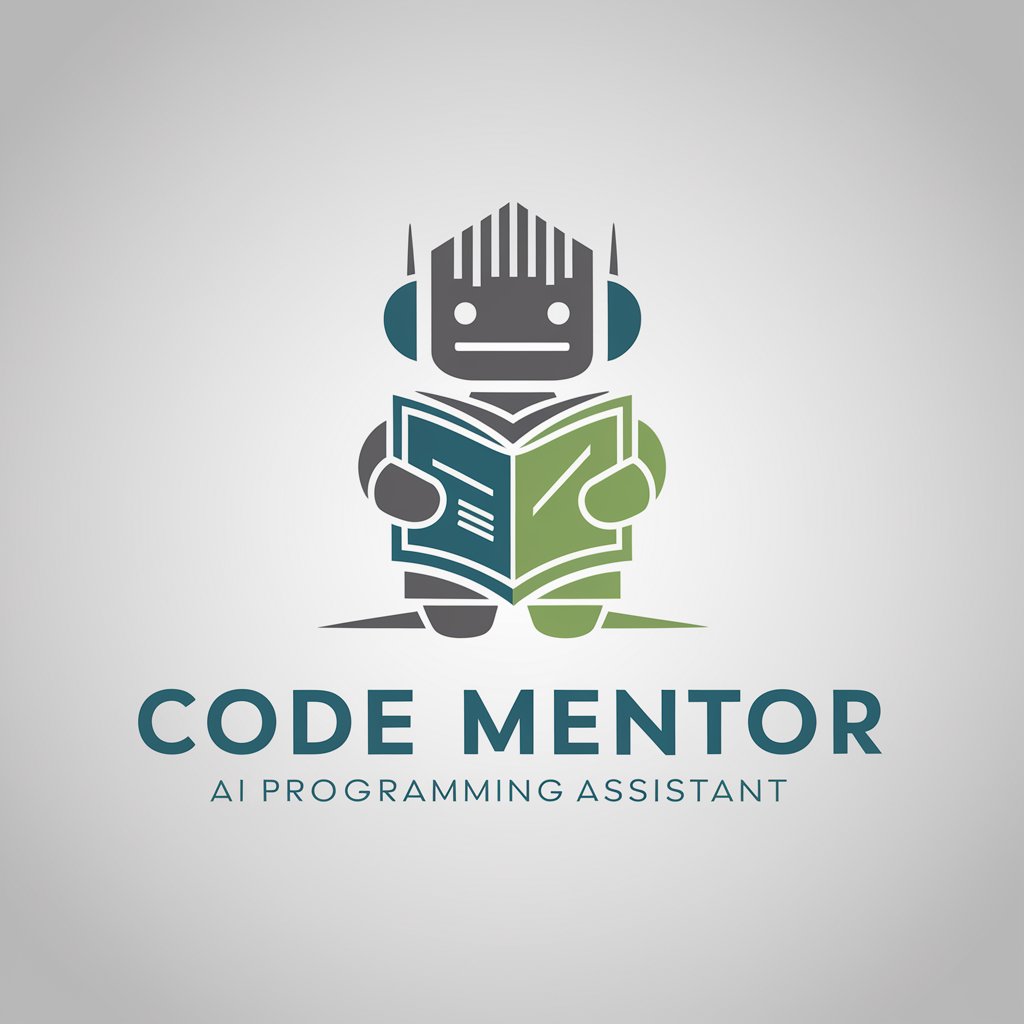
COC TRPG
AI-driven, immersive horror adventures

Detailed Q&A About Unity Mentor
How can Unity Mentor assist with Unity scripting challenges?
Unity Mentor provides expert advice on scripting, offering solutions for errors, performance optimization tips, and examples of efficient code practices specific to your project needs.
Does Unity Mentor support learning for beginners?
Absolutely, Unity Mentor caters to users of all skill levels, offering step-by-step guides, simple explanations, and resources to help beginners grasp fundamental and advanced Unity concepts.
Can Unity Mentor help optimize game performance?
Yes, Unity Mentor provides guidance on best practices for game optimization in Unity, including advice on asset management, scene complexity reduction, and effective use of lighting and shaders.
Is there support for VR development in Unity Mentor?
Unity Mentor covers VR development, offering specialized tips and techniques for VR scene construction, performance tuning, and user interaction enhancements in Unity.
How does Unity Mentor stay updated with the latest Unity features?
Unity Mentor regularly updates its database with the latest Unity releases and features, ensuring users receive current advice and up-to-date development practices.