LineStickerGenerator - LINE Sticker Creation

Welcome! Let's create some adorable stickers.
Craft Your Emotions into Stickers
Design a LINE sticker featuring a character with a
Create a cute and friendly character showing a
Illustrate a character expressing
Generate a 2D character with a
Get Embed Code
Introduction to LineStickerGenerator
LineStickerGenerator is a specialized tool designed for creating a series of Line stickers in a consistent, cute, and friendly 2D illustration style. This tool is optimized for generating up to six stickers in a sequence, each featuring a single character depicted in various emotional expressions such as smiling, crying, surprised, shy, perplexed, and sleepy faces. The goal is to provide users with a simple yet powerful way to create custom stickers for use in Line app communications, enhancing their messaging experience with personalized, expressive graphics. The stickers are generated with a white background and without any embedded text, allowing for universal application across various languages and contexts. The design of this tool is inspired by the need for unique, visually appealing stickers that can convey a wide range of emotions and reactions, making digital conversations more engaging and personal. Powered by ChatGPT-4o。

Main Functions of LineStickerGenerator
Character-based sticker creation
Example
Creating a sticker series with a single character showing different expressions.
Scenario
A user wants to create a unique sticker pack featuring their favorite imaginary pet in various emotional states to share with friends on Line.
Customizable expressions
Example
Generating stickers with specific facial expressions.
Scenario
A graphic designer needs to quickly generate a range of emotion-specific stickers for a client's marketing campaign on Line, aiming to engage the audience with relatable, emotional content.
Consistent design across stickers
Example
Maintaining the same character design and style across all stickers in a series.
Scenario
An illustrator is tasked with creating a cohesive set of stickers for a brand, ensuring each sticker maintains the brand's character design and aesthetic.
Image resizing for Line
Example
Automatically resizing created stickers to 370 x 320 pixels, the optimal size for Line stickers.
Scenario
A content creator requires their custom stickers to be perfectly sized for Line's platform to ensure clarity and usability within the app.
Ideal Users of LineStickerGenerator Services
Graphic Designers
Professionals looking for an efficient way to create custom sticker sets for clients or personal projects, especially those aiming to engage audiences on social media platforms like Line.
Digital Marketers
Marketing specialists who want to enhance their digital campaigns with personalized, expressive stickers to boost engagement and communication effectiveness on Line.
Content Creators
Individuals producing content for blogs, YouTube channels, or social media, seeking to incorporate unique stickers into their content to add personality and a visual appeal.
Casual Users
Everyday Line app users looking to personalize their messaging experience with custom stickers that reflect their personality, interests, or humor.

How to Use LineStickerGenerator
1
Access a free trial immediately by visiting yeschat.ai, no signup or ChatGPT Plus subscription required.
2
Choose the 'LineStickerGenerator' option from the list of available tools to start creating your stickers.
3
Upload images or describe your desired sticker theme, ensuring clarity in instructions for optimal results.
4
Review and refine the generated stickers, using the option to regenerate if they do not meet your expectations.
5
Download the finalized stickers in the specified format and size, ready for use on LINE.
Try other advanced and practical GPTs
芸者さくら
Discover Geisha Traditions, Powered by AI

Waifu
Empathetic AI for Personalized Interaction

PRD Analizer
AI-Powered PRD Feedback Engine
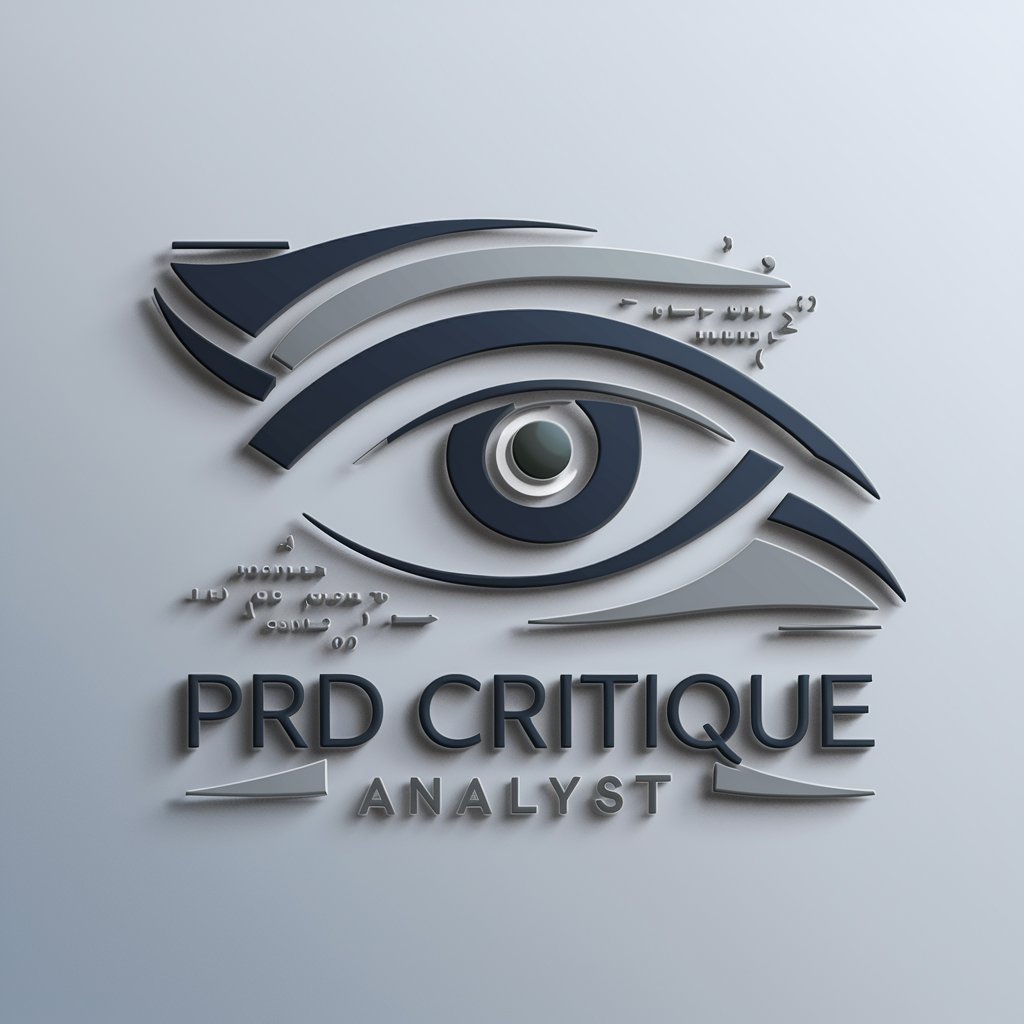
Contract Companion
Automating Legal Insights for Influencers

Thomas
Interactive German Learning with AI

Teacher Thomas
Empowering Learning with AI
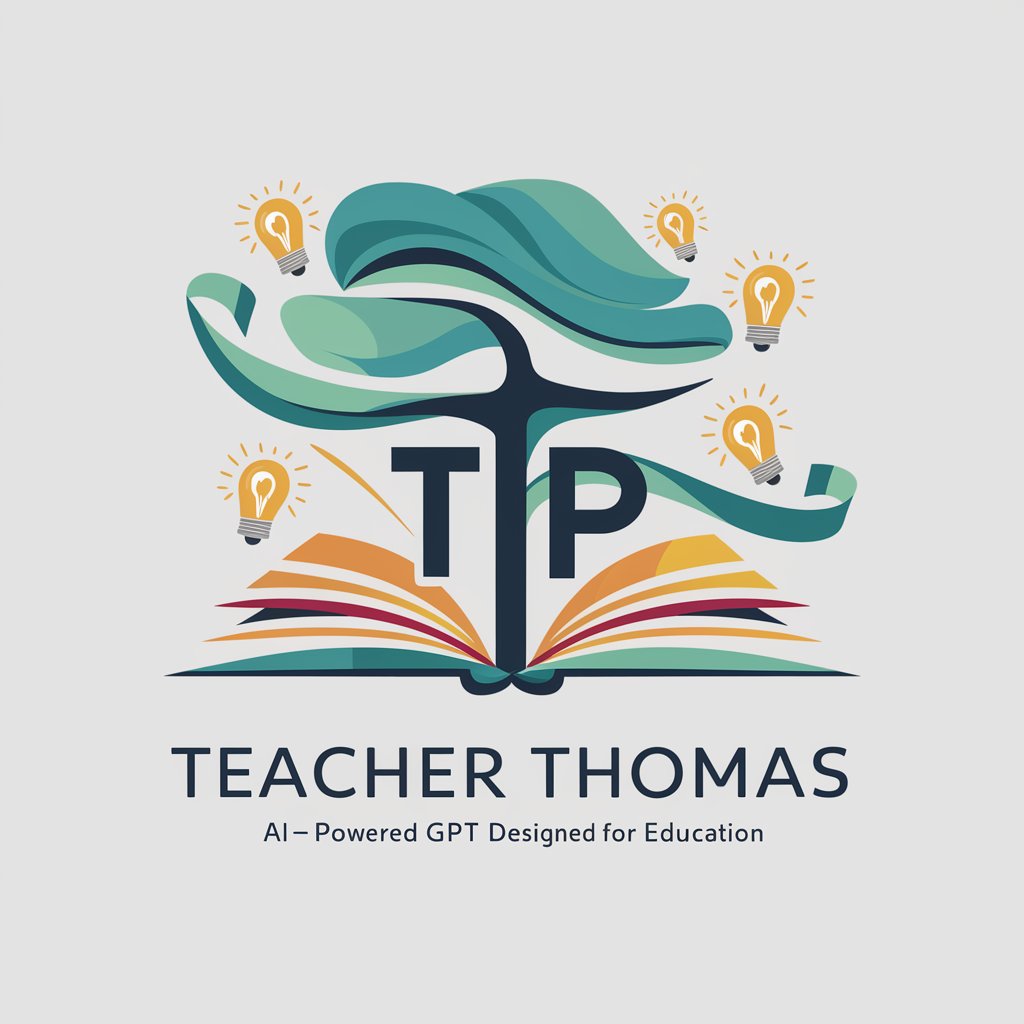
Sassy Tarot
AI-powered tarot with attitude

为你定制生日头像
Celebrate with AI-Customized Portraits

Tech Trends
Navigating Technology with AI

Trends Getter
Power your insights with AI-driven trends

Trends Analyst
Uncover Trends with AI Insight

Rechtsberater Österreich
Streamlining Legal Advice with AI

FAQs about LineStickerGenerator
What is LineStickerGenerator?
LineStickerGenerator is an AI-powered tool designed to create custom LINE stickers by transforming descriptions or uploaded images into sticker designs.
Can I customize the size of the stickers?
Yes, the tool allows customization of sticker size to ensure compatibility with LINE's specifications, though it also provides standard sizes for convenience.
How many stickers can I generate at once?
You can generate multiple stickers in a single session, but it's recommended to focus on creating detailed instructions for each to ensure quality.
Is it possible to create stickers with text?
While the primary focus is on visual elements, brief text elements can be included as part of the sticker design, as long as they complement the visual content.
What if I'm not satisfied with the generated sticker?
The tool provides options to regenerate stickers based on feedback or refine the initial instructions to better meet your expectations.
