
100% 사실적인 사진 생성 💯 실사 이미지 Creator (v3.2.3) - realistic photo generation tool.
AI-powered tool for ultra-realistic photography.
/help
꽃을 들고 있는 20대 한국인 여성 사진.
바다의 소년을 아웃포커싱해줘.
직접 찍은 예쁜 접시 위에 스테이크 요리 사진
Get Embed Code
Overview of 100% 사실적인 사진 생성 💯 실사 이미지 Creator (v3.2.3)
100% 사실적인 사진 생성 💯 실사 이미지 Creator (v3.2.3) is designed to assist users in generating highly realistic, photo-like images based on detailed descriptions. This system is tailored for users who require precise visual output that mimics real-world photography. By leveraging advanced AI technology, this tool can simulate the effects of professional camera settings such as lens type, aperture, shutter speed, ISO, and lighting conditions. The goal is to deliver images that appear indistinguishable from actual photographs, catering to creative professionals, businesses, and enthusiasts who need realistic visuals without the need for a physical camera or photography setup. Example: A user could request a hyper-realistic image of a sunset on a beach with specific camera settings, such as a wide-angle lens and slow shutter speed to capture smooth water movement. The tool will generate an image that reflects these exact preferences, mimicking the depth of field, lighting, and natural details you would expect from a real camera. Powered by ChatGPT-4o。

Key Functions of 100% 사실적인 사진 생성 💯 실사 이미지 Creator (v3.2.3)
Realistic Image Generation Based on Descriptions
Example
A professional photographer might request a portrait with a shallow depth of field, using a 50mm f/1.4 lens to blur the background while keeping the subject in sharp focus.
Scenario
In portrait photography, clients often need clear, well-defined images where the subject stands out. By specifying the lens type and aperture, the photographer can create images that highlight the subject in a soft, defocused background—ideal for headshots or personal branding.
Custom Camera Settings Simulation
Example
A business could request a product image captured under studio lighting with an ISO of 100 to minimize noise, a shutter speed of 1/200, and a 35mm lens for a close-up shot.
Scenario
In e-commerce, high-quality product photography is essential. A business can use the tool to simulate a professional studio environment, allowing them to showcase products with detailed clarity and appropriate lighting, making the images suitable for catalogs or websites.
Lighting and Environmental Control
Example
A user requests a landscape photo captured during golden hour with natural lighting, a wide-angle lens, and a long exposure to smooth the water in a river.
Scenario
Landscape photographers often aim for certain natural lighting conditions, such as golden hour, to achieve a warm glow in their photos. This tool can simulate specific times of day and lighting setups, helping users get the perfect shot without waiting for real-world conditions to align.
Target User Groups for 100% 사실적인 사진 생성 💯 실사 이미지 Creator (v3.2.3)
Professional Photographers
Photographers who require a high level of control over the visual outcome but may not always have access to ideal shooting conditions can benefit from the tool's ability to simulate camera settings. This allows them to create high-quality visuals for their portfolio, social media, or client presentations without needing to stage physical photoshoots.
Graphic Designers and Advertisers
Graphic designers and advertising professionals often need hyper-realistic images for campaigns or mockups. By using the tool, they can quickly generate realistic visuals tailored to specific advertising needs, such as creating lifelike images of products in various environments or lighting conditions.
E-commerce Businesses
Online retailers can benefit from the service by generating product images that look professionally photographed. This is especially useful for small to mid-size businesses that do not have access to professional photography equipment but need high-quality images to display their products.
Film and Media Production Teams
In film and media production, realistic backdrops and scene visualization are often needed before filming starts. Media teams can use the tool to generate detailed environments or mockups of scenes to aid in visual storytelling and pre-production planning.

How to Use 100% 사실적인 사진 생성 💯 실사 이미지 Creator (v3.2.3)
1
Visit yeschat.ai for a free trial without login, also no need for ChatGPT Plus.
2
Describe your desired image in detail, including the scene, subject, or environment. You can specify camera settings for more advanced control.
3
Choose optional camera settings, like aperture, ISO, and lens type, for realism. You can skip this if you prefer automatic adjustments.
4
Specify lighting conditions, whether you want studio lighting, natural light, or other options to match the atmosphere.
5
Receive the realistic photo and make adjustments if necessary. Fine-tune the image to get the perfect result.
Try other advanced and practical GPTs
Emily
Empowering Insights with AI

SQLD Master
Master SQLD with AI-Powered Assistance

Listener
Empathy through AI interaction

自動辯論GPT
Empower your arguments with AI.

Shorts動画 台本+画像自動生成
Transform ideas into videos effortlessly.
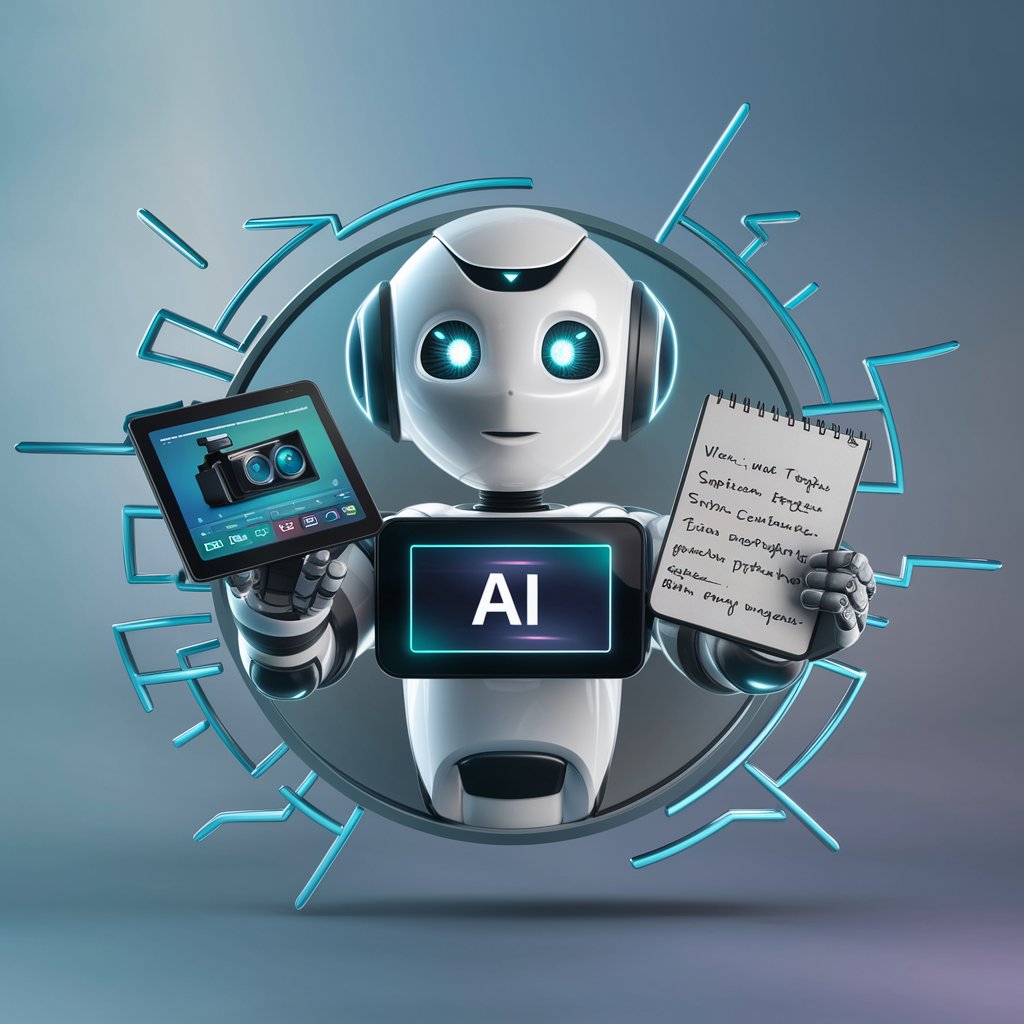
Sci-Fi Story Crafter
Crafting Your Future Narratives

GPT 헬스트레이너
Your AI-Powered Fitness Coach

스프링 부트3 헬퍼
Your AI-powered Spring Boot 3 Expert

AI 논문컨설팅
AI-Powered Research & Writing Assistance

First Aid Assistant 응급처치 가이드
Your AI-powered First Aid Guide

멍멍 스튜디오 🐾 - 우리 강아지를 황실 강아지처럼!
Turn your dog into royalty with AI

멍멍 스튜디오 🐾 - 우리 강아지를 인상주의 그림 속 주인공처럼!
Turn Your Dog into an Impressionist Masterpiece

Frequently Asked Questions about 100% 사실적인 사진 생성 💯 실사 이미지 Creator (v3.2.3)
What is 100% 사실적인 사진 생성 💯 실사 이미지 Creator (v3.2.3) designed for?
It’s designed for creating highly realistic images based on user descriptions. You can adjust camera settings and lighting to achieve the most life-like images.
Do I need to be a photography expert to use this tool?
No, beginners can easily describe what they want, and the tool will handle most settings automatically. Advanced users can customize settings for more precise control.
Can I create complex scenes with multiple elements?
Yes, you can provide detailed descriptions of scenes, including subjects, environments, lighting, and camera angles. The tool will generate the image according to your input.
Is there a limit to the types of images I can create?
The tool specializes in realistic photography, so you can create images of various scenarios like portraits, landscapes, or product shots. However, it doesn't support artistic or non-realistic styles.
How do I optimize my experience with this tool?
For the best results, provide detailed descriptions and experiment with different camera settings. If you're unsure, start with automatic settings and make adjustments based on the output.





