
Azure Function Maker - Serverless Function Development

Welcome to Azure Function Maker, your expert guide to serverless functions!
Simplify serverless with AI-driven insights
How do I create an HTTP-triggered function in Node.js?
What are the best practices for using bindings in Azure Functions?
How can I deploy an Azure Function using Visual Studio Code?
What are the steps to configure identity-based connections in Azure Functions?
Get Embed Code
Azure Function Maker Overview
Azure Function Maker is a specialized version of ChatGPT designed to assist users in creating, managing, and deploying Azure Functions across multiple programming languages such as Node.js, .NET, Python, Java, and PowerShell Core. It leverages detailed knowledge on Azure Functions' development environment, including the use of HTTP triggers and bindings, to provide technical advice and solutions. This tool is designed to simplify the complexities involved in serverless computing by providing code examples, guiding through the deployment process, and offering troubleshooting tips for common issues. For example, it can help a user convert a piece of business logic into a scalable Azure Function by walking through the steps of setting up the development environment, writing the function code, testing it locally, and then deploying it to Azure. Powered by ChatGPT-4o。

Core Functions of Azure Function Maker
Code Generation and Deployment Guidance
Example
Generating a Python Azure Function that triggers on HTTP requests and deploys it using Visual Studio Code.
Scenario
A developer wants to create a new Azure Function to process form submissions from a website. Azure Function Maker provides step-by-step guidance on writing the function, testing it locally, and deploying it to the Azure cloud.
Troubleshooting and Optimization Tips
Example
Providing solutions for common deployment errors or performance optimization for a .NET Azure Function.
Scenario
A .NET developer encounters a runtime error after deploying their Azure Function. Azure Function Maker offers troubleshooting steps to identify and solve the issue, such as checking the Azure Functions runtime version compatibility.
Integration with External Services
Example
Demonstrating how to integrate an Azure Function with Azure Cosmos DB using Node.js.
Scenario
A Node.js developer needs to read and write data to Azure Cosmos DB whenever an HTTP request is received. Azure Function Maker provides code examples and configuration steps for setting up the integration seamlessly.
Target User Groups for Azure Function Maker
Cloud Software Developers
Developers who are building cloud-native applications and require scalable, event-driven components. They benefit from Azure Function Maker by quickly creating functions that respond to cloud events.
DevOps Engineers
Professionals focusing on automating deployment and managing cloud resources efficiently. Azure Function Maker aids them in implementing serverless architectures to streamline deployments and scaling.
IT Professionals and System Administrators
Individuals responsible for maintaining IT infrastructure and services. They can use Azure Function Maker to automate tasks such as data processing, backups, and integration with other Azure services.

How to Use Azure Function Maker
1
Start your journey at yeschat.ai, offering a no-login, free trial, bypassing the need for ChatGPT Plus.
2
Explore the provided documentation to familiarize yourself with the tool’s capabilities and prerequisites, ensuring you understand its core functions and how they can benefit your projects.
3
Choose a specific use case relevant to your needs, such as HTTP trigger functions or integrations with other Azure services, to focus your initial experiments.
4
Follow the interactive tutorials or guided walkthroughs available within the platform to create your first Azure Function, using the tool’s built-in templates and samples.
5
Utilize the debugging and logging features to test and refine your functions, making use of the tool’s analytics to optimize performance and functionality.
Try other advanced and practical GPTs
Typescript Function Helper
Empower Your Code with AI

Wallpaper Wizard
Design your vibe with AI-powered wallpapers

Créer des QCM de chimie
Simplify chemistry learning with AI

openQCM Scholar
AI-driven insights into microbalance data

Scrum Master Assistant (Jeff Sutherland)
AI-Powered Agile Coaching and Conflict Resolution

PR Analyst
Power Your PR with AI Insights

TypeScript Guru
Empower Your Code with AI

TypeScript Expert Assistant
Elevate Your TypeScript with AI

Video Flyer
Transform e-commerce with AI-driven videos

PrimeReact TypeScript
Enhance your React apps with TypeScript-powered UI components
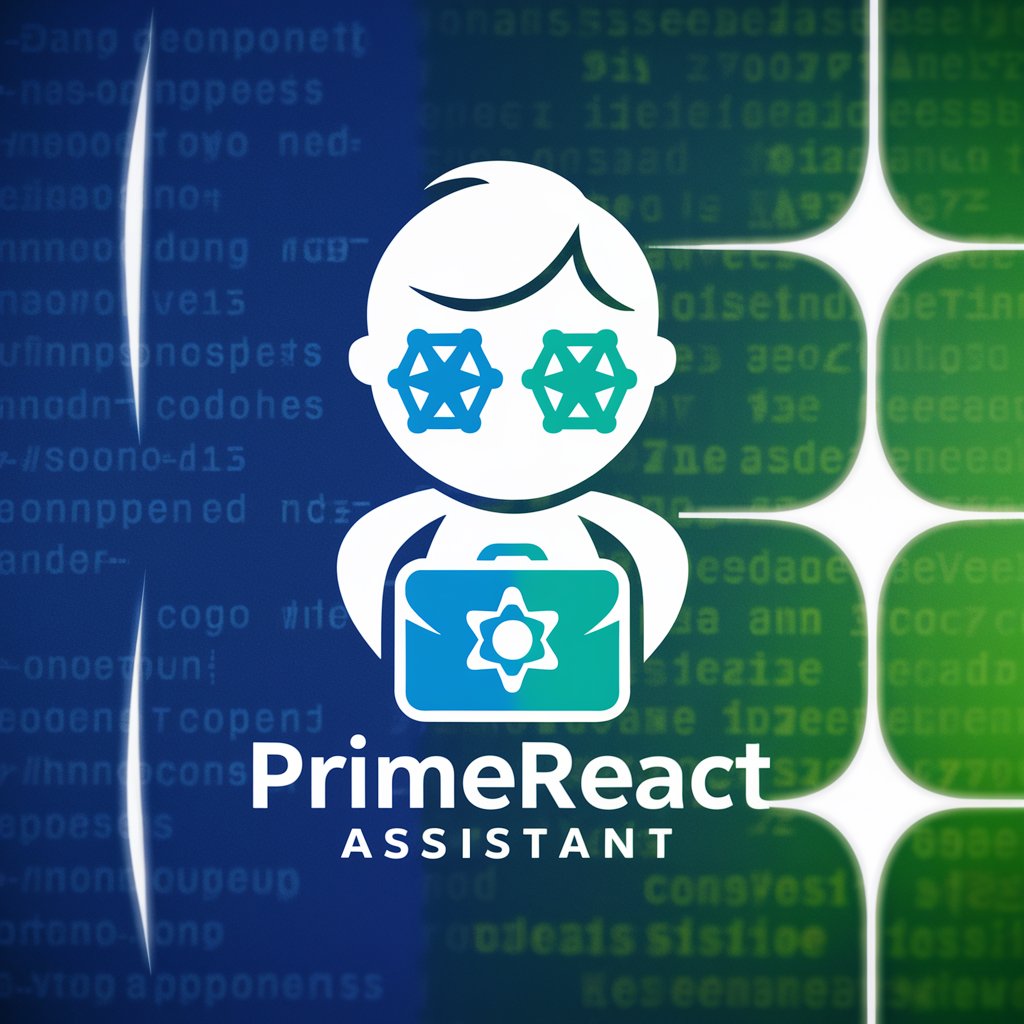
Scholarly Scribe
Translate intelligently, powered by AI

Scholarly Assistant
AI-Driven Research Support for Scholars
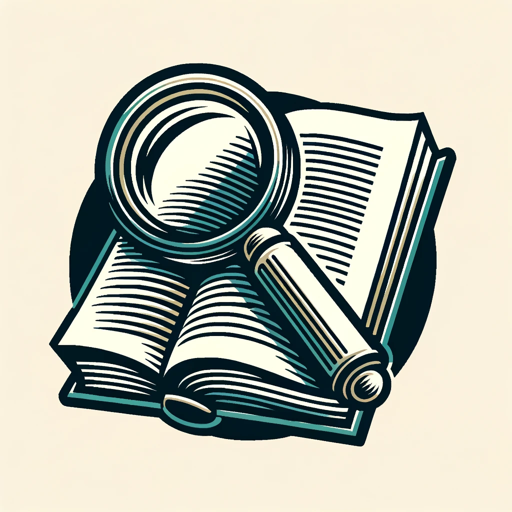
Frequently Asked Questions about Azure Function Maker
What is Azure Function Maker?
Azure Function Maker is a specialized tool designed to streamline the creation, deployment, and management of serverless functions on Azure, offering a simplified user experience for developers.
Can Azure Function Maker integrate with other Azure services?
Yes, it offers seamless integration capabilities with a wide range of Azure services, enabling developers to create complex, scalable, and interconnected serverless architectures.
What programming languages does Azure Function Maker support?
It supports multiple programming languages, including but not limited to Node.js, .NET, Python, Java, and PowerShell, catering to a diverse developer community.
Is Azure Function Maker suitable for beginners?
Absolutely, it provides an intuitive interface, extensive documentation, and examples that make it accessible for beginners while still offering advanced features for experienced developers.
How does Azure Function Maker handle scalability and performance?
It leverages Azure Functions' built-in auto-scaling capabilities and provides tools and insights to optimize performance, ensuring your serverless applications are both scalable and efficient.





