Typescript Function Helper - API Integration and Automation

Welcome to your Typescript Function Helper!
Empower Your Code with AI
Design a sleek and modern logo that represents technical excellence in Typescript functions.
Create a minimalist logo that symbolizes AI-driven assistance in Typescript development.
Develop a logo that combines elements of coding and AI to represent a Typescript helper.
Craft a professional logo that reflects the reliability and precision of Typescript functions.
Get Embed Code
Overview of Typescript Function Helper
The Typescript Function Helper is designed to assist developers in creating and implementing Typescript functions that interface with various third-party services like Figma, GitHub, Notion, and Front. This tool focuses on easing the integration process by providing ready-to-use, well-documented code snippets and functions. These are structured to be tested easily in a REPL environment and can be seamlessly integrated into larger applications. The design purpose centers on reducing the complexity involved in API calls, data parsing, and handling asynchronous operations in Typescript. For example, a developer might use a function provided by this tool to fetch data from GitHub's API, format this data into a usable form, and then display it within their application interface, handling any API changes or errors gracefully. Powered by ChatGPT-4o。

Key Functions of Typescript Function Helper
GitHub Repository Fetcher
Example
function fetchGithubRepo(username: string, repo: string): Promise<GithubRepo> { /* API call to GitHub and data handling */ }
Scenario
A software developer needs to display the latest commits of a specific repository on their dashboard. Using this function, they can fetch this data directly from GitHub using the repository's name and owner username.
Figma Design Retrieval
Example
function getFigmaDesign(fileKey: string): Promise<FigmaDesign> { /* API call to Figma and data handling */ }
Scenario
A design team needs to automate the retrieval of the latest design versions from Figma for review in their internal tools. This function allows them to fetch and display design files using the file's unique key.
Notion Content Synchronizer
Example
function syncNotionContent(databaseId: string, updates: NotionUpdate[]): Promise<void> { /* API call to Notion to update content */ }
Scenario
A content manager wants to update several pages in a Notion database simultaneously. This function supports bulk updates, handling authentication and synchronization with the Notion API.
Target User Groups for Typescript Function Helper
Software Developers
Developers who need to integrate various third-party APIs into their applications will find these tools immensely beneficial. The helper functions are designed to abstract the complexities of API integrations, allowing developers to focus more on core application logic.
Tech Startups
Small to medium tech companies, often with limited resources, can leverage these pre-built functions to speed up product development and reduce costs associated with custom API integration development.
Educational Institutions
Teachers and students in software development courses can use these functions to learn about API interactions and modern web technologies in a controlled, error-managed environment.

How to Use Typescript Function Helper
Initiate a Trial
Begin by visiting yeschat.ai to activate a free trial without the necessity of logging in or subscribing to ChatGPT Plus.
Review Documentation
Explore the provided documentation to familiarize yourself with the types of functions available and how they interact with third-party services.
Set Up Development Environment
Ensure your development environment supports Typescript, such as Visual Studio Code, and install any necessary packages or dependencies like axios for HTTP requests.
Experiment with Sample Code
Utilize sample code snippets to test interactions with services like GitHub, Figma, and Notion in a REPL to understand the function behavior and data structures.
Integrate into Projects
Start integrating these functions into your real-world projects, paying close attention to error handling and API rate limits.
Try other advanced and practical GPTs
Wallpaper Wizard
Design your vibe with AI-powered wallpapers

Créer des QCM de chimie
Simplify chemistry learning with AI

openQCM Scholar
AI-driven insights into microbalance data

Scrum Master Assistant (Jeff Sutherland)
AI-Powered Agile Coaching and Conflict Resolution

PR Analyst
Power Your PR with AI Insights

LaTeX helper
Simplify LaTeX with AI

Azure Function Maker
Simplify serverless with AI-driven insights

TypeScript Guru
Empower Your Code with AI

TypeScript Expert Assistant
Elevate Your TypeScript with AI

Video Flyer
Transform e-commerce with AI-driven videos

PrimeReact TypeScript
Enhance your React apps with TypeScript-powered UI components
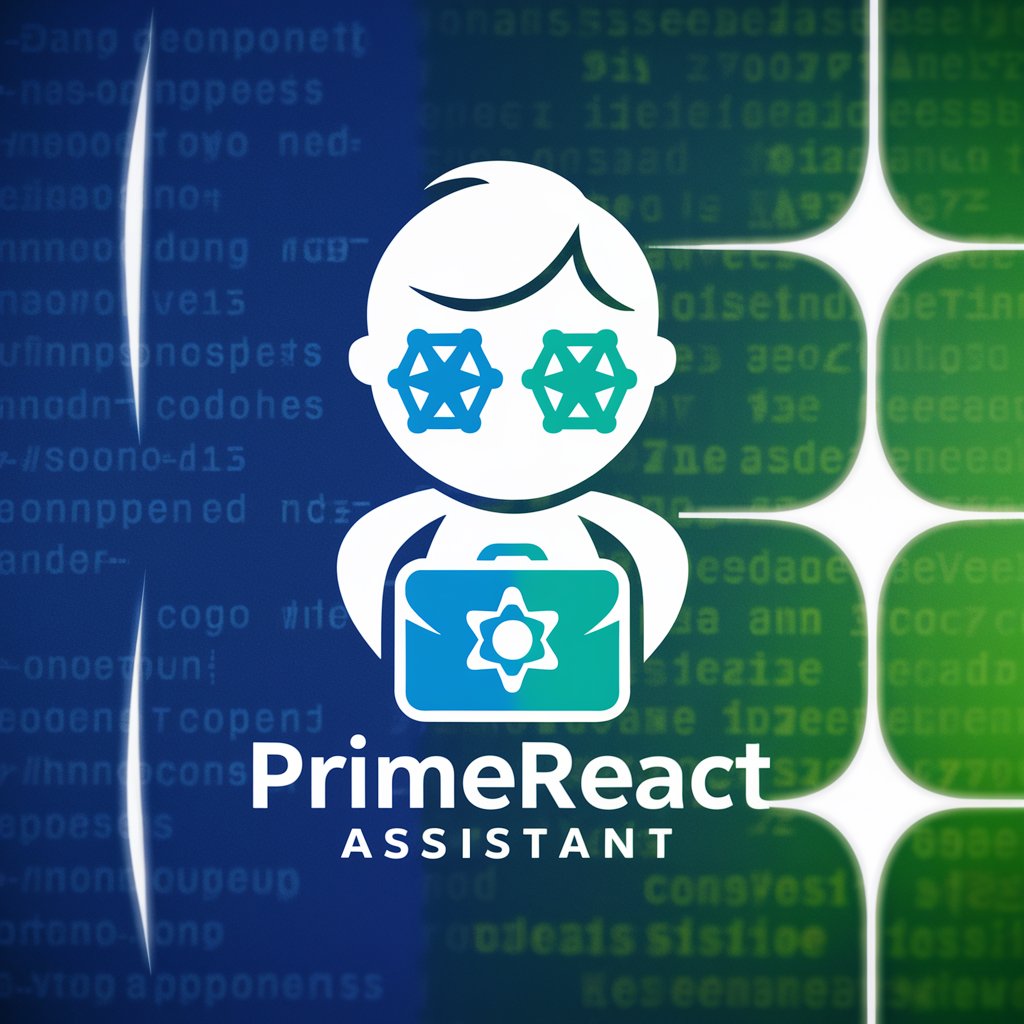
Scholarly Scribe
Translate intelligently, powered by AI

Frequently Asked Questions about Typescript Function Helper
What third-party services can I interact with using the Typescript Function Helper?
The helper enables interaction with services like GitHub, Figma, Notion, and Front, facilitating tasks such as automation, data retrieval, and UI design modifications.
How does error handling work in the Typescript Function Helper?
The helper includes robust error handling mechanisms to gracefully manage API limits, network issues, and invalid responses, ensuring your application remains stable and reliable.
Can I use this tool without advanced programming knowledge?
While basic programming knowledge in JavaScript or Typescript is recommended, the tool is designed with straightforward functions and clear documentation to assist beginners.
Is there a way to customize functions for specific needs?
Yes, functions are modular and can be easily customized or extended to fit specific requirements or to incorporate additional third-party APIs as needed.
What are the best practices for using this tool in a production environment?
Best practices include implementing proper API key management, using environment variables for configuration, regularly updating dependencies, and conducting thorough testing.
