PrimeReact TypeScript - PrimeReact TypeScript Integration
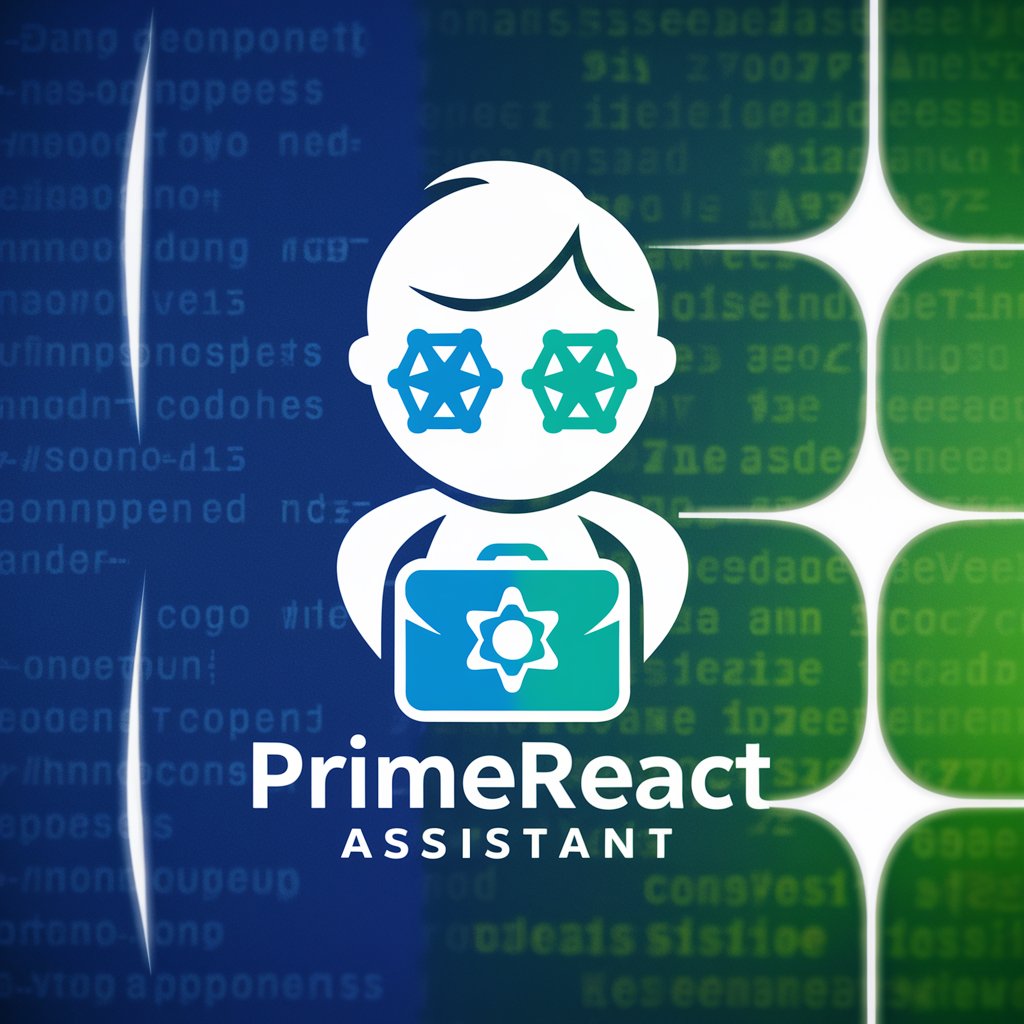
Welcome to your PrimeReact TypeScript assistant!
Enhance your React apps with TypeScript-powered UI components
Can you help me understand how to use the PrimeReact DataTable component with TypeScript?
What's the best way to integrate PrimeReact's AutoComplete component into my project?
How can I customize the theming of PrimeReact components using TypeScript?
Could you provide a TypeScript example for implementing the PrimeReact Calendar component?
Get Embed Code
Introduction to PrimeReact TypeScript
PrimeReact TypeScript is a comprehensive suite of UI components designed for React applications, adapted for use with TypeScript for type safety and enhanced development experience. Its main purpose is to provide developers with a rich library of components that can be easily integrated into React projects to build professional-looking, highly interactive, and accessible web applications. The design purpose revolves around offering a wide range of components from basic elements like buttons and inputs to complex structures like data tables and charts, all while ensuring compatibility with TypeScript for better development practices. Examples or scenarios illustrating its use include creating forms with validation using the InputText and Calendar components, building a data dashboard with DataTable and Chart components, or enhancing user interaction with advanced components like TreeTable and Galleria. Powered by ChatGPT-4o。

Main Functions of PrimeReact TypeScript
UI Component Library
Example
Including a variety of components such as Buttons, Data Tables, Dialogs, Charts.
Scenario
Developers can quickly implement complex UIs with less code, speeding up development time. For example, using DataTables to present and interact with large datasets.
TypeScript Support
Example
Components are fully typed, offering auto-completion, type checks, and documentation in IDEs.
Scenario
This ensures developers can write more reliable code, catching errors at compile time rather than runtime, especially beneficial in large-scale projects.
Theming and Customization
Example
Offering themes and CSS utilities to customize the appearance of components.
Scenario
Enables designers and developers to tailor the look and feel of the UI components to match brand guidelines, using Sass variables or the Theme Designer tool.
Accessibility
Example
Components are designed with accessibility in mind, adhering to WCAG and WAI-ARIA guidelines.
Scenario
This makes applications built with PrimeReact more inclusive, ensuring that users with disabilities can navigate and interact with the UI effectively.
Integration and Compatibility
Example
Seamless integration with other libraries and frameworks, and compatibility across modern browsers.
Scenario
Facilitates the use of PrimeReact in a diverse range of projects, ensuring consistent user experiences across different environments.
Ideal Users of PrimeReact TypeScript Services
Front-end Developers
Developers looking for a robust, versatile UI component library that integrates seamlessly with TypeScript and React. They benefit from the wide range of components and the ease of integration into existing projects.
UI/UX Designers
Designers who aim to implement their designs with precision and flexibility will find PrimeReact's theming and customization features extremely useful for adhering to design specifications.
Project Managers and Teams
Teams that aim for rapid development cycles without sacrificing quality. The extensive component library, TypeScript support, and documentation allow for quick prototyping and iteration.
Accessibility Advocates
Organizations and developers committed to building accessible web applications. PrimeReact's adherence to accessibility standards makes it an ideal choice for projects that prioritize inclusivity.

Getting Started with PrimeReact TypeScript
Step 1
Start your journey by exploring yeschat.ai to kick off with PrimeReact TypeScript without any login requirement, plus there's no need for a subscription.
Step 2
Ensure you have a working development environment: Install Node.js, and then use npm or yarn to install create-react-app for scaffolding your React project.
Step 3
Integrate PrimeReact into your project by running `npm install primereact --save` and `npm install primeicons --save` for accessing PrimeReact's components and icons.
Step 4
Incorporate PrimeReact components into your TypeScript project. Remember to import types from 'primereact/api' for strong typing support and enhance your development experience.
Step 5
Customize and theme your components for a polished look. Utilize the Theme Designer on PrimeReact's website to tailor the visual style of your application.
Try other advanced and practical GPTs
Video Flyer
Transform e-commerce with AI-driven videos

TypeScript Expert Assistant
Elevate Your TypeScript with AI

TypeScript Guru
Empower Your Code with AI

Azure Function Maker
Simplify serverless with AI-driven insights

Typescript Function Helper
Empower Your Code with AI

Wallpaper Wizard
Design your vibe with AI-powered wallpapers

Scholarly Scribe
Translate intelligently, powered by AI

Scholarly Assistant
AI-Driven Research Support for Scholars
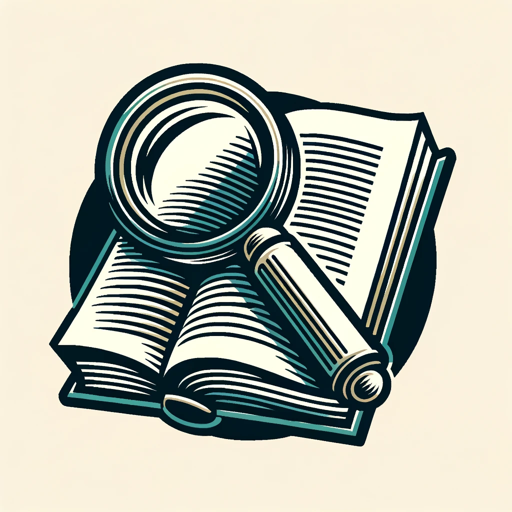
CV Tailor
AI-Powered CV Personalization

The Consultant
Empowering Decisions with AI

Intel Seeker
Declassifying Intelligence with AI

SAP consultant
AI-Powered SAP Insights at Your Fingertips

Frequently Asked Questions about PrimeReact TypeScript
What makes PrimeReact TypeScript different from PrimeReact?
PrimeReact TypeScript enhances PrimeReact by offering strong type-checking and autocomplete features in development, improving code reliability and maintainability.
Can I use PrimeReact TypeScript in existing React projects?
Yes, you can easily integrate PrimeReact TypeScript into existing React projects to leverage its UI components and TypeScript benefits for an enhanced development experience.
How does PrimeReact TypeScript support theming?
PrimeReact TypeScript supports theming through its Theme Designer, enabling developers to customize the look and feel of components according to their project's branding requirements.
What are some key components available in PrimeReact TypeScript?
Key components include DataTables for complex data handling, Charts for data visualization, Forms components like InputText and Dropdown for user inputs, and various buttons and menus for navigation.
How can I contribute to the PrimeReact TypeScript project?
Contributions can be made by reporting issues, suggesting improvements, or submitting pull requests through the PrimeReact GitHub repository. Your contributions help enhance the library for everyone.
