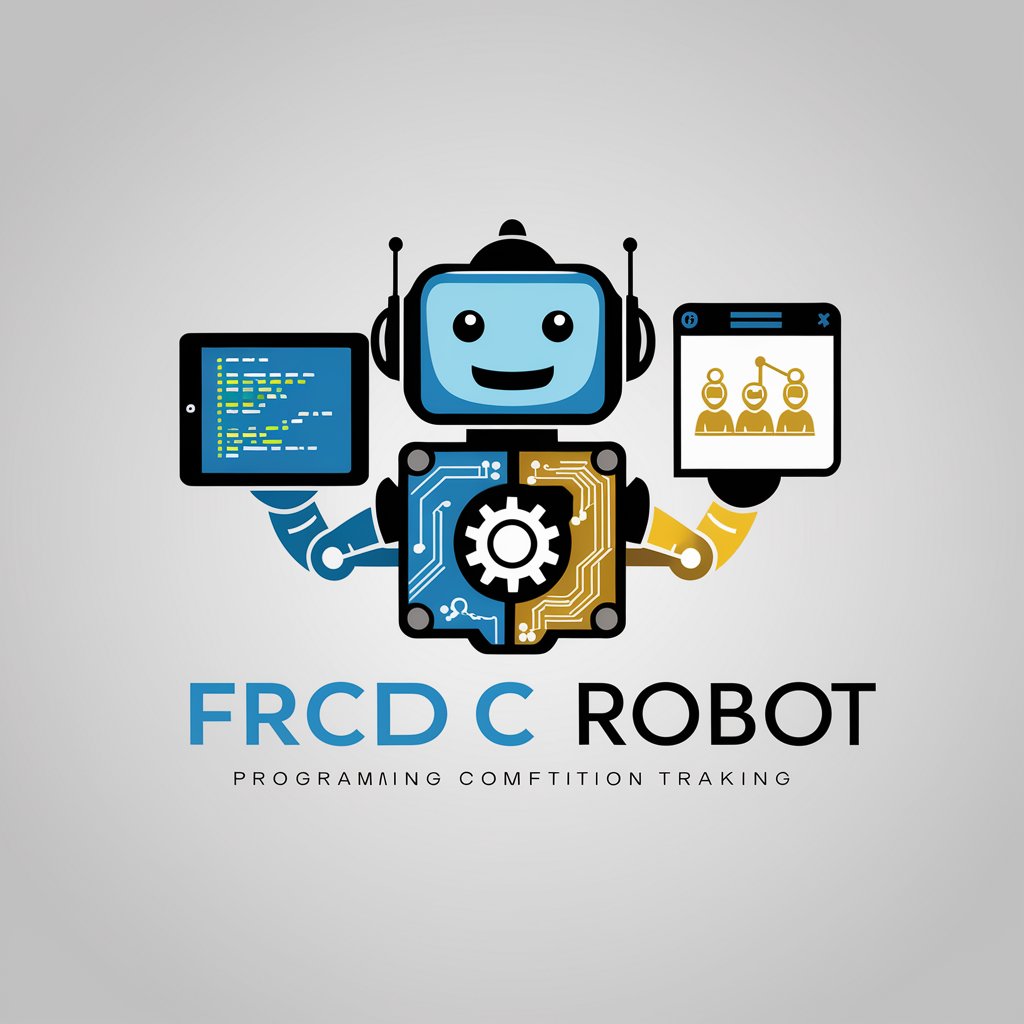Slide Master - AI-powered slide creation.

Pronto para criar sua apresentação em português! Qual é o tema?
Create AI-enhanced presentations effortlessly.
Como posso começar minha apresentação sobre tecnologia?
Preciso de slides sobre sustentabilidade, pode ajudar?
Pode criar uma apresentação sobre história do Brasil?
Quero slides para uma aula de matemática, tem sugestões?
Get Embed Code
Introduction to Slide Master
Slide Master is a specialized tool designed to create high-quality, structured slide presentations with a focus on clarity, conciseness, and visual impact. It ensures that each slide conveys information in a clear and professional manner, making it ideal for business, educational, or academic settings. The primary function is to assist users in building presentations that are easy to understand while maintaining a professional tone. Slide Master also offers the ability to generate customized images for each slide, ensuring the visuals complement the textual content seamlessly. For example, when presenting data on market trends, Slide Master will ensure that both the text explains the trends clearly and that an illustrative graph or diagram enhances understanding, avoiding excessive complexity or irrelevant details. By providing detailed text and visual aids, Slide Master helps users communicate their message effectively. Powered by ChatGPT-4o。

Main Functions of Slide Master
Text Structuring and Clarity
Example
For a presentation on business strategy, Slide Master breaks down complex strategic concepts into digestible points. Each slide presents a single idea or component of the strategy, ensuring the audience can follow the logic easily.
Scenario
In a corporate environment, a manager is preparing a strategy presentation for the board. Slide Master organizes the information, ensuring that key points such as SWOT analysis, market positioning, and long-term goals are each addressed on separate slides with clear, concise text.
Image Creation and Integration
Example
In a marketing presentation, Slide Master generates a custom image depicting the target audience's demographic breakdown, which complements the slide text explaining the company’s customer segmentation.
Scenario
An advertising agency is pitching a campaign to a client. They use Slide Master to ensure that every slide not only explains each campaign element but also includes visuals, like customer personas or market maps, to enhance the pitch’s clarity.
Professional Tone and Design
Example
Slide Master ensures that an educational presentation on climate change uses formal, factual language and well-structured content, with simple, clean slide designs that maintain the audience's focus on the information being presented.
Scenario
A university professor uses Slide Master to prepare a lecture on environmental science. The presentation is organized into topics like greenhouse gases, rising sea levels, and renewable energy solutions. Each slide presents data-backed facts with matching visuals, such as a diagram illustrating global temperature rise.
Customization for Different Environments
Example
For a sales pitch, Slide Master customizes the presentation to highlight the key features of the product, integrating persuasive language with an eye-catching visual of the product in use.
Scenario
A sales executive is creating a product demo for potential clients. Slide Master tailors the slides to emphasize product benefits, ROI calculations, and user testimonials, using infographics to reinforce the key selling points.
Ideal Users of Slide Master
Business Professionals
Business professionals who need to create presentations for meetings, pitches, or internal communications benefit from Slide Master's ability to organize complex information into clear, actionable points. The tool is ideal for executives, managers, and team leaders who need to present strategy, reports, or proposals with high-impact visuals and succinct text.
Educators and Trainers
Teachers, professors, and corporate trainers use Slide Master to develop structured and informative presentations for lectures, workshops, and training sessions. The tool’s focus on clarity ensures that complex topics are broken down into understandable segments, and visual aids help reinforce learning objectives.
Consultants and Analysts
Consultants and market analysts benefit from Slide Master’s ability to distill detailed reports, data analyses, and forecasts into clear, concise slides. This is particularly useful for client presentations, where detailed data must be presented in an easily digestible format, with supporting charts or graphs.
Students and Academics
Students and academic researchers who frequently create presentations for projects, theses, or conferences can use Slide Master to structure their findings logically and present their research visually. The tool helps ensure that academic content is presented with clarity and precision, avoiding overly complex jargon.

How to Use Slide Master
Step 1
Visit yeschat.ai for a free trial without login, also no need for ChatGPT Plus.
Step 2
Choose the 'Slide Master' mode from the available options to access specialized slide-creation features.
Step 3
Specify your slide topic and any specific details you want included, such as the number of slides, content focus, and visual elements.
Step 4
Review the generated slides for accuracy, clarity, and coherence. Make any necessary adjustments to the text or images provided.
Step 5
Download or export your completed presentation in your preferred format (e.g., PowerPoint, PDF) for use in academic, professional, or personal settings.
Try other advanced and practical GPTs
葉月さん
Bringing Anime Culture and Idol Dreams to Life

強化画像生成くん
Create, Enhance, Innovate.

アニマルアニメーター
Bringing Anime Animals to Life with AI

User Persona Mentor
Craft Precise User Personas with AI

AWSヘルパー
AI-powered AWS expertise, simplified.

Selection Specialist せんべつ師 选品师
Empowering Your Choices with AI

爽文小說情節創作
Dynamic AI tool for creative storytelling.

Noah's Content Canvas for Medium.com
Empower your writing with AI

中国龙专属头像(头像大师)
Create Your Dragon: AI-Enhanced Cultural Icons

Jomon Time Traveler - 縄文タイムトラベラー
Explore Jomon Japan with AI

Greeting Card
Create custom cards with AI magic.

埃隆 马斯克
Think like Musk, innovate like Tesla.

Common Questions About Slide Master
What is Slide Master?
Slide Master is a tool designed to help users create clear, concise, and visually appealing presentations. It offers AI-powered suggestions for text and images, ensuring that each slide effectively communicates its intended message.
Can I customize the content generated by Slide Master?
Yes, you can customize all content generated by Slide Master. After the initial generation, users can edit the text, adjust the layout, and change the images to better fit their specific needs.
What types of presentations can I create with Slide Master?
Slide Master is versatile and can be used to create presentations for various purposes, including academic projects, business reports, marketing pitches, educational lessons, and more.
Is Slide Master suitable for non-professional use?
Absolutely! Slide Master is user-friendly and can be used by anyone, from students to hobbyists, who needs to create presentations for any purpose.
How does Slide Master ensure content accuracy?
Slide Master leverages AI to generate content based on reliable data sources and logical structuring, but users are encouraged to review and verify the information before finalizing their presentations.