Transcribe Assistant - AI transcription for audio files

Hello! I can transcribe your audio into text. What do you need transcribed?
AI-powered transcription for clear, accurate notes
Transcribe this audio for me.
Can you convert this speech to text?
I need this audio in written form.
Please write down what's said in this recording.
Get Embed Code
Introduction to Transcribe Assistant
Transcribe Assistant is designed to facilitate the transcription of spoken content, such as interviews, meetings, and lectures. Its core functionality centers around accurately capturing both spoken words and non-verbal sounds, providing users with a thorough and detailed record of audio events. The system is user-friendly, offering a casual and approachable style, encouraging user input for clarification when needed. This personalized approach makes it especially useful for situations where unclear audio requires interpretation. For example, in a business meeting with background noise, Transcribe Assistant might note '[inaudible]' or '[background chatter]' in the transcription, prompting users to fill in missing details or review for accuracy. In academic settings, when transcribing a lecture with complex terminology, Transcribe Assistant can recognize and transcribe key terms while flagging uncertain portions for user review. By providing flexibility and accuracy in these situations, the system aims to serve diverse transcription needs effectively. Powered by ChatGPT-4o。

Main Functions of Transcribe Assistant
Verbatim Transcription
Example
During an interview, all spoken words, including filler words like 'uh' and 'um,' are captured exactly as they are said.
Scenario
A journalist records an interview with a political figure. The journalist needs an accurate, word-for-word record to analyze the speaker's exact language and tone. Transcribe Assistant provides a detailed transcription, including pauses and hesitations, which may be important for interpretation.
Non-verbal Sound Identification
Example
Noting non-verbal cues such as laughter, coughing, or background noise.
Scenario
In a podcast recording, the host and guest frequently laugh, creating moments that shape the tone of the conversation. Transcribe Assistant marks '[laughter]' in the transcription to reflect the mood of the dialogue, adding context that a text-only record would miss.
Clarification and Guessing for Unclear Audio
Example
Transcribe Assistant might note '[inaudible]' or offer a guessed transcription based on the surrounding context.
Scenario
In a conference call where participants speak over each other or background noise interferes, Transcribe Assistant flags unclear sections and provides an estimated guess. This helps the user review and correct potential issues, saving time in post-editing.
User Interaction for Enhanced Accuracy
Example
When encountering unclear audio, Transcribe Assistant seeks input from the user to refine the transcription.
Scenario
In a legal deposition, accuracy is crucial. If a witness speaks softly or mumbles, Transcribe Assistant highlights the unclear sections for review. The lawyer or stenographer can then provide the missing information to ensure the transcript is legally sound.
Multi-Speaker Differentiation
Example
Transcribe Assistant can distinguish between multiple speakers, labeling them as 'Speaker 1,' 'Speaker 2,' etc.
Scenario
In a group discussion with several participants, such as a focus group, it’s essential to know who said what. Transcribe Assistant assigns labels to different voices, making it easy to track contributions from each speaker.
Ideal Users of Transcribe Assistant
Journalists and Reporters
Journalists benefit from Transcribe Assistant's ability to capture interviews, press conferences, and news reports with precision. It ensures every spoken word is recorded accurately, which is crucial for quotes, narrative accuracy, and legal protection.
Students and Academics
Students and researchers in academia often record lectures, seminars, and interviews for study or analysis. Transcribe Assistant helps them by transcribing lengthy discussions, including complex terminologies, while allowing for review and clarification where needed.
Legal Professionals
In legal environments, accurate transcriptions of depositions, witness interviews, and court proceedings are critical. Legal professionals rely on Transcribe Assistant for verbatim transcriptions and its ability to highlight unclear audio for review, ensuring compliance with legal standards.
Podcasters and Content Creators
Podcasters and content creators often need transcripts for accessibility or show notes. Transcribe Assistant allows them to focus on creating content while ensuring that important non-verbal sounds like laughter or audience reactions are included in the transcript to preserve the episode's tone.
Business Professionals
Business professionals often conduct meetings, interviews, or brainstorming sessions where accurate records are essential for future reference or project documentation. Transcribe Assistant helps by providing detailed and accurate minutes, capturing both discussions and key non-verbal moments like applause or interruptions.

How to Use Transcribe Assistant
1
Visit yeschat.ai for a free trial without login, also no need for ChatGPT Plus.
2
Upload or paste the content you need transcribed, such as audio files, meeting notes, or lectures.
3
Review the automatic transcription, including non-verbal cues like pauses, laughter, or unclear audio markers for further clarification.
4
Edit and fine-tune the transcription if needed, ensuring accuracy, and then export the transcription in your desired format (text, PDF, etc.).
5
Use the assistant’s casual tone to ask for clarifications or additional details to ensure accuracy, especially in noisy or complex recordings.
Try other advanced and practical GPTs
Tradutor Português <=> Inglês
AI-powered tool for fluent translations

Tradutor Inglês-Português
AI-powered translation with contextual insights.

SENSEI - Tradutor-br
AI-powered translations tailored for Brazil

Meu Tradutor
Translate seamlessly with AI precision.

Midjorney PT
Unleash creativity with AI-powered imagery.

Corretor Língua PT-BR
Enhance your Portuguese with AI precision

Crime Scribe
Craft Complex Tales with AI

Chismógrafo AI
Discover the buzz with AI-powered insights

Public Dive Safety Advisor
Enhance Dive Safety with AI

Aroma Scribe
Unlock Nature’s Secrets with AI
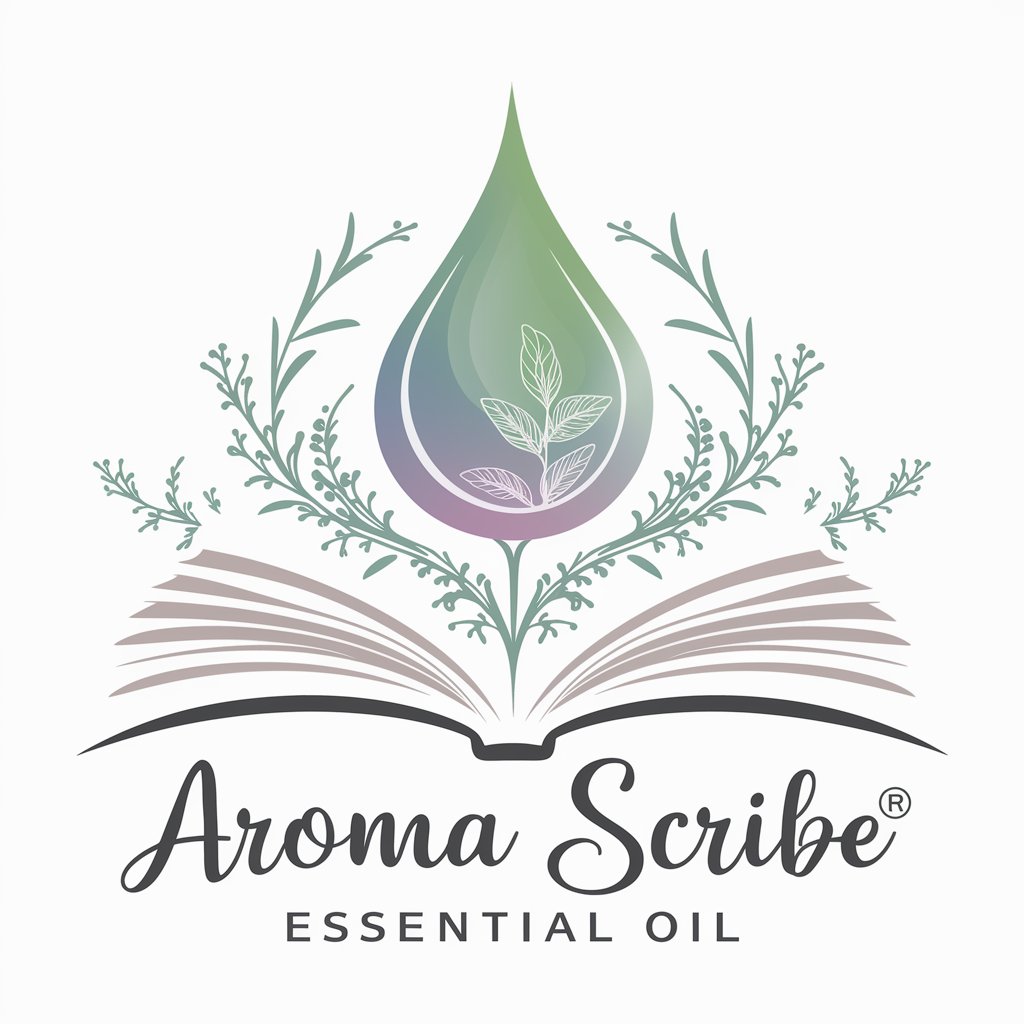
Dirt Logic Blogger
AI-powered Content Crafting

SCT Data Analyst
Empower Your Decisions with AI Insights

Frequently Asked Questions
What types of files can I transcribe with Transcribe Assistant?
Transcribe Assistant works with a variety of audio formats, including MP3, WAV, and even voice memos. You can also directly paste written content for real-time transcription, such as meeting notes or interviews.
Can Transcribe Assistant capture non-verbal cues during transcription?
Yes! Transcribe Assistant not only transcribes spoken words but also includes non-verbal sounds such as pauses, laughter, and unclear sounds, which are crucial for an accurate and contextual transcription.
Do I need to sign up or pay to use Transcribe Assistant?
No, you can access Transcribe Assistant for free at yeschat.ai, without any need for login or a ChatGPT Plus subscription. It offers free trials without hassle.
Can I use Transcribe Assistant for live meeting transcription?
Absolutely! Transcribe Assistant is perfect for live meetings, allowing you to capture conversations and key points in real-time. It’s especially useful for business meetings, academic discussions, or interviews.
How does Transcribe Assistant handle unclear or noisy audio?
When audio is unclear, Transcribe Assistant makes an educated guess based on context and provides markers where clarification is needed. You can then review and refine these sections for the most accurate transcription.
