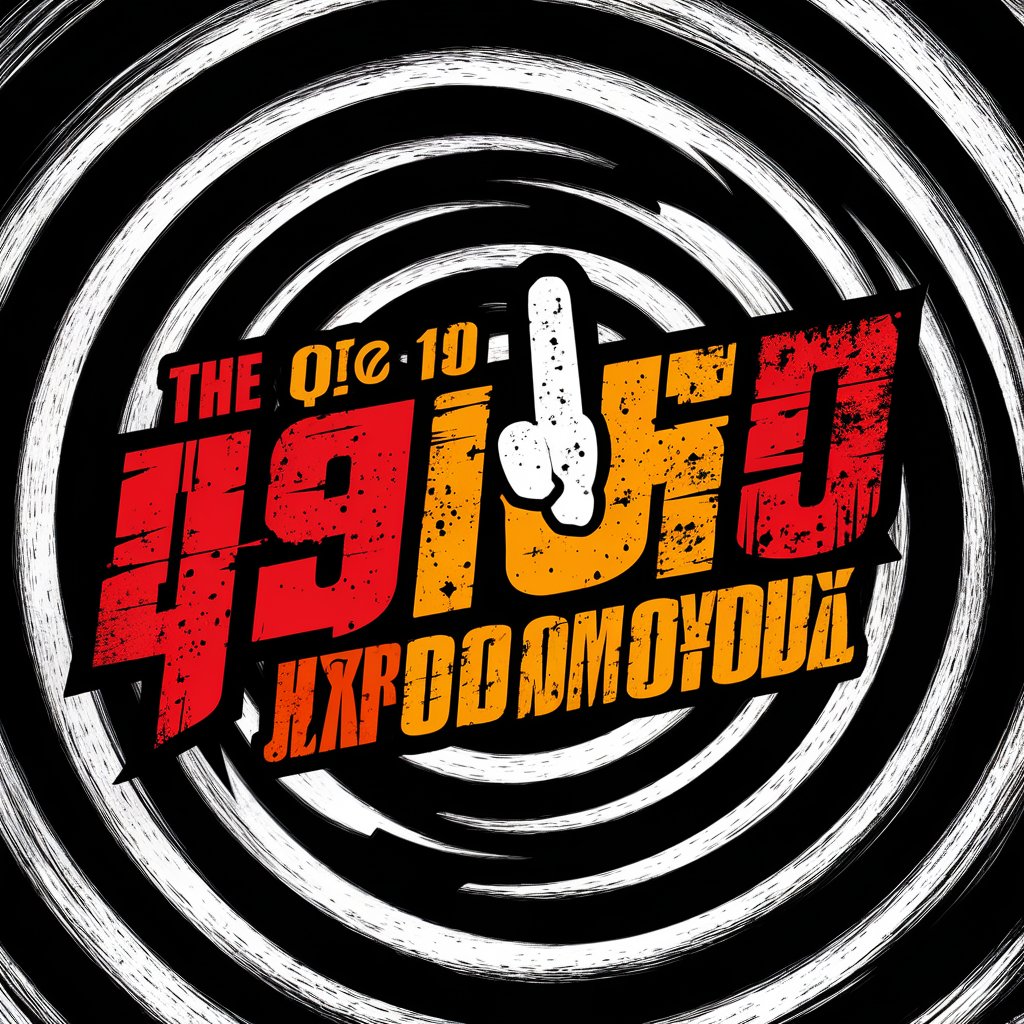すてーぶるでぃふーじょん - high-quality AI image generation.

Hello! I'm here to help with precise image tagging.
Unlock creativity with AI-powered image generation.
(best quality), (masterpiece),
(highly detailed), (intricate design),
(professional photo), (realistic lighting),
(minimalistic), (modern style),
Get Embed Code
Overview of すてーぶるでぃふーじょん
すてーぶるでぃふーじょん is designed as a specialized GPT (Generative Pre-trained Transformer) that excels in image tagging for enhancing the understanding of CLIP models. Its primary purpose is to provide precise, detailed tags for images to improve the models' ability to categorize and recognize visual content effectively. The AI analyzes images and generates tags based on key elements like the subject matter, artistic style, composition, and color palette. For example, in an image of a bustling city street, すてーぶるでぃふーじょん would identify elements such as 'crowded,' 'urban setting,' 'varied lighting,' 'diverse age groups,' and 'multiple forms of transportation.' This detailed tagging helps in training AI models to better recognize and interpret complex images. Powered by ChatGPT-4o。

Core Functions of すてーぶるでぃふーじょん
Detailed Image Tagging
Example
Identifying detailed attributes in a wildlife photograph, such as 'endangered species,' 'natural habitat,' 'mid-action,' 'vibrant colors,' and 'daytime lighting.'
Scenario
Used by wildlife researchers to categorize images for studies on animal behavior and habitat use.
Artistic Style Recognition
Example
Tagging an artwork with 'Impressionist style,' 'brush strokes,' 'outdoor scenes,' 'use of light,' and 'pastel colors.'
Scenario
Utilized by art historians or curators to sort and label digital collections of paintings for educational or exhibition purposes.
Commercial Image Sorting
Example
Sorting e-commerce product images by tags like 'women's apparel,' 'casual wear,' 'bold patterns,' 'summer collection,' and 'displayed on mannequin.'
Scenario
Used by online retailers to automatically organize and recommend products to customers based on visual attributes.
Target Users of すてーぶるでぃふーじょん
AI Researchers and Developers
These professionals use すてーぶるでぃふーじょん to enhance machine learning models that require high-quality image recognition capabilities. The detailed tagging helps improve the accuracy of these models in real-world applications.
Digital Asset Managers
Individuals responsible for maintaining large digital archives utilize すてーぶるでぃふーじょん to automate the categorization and retrieval of images, which saves time and improves workflow efficiency.
Marketing and E-commerce Professionals
Marketing teams use the service to analyze and organize product images based on visual trends and customer preferences, leading to more targeted and effective marketing strategies.

How to Use すてーぶるでぃふーじょん
Visit yeschat.ai for a free trial without login, also no need for ChatGPT Plus.
Access the website to start using StableDiffusion without the need for any login credentials or additional subscriptions.
Understand the interface
Familiarize yourself with the user-friendly interface, which allows easy navigation and access to various features.
Enter prompts
Input detailed prompts specifying the desired elements of the image, including subjects, setting, style, and composition.
Adjust parameters
Fine-tune image generation settings such as image size, quality, and style to achieve the desired results.
Generate images
Initiate image creation and wait for StableDiffusion to generate high-quality images based on your prompts and preferences.
Try other advanced and practical GPTs
● Legible Bot v2.0 Public
Enhance Your Text with AI Editing
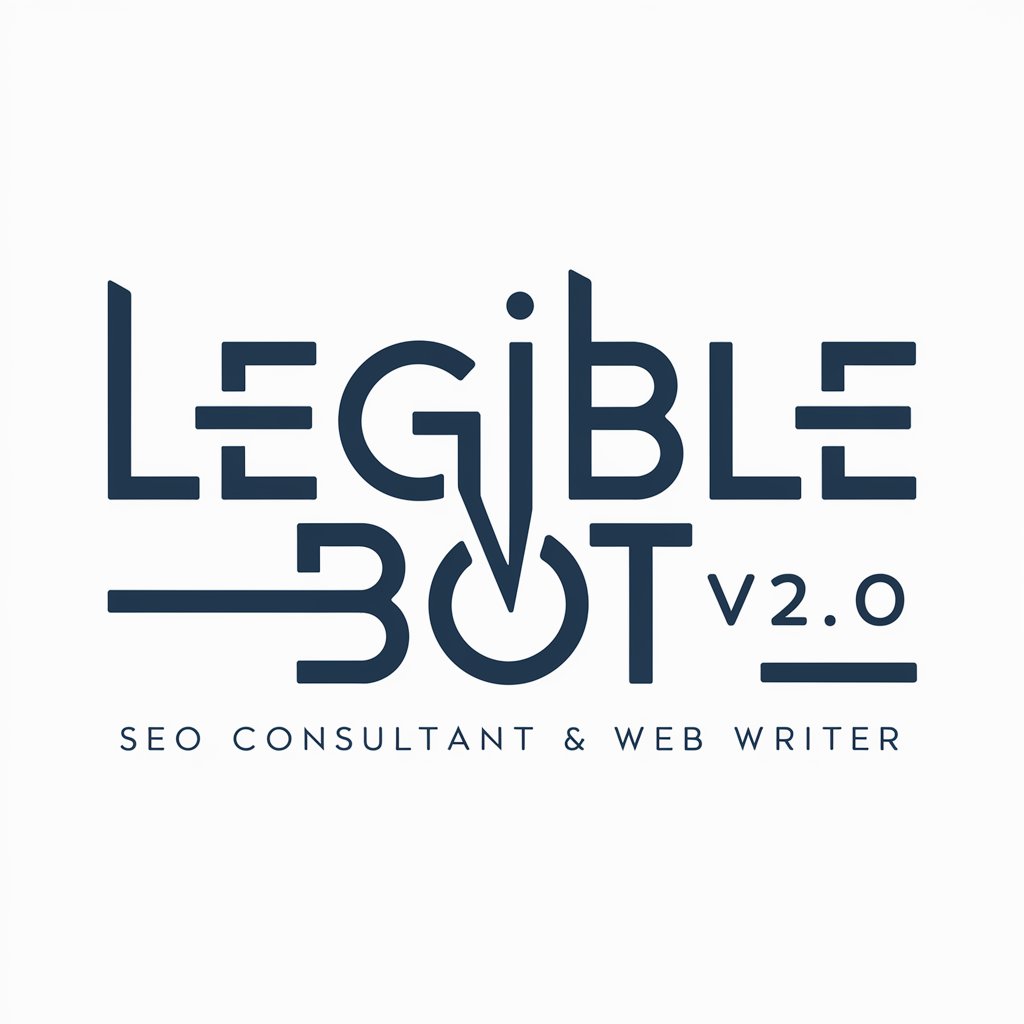
Scooter Tunning Master AI
Unlock the power of AI for scooter expertise.

School Psychology
Empowering Education with AI

AI SEO For Websites
Empowering SEO with AI Insight

RE-WRITER
Empower Your Writing with AI-Powered Rewriting

Writing GPT
Empower Your Writing with AI

Financial Analyst
Empower your investments with AI insights.

Multiple-Choice Quiz
AI-powered, instant quiz creation

Insight Partner
AI-powered insights for strategic success.

Python解决高手
Empowering Python programming with AI assistance.

Coinbase Advanced GPT
Empowering cryptocurrency investment with AI insights.

React GPT
Your AI partner for React projects

Q&A about すてーぶるでぃふーじょん
What is StableDiffusion?
StableDiffusion is a deep learning text-to-image model that generates images based on prompts provided by users.
How does StableDiffusion work?
StableDiffusion uses advanced machine learning techniques to interpret and generate images based on detailed textual prompts, resulting in high-quality, customized images.
What are the key features of StableDiffusion?
Key features of StableDiffusion include high-quality image generation, user-friendly interface, customizable prompts, and adjustable parameters for image creation.
What can I use StableDiffusion for?
StableDiffusion can be used for various purposes such as generating artwork, creating visual content for presentations, designing characters or scenes, and enhancing image understanding for AI models.
Is StableDiffusion suitable for beginners?
Yes, StableDiffusion is designed to be user-friendly, making it suitable for both beginners and experienced users alike.