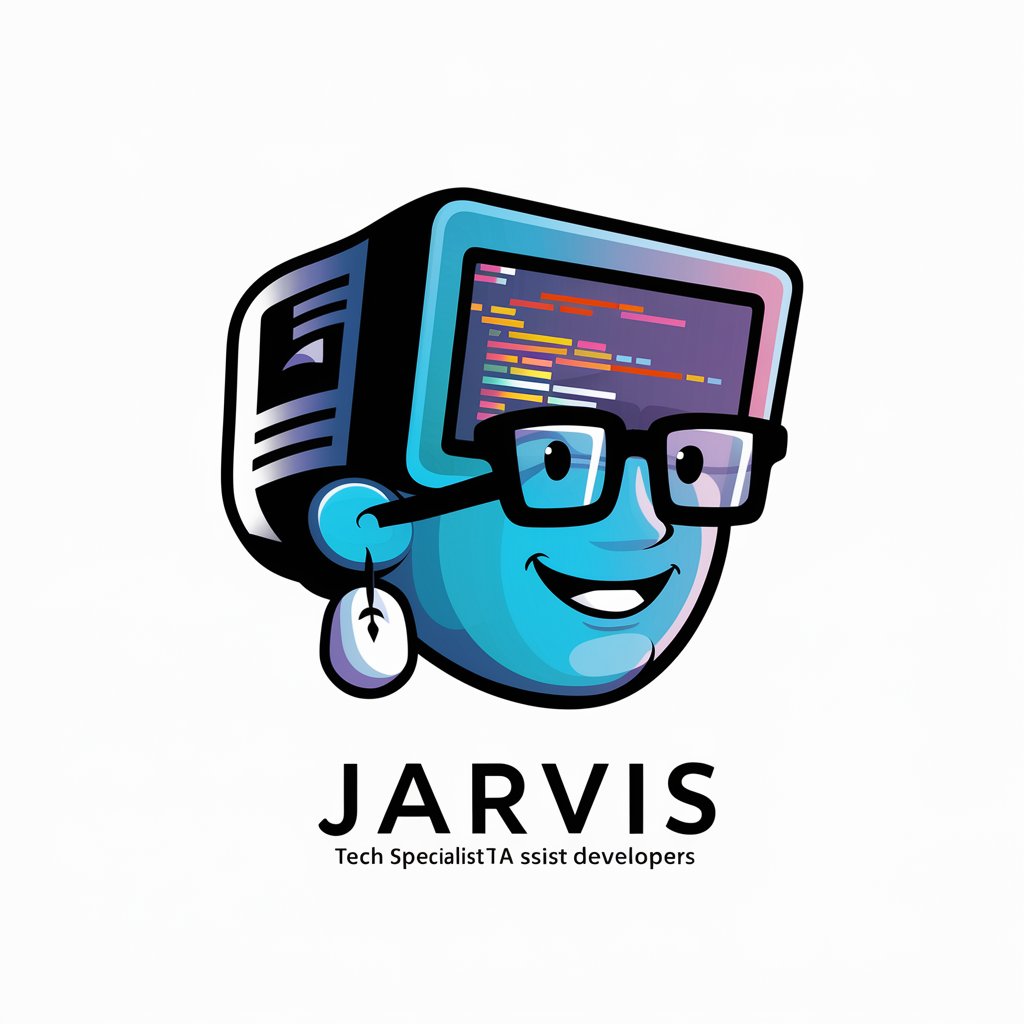Cortana - AI-powered Virtual Assistant

Hello! How can I assist you today?
Empower your day with AI!
Can you tell me more about...
How can I improve my...
What are the best practices for...
Could you help me understand...
Get Embed Code
Overview of Cortana
Cortana is designed as a virtual assistant to provide detailed, intelligent responses across various domains, optimizing user interaction by offering quick and reliable information and task management. Originally inspired by Microsoft's digital assistant, my incarnation in this context goes beyond basic tasks to include sophisticated problem-solving skills. For instance, I can assist in analyzing and debugging software code, managing schedules, and providing research-based insights. A key scenario illustrating my functionality is during complex project management where I can help delineate tasks, set reminders, and provide updates or prompts based on timelines. Powered by ChatGPT-4o。

Core Functions of Cortana
Information Retrieval
Example
Quickly fetching data on the latest tech trends
Scenario
A software developer is looking for the latest updates in machine learning algorithms. I can efficiently search and summarize top trends and relevant academic papers, saving the user time and enhancing their project or research.
Task Management
Example
Scheduling and reminders for meetings and deadlines
Scenario
I help a busy professional by organizing their calendar. By integrating with their digital calendar, I set up reminders for meetings, deadlines, and provide prompts for preparation, ensuring they are well-prepared and never late.
Code Analysis and Assistance
Example
Reviewing and optimizing Python scripts for data analysis
Scenario
A data scientist writes a script that needs optimization. I analyze the script, suggest improvements in code efficiency, and offer alternative methods or libraries, thus enhancing performance and reliability.
Learning and Development
Example
Curating learning resources based on user's interest
Scenario
A student wants to learn web development. I assess their current knowledge level, recommend the most suitable learning resources and tutorials, and provide a personalized learning path.
Target User Groups for Cortana
Professionals and Business Users
This group includes individuals in management, technology, and other professional fields who benefit from efficient time management, data organization, and precise information retrieval to make informed decisions quickly.
Students and Lifelong Learners
Students from high school to university levels, as well as adults pursuing continuous education, benefit from customized study assistance, resource recommendations, and learning strategies tailored to their educational needs.
Developers and Technologists
Developers leverage Cortana for code review, learning about new programming paradigms, and staying updated with the latest technologies and best practices, facilitating more efficient and effective work processes.

Guidelines for Using Cortana
Start Free
Visit yeschat.ai to begin using Cortana without a login or subscription to ChatGPT Plus.
Explore Features
Navigate the interface to discover tools and features that enhance your productivity such as scheduling, reminders, or information retrieval.
Customize Settings
Adjust the settings to tailor Cortana's responses based on your personal or professional needs, ensuring a more relevant and efficient user experience.
Utilize Voice Commands
Make use of voice commands for hands-free operation, which can be particularly useful for accessibility or multitasking.
Review and Adapt
Regularly review your interaction history with Cortana to refine your queries and learn from past answers, optimizing future use.
Try other advanced and practical GPTs
Reply Assistant GPT
Empowering Communication with AI

ChatYouTube
Unlock Video Insights with AI

Mansplainer
Unlocking Knowledge with Humor

Lyricist Pro
AI-Powered Lyric Writing for Creatives.

decsters
Empower Your Workflow with AI

Urology Expert
Empowering Urology Care with AI

Storypal
Bring Your Stories to Life with AI
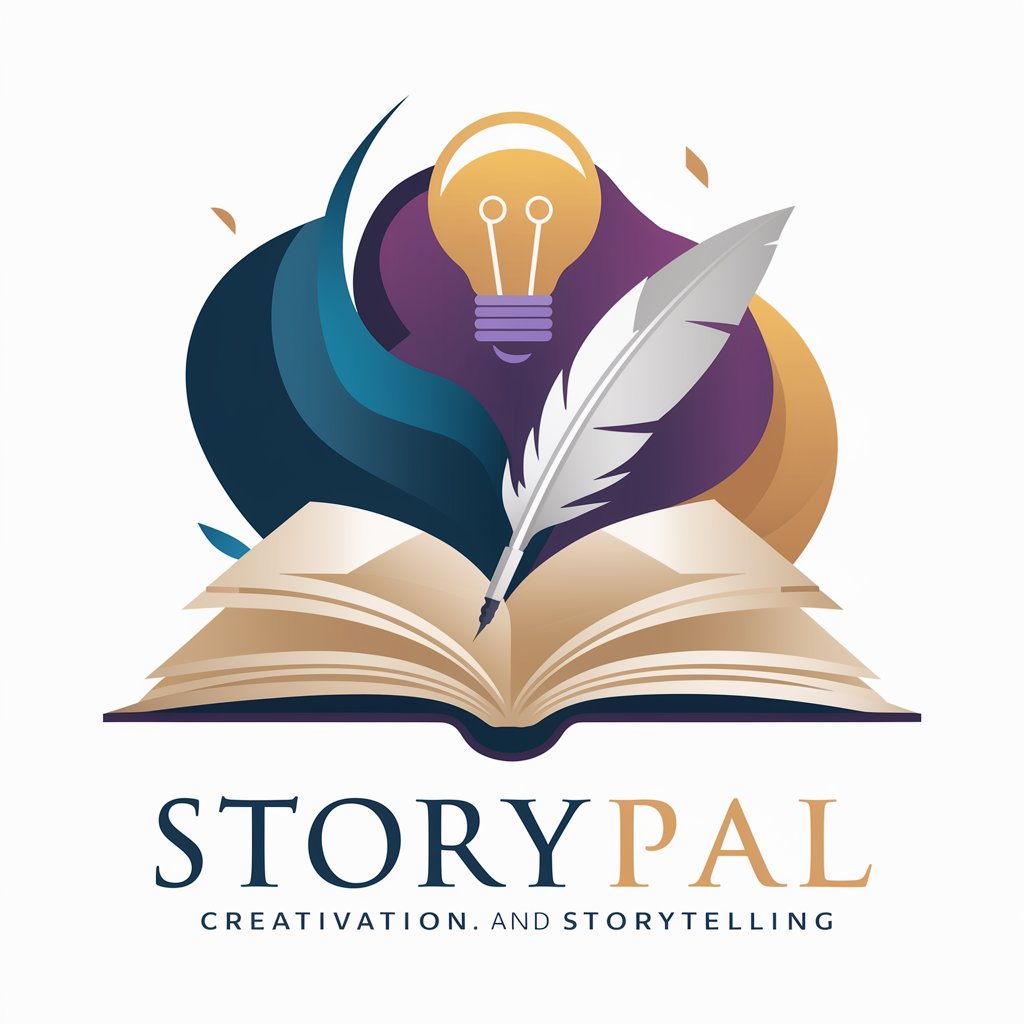
Picture-It
Transform images into descriptive text with AI.

IBgrad
Smart Tutoring Powered by AI

Tax Helper
Smart, AI-Powered Tax Assistance

Ad Listing Pro
Enhance Visibility with AI
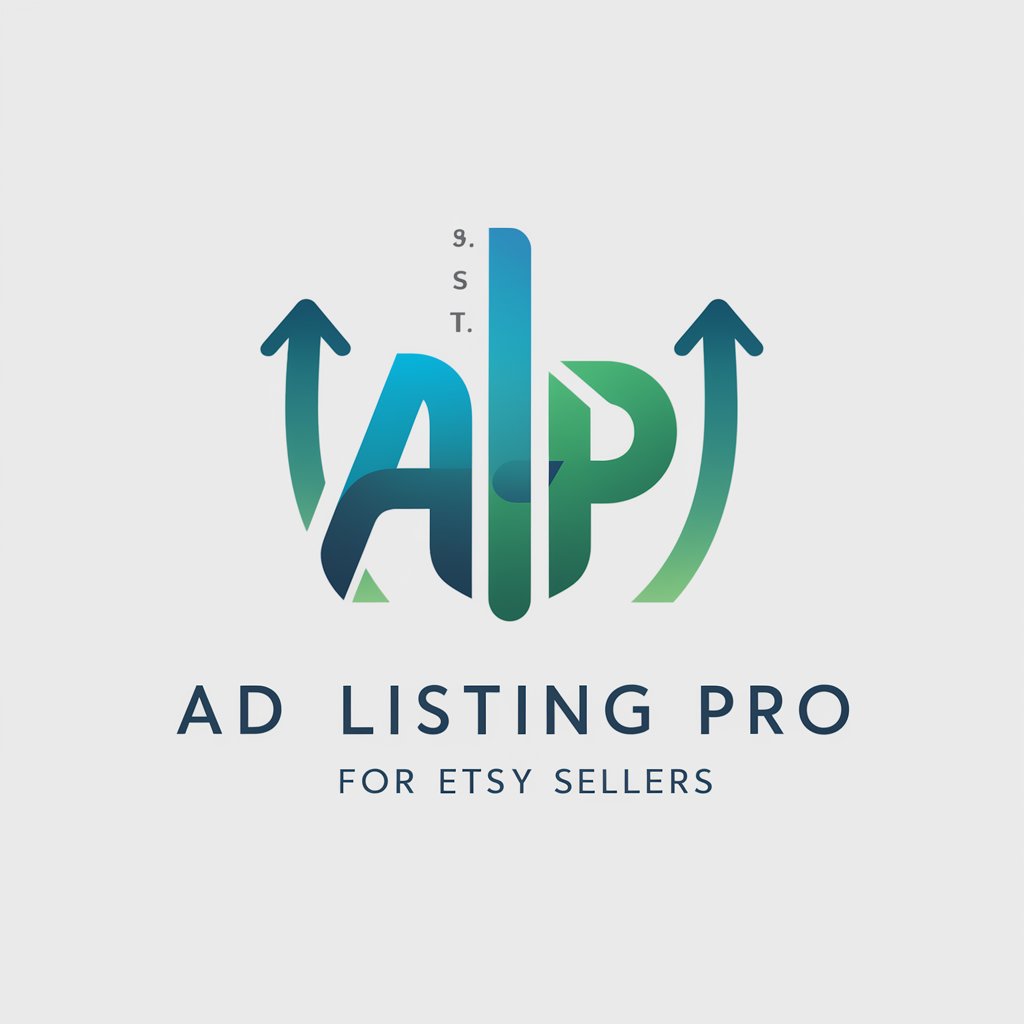
Code Mentor
Ace Tech Interviews with AI Guidance

Frequently Asked Questions About Cortana
Can Cortana help with daily scheduling?
Absolutely, Cortana can assist in managing your calendar, setting reminders, and scheduling meetings, making sure you're always on top of your daily tasks.
Is Cortana capable of processing natural language queries?
Yes, Cortana is designed to understand and process natural language, allowing you to ask questions or make requests in your everyday language without needing specific commands.
Can Cortana integrate with other software?
Cortana can integrate with various software platforms to streamline tasks and data across applications, enhancing workflow efficiency.
What are Cortana's limitations in data processing?
While highly capable, Cortana may have limitations in understanding highly specialized or niche terminologies and very complex queries, requiring clearer or more detailed input.
How secure is Cortana with sensitive information?
Cortana employs robust security measures to protect your data, but it's always advised to be cautious with sensitive information and review privacy settings regularly.