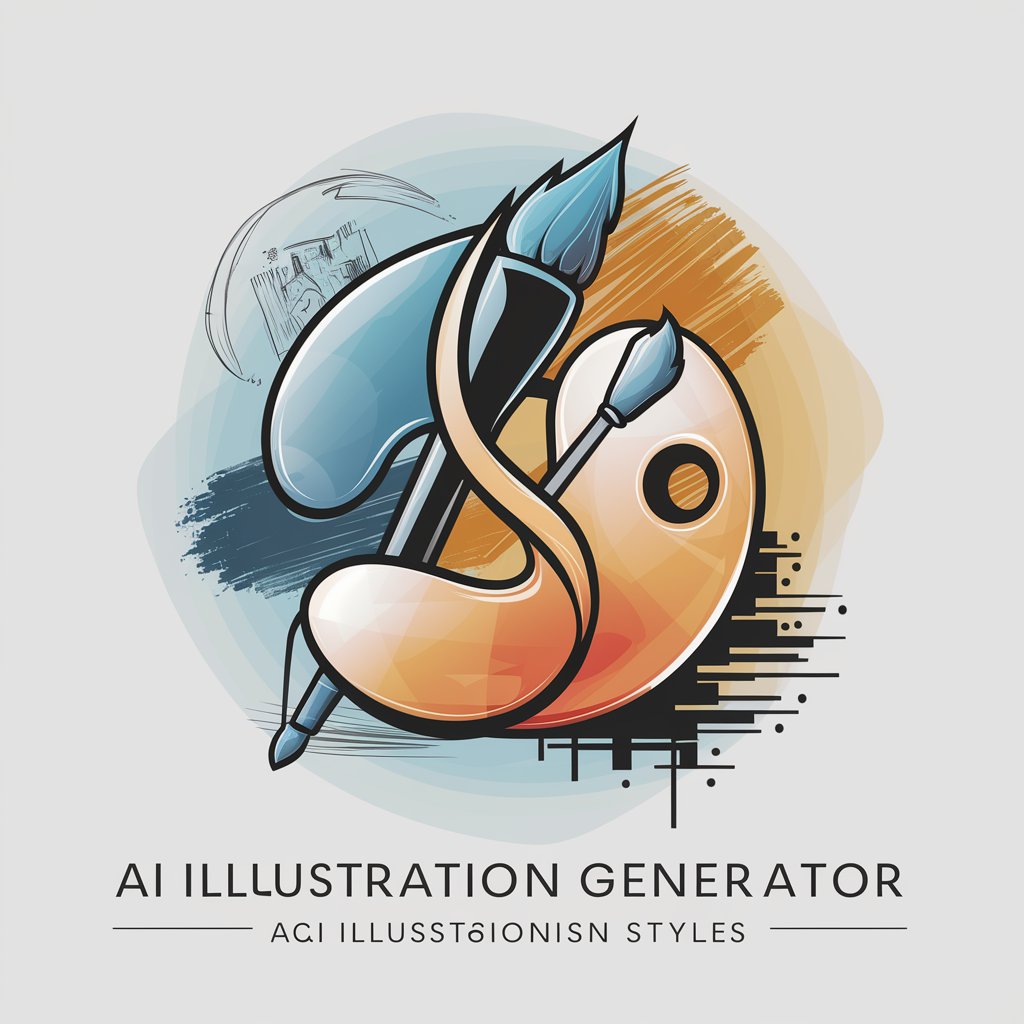Flat illustration maker for image generative AI - Flat Design AI Generator
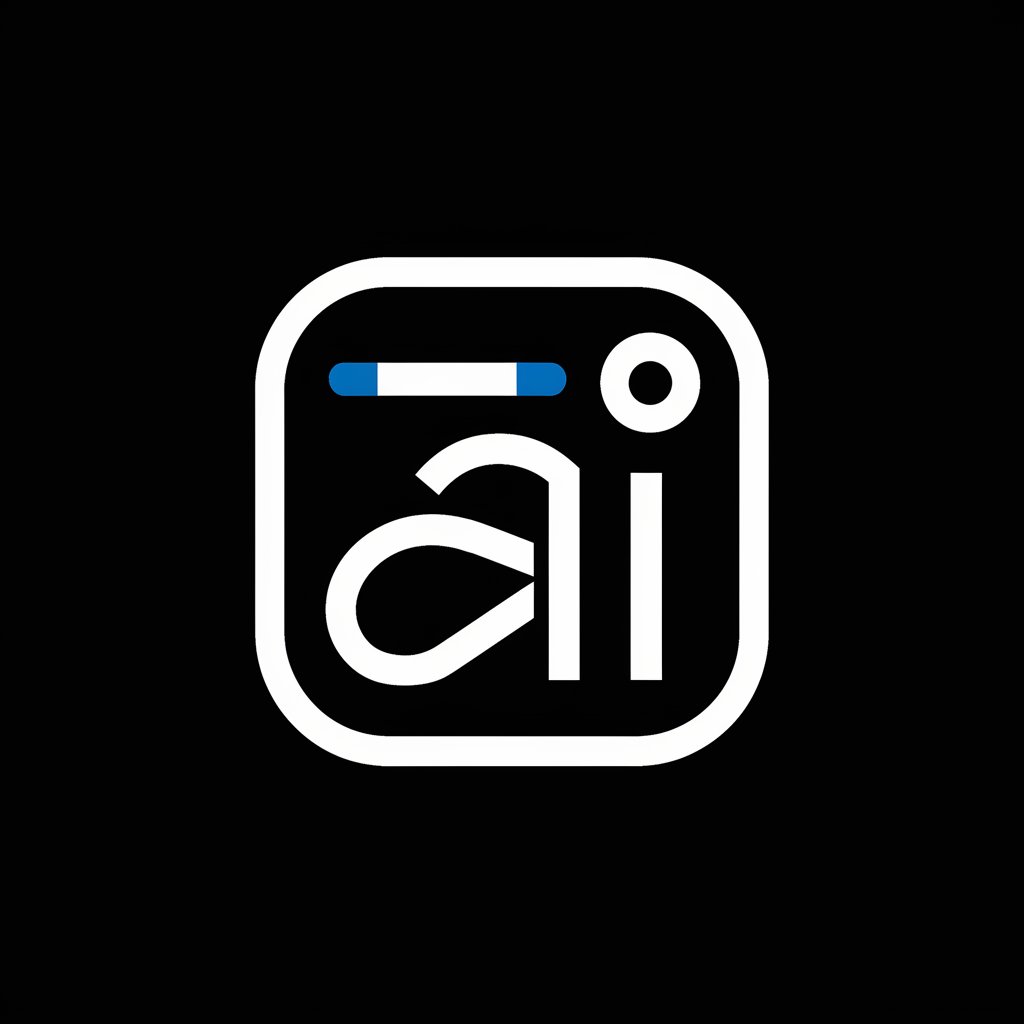
Welcome! Let's create stunning flat illustrations together.
Craft Stunning AI-Powered Flat Illustrations
Create a flat illustration of
Design a modern flat illustration featuring
Generate a minimalist flat illustration inspired by
Draw a simple flat illustration that depicts
Get Embed Code
Overview of Flat Illustration Maker for Image Generative AI
The Flat Illustration Maker for Image Generative AI is designed to produce vibrant and aesthetically pleasing flat illustrations based on user inputs. It leverages AI to interpret descriptive prompts and convert them into distinctive visuals that follow the flat design aesthetic. This tool is particularly useful for creating illustrations that are simple yet expressive, with bold and clear lines, and a consistent set of colors. It is often utilized for web graphics, mobile app interfaces, and advertising materials where visually engaging and easy-to-understand imagery is crucial. Powered by ChatGPT-4o。

Core Functions of Flat Illustration Maker
Automated Image Generation
Example
Generating a flat illustration of a modern workspace with diverse characters interacting.
Scenario
A tech startup needs engaging visuals for their website that represent their inclusive work environment. They provide a prompt describing the scene, and the AI creates a suitable illustration.
Custom Style Adherence
Example
Creating a series of illustrations for a children’s educational app, following a specific color scheme and character design.
Scenario
An educational software company requires a consistent visual style across all app screens to maintain engagement and brand identity. The AI generates images that adhere to these stylistic requirements.
Target User Groups
Digital Content Creators
Bloggers, social media managers, and digital marketers who need quick, attractive visuals to complement their content. The AI helps them create graphics that are tailored to their posts, enhancing reader engagement and visual appeal.
App and Web Developers
Developers in need of specific illustrations for user interfaces, who use the service to quickly generate images that fit the design specifications and user experience requirements of their applications.

How to Use the Flat Illustration Maker for Image Generative AI
1
Visit yeschat.ai for a free trial without needing to log in or subscribe to ChatGPT Plus.
2
Choose the 'Flat Illustration Maker' option from the tool selection to start creating images.
3
Input your specific requirements such as theme, color preferences, and any text to be included in the illustration.
4
Adjust the settings to match your desired complexity and style, ensuring the format is suitable for your project.
5
Preview the generated illustration, make any necessary revisions, and then download or share the final image.
Try other advanced and practical GPTs
French Corrector
Perfect Your French with AI

Alkitab GPT (Bible Man)
Explore Scripture with AI-Powered Precision
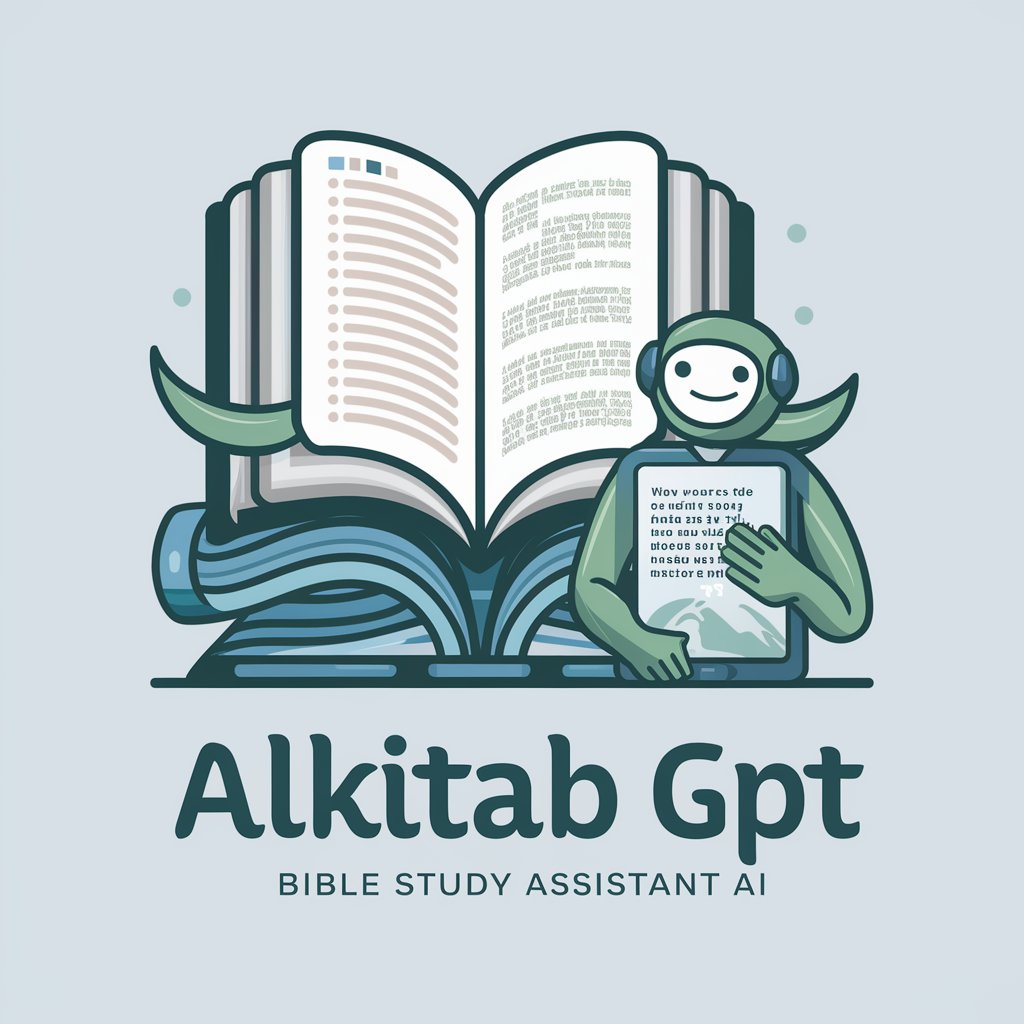
Expert Recruiter- The Grid System
AI-powered Precision Hiring

Business Case Buddy
AI-Powered Strategic Case Analysis
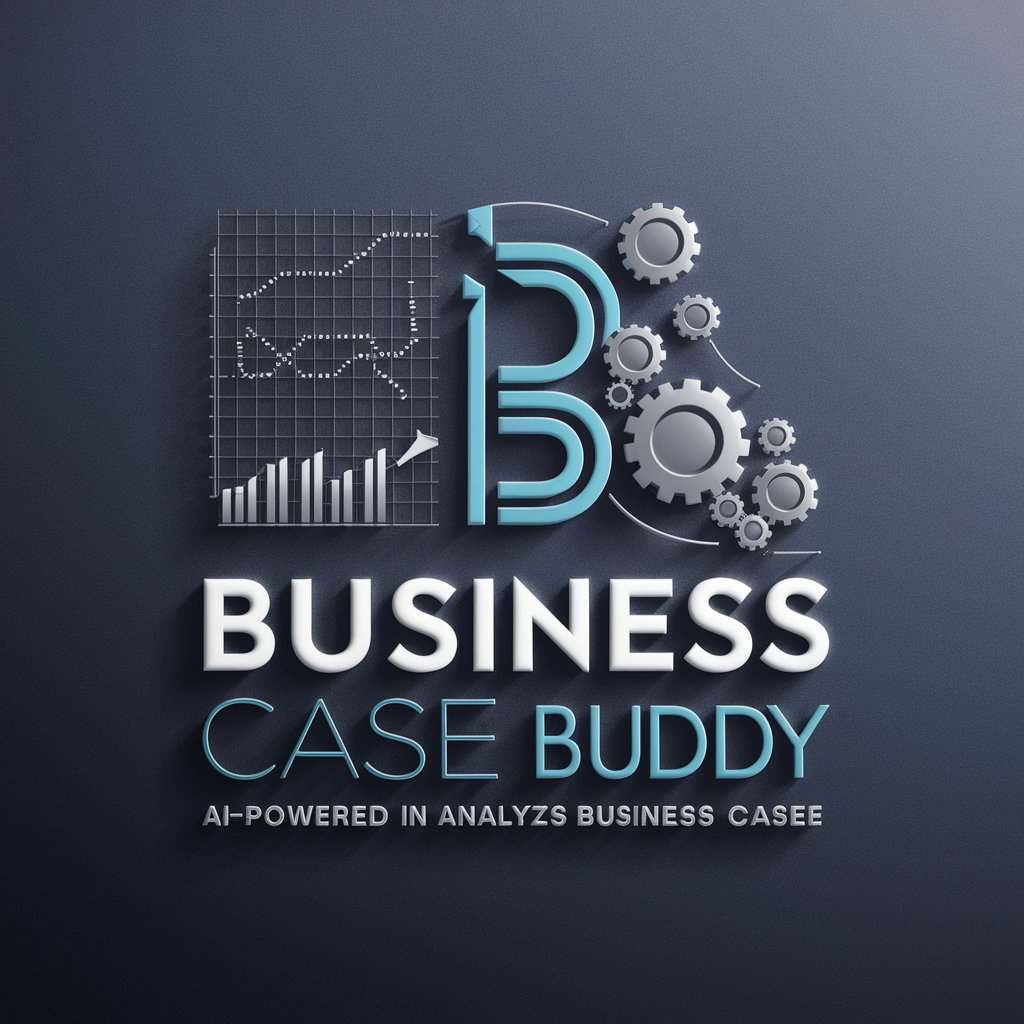
T-Shirt Art Creator
Design Unique T-Shirts Instantly

Générateur de blagues
Crafting laughter with AI power

김아윤 / ENFP 썸녀 👩🏻
Explore the Depths of Relationship Dynamics

Dungeon lord elizon
Revolutionizing D&D with AI

Programador supremo
Your Ruby Coding Expert AI

유튜브 영상 검색 및 요약 분석 ( 2024 최신 업데이트 )
Transform Video Content into Knowledge

DELVER - Structured Problem Solver
AI-powered insights, tailored solutions

Quantum Mechanics Problem Solver
AI-driven Quantum Mechanics Insights
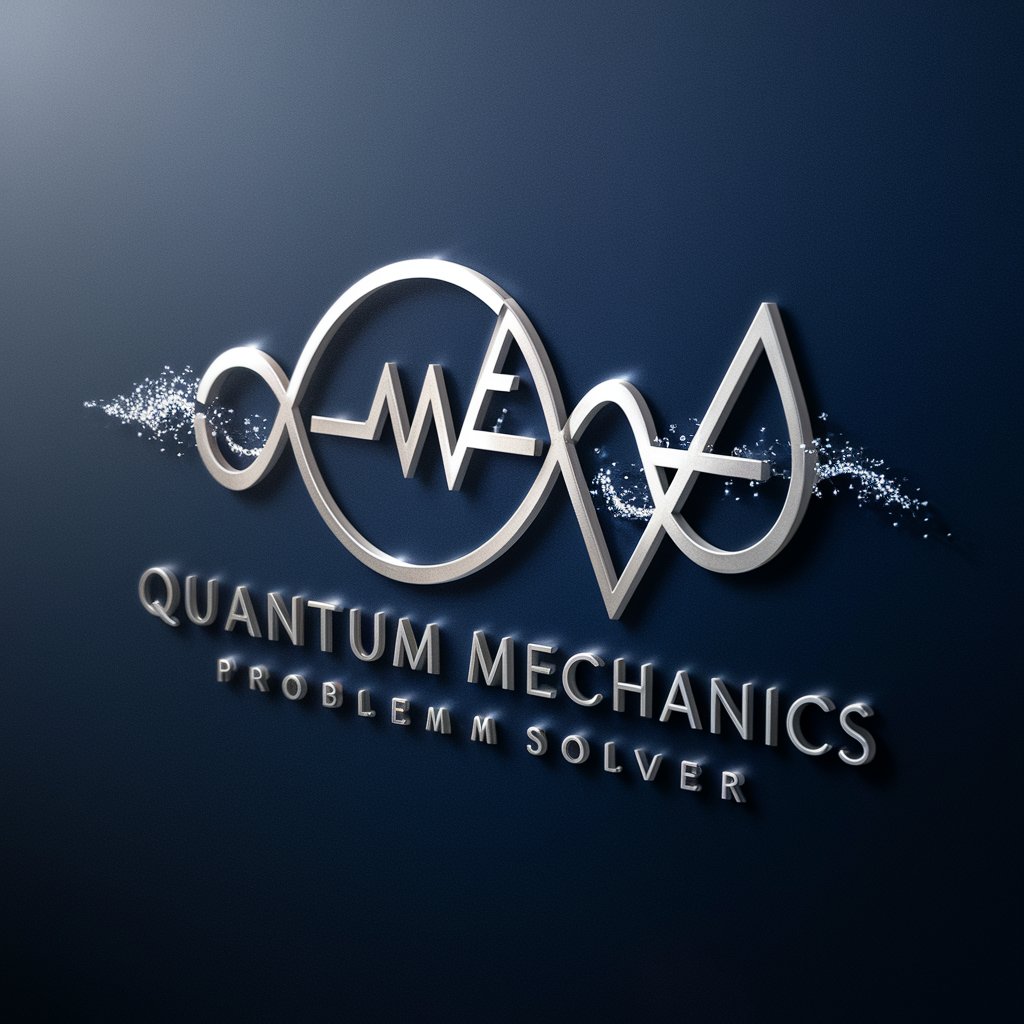
FAQs About the Flat Illustration Maker for Image Generative AI
What is the Flat Illustration Maker for Image Generative AI?
It's a tool designed to create custom flat illustrations using AI, allowing users to generate visuals based on specified parameters like theme, style, and colors.
Can I use this tool for commercial projects?
Yes, illustrations generated can be used for both personal and commercial projects, but ensure you review any licensing agreements or terms of service.
What formats can I download the illustrations in?
Illustrations can typically be downloaded in various formats such as PNG, JPEG, or SVG, depending on the options provided by the platform.
Is there a limit to how many illustrations I can generate?
This depends on the platform's policy; some may offer unlimited generation, while others might have a cap under free trials or subscription plans.
How do I know if my design preferences can be accurately realized by the AI?
While AI tools strive to match your input closely, previews are available to ensure the output matches your expectations before finalizing the design.