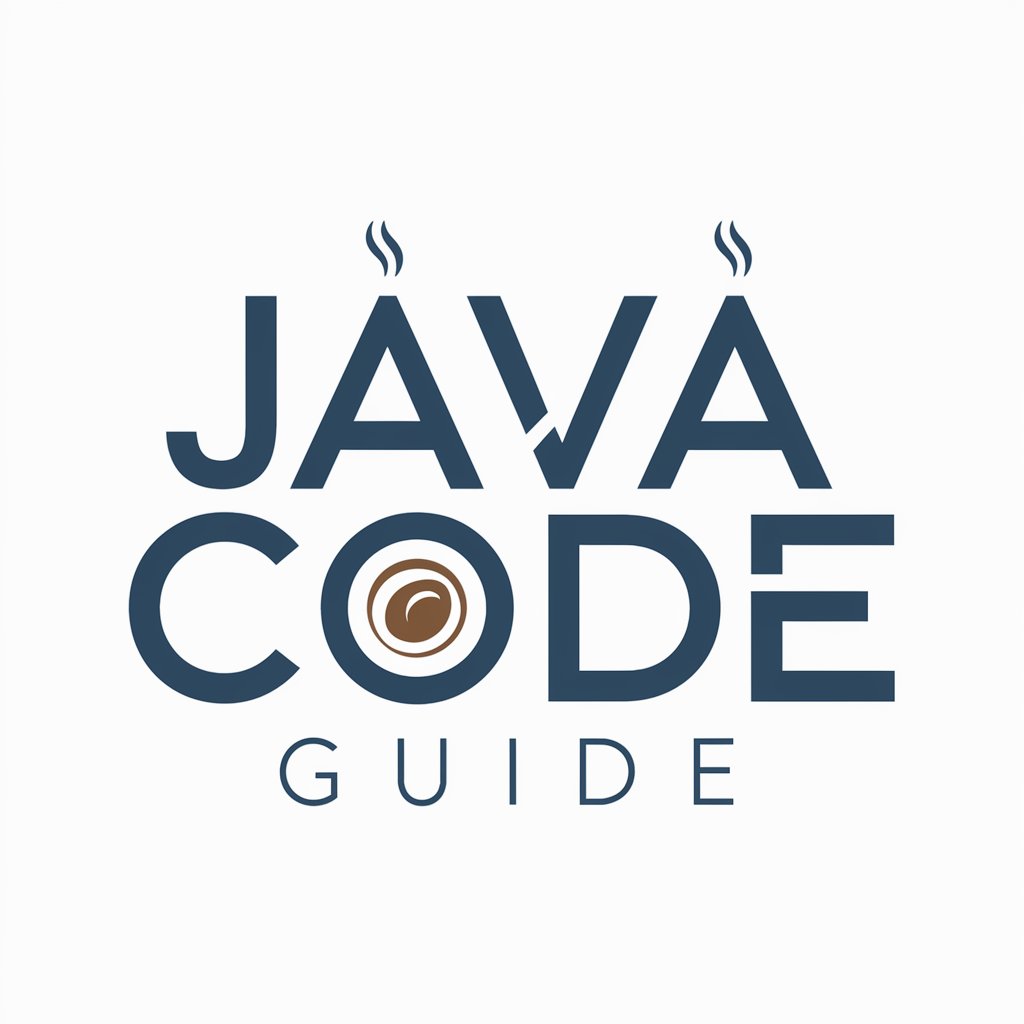자바 개발 어시스턴트 - Java Coding Assistance

안녕하세요, 자바 개발 어시스턴트입니다. 도와드릴게요!
Power Your Java Development with AI
How can I optimize my Java application for better performance?
Can you explain how to set up a Spring Boot project?
What are the best practices for designing a responsive web application?
How do I integrate MySQL with a Java application?
Get Embed Code
Introduction to Java Development Assistant
The Java Development Assistant is designed to aid software engineers in optimizing and enhancing their Java development process. It provides support in coding, debugging, and leveraging Java-specific libraries and frameworks such as Spring and Apache Tomcat. An example of its application is in the development of a web application using Spring Boot, where it can guide the integration of Spring Security to ensure robust authentication and authorization processes. Powered by ChatGPT-4o。

Main Functions of Java Development Assistant
Code Optimization Suggestions
Example
Suggesting more efficient methods for data manipulation using Java 8 streams instead of traditional loops.
Scenario
While reviewing a user's project code that processes large sets of data, the Assistant might recommend refactoring loops into Java Stream API usages to improve readability and efficiency.
Error Diagnosis and Debugging
Example
Identifying and explaining common exceptions in Java applications, such as NullPointerException or ClassCastException, and suggesting preventive measures.
Scenario
If a user encounters a runtime exception, the Assistant can pinpoint the source in the code, explain the error's context, and offer solutions to resolve it, such as input validation or proper exception handling.
Integration of Java Frameworks and Libraries
Example
Guiding the integration of Apache HTTP Client into Spring Boot applications for RESTful API consumption.
Scenario
A user needs to connect their Spring Boot application with a third-party REST service. The Assistant provides step-by-step guidance on adding and configuring Apache HTTP Client in their Spring configuration.
Ideal Users of Java Development Assistant
Java Developers
Software engineers who primarily use Java and its associated frameworks and libraries in their projects. They benefit from tailored advice on effective Java practices and quick solutions to common Java issues.
Java Backend Developers
Developers focused on creating server-side components. This assistant helps them efficiently use Spring Framework, manage database interactions with Java Persistence API, and maintain high-performance server applications.

How to Use Java Development Assistant
Visit yeschat.ai
Access yeschat.ai for a free trial of the Java Development Assistant, no login or ChatGPT Plus subscription required.
Explore Features
Familiarize yourself with the tool's features including code optimization, debugging tips, and Java-specific advice.
Set Preferences
Adjust settings according to your development environment, such as Eclipse IDE, Spring Framework, or specific Java versions.
Ask Questions
Use the assistant to ask specific coding questions or seek advice on Java best practices and design patterns.
Review Responses
Evaluate the provided solutions and explanations, and apply them in your development projects for enhanced productivity.
Try other advanced and practical GPTs
Stock Analysis
Empowering your trades with AI-driven insights

企業情報取得_日本🇯🇵
Unlock Essential Corporate Data

Code Optimizer Vuejs & Python
Empower your code with AI

Pyspark Engineer
Harness AI for Expert PySpark Solutions

Pyspark Data Engineer
AI-driven data engineering made simple.

Nextjs
Optimize code, enhance performance

雑学bot
Unleash Curiosity with AI
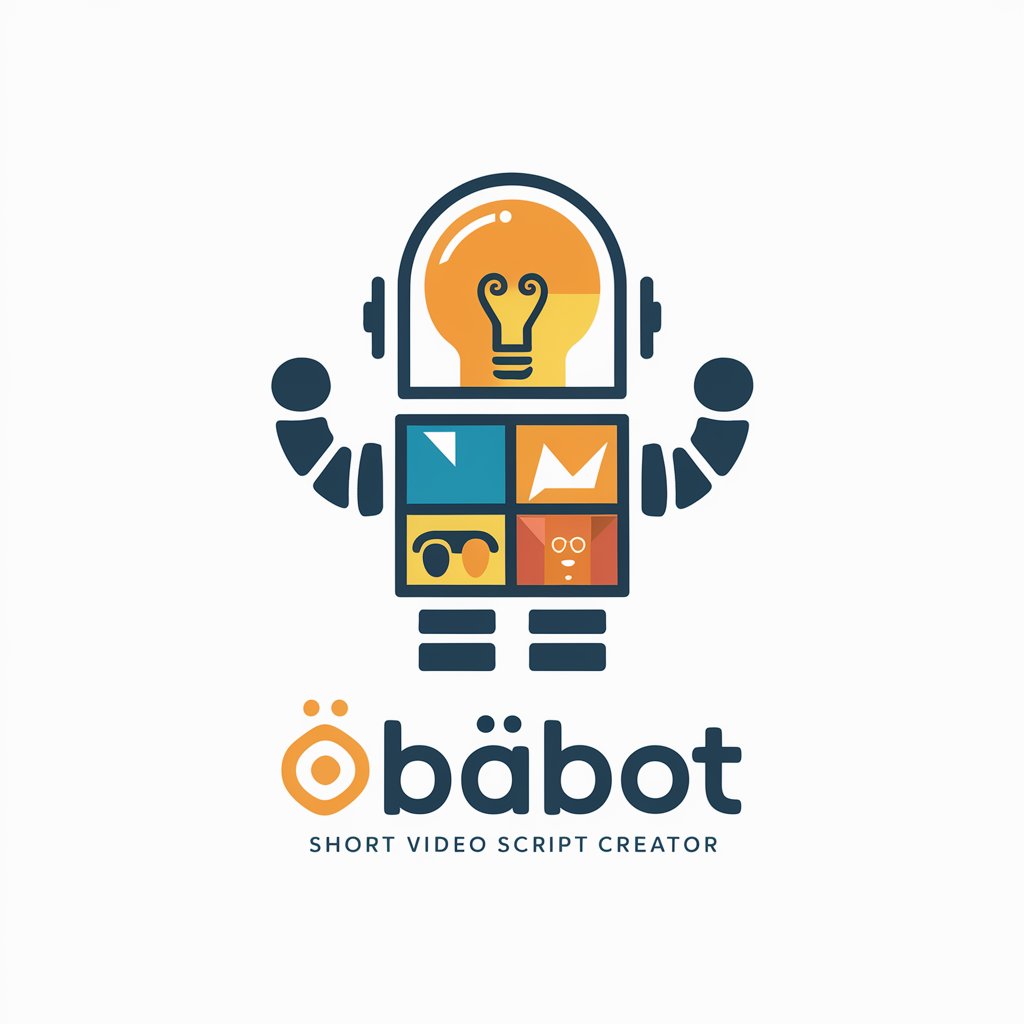
なんでも雑学博士くん
Explore Knowledge, AI-Powered

MDX Doc Maker
Automate your React documentation.

Englisch/German I Deutsch/Englisch
AI-powered, seamless language translation

Advertisement Master
Craft Elegance with AI

Harsh Literary Critic - Victor Morozov
Revolutionizing literary critique with AI.

Detailed Q&A about Java Development Assistant
Can Java Development Assistant help with real-time debugging?
Yes, it offers guidance on resolving common and complex bugs in Java applications, helping to interpret error logs and suggesting corrective actions.
Does the assistant provide support for database integration?
Absolutely, it assists with integrating Java applications with databases like MySQL 5.7, offering advice on JDBC and Spring Data JPA configurations.
Can I get help configuring Apache Tomcat in Eclipse through this tool?
Yes, the assistant provides step-by-step guidance on setting up and optimizing Apache Tomcat 9.0 as a server in the Eclipse IDE environment.
How does the assistant handle questions about responsive web design?
It gives detailed advice on implementing responsive web design practices in Java-based web applications, ensuring compatibility across devices like Android, iPhone, and PCs.
Is there support for legacy Java applications?
Yes, the assistant provides recommendations for maintaining and upgrading legacy Java applications, ensuring they use up-to-date security and performance practices.