
Corretor - AI-powered writing correction

Bem-vindo! Estou aqui para corrigir sua escrita.
Perfect Your Text with AI
Imagine a scenario where...
Describe the impact of...
Write a story about...
Explain the process of...
Get Embed Code
Introduction to Corretor
Corretor is an advanced text correction and enhancement tool designed to assist users in improving their written communication. Utilizing the powerful GPT-4 architecture, Corretor focuses on providing meticulous corrections in grammar, spelling, and syntax, while also enhancing the overall clarity and style of the text. For example, if a user submits a draft email with multiple grammatical errors, Corretor will not only correct these errors but also suggest stylistic improvements to ensure the message is conveyed professionally and effectively. Powered by ChatGPT-4o。

Main Functions of Corretor
Grammar and Spelling Correction
Example
Correcting a research paper for a student, identifying and fixing errors such as incorrect verb tenses, subject-verb agreement issues, and spelling mistakes.
Scenario
A college student submits an essay that contains several grammatical errors and typos. Corretor analyzes the text, corrects the errors, and suggests more formal vocabulary to enhance the academic tone.
Stylistic Improvements
Example
Enhancing a business proposal by refining the language to be more persuasive and professional.
Scenario
An entrepreneur needs to submit a business proposal to potential investors. Corretor refines the language to ensure it is persuasive and polished, increasing the chances of a positive response.
Clarity and Readability Enhancement
Example
Simplifying complex sentences in a technical document to make them more accessible to a broader audience.
Scenario
A technical writer creates a user manual for a new software. Corretor simplifies the language to ensure it is easily understandable by users who may not have a technical background.
Consistency Checks
Example
Ensuring consistency in the use of terms and formatting in a lengthy report.
Scenario
A project manager prepares a comprehensive project report that uses various terms and formatting styles inconsistently. Corretor reviews the document and standardizes the terminology and formatting for a cohesive and professional appearance.
Ideal Users of Corretor Services
Students
Students benefit from Corretor by receiving assistance in polishing their essays, research papers, and other academic writings, ensuring their work is grammatically correct and well-structured.
Professionals
Professionals, including business executives, marketers, and technical writers, use Corretor to enhance the quality and professionalism of their communications, such as reports, proposals, and marketing materials.
Non-Native English Speakers
Non-native English speakers find Corretor particularly useful for improving their written English, helping them to avoid common grammatical mistakes and to express their ideas more clearly and naturally.
Authors and Content Creators
Authors and content creators use Corretor to refine their manuscripts, blog posts, and articles, ensuring their content is engaging, error-free, and polished before publication.

How to Use Corretor
Step 1
Visit yeschat.ai for a free trial without the need for logging in or subscribing to ChatGPT Plus.
Step 2
Select the 'Corretor' option from the available tools to start using the text correction features.
Step 3
Input your text into the designated field. Corretor will analyze and highlight any grammatical, punctuation, or spelling errors.
Step 4
Review the suggestions provided by Corretor and apply the corrections directly in your text.
Step 5
Use the tool regularly to improve your writing skills and ensure error-free communications.
Try other advanced and practical GPTs
CFO Game Changer
Empowering Finance with AI

AFL Tipping Pro
AI-Powered AFL Match Predictions

Prezentacje
Transforming Data into Dynamic Presentations

Fluid Mechanics Guide
AI-powered insights for fluid mechanics.
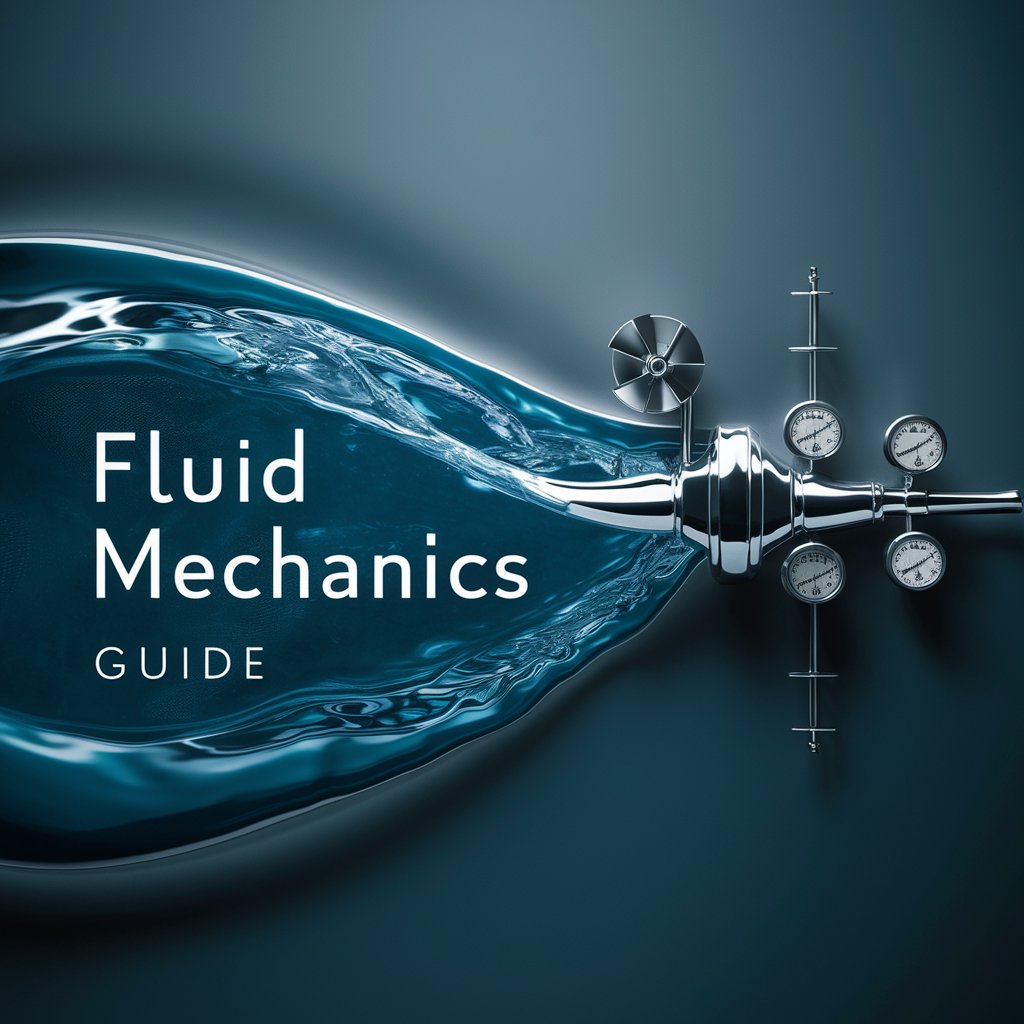
Recipes of 100 best chefs in the world
Culinary Mastery at Your Fingertips

Sol
Delve Deep with AI-Powered Insights

English Tutor
Empower Your Words with AI

Branda
Optimize Supplier Relationships with AI

The Mothman
Craft Your Myth with AI

Lumina Reflect
Illuminate your understanding with AI

Kiksee Perfect Seo article and internal links
Empowering your content with AI-driven SEO

Pedagogue
Empowering Education with AI

FAQs about Corretor
What types of errors can Corretor detect and correct?
Corretor is capable of identifying and correcting various types of errors including grammatical mistakes, punctuation errors, spelling errors, and contextual misuses of words.
Is Corretor suitable for non-native English speakers?
Yes, Corretor is an excellent tool for non-native English speakers as it helps them understand and correct common mistakes in their writing, improving their language proficiency over time.
Can Corretor be used for academic writing?
Absolutely, Corretor is ideal for academic writing as it ensures that essays, research papers, and other documents are free of errors and meet the high standards expected in academic contexts.
How does Corretor handle privacy and data security?
Corretor prioritizes user privacy and data security. No user data is stored permanently, and all information processed is handled with strict confidentiality.
Are there any limitations to the free trial of Corretor?
The free trial of Corretor allows users to experience its full functionality but may have a limitation on the number of uses per day. For extended usage, additional subscription options are available.





