Thumb GPT Vídeos - Thumbnail Creation Tool

Welcome! Ready to create compelling, Black Mirror-inspired thumbnails?
Craft Fear with AI
Create a YouTube thumbnail that depicts a futuristic city where technology has spiraled out of control.
Design a thumbnail showing a person overwhelmed by a swarm of malevolent drones.
Generate a YouTube thumbnail illustrating a dystopian world dominated by an all-seeing AI.
Create a thumbnail portraying a smartphone with an eerie, lifelike AI emerging from the screen.
Get Embed Code
Overview of Thumb GPT Vídeos
Thumb GPT Vídeos is a specialized AI tool designed to generate custom thumbnails for YouTube videos. Its unique capability lies in creating visuals in a 'Black Mirror' style theme, focusing on advanced technologies with a dystopian twist. These thumbnails are intended to capture attention by portraying scenarios where technology might go awry, conveying a sense of fear and danger. This design theme is particularly effective for content related to tech, psychological thrillers, or science fiction, aiming to intrigue and draw viewers with its compelling visual narratives. Powered by ChatGPT-4o。

Core Functions of Thumb GPT Vídeos
Custom Thumbnail Creation
Example
A YouTube video exploring the potential dangers of AI in surveillance. Thumb GPT Vídeos can create a thumbnail featuring a dystopian cityscape monitored by sinister-looking drones, with the video's title 'When Watchers Become Predators' overlaid in a striking font.
Scenario
Content creators upload a brief description and title of their video, and Thumb GPT Vídeos generates a thumbnail that visually communicates the video's core theme, enhancing click-through rates.
Style Adaptation
Example
Adapting the Black Mirror aesthetic to various content types, such as a video discussing future medical technologies gone wrong. The thumbnail might depict a robotic surgeon with menacing tools, poised over a patient in a dimly lit operating room.
Scenario
This function allows creators to maintain a consistent visual style across different video themes, making their channel visually cohesive and thematically engaging.
Text Integration
Example
Incorporating customized text overlays into thumbnails, such as titles and key phrases that highlight the video's message. For instance, a video titled 'The Price of Progress' might feature the phrase dramatically imposed over an image of a human eye with a cybernetic implant.
Scenario
This helps to immediately communicate the topic of the video to potential viewers, providing context and enhancing the emotional impact of the thumbnail.
Target User Groups for Thumb GPT Vídeos
YouTube Content Creators
This group benefits immensely from engaging, thematic thumbnails that can increase viewership and subscriber engagement. Creators focusing on technology, speculative fiction, or dystopian themes will find the 'Black Mirror' style particularly valuable for attracting an audience interested in these topics.
Digital Marketers
Marketers who manage video content for brands or products related to technology and innovation can use these thumbnails to create a strong visual hook that aligns with campaigns aiming to highlight the cutting-edge or cautionary tales about tech.
Educational Channels
Channels that aim to educate about technology, ethics, and future societal impacts can utilize Thumb GPT Vídeos to create powerful visual cues that provoke thought and encourage deeper engagement with content.

How to Use Thumb GPT Vídeos
Start for Free
Visit yeschat.ai for a trial without needing to log in or subscribe to ChatGPT Plus.
Define Video Content
Identify and clarify the subject of your YouTube video, including key themes and messages, which will guide the thumbnail design.
Input Details
Provide a detailed description and any specific text like the video title you want included in the thumbnail to capture the essence of the video.
Customize Style
Select the 'Black Mirror' style option to ensure the thumbnail reflects themes of advanced technologies and their perils.
Generate Thumbnail
Use the tool to create a thumbnail. Review and revise the thumbnail if necessary to ensure it meets your expectations and draws viewers.
Try other advanced and practical GPTs
GameDev Guru
Empowering Creativity in Game Design

Text Extractor GPT
AI-powered tool for seamless text extraction

Software Engineer Resume Coach
Elevate Your Engineering Career with AI

Corporate Analyst Assistant
AI-Powered Insights for Corporate Analysis

Image to text
Unlock text with AI-powered precision.

Archie
Empowering building code compliance with AI

Badminton Expert
Master Badminton with AI Coaching

Prompt Craft
Crafting Prompts, Enhancing Intelligence

Taylor the Trig/Precal Tutor
Master Math with AI-Powered Tutoring
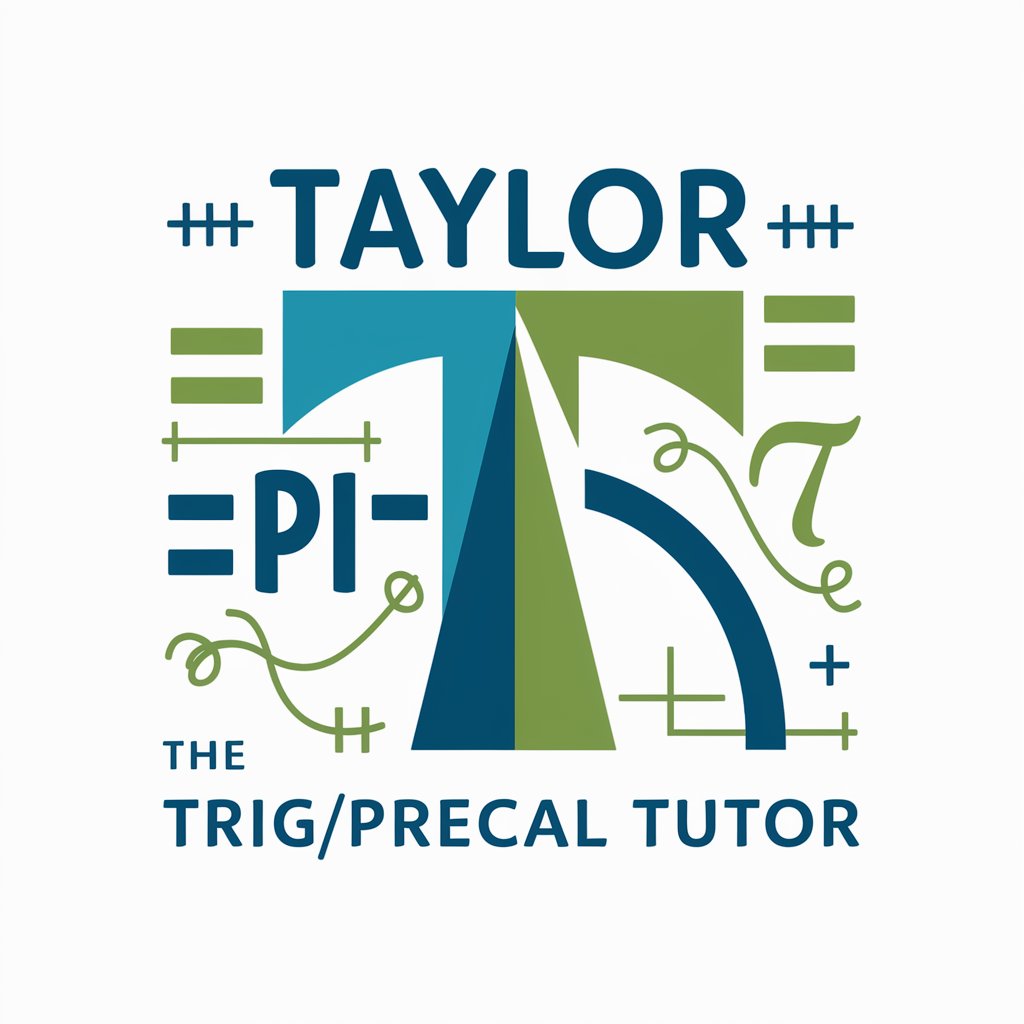
CISSP Buddy
Master CISSP with AI-driven guidance

SwiftGPT
Power Your Code with AI

R Data Analysis
AI-powered advanced data analysis

Detailed Q&A About Thumb GPT Vídeos
What is Thumb GPT Vídeos?
Thumb GPT Vídeos is a specialized AI tool designed to create custom YouTube video thumbnails. These thumbnails are styled in a 'Black Mirror' theme, emphasizing the darker side of technology.
How can Thumb GPT Vídeos enhance my YouTube channel?
By generating visually compelling thumbnails that grab attention with themes of technological dangers, this tool can increase click-through rates and viewership on your channel.
What information do I need to provide to create a thumbnail?
You should provide the video title, a brief description of the video content, and any specific visual elements or colors you prefer to be included in the thumbnail design.
Can I modify a thumbnail after it's generated?
Yes, adjustments can be made to the thumbnail after the initial generation. This includes altering text, color schemes, and layout to better fit your video’s branding.
Is Thumb GPT Vídeos suitable for any genre of YouTube video?
While ideal for content related to futuristic and technological themes, it can be adapted to any genre that might benefit from a striking, narrative-driven visual style.
