
Audio Recorder - AI-Powered Audio Transcription

Hello! Ready to capture and transcribe your audio perfectly?
Turn Talk into Text Instantly
How can I improve the quality of my audio recordings?
What are the best practices for accurate audio transcription?
Can you translate this text into multiple languages?
What are the latest advancements in audio and video technology?
Get Embed Code
Overview of Audio Recorder
Audio Recorder is designed to assist users in capturing audio and converting it into text, crafting detailed images based on text prompts, translating text across languages, and keeping updated with technological advancements. This tool is part of the AiO 1 Minute Series by Omnipotent Media, aimed at enhancing user capabilities across various multimedia formats. Examples of its usage include recording lectures for later transcription, creating visual content for marketing, and facilitating multi-lingual communication in real-time. Powered by ChatGPT-4o。

Core Functions of Audio Recorder
Audio Transcription
Example
Converting a recorded conference speech into text for easy distribution and accessibility.
Scenario
A journalist records an interview and uses Audio Recorder to transcribe the conversation, ensuring accuracy and saving time in producing an article.
Image Creation
Example
Generating promotional artwork for a new product launch based on descriptive input.
Scenario
A small business owner describes their new product and its features, and Audio Recorder provides high-resolution images suitable for online and print advertising.
Text Translation
Example
Translating user manuals from English to multiple other languages to ensure wide accessibility.
Scenario
A tech company needs to provide installation instructions in several languages; Audio Recorder delivers precise, clear translations quickly, enhancing customer satisfaction.
Target User Groups for Audio Recorder
Content Creators
Bloggers, YouTubers, and social media influencers who regularly need to convert spoken content into written form, create engaging visual content, and reach a multilingual audience.
Educational Institutions
Universities and online educational platforms that require lecture transcription, translation of educational materials, and creation of visual aids for enhancing learning experiences.
Business Professionals
Executives and teams in business environments who need efficient communication tools for meeting transcriptions, multilingual report generation, and promotional material creation.

How to Use Audio Recorder
1
Visit yeschat.ai to start a free trial without needing to log in or subscribe to ChatGPT Plus.
2
Select the 'Record' button to start capturing audio. Ensure your microphone is enabled and properly configured to record clear sound.
3
Speak clearly into the microphone or play the audio you wish to record. The system automatically transcribes spoken words into text.
4
Review the transcript for accuracy immediately after recording. You can edit the text directly in the interface to correct any errors.
5
Export your transcript or save your recording. You can choose from various formats like text, PDF, or audio files for future use or sharing.
Try other advanced and practical GPTs
Envisioning AI
AI-Powered Solutions for Every Task

Psychoanalytic Knowledge Integrator
Unveiling the Unconscious with AI
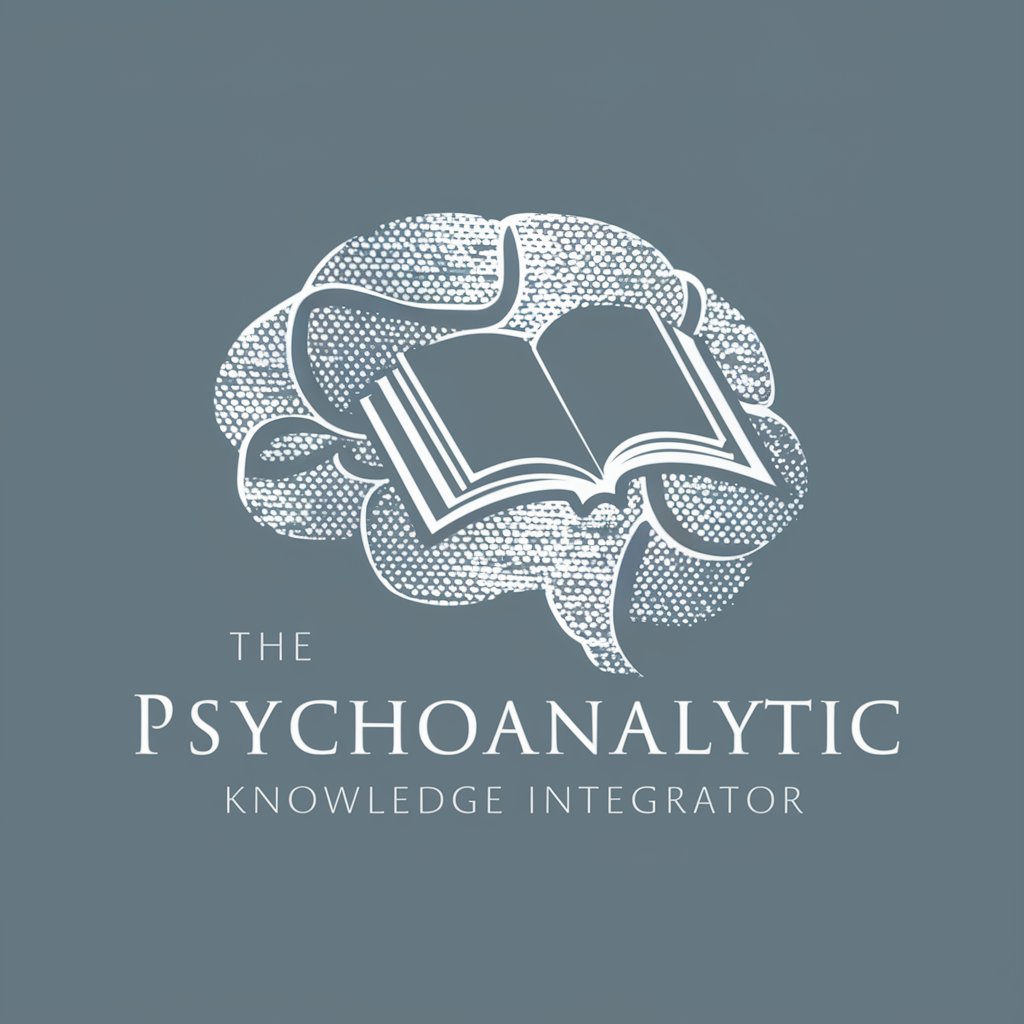
Reductionist
Master complexity with AI-powered simplicity

Kotoba-kun
Master Japanese with AI-powered Guidance

🧘 Personal Meditation Guide
Your Personal Path to Mindfulness

Redattore Web
AI-powered article rewriting for journalists.

AimeeShaw
Empowering communication with AI

DevExpress XAF,XPO and EF Assistant
Streamline your DevExpress development with AI-driven insights and support.

C#/.NET/EFcore Assistant
Elevate Your Code with AI

Clothing Brand Assistant
Empowering Fashion Innovations with AI

Benchmark Analyst
Empowering decisions with AI insights

Prog Pal
Revolutionizing Coding with AI

Detailed Q&A on Audio Recorder
Can Audio Recorder transcribe multiple languages?
Yes, Audio Recorder supports transcription in multiple languages, making it ideal for multilingual meetings, interviews, and lectures.
Is there a limit to recording length?
Audio Recorder can handle extended recording sessions, though performance may vary based on your device's processing power and available storage.
How does Audio Recorder handle different accents?
The tool is equipped with advanced speech recognition technology that adapts to various accents, enhancing accuracy across diverse user profiles.
Can I integrate Audio Recorder with other applications?
Yes, Audio Recorder offers integration capabilities with several productivity and communication applications, enabling seamless workflow enhancements.
What privacy measures does Audio Recorder implement?
Audio Recorder ensures user privacy by encrypting recordings and transcripts. It does not store data without permission, complying with privacy regulations like GDPR.





