
Conversation Recorder - AI-Powered Transcription

Welcome! How can I assist you today?
Transcribing Conversations, Simplified
Please provide details about your project:
Can you elaborate on the issue you're facing?
What specific information are you looking for?
Could you describe your requirements in more detail?
Get Embed Code
Overview of Conversation Recorder
Conversation Recorder is designed to meticulously log conversations between the user and the AI, creating detailed transcripts of dialogues. This functionality is aimed at capturing the essence and specifics of interactions for various purposes, including but not limited to, documentation, analysis, and review. The primary design goal is to provide a professional and clear transcription service that prioritizes accuracy and detail. For example, in a scenario where a user discusses complex project details, Conversation Recorder would capture the nuances of the conversation, ensuring that key information and context are not lost. This feature is particularly beneficial in contexts where the integrity and precision of information exchange are critical. Powered by ChatGPT-4o。

Core Functions of Conversation Recorder
Accurate Transcription
Example
Transcribing a meeting between a project team discussing the roadmap for a new software feature.
Scenario
In a real-world application, this function allows teams to review the discussion, ensuring that all action items, suggestions, and decisions are accurately captured and can be referred back to.
Clarification Requests
Example
Asking for clarification when a user mentions a technical term or acronym that is ambiguous or not widely known.
Scenario
This ensures that the transcript is free of misunderstandings, making it a reliable source for referencing or learning.
Sensitive Information Awareness
Example
Identifying and cautioning the user against sharing sensitive personal information during the conversation.
Scenario
This is crucial in maintaining privacy and security, ensuring that transcripts can be shared or reviewed without risking personal data exposure.
Target User Groups for Conversation Recorder
Project Teams
Teams working on projects can use the service to document meetings, brainstorming sessions, or any conversation where recording decisions and ideas is beneficial. This facilitates accountability and ensures no detail is overlooked in executing tasks.
Researchers and Students
This group benefits from using the service to record interviews, study sessions, or discussions. The detailed transcripts can serve as qualitative data for research or as study aids.
Professionals in Legal and Medical Fields
For professionals where accurate record-keeping is paramount, the service offers a tool to document consultations, briefs, and case discussions. This aids in ensuring compliance with record-keeping regulations and supports case management.

How to Use Conversation Recorder
Start Your Trial
Visit yeschat.ai to initiate a free trial without the need for login or a ChatGPT Plus subscription.
Understand the Functionality
Familiarize yourself with the tool's features and capabilities through the provided tutorials or help documentation.
Set Your Preferences
Configure your recording settings, such as transcription detail level and data privacy options, according to your needs.
Begin Recording
Start your conversation, interview, or meeting within the tool to automatically record and transcribe the dialogue.
Review and Export
After the conversation, review the transcription for accuracy and export it in your preferred format for further use or analysis.
Try other advanced and practical GPTs
Aggie Class Assistant
Navigate Academia with AI-Powered Precision

Strum Buddy
Your AI-powered guitar tutor.

P.F.U.X. - Professor for UX & Gamification Topics
Empowering Design with AI Insights

Linguist Tutor 英语翻译
Empower your language learning with AI.

合金文章助手 Pro 3.0.1 Max
AI-powered Alloy Content Generation

Dr. Renato Ensina Cuidar da Saúde
Empowering Healthier Lives with AI
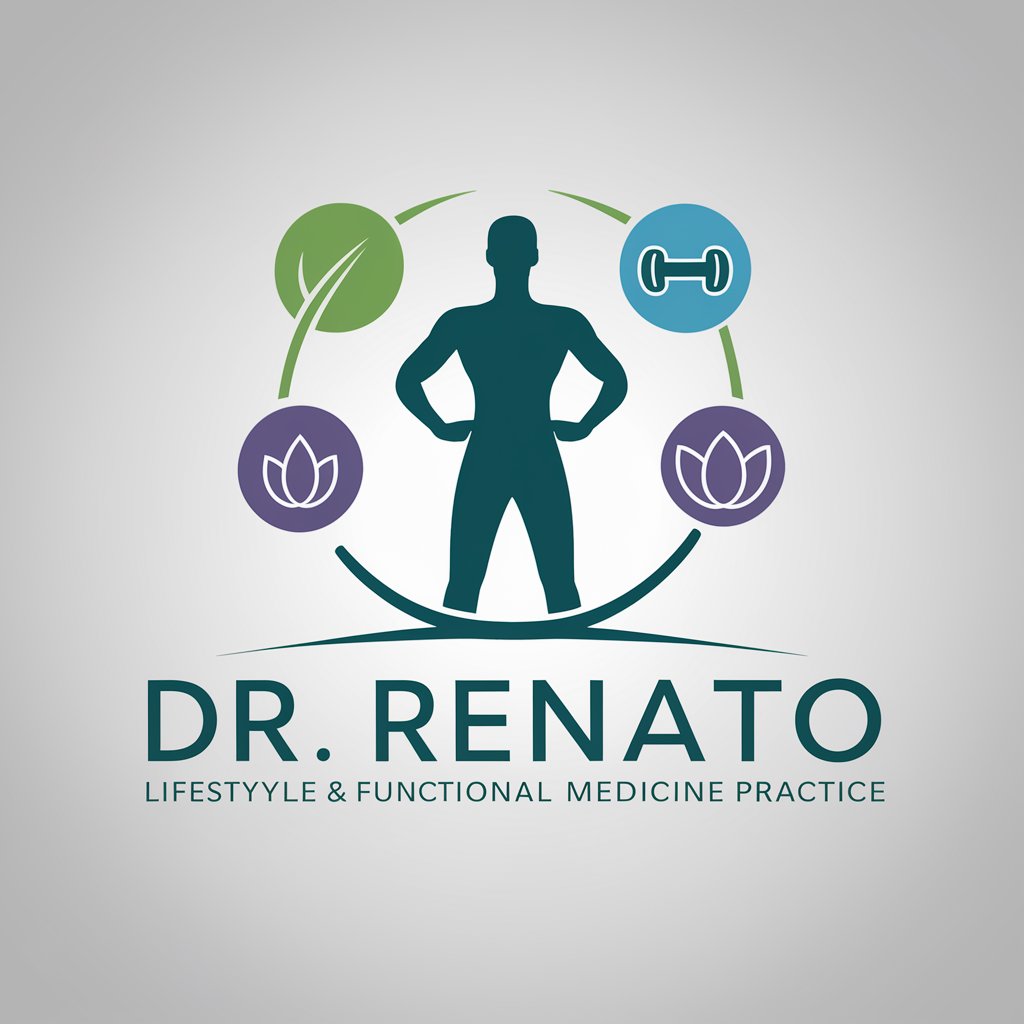
Adamah
Illuminating life through biblical parallels.

Voice Recorder GPT
Capture and process thoughts effortlessly

Realm Recorder
Craft Worlds with AI-Powered Creativity

Mengo
Empowering Flamengo Fans with AI-Driven Insights

Harry AI
Unfiltered AI Insight, No Sugarcoating

Plumey
Elevate your brand with AI-powered strategies.

Frequently Asked Questions about Conversation Recorder
What is Conversation Recorder?
Conversation Recorder is an AI-powered tool designed to automatically record, transcribe, and log conversations, providing users with accurate, searchable transcripts for various purposes.
Who can benefit from using Conversation Recorder?
This tool is beneficial for professionals across various fields such as journalism, law, academia, and business, as well as for personal use in interviews, meetings, or note-taking.
How does Conversation Recorder ensure data privacy?
The tool employs robust security measures including encryption and user-controlled data privacy settings to ensure that all conversations and transcripts remain confidential and secure.
Can Conversation Recorder handle different languages?
Yes, it is equipped with multi-language support, enabling it to transcribe and understand conversations in various languages with high accuracy.
Is there any support for users who encounter issues or have questions?
Yes, users can access comprehensive support through an online help center, tutorials, and customer service channels to assist with any queries or issues.




