
DevExpress XAF,XPO and EF Assistant - DevExpress Development Tool

Welcome! How can I assist you with DevExpress XAF or XPO today?
Streamline your DevExpress development with AI-driven insights and support.
Can you help me with XPO data model creation?
What are the best practices for using XPO in WPF applications?
How do I perform LINQ to XPO queries?
Can you show examples of filtering and sorting with XPO?
Get Embed Code
DevExpress XAF, XPO and EF Assistant
DevExpress XAF (eXpressApp Framework), XPO (eXpress Persistent Objects), and EF (Entity Framework) Assistant is designed to facilitate the development process in the DevExpress framework. The XAF provides a comprehensive framework to rapidly build enterprise applications, whereas XPO is an ORM (Object-Relational Mapping) library that simplifies database interactions. The EF Assistant helps bridge these tools with Microsoft's Entity Framework. These assistants provide a range of features such as advanced UI components, customizable business logic, and seamless data integration, all while maintaining a robust development structure. Powered by ChatGPT-4o。

Primary Functions
Simplified Data Management with XPO
Example
XPO streamlines CRUD (Create, Read, Update, Delete) operations by mapping .NET objects directly to database tables, eliminating manual SQL scripting.
Scenario
In a scenario where an employee's department information needs updating, XPO provides automatic change tracking to ensure data consistency across different departments and company structures. The 'Department' class simplifies data management by establishing associations with other organizational structures like employees.
Rapid Application Development with XAF
Example
XAF accelerates application development with its pre-built modules for reporting, security, auditing, and validation.
Scenario
A company needing a fully functional employee management system can utilize XAF's pre-built templates and modules to quickly establish a UI that includes data entry forms, role-based permissions, and reporting features.
Cross-Compatibility with Entity Framework
Example
EF Assistant supports both XPO and Microsoft's Entity Framework, providing developers the flexibility to choose their preferred data access methodology.
Scenario
Developers working on a legacy system that uses Entity Framework can transition to DevExpress tools while continuing to use their existing EF models, minimizing disruptions during integration.
Hierarchical Business Logic
Example
The 'Group' class demonstrates XAF's ability to represent hierarchical data structures while supporting role-based management of business entities.
Scenario
In a project tracking system, a manager needs to manage sub-groups and projects under their department. The hierarchical model enables efficient data management and reporting.
Ideal User Groups
Enterprise Developers
Enterprise developers building complex data-driven applications can benefit from XAF's rapid development capabilities and XPO's powerful ORM.
Business Analysts and Managers
Business analysts can leverage XAF's customizable reporting features to analyze data patterns, while managers can utilize the security module to enforce compliance policies.
Database Administrators
DBAs responsible for data integrity can rely on XPO's schema management and Entity Framework's compatibility to maintain seamless data synchronization.

Steps to Use DevExpress XAF, XPO, and EF Assistant
Visit yeschat.ai
Begin by visiting yeschat.ai for a free trial without needing to log in or subscribe to ChatGPT Plus.
Explore Tool Features
Explore the range of features that enable comprehensive assistance with DevExpress technologies, including XAF application framework, XPO for ORM, and Entity Framework support.
Integrate with Projects
Learn how to integrate the assistant with your projects for real-time guidance on using DevExpress technologies efficiently.
Ask Complex Questions
Utilize the assistant to ask complex questions regarding code implementation, best practices, or troubleshooting within the DevExpress suite.
Apply Tips and Best Practices
Apply practical tips and best practices suggested by the assistant to enhance your development workflow and application performance.
Try other advanced and practical GPTs
AimeeShaw
Empowering communication with AI

Audio Recorder
Turn Talk into Text Instantly

Envisioning AI
AI-Powered Solutions for Every Task

Psychoanalytic Knowledge Integrator
Unveiling the Unconscious with AI
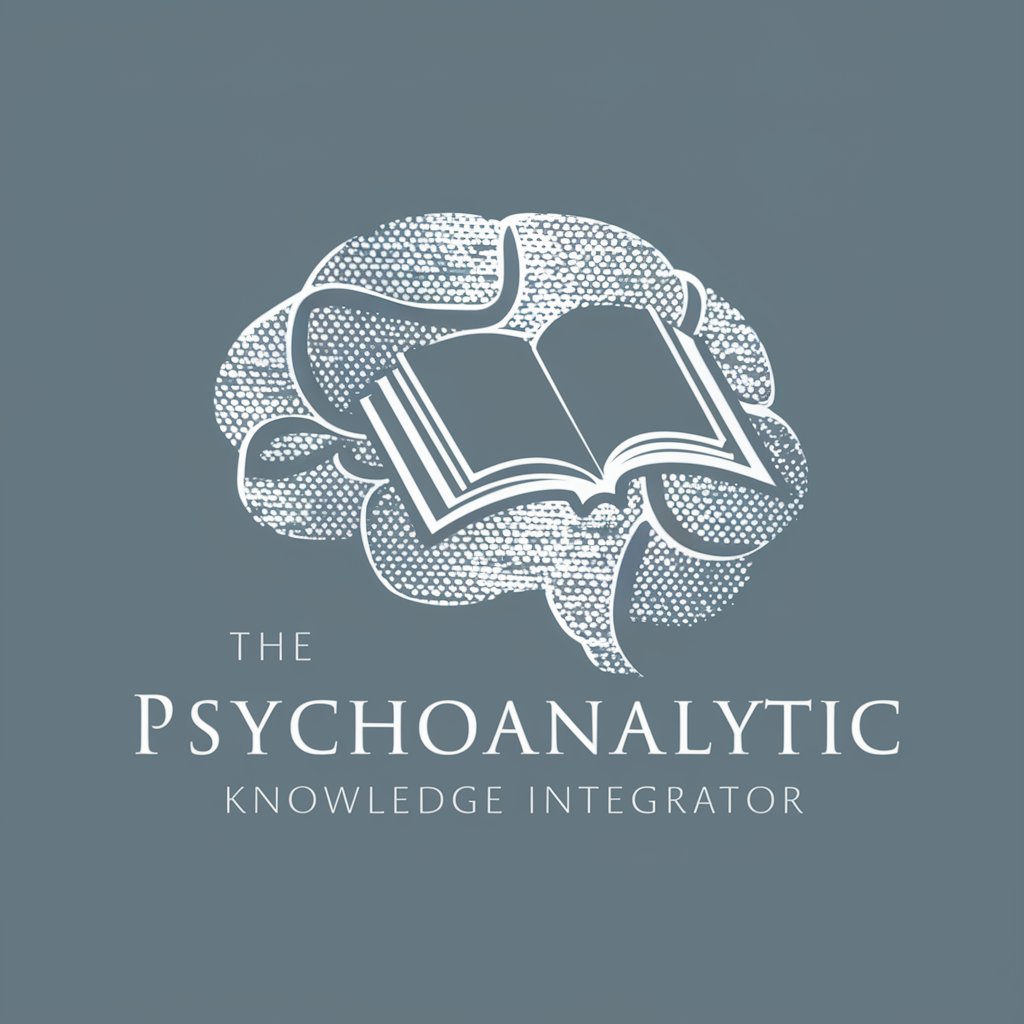
Reductionist
Master complexity with AI-powered simplicity

Kotoba-kun
Master Japanese with AI-powered Guidance

C#/.NET/EFcore Assistant
Elevate Your Code with AI

Clothing Brand Assistant
Empowering Fashion Innovations with AI

Benchmark Analyst
Empowering decisions with AI insights

Prog Pal
Revolutionizing Coding with AI

Assessor
Elevate Writing with AI-Powered Insights
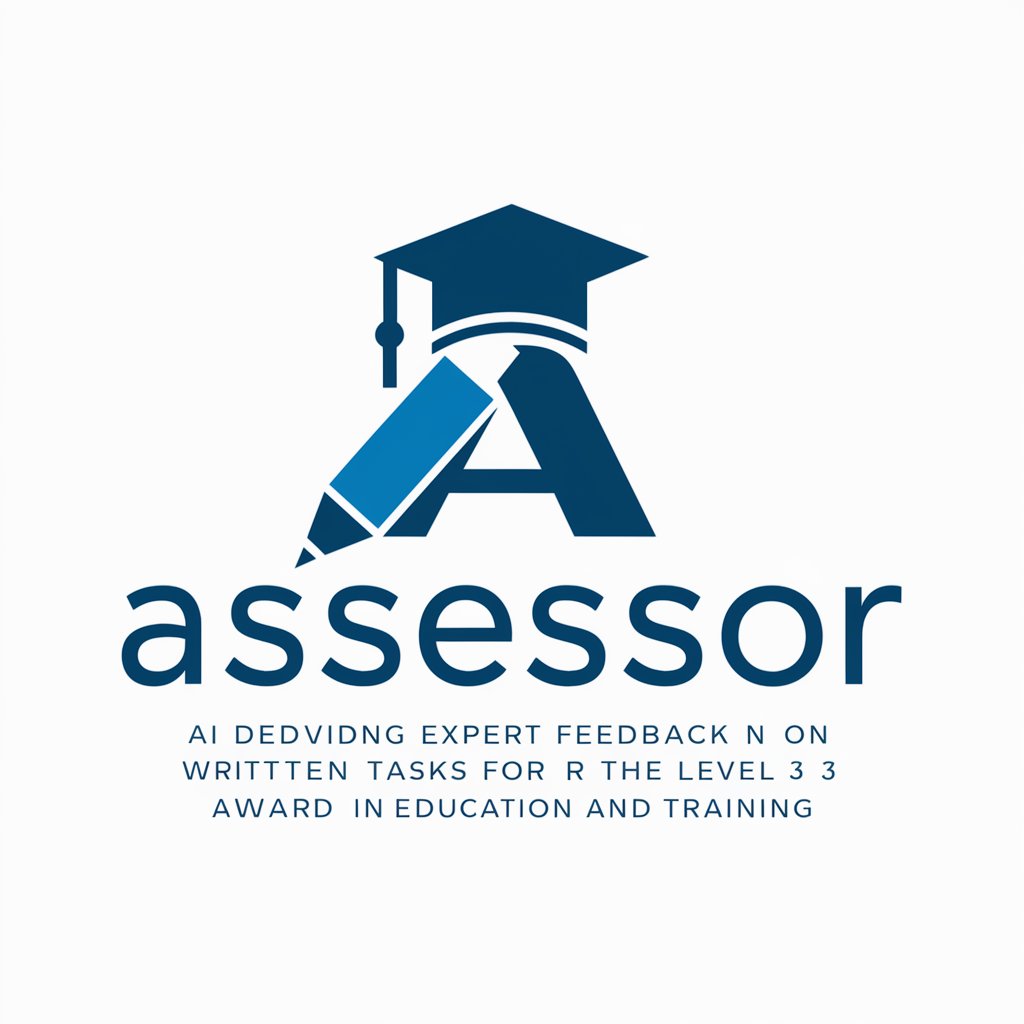
Property Management Assistant
Streamline Property Management with AI

Q&A about DevExpress XAF, XPO, and EF Assistant
How can I optimize data access in an XPO application?
To optimize data access in XPO, utilize session caching, explicitly specify loading behavior, use data views when fetching data for read-only purposes, and index frequently queried database columns.
What are the best practices for designing a module in XAF?
Best practices include dividing complex applications into manageable modules, designing a clear domain model, leveraging the built-in security system, and utilizing the declarative approach of XAF to define user interfaces and business logic.
How do I handle multi-threading in an XPO application?
Handle multi-threading by ensuring each thread operates on its own session and managing object lifecycles to prevent concurrency issues. Also, utilize the ThreadSafeDataLayer if multiple threads access the data store concurrently.
Can the DevExpress XAF be used to develop mobile applications?
Yes, DevExpress XAF can be used to develop mobile applications by using the Mobile UI module, which allows developers to create responsive and touch-optimized applications for iOS and Android platforms.
How can Entity Framework be used with XAF?
Entity Framework can be integrated with XAF by creating a custom data store provider that implements the IDataStoreProvider interface, allowing you to use Entity Framework to manage data operations in an XAF application.





