Zotero Assistant - Zotero Library Management
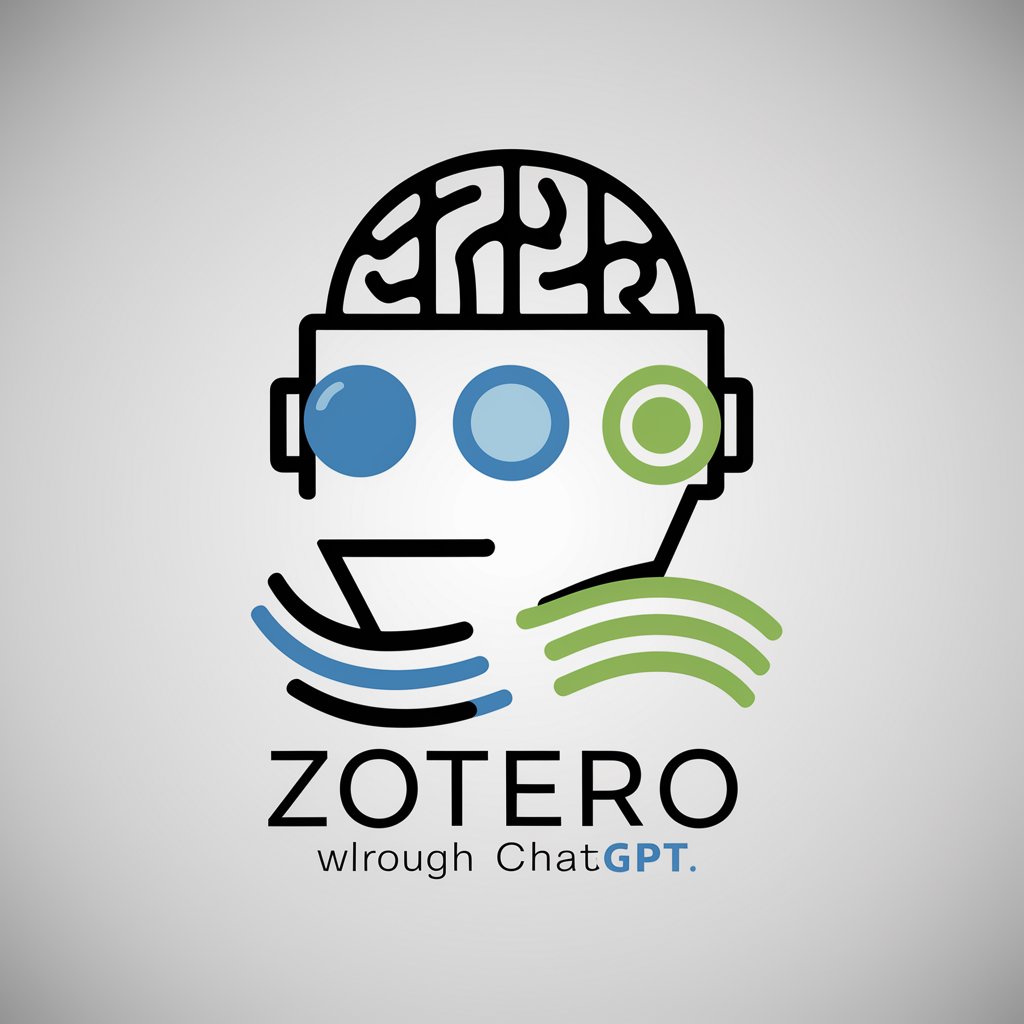
Welcome to your Zotero Assistant!
Streamline your research with AI-powered Zotero management.
Generate a detailed guide on using OAuth authentication with Zotero API.
Create a step-by-step tutorial for managing Zotero collections through API requests.
Provide best practices for ensuring data privacy when using Zotero API.
Explain how to integrate third-party tools with Zotero for enhanced research management.
Get Embed Code
Introduction to Zotero Assistant
Zotero Assistant is designed to enhance user interaction with Zotero, a powerful reference management tool. It acts as a bridge between ChatGPT and Zotero, allowing users to perform various bibliographic tasks directly through this interface. Key functions include connecting ChatGPT with a Zotero account, retrieving bibliographic data, adding new references, and managing Zotero collections. For example, a user can query for specific bibliographic entries, update reference details, or organize collections without navigating away from this chat interface. Powered by ChatGPT-4o。

Main Functions of Zotero Assistant
OAuth Authentication
Example
Guiding users through OAuth authentication to establish a secure connection with their Zotero account.
Scenario
A researcher wants to integrate their Zotero account securely with this platform to manage their bibliographic data directly from the chat.
Retrieve Bibliographic Data
Example
Fetching details of specific references by item key or search criteria from a connected Zotero account.
Scenario
An academic writer retrieves citation details for a set of articles they are referencing in their latest paper.
Add and Update References
Example
Adding new bibliographic entries to a Zotero library or updating existing entries.
Scenario
A professor adds new resources to their Zotero library that they recently discovered during a conference.
Manage Collections
Example
Organizing references into collections, creating new collections, or modifying existing ones.
Scenario
A postgraduate student organizes their references into different collections based on the chapters of their thesis.
Ideal Users of Zotero Assistant
Researchers and Academics
These users benefit from Zotero Assistant by streamlining the management of bibliographic data and enhancing their research workflows.
Students
Students can efficiently organize and cite sources for their academic papers and projects, reducing the time spent on manual data entry and organization.
Librarians
Librarians can use Zotero Assistant to help patrons manage their personal libraries more effectively, offering support directly through chat-based interactions.

Using Zotero Assistant
1
Visit yeschat.ai for a trial without requiring login or a subscription to ChatGPT Plus.
2
Create an account on Zotero.org and generate an API key under the 'settings' section.
3
Configure your Zotero API key with Zotero Assistant to allow it to manage your Zotero data.
4
Use commands to retrieve, add, or manage references and collections directly through the Zotero Assistant.
5
Regularly sync your Zotero library to ensure all changes are updated and backed up.
Try other advanced and practical GPTs
Tech Brief Generator
Simplifying Innovation Insights

My Brief Buddy
Power Your Writing with AI

Product Mentor
Empowering Product Innovation with AI

Marketing Proofy
Perfect Your Text with AI

Enterprise
Power your decisions with AI

Memo
Empowering Professional Communication with AI

Senior Software Engineer
Empowering Development with AI Insight

Boek Wijzer
Illuminate Texts with AI Insight
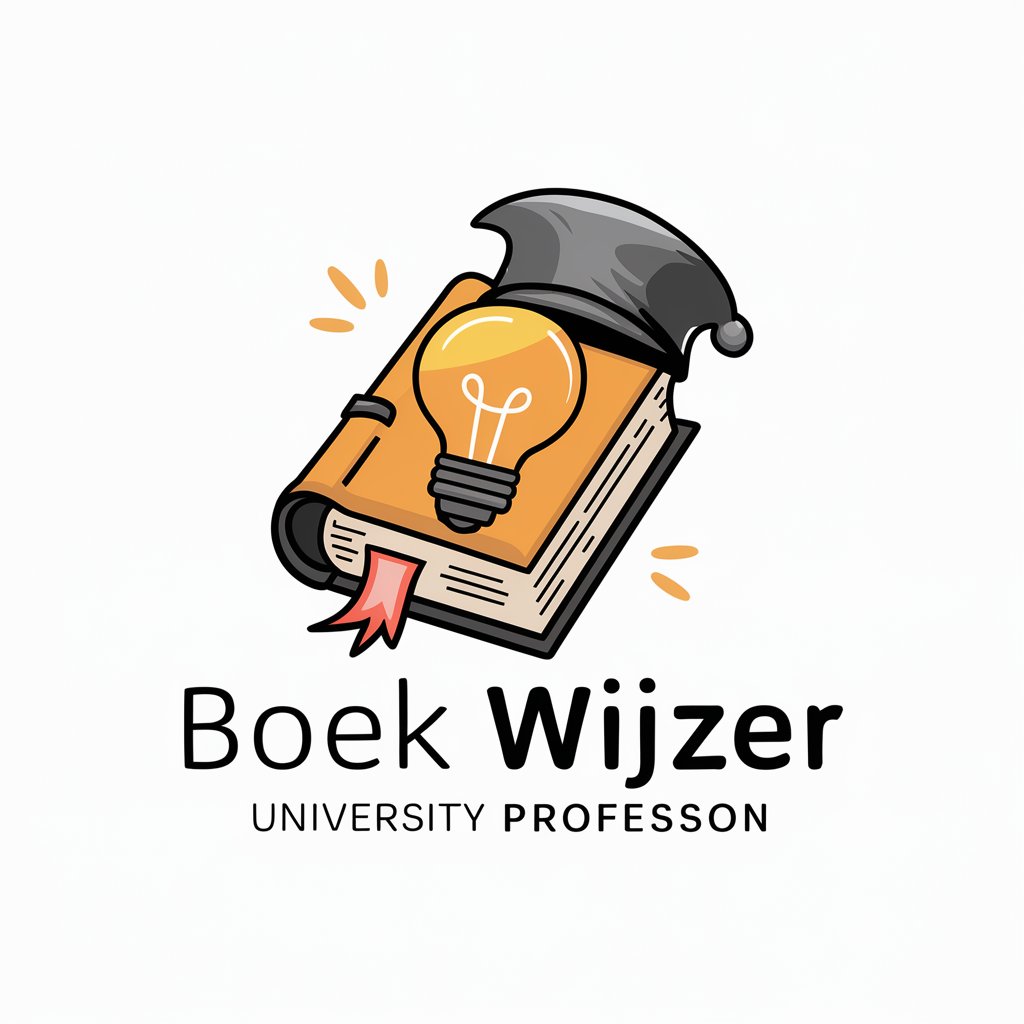
Breakthrough Social Enterprise Assistant
Empowering social enterprises with AI

Meu tradutor
Translating Thoughts, Connecting Worlds

Statistics Stats
Empowering Data Decisions with AI

Crypto Price Predictor AI
Predicting Crypto Prices with AI

FAQs about Zotero Assistant
What is Zotero Assistant?
Zotero Assistant is an AI tool designed to help users manage their Zotero references and collections through ChatGPT.
How do I connect Zotero Assistant to my Zotero library?
To connect, generate an API key in your Zotero account settings and provide it to Zotero Assistant.
Can I add new references using Zotero Assistant?
Yes, you can add new references by providing the necessary bibliographic information or importing them directly.
Is it possible to organize my collections through Zotero Assistant?
Absolutely, Zotero Assistant allows you to create, rename, or delete collections in your Zotero library.
How does Zotero Assistant ensure the security of my data?
Zotero Assistant uses your Zotero API key securely and does not store it or any personal data after the session ends.
