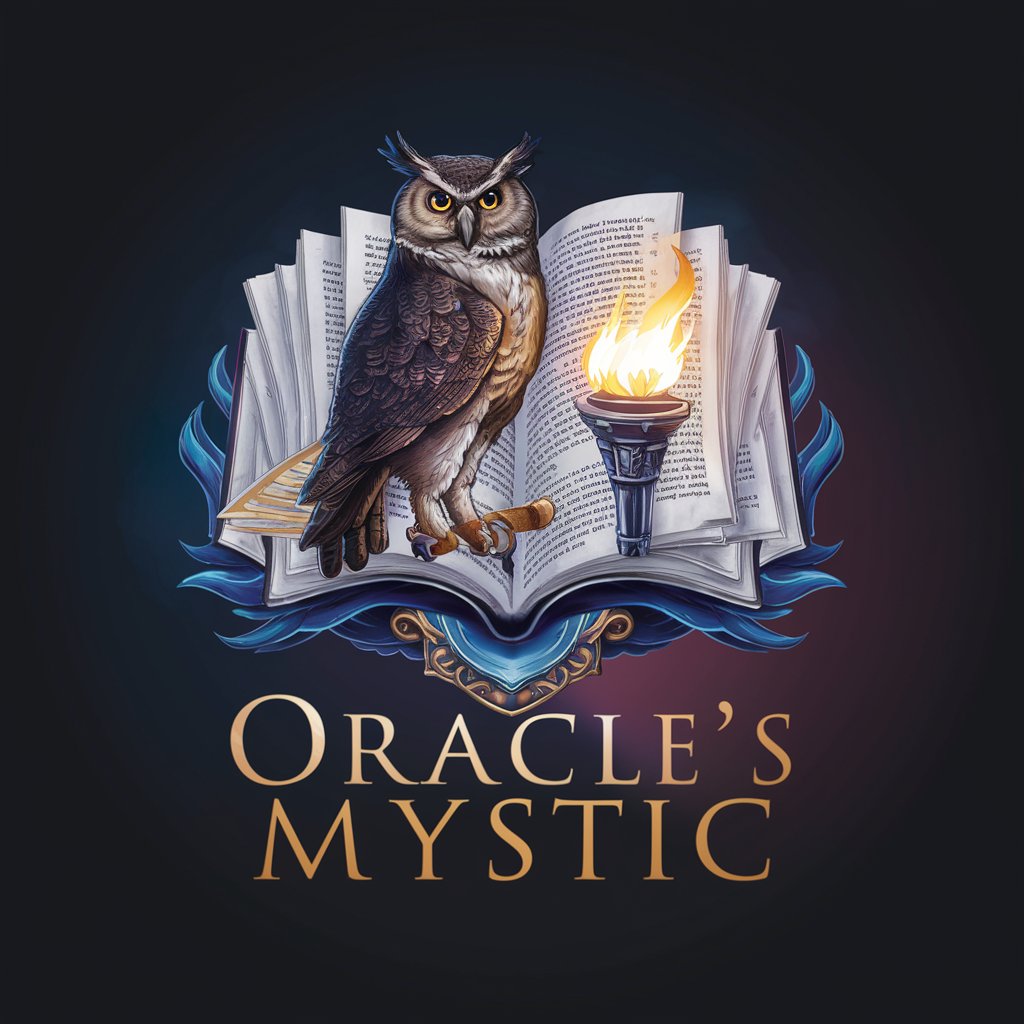PromQL Advisor - PromQL Query Assistance

Welcome to PromQL Advisor, your expert guide for PromQL queries.
Streamline Your Data Queries with AI
How can I formulate a PromQL query to...
What is the correct way to use the 'rate' function in PromQL for...
Can you explain the difference between 'sum' and 'avg' aggregations in PromQL when...
I need to monitor a specific metric over time in Prometheus. How do I write a query to...
Get Embed Code
Overview of PromQL Advisor
The PromQL Advisor is designed to assist users in crafting and understanding PromQL queries, the powerful querying language used with Prometheus for monitoring and alerting. This tool is focused on simplifying the complexity of query construction, ensuring accuracy, and enhancing user comprehension of PromQL mechanics. By providing specific query examples, troubleshooting common issues, and offering explanations on various functions and operators, the Advisor aids users in leveraging the full potential of their monitoring systems. An illustrative scenario could be a system administrator trying to diagnose a spike in CPU usage across a fleet of servers; the Advisor would help formulate a query to identify the top instances by CPU consumption over a specific time frame. Powered by ChatGPT-4o。

Core Functions of PromQL Advisor
Query Construction
Example
rate(http_requests_total[5m])
Scenario
A user managing a web service wants to know the rate of HTTP requests in the last 5 minutes to monitor traffic spikes or drops. The Advisor provides the correct syntax and explains how the 'rate' function calculates the per-second average rate of increase.
Optimization Tips
Example
sum by (job) (increase(process_cpu_seconds_total[1h]))
Scenario
An IT operations manager needs to aggregate CPU usage by job over the last hour to allocate resources efficiently. The Advisor suggests using 'sum by (job)' for aggregation and 'increase' to measure total increments, offering advice on optimizing the query for better performance.
Troubleshooting Queries
Example
histogram_quantile(0.95, sum(rate(http_request_duration_seconds_bucket[10m])) by (le))
Scenario
A performance analyst is trying to calculate the 95th percentile of request durations to identify outliers. The Advisor checks the query for common mistakes like incorrect label matching or misuse of the 'histogram_quantile' function, ensuring accurate results.
Target User Groups for PromQL Advisor
System Administrators
System administrators who manage and monitor IT infrastructure benefit greatly from using PromQL Advisor. They can refine their monitoring queries to pinpoint specific issues, enhance system performance, and ensure uptime.
Data Analysts
Data analysts working with system performance metrics use PromQL Advisor to derive more complex insights from the raw data, such as trends over time, peak usage periods, and resource utilization efficiencies.
DevOps Engineers
DevOps engineers integrate Prometheus into CI/CD pipelines for real-time monitoring and alerting. PromQL Advisor assists them in creating precise alerts and dashboards to proactively manage deployments and infrastructure health.

How to Use PromQL Advisor
Start with YesChat
Begin by visiting yeschat.ai, where you can try PromQL Advisor free of charge without needing to sign up for ChatGPT Plus or any other subscriptions.
Understand PromQL
Familiarize yourself with Prometheus Query Language (PromQL) basics. Understanding metrics, labels, and vector matching can enhance your usage of PromQL Advisor.
Identify Your Metrics
Identify the metrics you need to query. Knowing what data you need to analyze helps in formulating precise queries using PromQL Advisor.
Utilize Advanced Features
Use PromQL Advisor’s advanced query capabilities, such as constructing complex time series data queries, to dive deeper into your metrics analysis.
Experiment and Learn
Experiment with different queries and utilize the feedback from PromQL Advisor to refine your understanding and improve your queries’ effectiveness.
Try other advanced and practical GPTs
楽天レビュー王
Enhance Your Reviews with AI

JavaFX
Empowering Interactive Application Development

Perry's Story Newsletter Generator
Empower Your Storytelling with AI
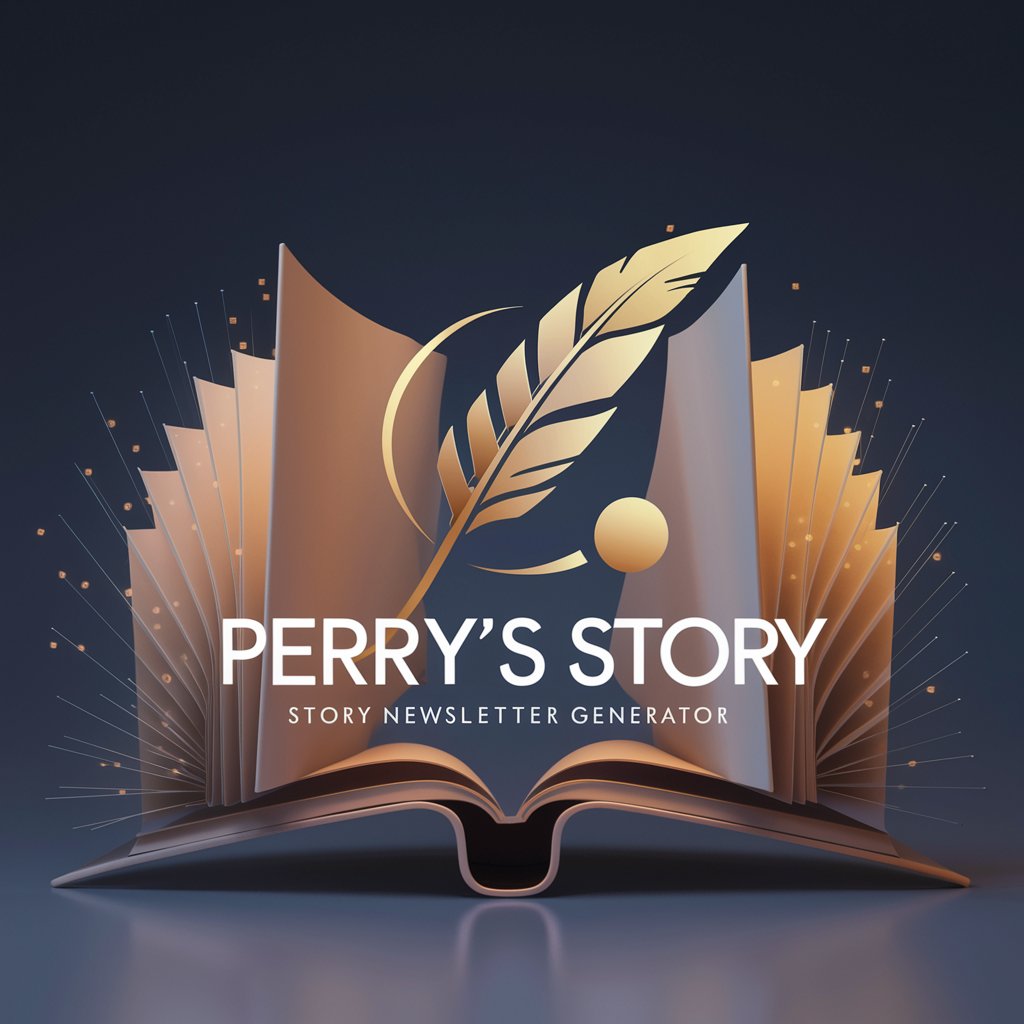
Advogado Estratégico
AI-Powered Solutions for Legal and Business Success

Gorka & Ari
Translate smarter, not harder

Claude
Enhancing Communication with AI
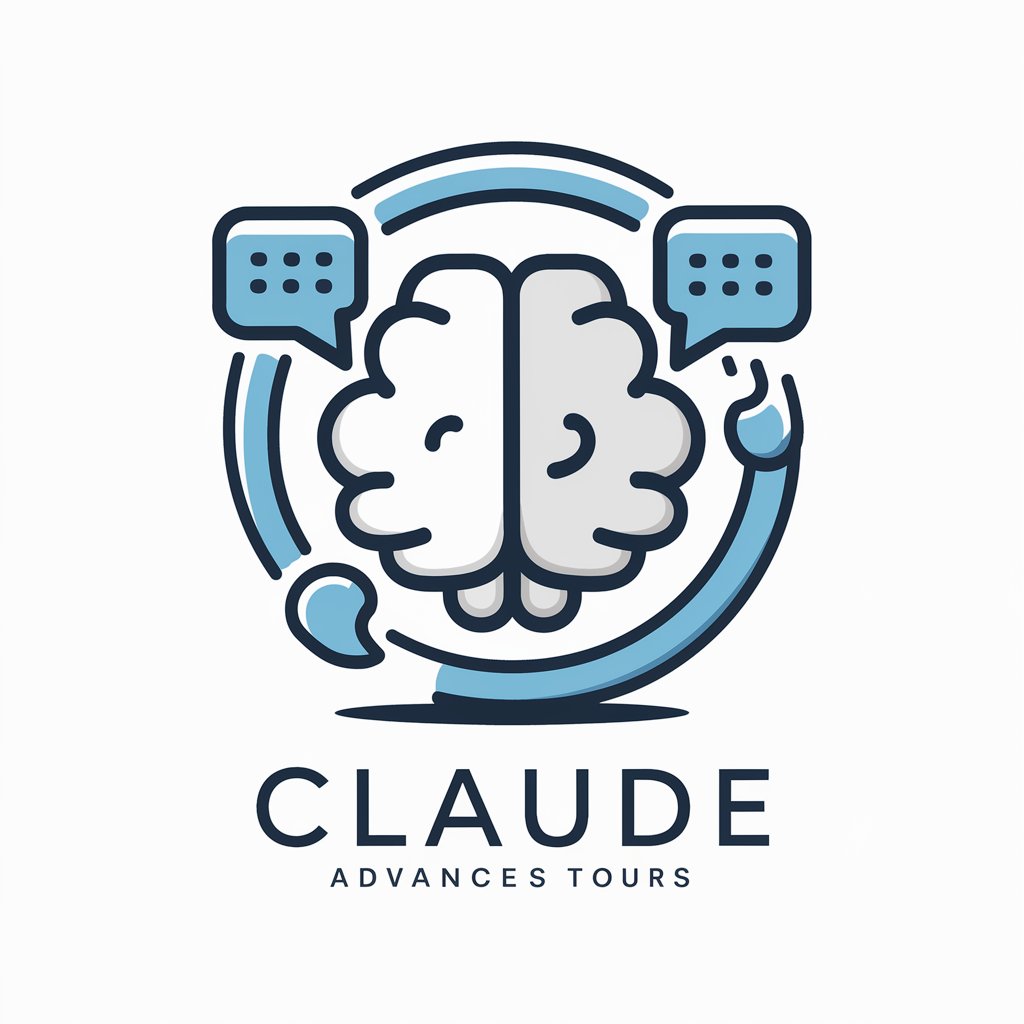
人類ナス化計画
Transforming concepts into creative visuals

AI Paper to Code
Turning research into code, effortlessly.
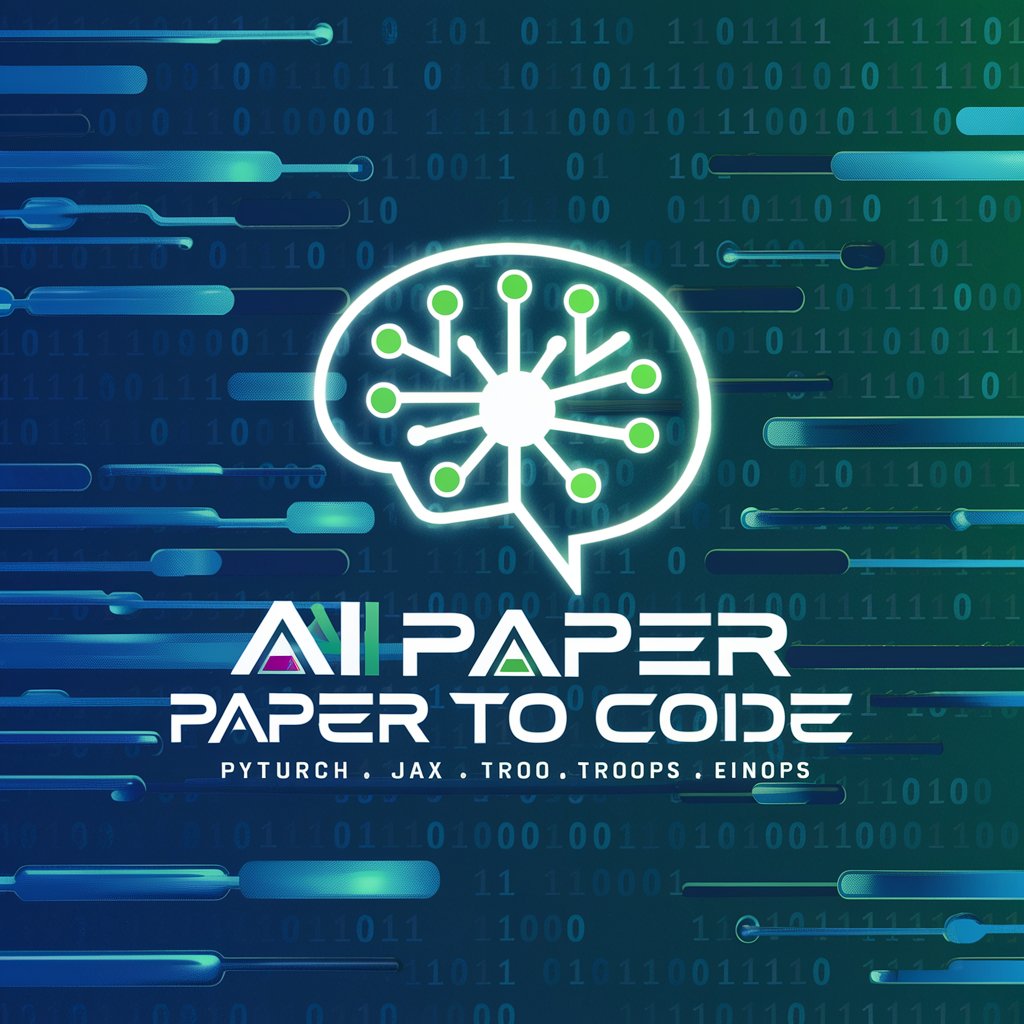
Mindmapper
AI-Powered Mind Mapping Made Easy

Dark Brandon
AI-powered, no-nonsense political persona.

Marketing Coach
Empowering Marketing with AI

Gin Odyssey
Explore Gin with AI Insight

Detailed Q&A on PromQL Advisor
What is the main function of PromQL Advisor?
PromQL Advisor is designed to assist users in creating and optimizing Prometheus Query Language (PromQL) queries. It helps in constructing accurate and efficient queries to analyze time series data collected in Prometheus.
Can PromQL Advisor handle multiple queries at once?
Yes, PromQL Advisor can handle multiple queries simultaneously. It provides analysis and optimization suggestions for each query, helping users manage and analyze complex data sets more efficiently.
How does PromQL Advisor improve query performance?
PromQL Advisor optimizes query performance by suggesting more efficient query patterns, identifying potential bottlenecks, and recommending best practices in query structuring to reduce load and increase retrieval speed.
Is there a way to learn PromQL while using the Advisor?
Yes, PromQL Advisor not only helps in query construction but also educates users about PromQL syntax, functions, and best practices through interactive feedback and examples.
What are some common mistakes that PromQL Advisor can help avoid?
PromQL Advisor helps avoid common pitfalls such as incorrect use of labels, inefficient use of functions, and improper time range specifications, thereby ensuring data accuracy and efficient performance.