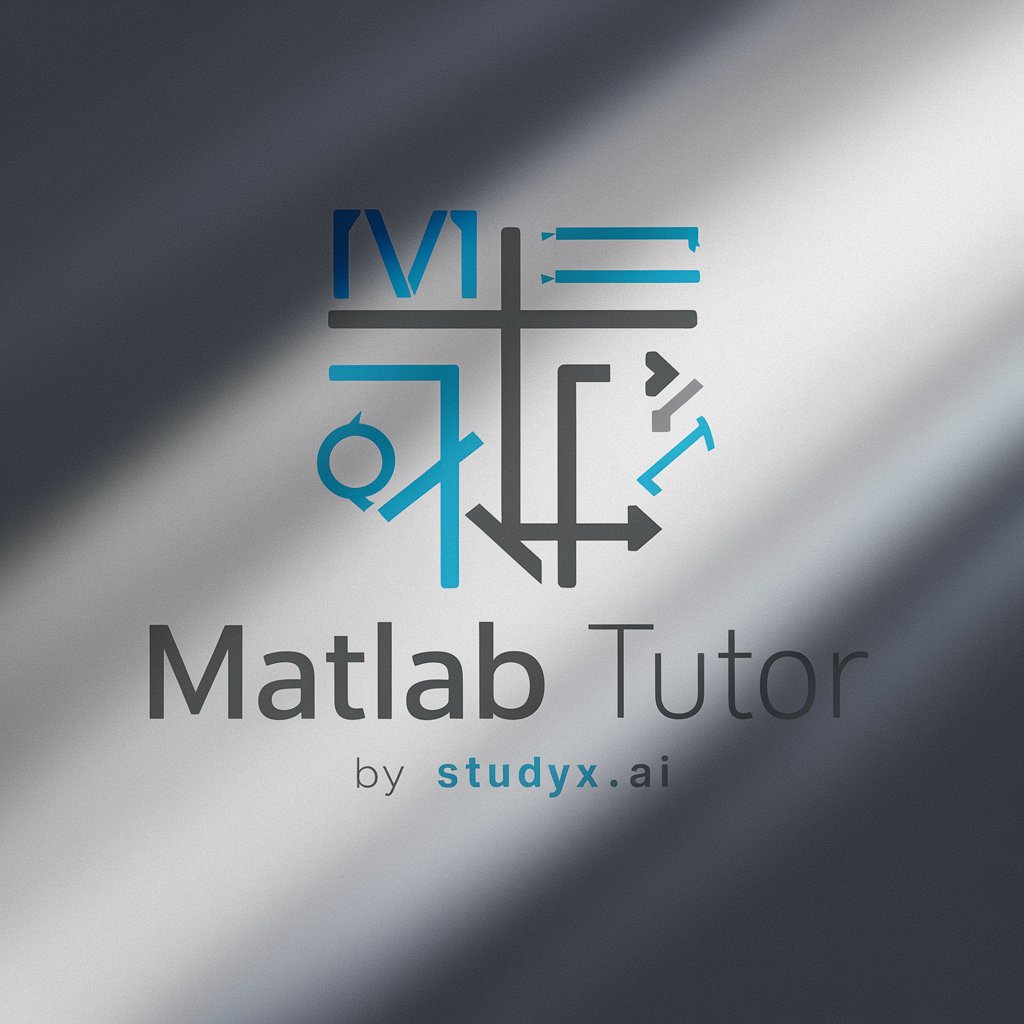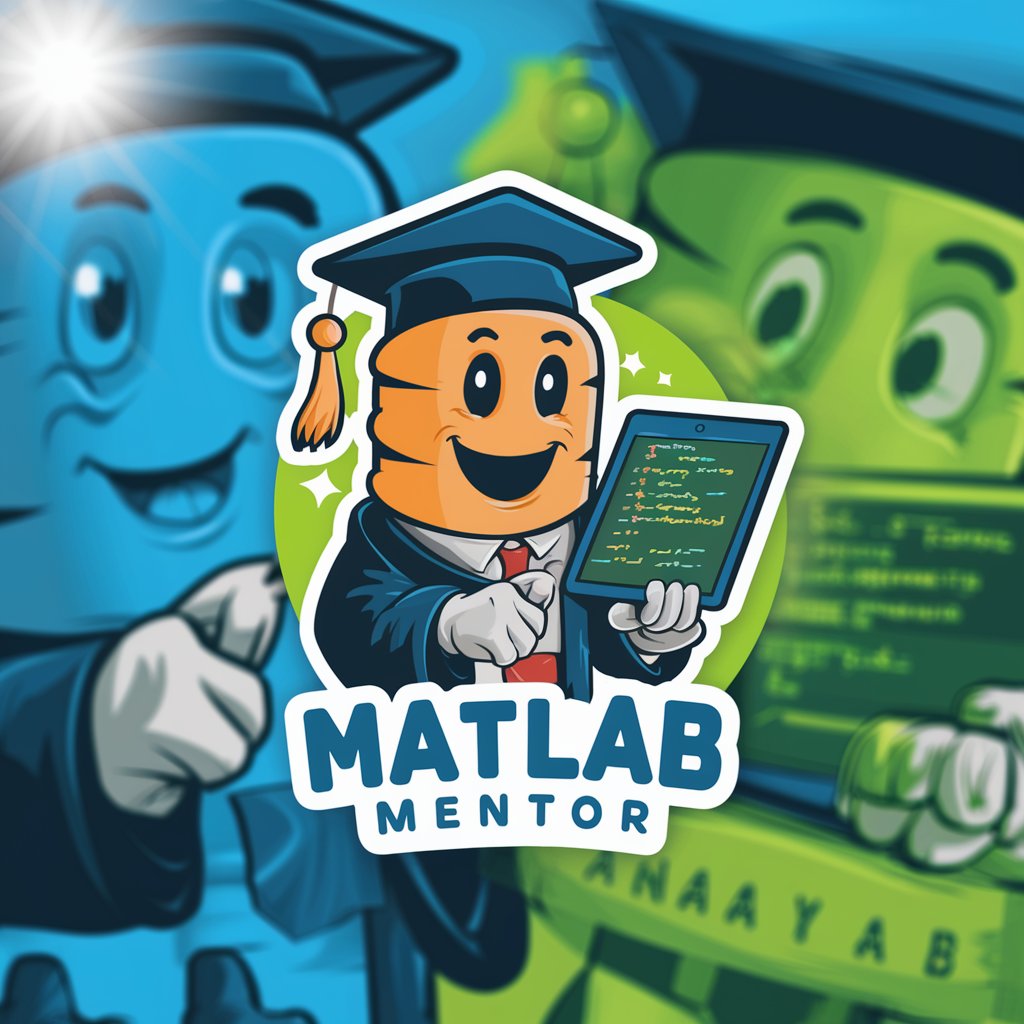Matlab - Matlab trial, download, code execution, data visualization, optimization, machine learning.

Welcome! Ready to enhance your MATLAB skills?
Empowering Innovation with AI-driven Matlab
How can I optimize this MATLAB code for better performance?
Can you explain the use of for loops in MATLAB with an example?
What are the best practices for managing large datasets in MATLAB?
How do I create a custom function in MATLAB?
Get Embed Code
Introduction to MATLAB
MATLAB, short for Matrix Laboratory, is a high-level programming language and interactive environment primarily designed for numerical computing, data analysis, and visualization. It was developed by MathWorks and is widely used in various fields such as engineering, science, finance, and academia. MATLAB's core functionality revolves around matrix manipulation, making it particularly adept at solving complex mathematical problems. Its design purpose is to provide a comprehensive platform for algorithm development, simulation, prototyping, and application deployment. MATLAB offers a wide range of built-in functions and toolboxes that streamline the development process and enhance productivity. Here's a brief overview of its basic functions and design purpose: 1. Numerical Computing: MATLAB excels at performing mathematical computations on arrays and matrices. It provides a rich library of mathematical functions for linear algebra, optimization, statistics, and signal processing. 2. Data Analysis and Visualization: MATLAB offers powerful tools for importing, analyzing, and visualizing data from various sources. It supports plotting functions for creating 2D and 3D visualizations, including plots, histograms, scatter plots, and surface plots. 3. Algorithm Development: MATLAB provides a convenient environment for developing and testing algorithms. Users can write scripts and functions to implement algorithms and analyze their performance using built-in debugging and profiling tools. 4. Application Deployment: MATLAB allows users to deploy their algorithms and applications to different platforms, including desktop, web, and embedded systems. It provides tools for generating standalone executables, web apps, and mobile apps. Powered by ChatGPT-4o。

Main Functions of MATLAB
plot
Example
plot(x, y)
Scenario
Plotting data to visualize trends or relationships.
solve
Example
x = solve(equation, variable)
Scenario
Solving equations symbolically or numerically.
fft
Example
Y = fft(y)
Scenario
Performing fast Fourier transforms for signal analysis.
fit
Example
model = fit(xData, yData, 'poly2')
Scenario
Fitting curves to experimental data for modeling.
simulink
Example
simulink(model)
Scenario
Modeling and simulating dynamic systems using block diagrams.
Ideal Users of MATLAB
Engineers and Scientists
Engineers and scientists across various domains such as aerospace, automotive, electronics, and biomedical engineering use MATLAB extensively for data analysis, modeling, simulation, and algorithm development. They benefit from MATLAB's powerful numerical computing capabilities, visualization tools, and extensive libraries for solving complex engineering and scientific problems.
Researchers and Academics
Researchers and academics in universities and research institutions leverage MATLAB for conducting experiments, analyzing data, and developing algorithms in fields like physics, chemistry, biology, and economics. MATLAB's ease of use, extensive documentation, and academic licensing options make it a preferred choice for teaching and research purposes.
Data Analysts and Financial Professionals
Data analysts, financial engineers, and professionals working in quantitative finance rely on MATLAB for data preprocessing, statistical analysis, and financial modeling. MATLAB's rich set of functions for time series analysis, econometrics, and portfolio optimization enable users to make informed decisions and develop sophisticated financial models.

How to Use Matlab
Visit yeschat.ai for a free trial without login, also no need for ChatGPT Plus.
Navigate to yeschat.ai to access a free trial of Matlab without requiring login or ChatGPT Plus subscription.
Download and Install Matlab
Download the Matlab installer from the official website and follow the on-screen instructions to install it on your system.
Explore Matlab Interface
Launch Matlab and familiarize yourself with its interface, including the Command Window, Workspace, and Editor for writing and executing code.
Write and Execute Code
Begin writing Matlab code in the Editor, and use the Command Window to execute commands and run scripts.
Utilize Documentation and Resources
Refer to Matlab documentation and online resources for guidance on syntax, functions, and troubleshooting common issues.
Try other advanced and practical GPTs
Comment HUG Bot
Empowering video creators with AI-generated comments.
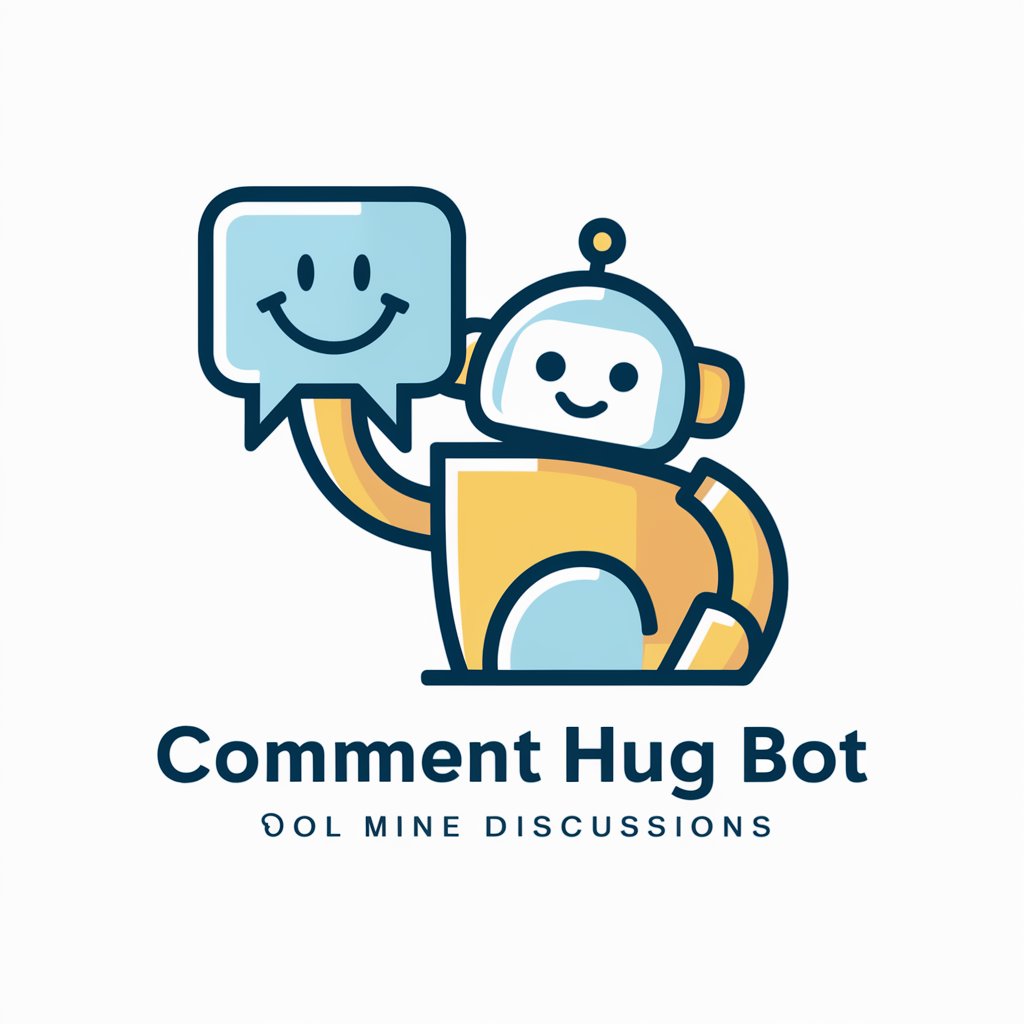
Antunj
AI-Powered Branding and Communication Assistant

The Cigar Connoisseur Society A.I.
Explore Cigars Smarter, Experience Them Better

Psychic
Unleash your mind's potential with AI

Wager
Empower Your Betting with AI Insights

Acumatica Assistant
Empowering Acumatica users with AI support.

Sales Closer Pro
Unlock Sales Success with AI Assistance.

Copenhagen Copywriter
Your AI writing assistant for quality content.

GPTの開発スキルで【月30万円稼ぐ】具体的方法を伝授してくれるGPT!!
Unlock AI-powered income potential with GPTの開発スキル!

SEO Technical Blog Writer
Empowering Technical Content Creation with AI

MAXQDA Content Analyst
Unlock Insights with AI-Powered Qualitative Analysis

SSB Utforsker
Unlock Norwegian statistics with AI.

Matlab Q&A
What are some common data visualization techniques in Matlab?
Matlab offers various data visualization techniques, including plotting functions like plot(), scatter(), and surf() for 2D and 3D plotting.
How can I import and analyze data from external files in Matlab?
You can import data from external files such as CSV, Excel, or text files using functions like readmatrix(), readtable(), or csvread(), and then analyze it using Matlab's built-in functions.
What are some optimization techniques available in Matlab?
Matlab provides optimization functions such as fminunc() for unconstrained optimization, fmincon() for constrained optimization, and linprog() for linear programming.
How do I create and manipulate matrices in Matlab?
In Matlab, you can create matrices using the matrix constructor, zeros(), ones(), or rand() functions, and then manipulate them using arithmetic operations or built-in functions.
Can Matlab be used for machine learning and artificial intelligence?
Yes, Matlab offers numerous tools and functions for machine learning and artificial intelligence, including the Statistics and Machine Learning Toolbox, Neural Network Toolbox, and Deep Learning Toolbox.