
Storyboard Architect - AI tool for enhancing storytelling.
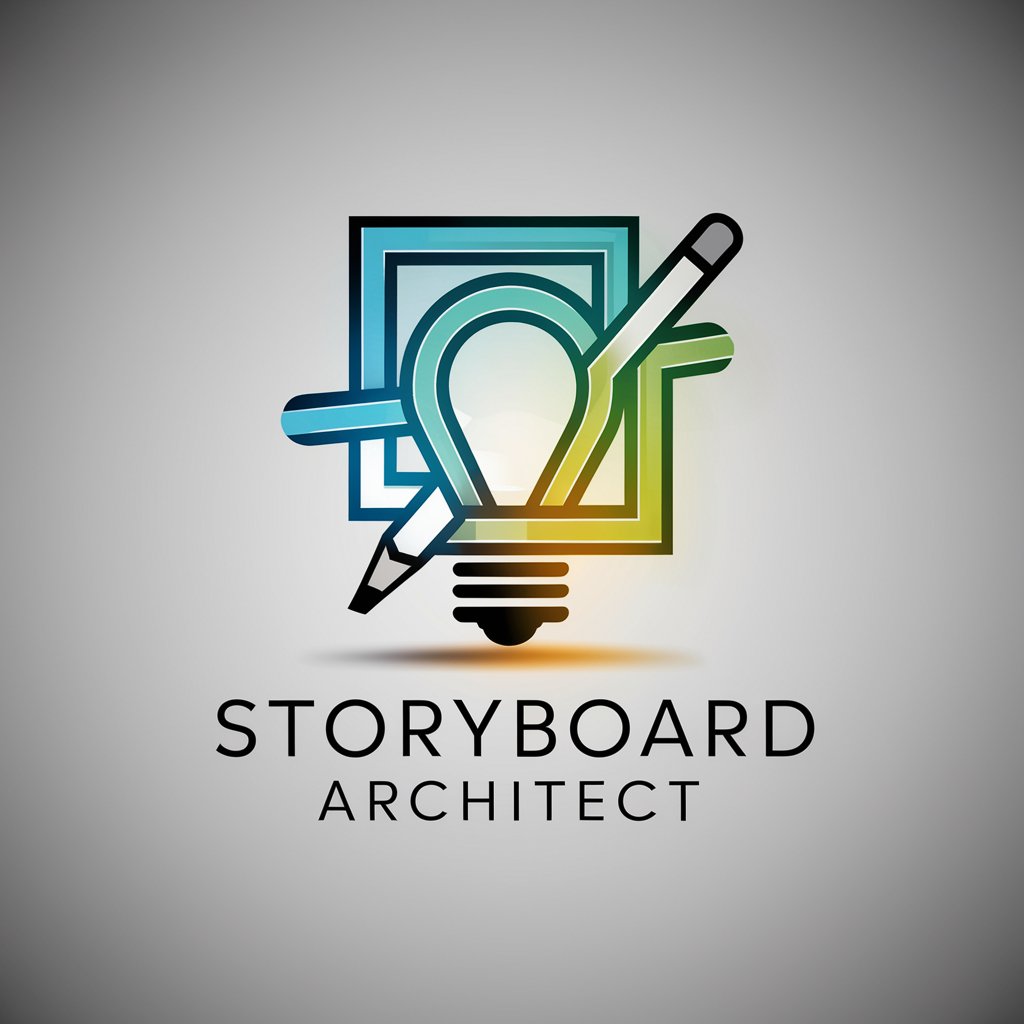
Welcome to your creative journey with Storyboard Architect!
Unleash AI creativity in storytelling.
Imagine a protagonist who...
Develop a plot twist where...
Create a world where...
Outline a character arc that involves...
Get Embed Code
Introduction to Storyboard Architect
Storyboard Architect is a versatile tool designed to assist creators in visualizing and developing their storytelling ideas into cohesive storyboards. Its basic functions include generating visual representations of narrative sequences, suggesting plot twists and character developments, and providing insights to enhance the overall narrative structure. Storyboard Architect enables users to translate abstract concepts into tangible visualizations, aiding in the planning and organization of complex storylines. For example, imagine a filmmaker working on a screenplay who uses Storyboard Architect to sketch out key scenes and explore different pacing options. Additionally, a comic book artist might utilize the tool to map out panel layouts and experiment with visual storytelling techniques. Powered by ChatGPT-4o。

Main Functions of Storyboard Architect
Storyboard Generation
Example
Generating visual representations of narrative sequences.
Scenario
A novelist wants to adapt their book into a graphic novel format. They use Storyboard Architect to create visual storyboards outlining each chapter, helping them visualize how the text translates into sequential art.
Plot Twist Suggestions
Example
Offering unexpected plot developments or twists to enhance storytelling.
Scenario
A screenwriter is stuck on a plot point in their script. They consult Storyboard Architect, which suggests a surprising twist that adds depth and intrigue to the narrative.
Character Development Insights
Example
Providing insights and suggestions for character arcs and motivations.
Scenario
A comic book creator is developing a new superhero character. They use Storyboard Architect to explore different backstory options and character motivations, leading to the creation of a more compelling protagonist.
Narrative Structure Enhancement
Example
Offering guidance on structuring the overall narrative for better flow and coherence.
Scenario
A playwright is organizing the scenes of their play. They employ Storyboard Architect to visualize the sequence of events, ensuring a cohesive and engaging storytelling experience for the audience.
Ideal Users of Storyboard Architect
Filmmakers and Screenwriters
Filmmakers and screenwriters benefit from Storyboard Architect's ability to visualize scenes, plan shot compositions, and experiment with narrative pacing. They can use the tool to streamline the pre-production process and communicate their vision more effectively to collaborators.
Graphic Novelists and Comic Book Artists
Graphic novelists and comic book artists find Storyboard Architect invaluable for mapping out panel layouts, experimenting with visual storytelling techniques, and translating written narratives into visual sequences. The tool aids in the creation of dynamic and engaging visual narratives.
Playwrights and Storytellers
Playwrights and storytellers utilize Storyboard Architect to organize scenes, structure narratives, and refine plot points. By visualizing the flow of their stories, they can identify pacing issues, enhance dramatic tension, and create more compelling theatrical experiences.

How to Use Storyboard Architect:
Visit yeschat.ai for a free trial without login, also no need for ChatGPT Plus.
Users can access Storyboard Architect via yeschat.ai without the need for a login or ChatGPT Plus subscription.
Access Storyboard Architect from the menu or search bar.
Once on the yeschat.ai platform, users can find Storyboard Architect either through the menu or by using the search bar for quick access.
Input your story or project details.
Users can input their story ideas, project details, or specific questions they need assistance with into Storyboard Architect.
Review and select suggestions.
Storyboard Architect will generate a variety of suggestions, including plot twists, character development insights, and narrative enhancements. Users can review these suggestions and select the ones that align with their vision and needs.
Iterate and refine as needed.
Users can iterate on their story or project by incorporating the suggestions provided by Storyboard Architect, refining their ideas until they achieve the desired outcome.
Try other advanced and practical GPTs
DowJones Stocks Pro
Empower Your Investments with AI Insights

Rusty
Empowering Rust programmers with AI-driven insights.

English Text Corrector
Elevate Your Writing with AI-Powered Corrections
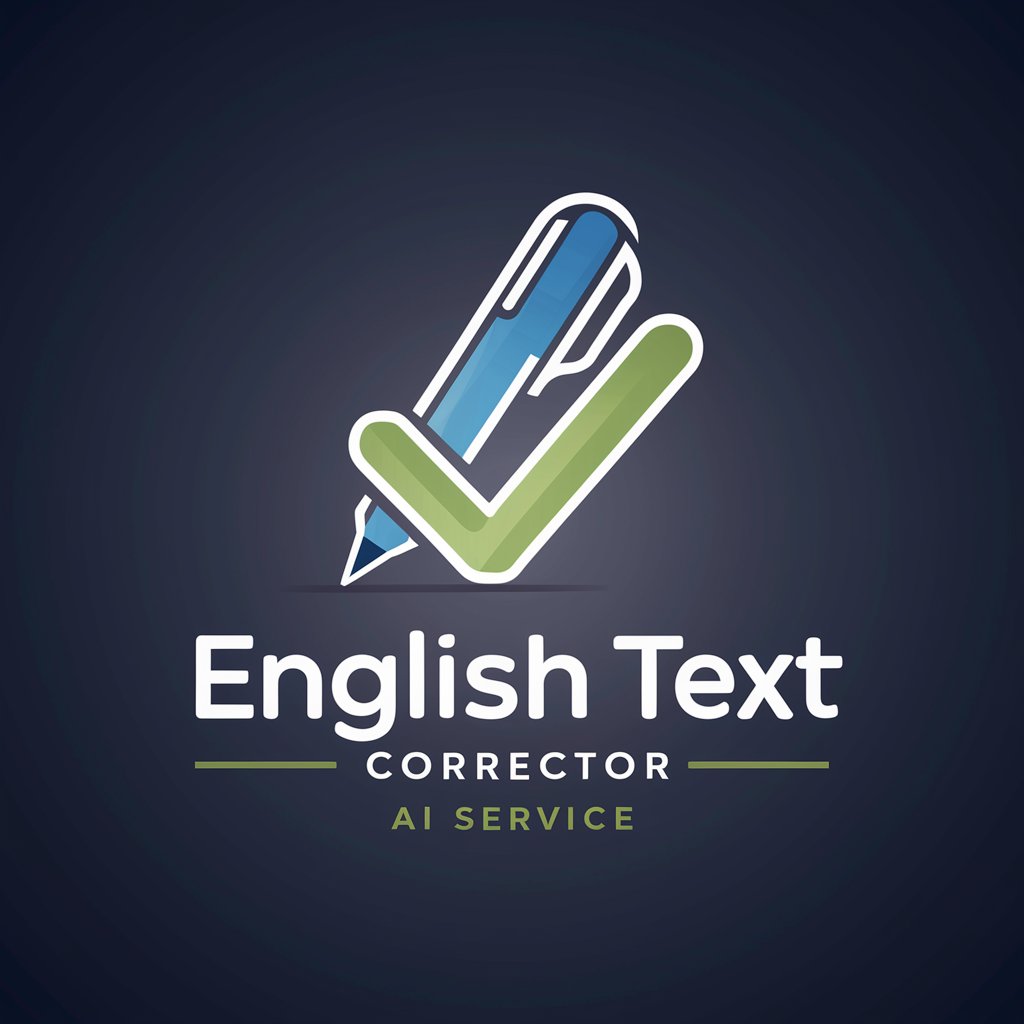
Gramarly
Revolutionize Writing with AI

Data Code Helper
Empowering your data journey with AI

Coding Format Transformer
Transform problem statements with AI
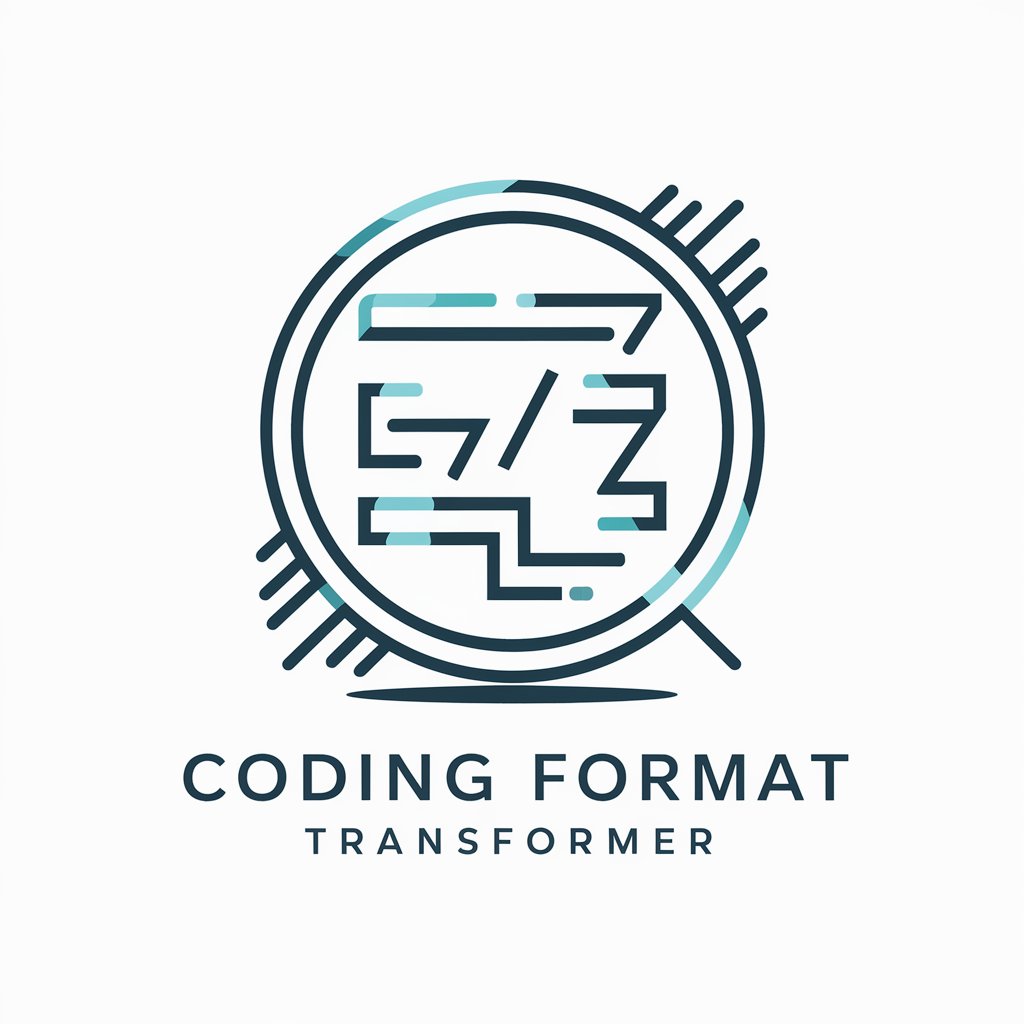
Python Snippet Guru
Instant Python code snippets powered by AI.

HackerGPT
Empowering ethical hackers with AI insights.

National Electrical Code Expert
Unlock NEC expertise with AI power.

🫂Skool Community Assistant🤖
Empowering Communities with AI Guidance

soso investment research report
Empowering investment decisions with AI insights.
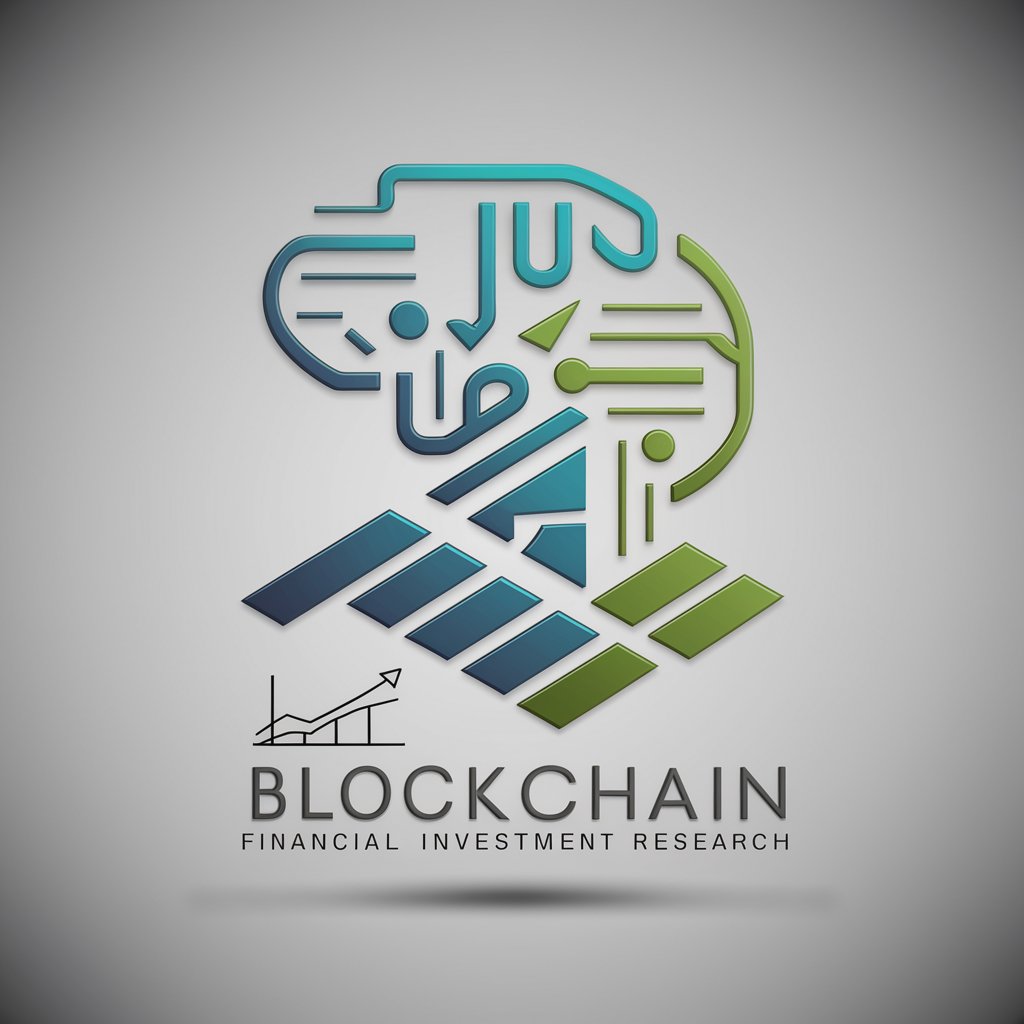
Basics of Faith: Biblical & Practical Wisdom
Guiding with AI-powered biblical wisdom.

Storyboard Architect Q&A:
What is Storyboard Architect?
Storyboard Architect is an AI-powered tool designed to assist creators with storytelling by providing suggestions, plot twists, character development insights, and narrative enhancements.
How does Storyboard Architect work?
Storyboard Architect works by analyzing user input, such as story ideas or project details, and generating tailored suggestions to enhance the narrative. It leverages AI algorithms to offer plot twists, character arcs, and other storytelling elements.
Can Storyboard Architect be used for different types of storytelling?
Yes, Storyboard Architect is versatile and can be used for various types of storytelling, including writing novels, scripts, short stories, and even game narratives.
Is Storyboard Architect suitable for both beginner and experienced writers?
Absolutely. Storyboard Architect caters to writers of all levels, providing valuable insights and suggestions that can benefit both beginners looking for guidance and experienced writers seeking inspiration or fine-tuning.
How can Storyboard Architect enhance the storytelling process?
Storyboard Architect enhances the storytelling process by offering fresh ideas, resolving plot inconsistencies, suggesting character arcs, and helping creators develop more cohesive and engaging narratives.





