
OpenFOAM Assistant - OpenFOAM CFD Guidance

Hello! Ready to dive into OpenFOAM simulations?
Streamline Your CFD Simulations with AI
How do I set up a basic OpenFOAM simulation for...
What are the steps to troubleshoot mesh quality issues in OpenFOAM?
Can you explain how to optimize the performance of my OpenFOAM simulations?
What is the best way to develop custom boundary conditions in OpenFOAM?
Get Embed Code
Overview of OpenFOAM Assistant
OpenFOAM Assistant is a specialized AI designed to aid users in the computational fluid dynamics (CFD) domain using OpenFOAM software. It offers support for setting up and running simulations, developing custom solvers, optimizing performance, and troubleshooting simulations within the OpenFOAM framework. The assistant is well-versed in OpenFOAM's syntax, functionalities, and the underlying physics of CFD problems. For example, it can guide a user through the setup of a turbulent flow simulation over an airfoil, including mesh generation, boundary condition setup, solver selection, and post-processing of results. Powered by ChatGPT-4o。

Core Functions of OpenFOAM Assistant
Simulation Setup Guidance
Example
Guiding through the setup of a multiphase flow simulation involving water and oil in a pipeline. This includes advising on appropriate discretization schemes, turbulence models, and solver settings.
Scenario
A user planning to optimize oil extraction processes would benefit from this guidance to ensure accurate prediction of phase separation and flow characteristics.
Custom Solver Development
Example
Assisting in the development of a custom solver that integrates chemical reactions into a combustion simulation. This involves modifying source code to include new reaction models and validating these changes.
Scenario
Researchers studying advanced combustion techniques can utilize this feature to extend OpenFOAM capabilities, tailoring the solver to their specific experimental setups.
Performance Optimization
Example
Offering strategies to enhance the computational efficiency of simulations, such as adjusting solver settings, refining meshes in critical areas, and parallel computing configurations.
Scenario
Engineering firms conducting large-scale simulations, such as aerodynamic testing for vehicles, can achieve faster turnaround times and reduced computational costs.
Troubleshooting and Debugging
Example
Diagnosing and resolving issues such as divergence, instability in numerical schemes, or errors in boundary condition implementations.
Scenario
Students and new users often encounter such problems and would greatly benefit from step-by-step guidance to understand and fix these issues effectively.
Target User Groups for OpenFOAM Assistant
Academic Researchers
This group includes professors and students working on fluid dynamics and related research. They benefit from the assistant's capability to delve into complex CFD problems, helping them to set up more accurate simulations and interpret results effectively for their research papers or projects.
Industry Professionals
Engineers and designers in sectors like automotive, aerospace, and energy often utilize CFD to optimize products and processes. OpenFOAM Assistant helps them streamline simulation workflows, reduce computational costs, and enhance product design through precise fluid dynamics analysis.
CFD Software Developers
Developers who extend or customize OpenFOAM for specific applications will find the assistant invaluable for understanding the inner workings of OpenFOAM's C++ codebase, enabling them to implement advanced features and optimizations tailored to their development projects.

How to Use OpenFOAM Assistant
1
Visit yeschat.ai for a trial with no signup, and no ChatGPT Plus required.
2
Choose your specific simulation scenario by browsing through the predefined options or by defining your own simulation parameters.
3
Input your CFD simulation parameters and boundary conditions. Use the interactive prompts to ensure accuracy and relevancy to your project.
4
Utilize the step-by-step guidance for setting up and running simulations, troubleshooting issues, and interpreting results.
5
Take advantage of the customization options to tailor code snippets, which you can integrate directly into your OpenFOAM projects.
Try other advanced and practical GPTs
Java Architect 2.0
Empowering Java Development with AI

SwiftGPT
Empower Your Swift Code with AI

Tatoo Master
Crafting Your Next Tattoo with AI

Code Guru
Elevate coding with AI power

Fastgen Code Companion
AI-powered code automation at your fingertips

DSPy Guide v2024.2.7
Harness AI for smarter data interaction
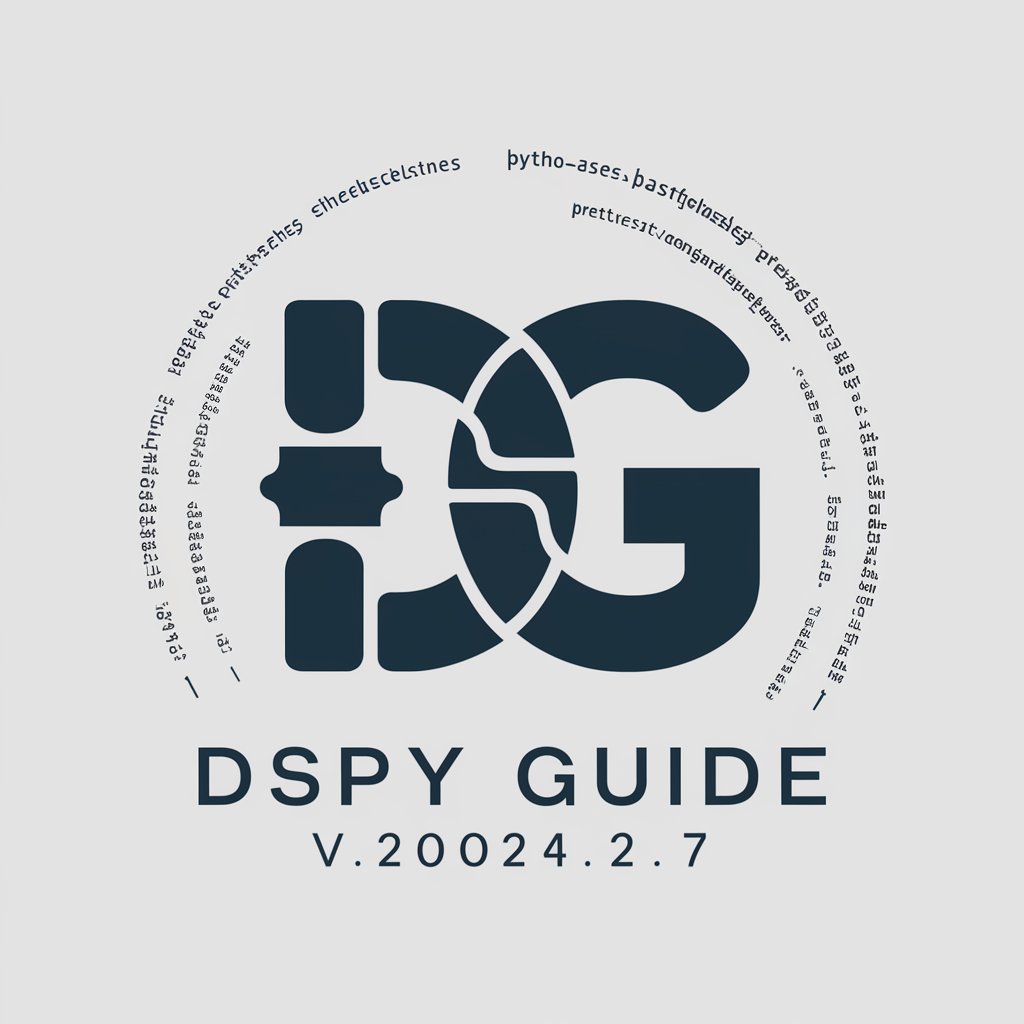
Специалист по здоровому питанию
Empowering Your Diet with AI

Cyber & Coding Assistant
AI-enhanced cybersecurity & coding expertise.

My Travel Memories
Relive memories with AI-powered anime magic.
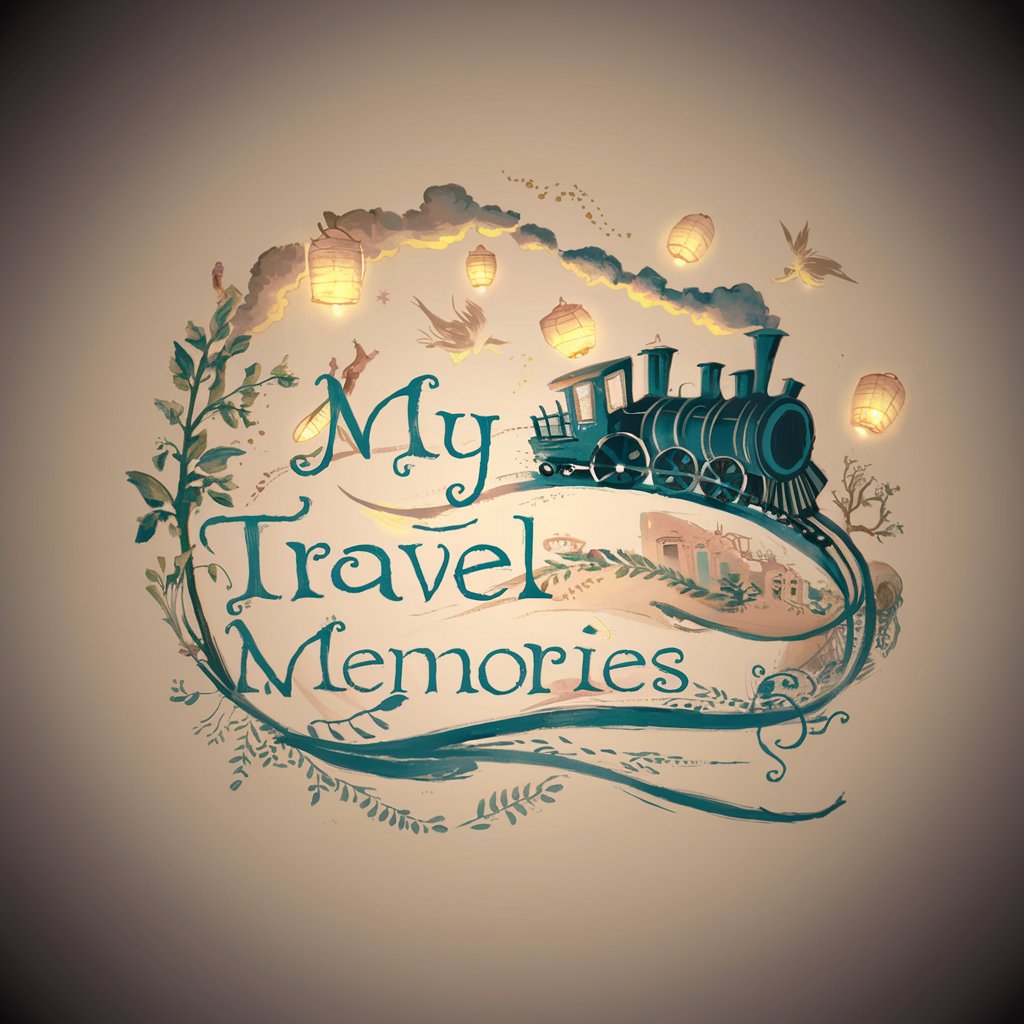
Biomechanics FBD
Visualize Forces with AI
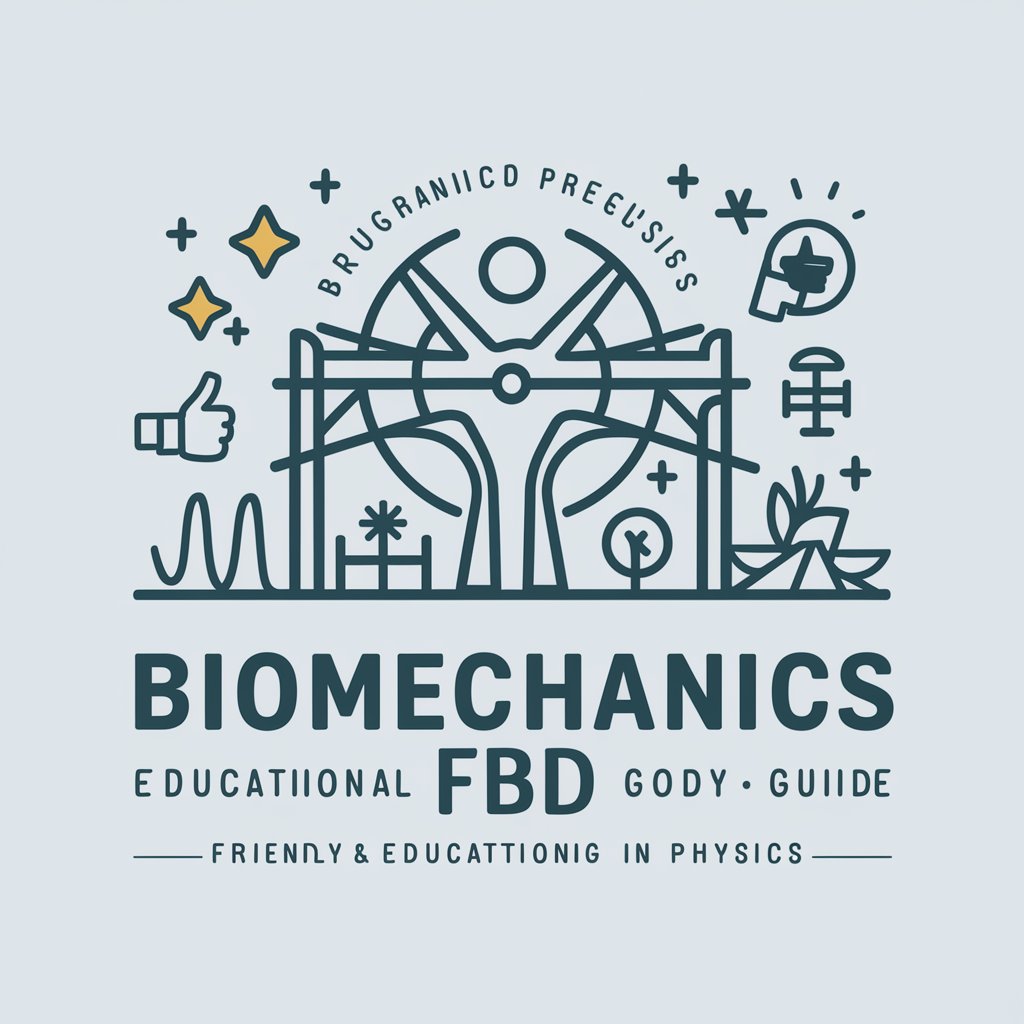
DECGPT : Revue d'agrément
AI-Powered Expertise Accounting Thesis Review

Communication Plan Builder
Streamline your strategy with AI-driven insights

OpenFOAM Assistant FAQ
What is the primary advantage of using OpenFOAM Assistant over manual configuration?
OpenFOAM Assistant simplifies the process of configuring and running CFD simulations by providing guided workflows, automated error checking, and optimization tips, thus saving time and reducing the potential for user errors.
Can OpenFOAM Assistant help with mesh generation?
Yes, the tool provides advice on best practices for mesh generation within OpenFOAM, including choosing the right mesh type for your simulation needs and optimizing mesh density for better accuracy and computational efficiency.
How does OpenFOAM Assistant handle complex boundary conditions?
OpenFOAM Assistant offers detailed guidance on setting up complex boundary conditions, including interactive examples and suggestions for different simulation types, ensuring robust and accurate simulation results.
Is OpenFOAM Assistant suitable for beginners in CFD?
Absolutely, it is designed to assist users of all skill levels, providing clear, step-by-step instructions and explanations, making it accessible for beginners while still powerful for experienced users.
How can I customize simulation codes with OpenFOAM Assistant?
The tool allows users to generate and customize OpenFOAM code snippets directly, with the ability to tweak and integrate these into existing projects, fostering greater flexibility and control over simulation parameters.






