
이모티콘 GPT - Emoji Expression Images

Welcome! Type 'PNG' to get your image in PNG format.
Craft emotions with AI.
Create a series of emotive expressions featuring...
Generate a collection of character poses that depict...
Design multiple candid moments showcasing...
Produce various endearing facial expressions for...
Get Embed Code
Understanding 이모티콘 GPT
이모티콘 GPT is a specialized version of the ChatGPT model designed to generate images based on user-provided keywords, specifically focusing on creating expressive character panels without textual elements. It’s tailored for generating high-quality, transparent background images that are ready for versatile use across various digital platforms. The model operates by receiving a keyword, transforming this input into a visually diverse set of expressions and poses for the specified character, enhancing digital content like social media posts, advertisements, or any digital media requiring emotive visuals. Powered by ChatGPT-4o。

Core Functions of 이모티콘 GPT
Image Generation
Example
Generating a series of character expressions based on the keyword 'cat', ranging from joyous to contemplative.
Scenario
A social media manager looking to enhance posts about pets could use these images to engage their audience more effectively by showcasing various emotive expressions of cats.
Format Conversion
Example
Converting the generated image file from its original format to PNG, providing a more widely usable format for various applications.
Scenario
A graphic designer needs the generated images in a format that supports transparency for overlaying on different backgrounds in promotional materials.
Image Cropping
Example
Splitting a large image into smaller segments based on user-defined coordinates, making it easier to focus on specific details or characters.
Scenario
An app developer creating an interactive digital storybook can use the cropped images to focus on individual expressions of characters for different scenes, enhancing user engagement.
Target User Groups for 이모티콘 GPT
Digital Content Creators
Bloggers, social media managers, and content creators can use 이모티콘 GPT to quickly generate relevant, engaging visual content that enhances their narratives and engages their audience.
Graphic Designers
Professionals in graphic design can utilize 이모티콘 GPT to create custom illustrations for use in layouts, advertisements, and user interface designs, where emotive expressions add significant value.
Educational Content Developers
Educators and e-learning developers can integrate 이모티콘 GPT-generated images into educational materials and digital courses to illustrate various emotional and social concepts to students in a visually engaging way.

How to Use 이모티콘 GPT
Start with a Trial
Visit yeschat.ai for a free trial without login, no need for ChatGPT Plus.
Enter a Keyword
Type a keyword related to the emotion or expression you wish to explore, like 'joy' or 'surprise'.
Generate Images
Submit your keyword and 이모티콘 GPT will create images with various expressions of your keyword, each in a separate panel.
Request PNG
Type 'PNG' if you need the generated image in PNG format; 이모티콘 GPT will convert the file automatically.
Use Your Images
Utilize the generated images across different platforms due to their transparent background and high-resolution quality.
Try other advanced and practical GPTs
Jarvus Codr
Elevate Your Coding with AI

雅思学术老师-GPT
Enhance your IELTS score with AI-powered tutoring

Android Developer
Power Your Apps with AI-driven Development

Schedule Organizer AI
Optimize Time with AI-Powered Scheduling

Coding Wizard Girl
Your AI-powered coding companion.

Unc AI, Your 3 A.M.
Empowering advice, wherever you are
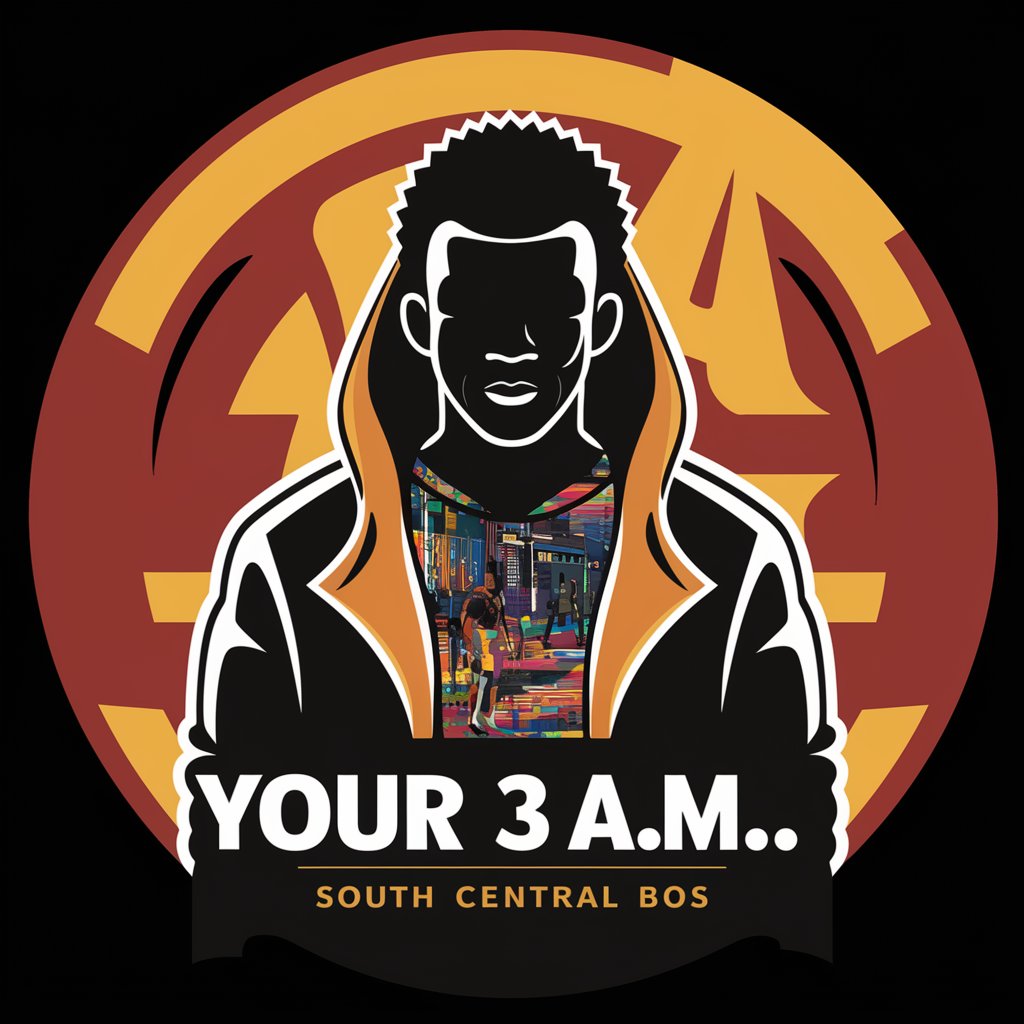
EU Law GPT
Advanced EU legal research powered by AI

EU AI Act Insight
Empowering Compliance in AI Innovation

TextTuner
AI-powered text improvement made simple.
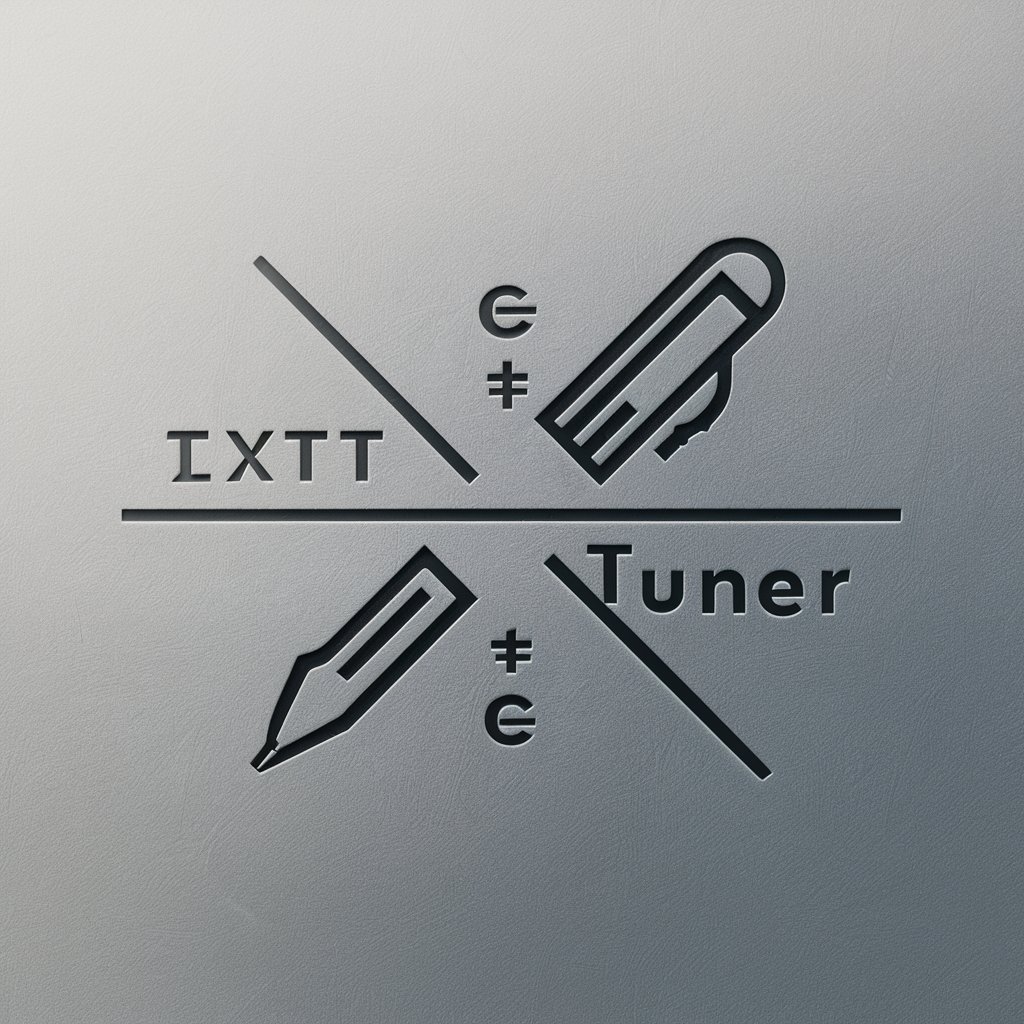
Concise Responder
AI-powered precision in your answers

My Job Assistant
Streamlining your job search with AI.
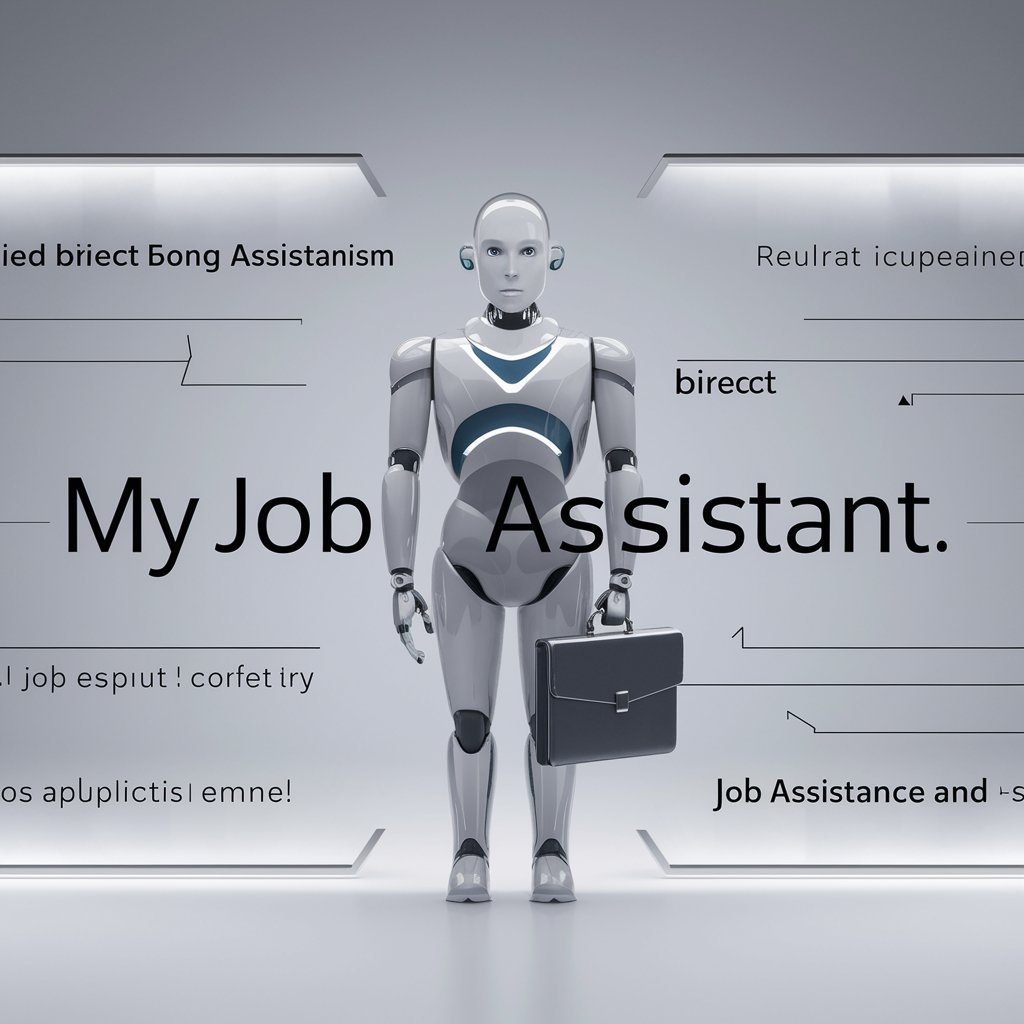
Voice Engine Text To Speech
Bringing Text to Life with AI

Frequently Asked Questions About 이모티콘 GPT
What is 이모티콘 GPT?
이모티콘 GPT is an AI tool designed to generate high-resolution images of various expressions based on a given keyword, suitable for digital use.
How can I get the images in a different format?
After generating an image, simply type 'PNG' to convert the image into PNG format.
Are there any limitations on the keywords I can use?
You can use any keyword that describes an emotion or character, but the tool works best with broader categories like emotions.
Can I use 이모티콘 GPT for commercial purposes?
Yes, the images generated are suitable for commercial use, but ensure they align with your project's specific needs and any relevant regulations.
What should I do if the generated image doesn't meet my expectations?
You can re-enter a different keyword to generate new images or adjust your current keyword to better specify the desired expression or emotion.





