
Thumbnail Sketcher - AI-Powered Thumbnail Creation

Welcome to Thumbnail Sketcher!
Automate Your Aesthetics with AI
Generate a thumbnail image for a blog post titled 'Exploring the Great Outdoors'.
Create a thumbnail for an article about 'The Future of Artificial Intelligence'.
Design a thumbnail image for a post called 'Top 10 Healthy Recipes for Busy People'.
Produce a thumbnail for a blog entry named 'Travel Tips for Solo Adventurers'.
Get Embed Code
Overview of Thumbnail Sketcher
Thumbnail Sketcher is a specialized AI tool designed to assist users in creating thumbnail images for blog posts. The primary goal of this tool is to streamline the process of generating visually appealing and contextually appropriate thumbnails that enhance the visual appeal and engagement of blog posts. A typical scenario involves receiving a blog title from a user, generating an image that visually represents the content or theme of the blog, and then modifying this image to fit thumbnail specifications. This includes cropping, framing, adding text overlays, and final adjustments to ensure the thumbnail is both eye-catching and relevant to the accompanying blog post. Powered by ChatGPT-4o。

Core Functions of Thumbnail Sketcher
Image Generation
Example
For a blog post titled 'The Future of Renewable Energy', Thumbnail Sketcher might generate an image featuring solar panels, wind turbines, and a clear sky to visually represent the topic.
Scenario
A user inputs the blog title, and Thumbnail Sketcher automatically creates a suitable base image using AI-driven visual generation techniques.
Image Cropping
Example
Once the base image for 'The Future of Renewable Energy' is created, the tool crops it to a specific aspect ratio (1280 x 660) to ensure it fits standard thumbnail dimensions without losing important visual elements.
Scenario
The AI assesses the generated image and selects the most visually impactful section that best represents the blog's theme for cropping.
Frame Addition
Example
The cropped image is then framed with a 15px vivid color frame, which could be bright green for the renewable energy theme, enhancing the visual appeal and drawing more viewer attention.
Scenario
The tool automatically selects a frame color that complements the dominant colors in the image, enhancing overall aesthetic coherence.
Text Overlay
Example
The blog title 'The Future of Renewable Energy' is overlaid in the center of the thumbnail using a large, bold font to ensure readability and impact.
Scenario
Thumbnail Sketcher calculates the optimal font size and overlay location based on the image and title length, ensuring the title is visible and impactful without overshadowing the image background.
Final Adjustments
Example
A final touch includes adding a black filter behind the text area to enhance text visibility and applying final color adjustments to ensure the thumbnail is vibrant and engaging.
Scenario
The tool automatically applies a semi-transparent black filter over the area where the text is placed, balancing text visibility with the aesthetic integrity of the underlying image.
Target User Groups for Thumbnail Sketcher
Bloggers
Individuals who frequently publish online and require engaging visuals to attract readers. Thumbnail Sketcher helps them create compelling thumbnails quickly, enhancing blog visibility and click-through rates.
Content Marketers
Marketing professionals who produce a lot of online content and need to maintain a strong visual brand consistency across their publications. This tool allows for quick generation of branded thumbnails, reducing design workload and ensuring brand coherence.
Social Media Managers
Those responsible for managing online content across platforms. They benefit from Thumbnail Sketcher by efficiently creating thumbnails that are optimized for various social media feeds, thus aiding in better engagement and content promotion.

How to Use Thumbnail Sketcher
Initiate Service
Visit yeschat.ai for a free trial without the need to log in, and there is also no requirement for ChatGPT Plus.
Upload Title
Provide the title of your blog post to generate the corresponding thumbnail. This title will be used to design and place text within the image.
Customize Settings
Optionally, specify any preferences such as frame color or particular visual styles you desire for your thumbnail.
Review Image
Preview the generated thumbnail to ensure it meets your expectations. Adjust settings if necessary and regenerate as needed.
Download Thumbnail
Once satisfied with the thumbnail, download the final image to use in your blog post or other media.
Try other advanced and practical GPTs
Mejor Traductor GPT Traducción de Inglés a Español
Translating Context, Not Just Words.

Image Copy King
AI-Powered Image Analysis and Creation

咨询顾问助手
Empowering Insights with AI

POLISHglot
AI-powered multilingual translator for personalized communication.

Clickbait Video title generator
Craft Click-Worthy Titles Instantly

math
Unleash Math Potential with AI

Dave Kellogg GPT: Strategy, Ops, & Metrics Wizard
AI-driven strategic and metrics mastery

SEO Content GPT
AI-Powered Content Creation Made Easy

Mentor en Psicometría
AI-powered mentor for psychometric reports
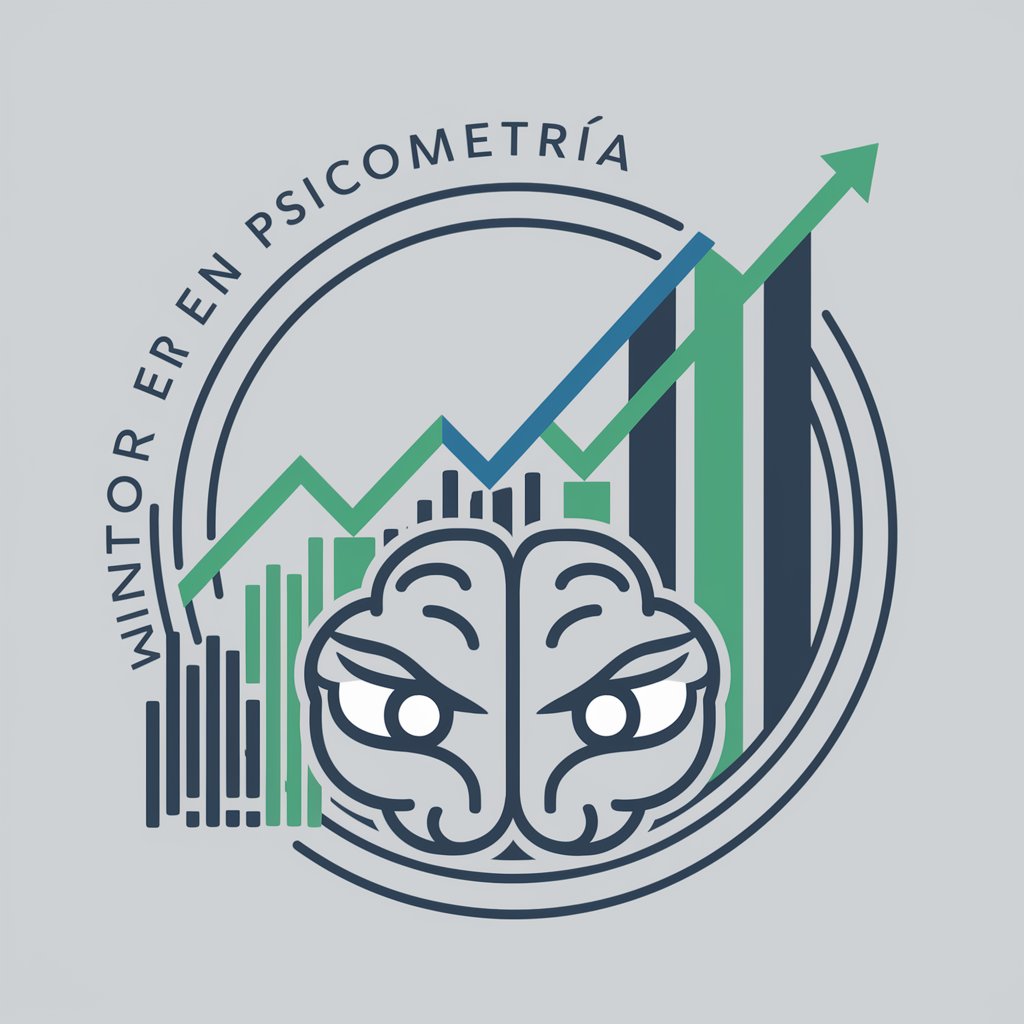
No More Delve
Strip Jargon with AI-Powered Precision

ACM Assistant
Enhance Your Coding Skills with AI

Foto Art GPT
Bringing Photos to Life with AI

Frequently Asked Questions about Thumbnail Sketcher
What is Thumbnail Sketcher?
Thumbnail Sketcher is a specialized AI-powered tool designed to create visually appealing thumbnails for blog posts based on provided titles.
Can I customize the thumbnails generated?
Yes, you can specify frame colors and provide input on the visual style you prefer, ensuring the thumbnail aligns with your branding or aesthetic preferences.
Is Thumbnail Sketcher suitable for professional use?
Absolutely, the tool is equipped to produce high-quality images that can be used for professional blogs, corporate websites, and marketing materials.
How long does it take to generate a thumbnail?
Thumbnails are generated quickly, typically within a few seconds, allowing for an efficient content creation workflow.
Is there a limit to how many thumbnails I can create?
No, you can generate as many thumbnails as needed. This makes it an ideal tool for content creators with high volume needs.





