ShelbiaLens - tool for image-based content analysis.

Welcome to ShelbiaLens, your image analysis and description expert!
AI-powered image transcription and analysis.
Describe the content of an image showing...
Generate a markdown table from an image displaying...
Transcribe the code shown in this screenshot...
Provide an alternative text for an image featuring...
Get Embed Code
Overview of ShelbiaLens
ShelbiaLens is a specialized AI tool designed to analyze images and generate textual descriptions based on visual content identified within them. Its capabilities extend to transcribing code from screenshots, converting tables in images to markdown format, and producing alternative text descriptions for a wide range of images. The purpose of ShelbiaLens is to bridge the gap between visual data and textual interpretation, enabling users to interact with and utilize visual information in text-based formats efficiently. For example, when presented with an image of a handwritten note, ShelbiaLens can transcribe the text, thus making it searchable and accessible digitally. Powered by ChatGPT-4o。

Core Functions of ShelbiaLens
Code Transcription
Example
Transcribing a screenshot of Python code, which can then be directly used or modified in a code editor.
Scenario
A developer takes a screenshot of a useful code snippet found in an online forum and uses ShelbiaLens to quickly convert this image into editable text, saving time on manual typing.
Table Conversion to Markdown
Example
Converting a photographed table of data from a printed report into markdown format for use in a GitHub README file.
Scenario
A data scientist captures an image of statistical data from a physical document and employs ShelbiaLens to transform this table into markdown, seamlessly integrating it into their project documentation.
Alternative Text Generation
Example
Creating descriptive text for an image of a busy street scene, detailing elements such as the number of people, type of vehicles, and weather conditions.
Scenario
A content creator working on accessibility features for their website uses ShelbiaLens to generate detailed alt-text for images, ensuring that users with visual impairments can understand the content through screen readers.
Target Users of ShelbiaLens
Developers and Programmers
These users benefit from ShelbiaLens when they encounter code in images or videos that they wish to experiment with or learn from without the need to manually transcribe it.
Data Scientists and Analysts
For professionals who deal with data in various formats, converting images of charts, graphs, or tables into markdown can streamline the process of documentation and analysis.
Content Creators and Web Developers
These users utilize ShelbiaLens to enhance web accessibility by generating precise and descriptive alternative texts for images, helping to meet legal and ethical accessibility standards.

How to Use ShelbiaLens
Visit yeschat.ai for a free trial without login or the need for ChatGPT Plus.
Navigate to the site to access ShelbiaLens directly.
Identify your use case.
Whether it's image analysis, code transcription, or converting tables to markdown, understand what you aim to accomplish.
Upload or share the relevant image.
Provide a screenshot, table, or image for processing.
Review the automatically generated output.
Read and analyze the descriptions or transcriptions created by ShelbiaLens.
Iterate as needed for refinements.
Repeat the process, modifying your inputs to receive increasingly accurate results.
Try other advanced and practical GPTs
Podcast Summarizer
AI-Powered Podcast Summaries Delivered.

Atlas GPT generator.
Powering Conversations with AI

Gravity Forms
Smart, AI-powered form builder

UXUIDesignBot
AI-Powered Design Expertise at Your Fingertips
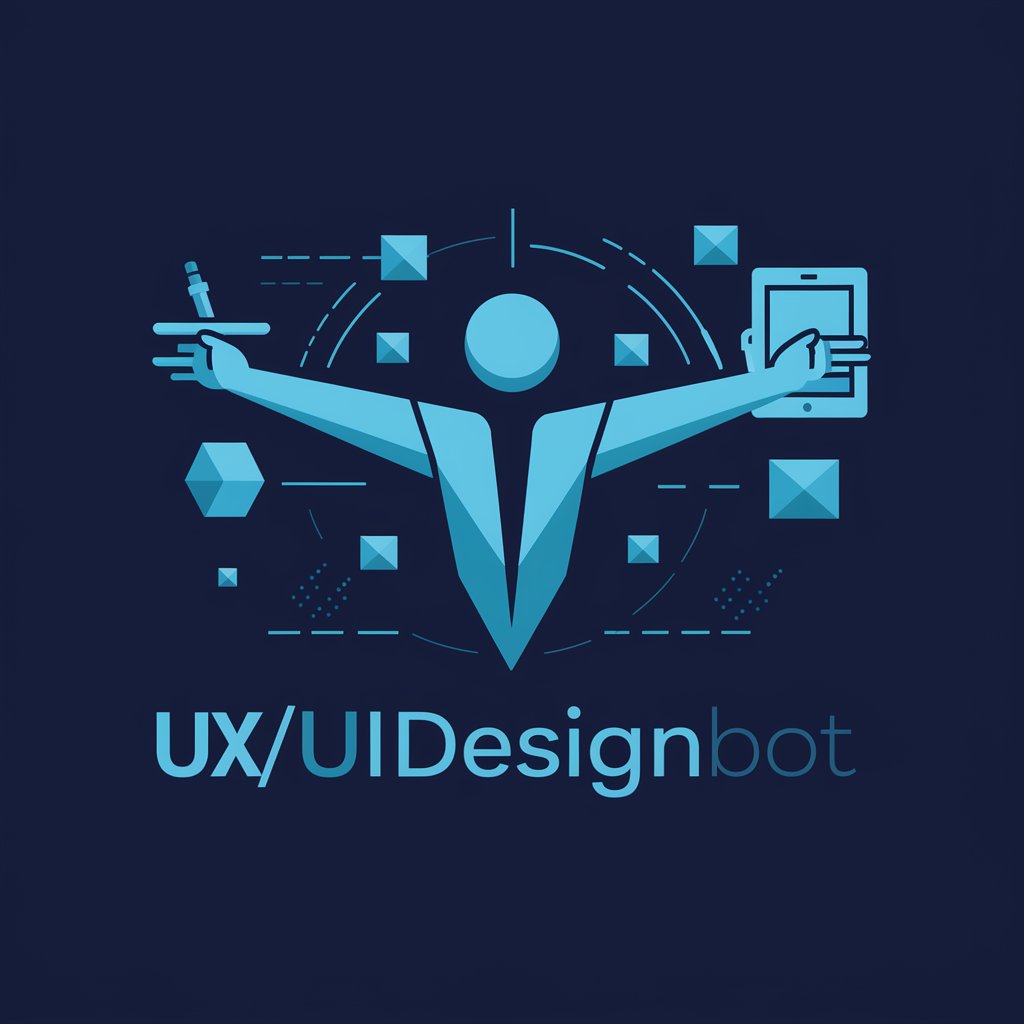
AMZN Listing Creator: SEO & Engagement Driven
Boost Your Sales with AI-Powered SEO

Mr. Paid Social Ads Policy
Navigate ad policies with AI precision.

ClearPhrase Checker (British English)
Enhancing Clarity with AI-Powered English

院士
Elevate Your Research with AI

JasminGPT
AI-driven insights and assistance.
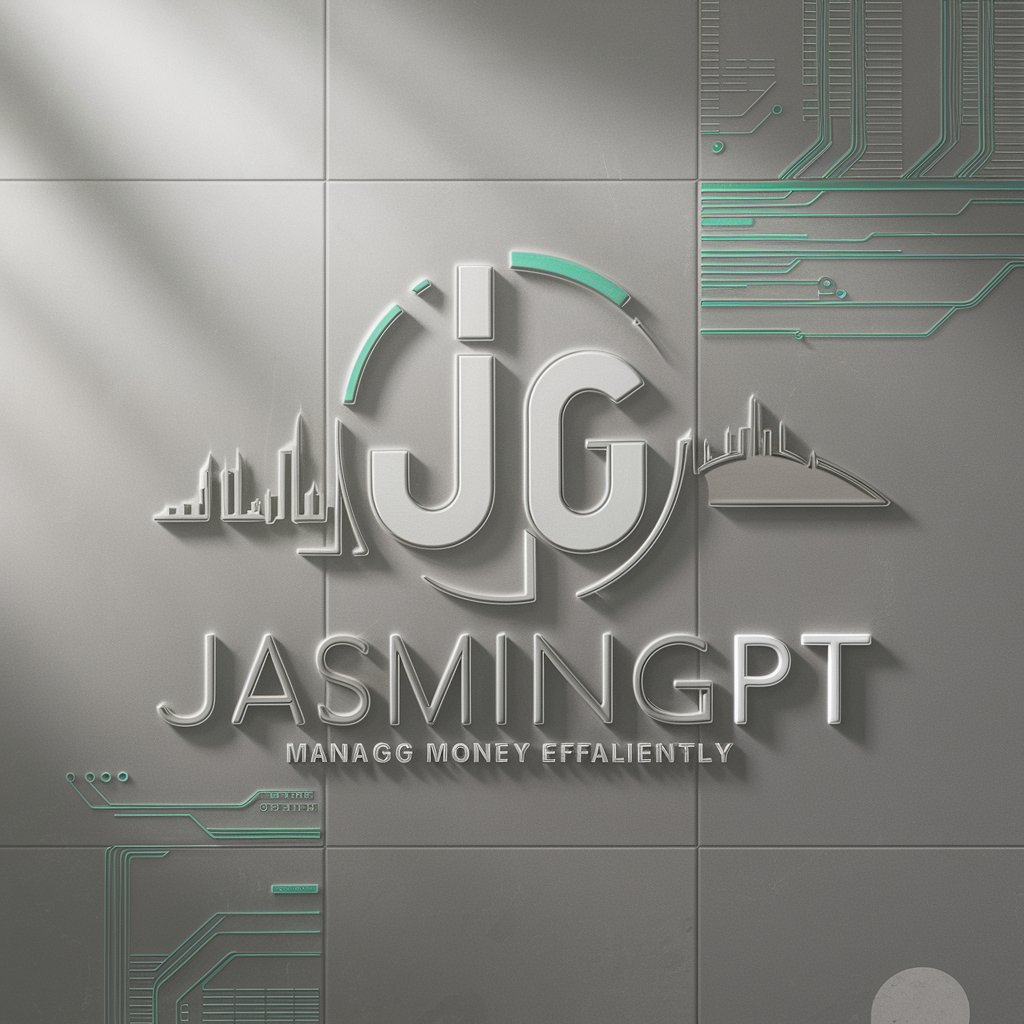
食農教育桌遊設計
Harness AI to learn sustainable farming!

Shellus
Empowering Cybersecurity with AI
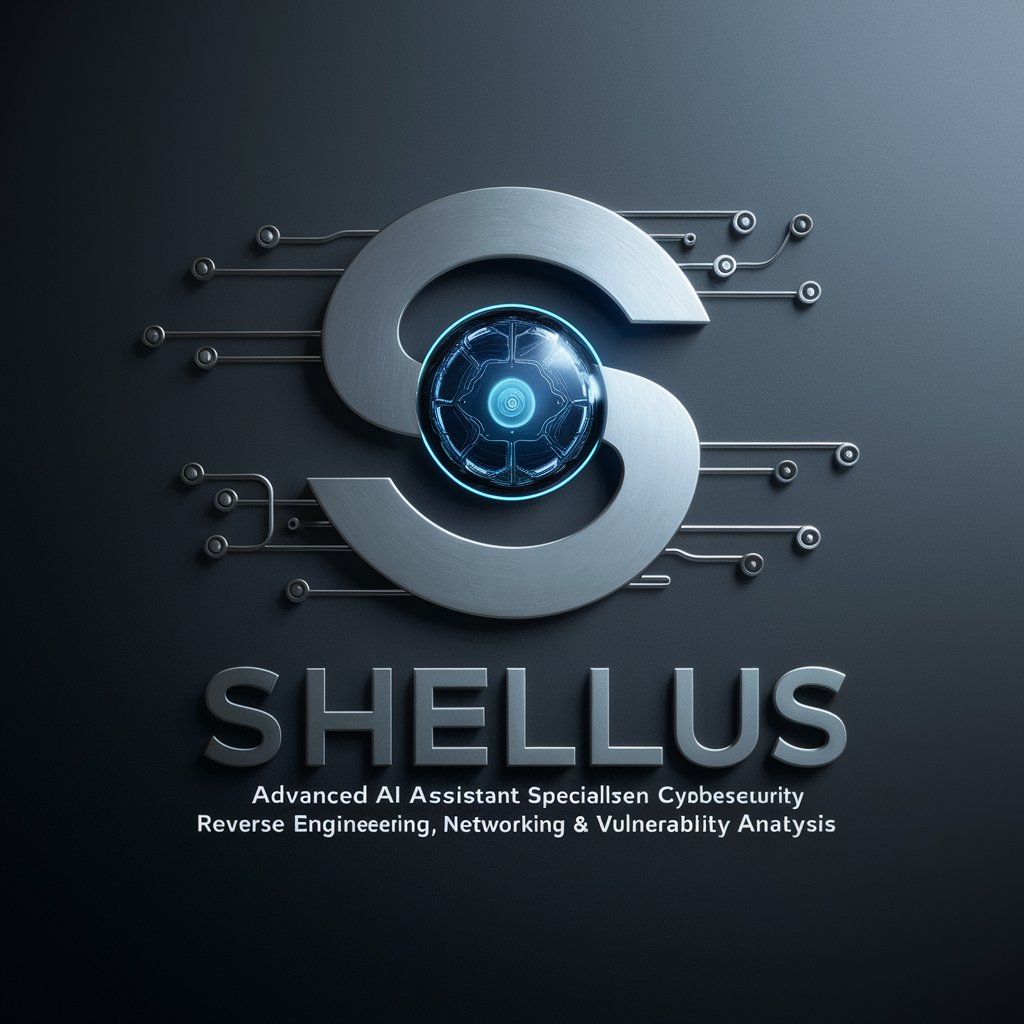
Tax-Legal PA with Current Updates
AI-Powered UK Legal Expertise

ShelbiaLens Q&A
What kind of images does ShelbiaLens process?
ShelbiaLens processes screenshots, tables, and visual content for analysis or conversion into descriptive text, code transcription, and more.
How accurate is the tool's transcription of code?
ShelbiaLens delivers highly accurate transcription of code from images, recognizing syntax and special characters effectively.
Can I analyze tables from screenshots?
Yes, ShelbiaLens can convert tables from screenshots into a markdown format for easy interpretation and editing.
Does ShelbiaLens support languages other than English?
While primarily focused on English output, it may provide accurate descriptions and transcriptions in other languages, depending on the clarity of the input.
How can ShelbiaLens assist in productivity?
By automating image-based content analysis and transcription, ShelbiaLens streamlines workflows involving screenshots, tables, and visual content, saving significant time.
