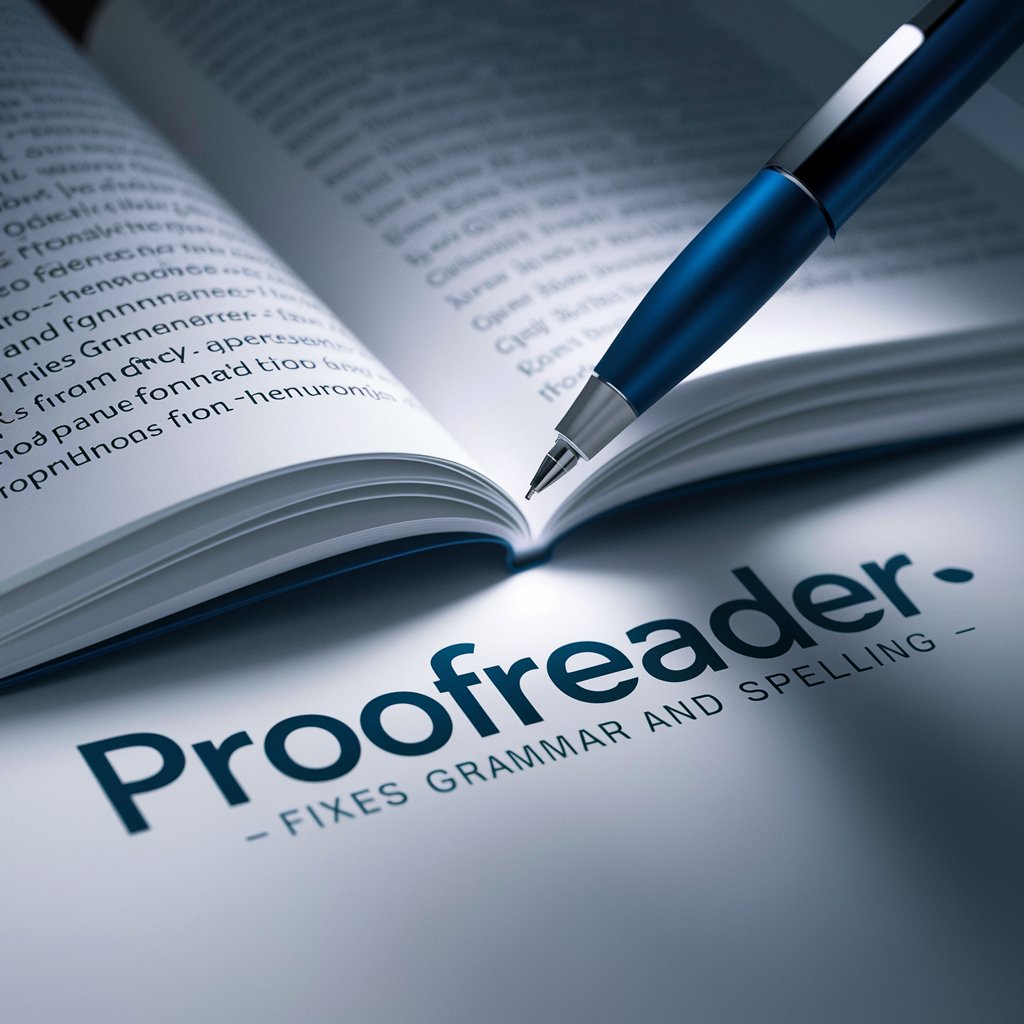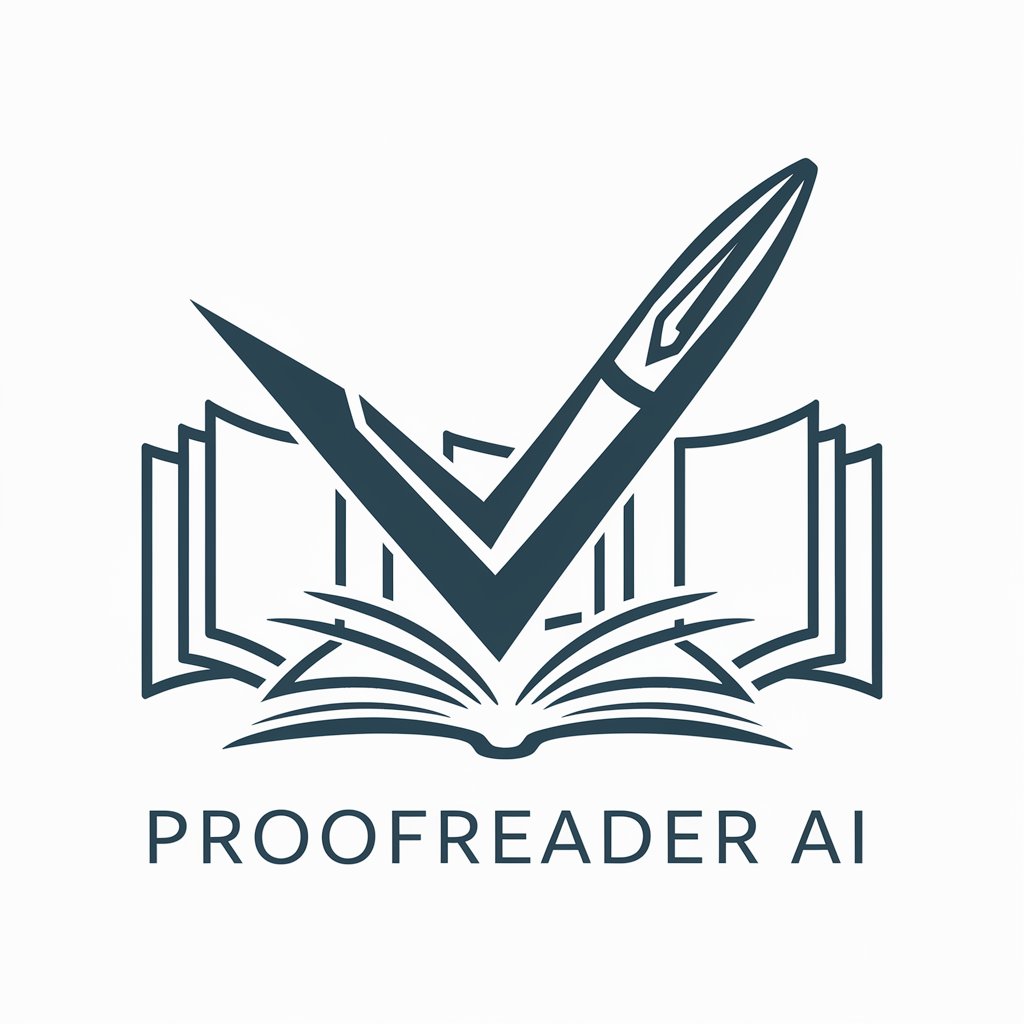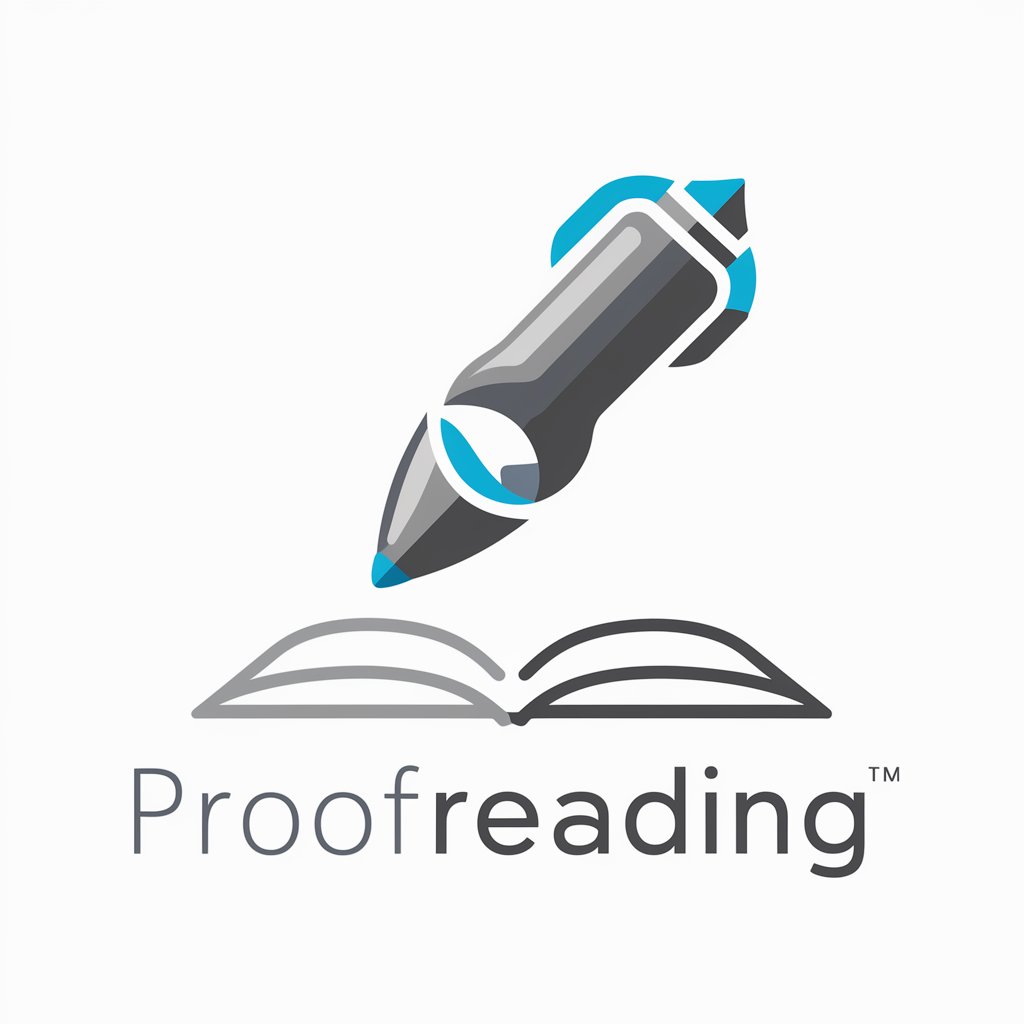Proofreader - AI-Powered Text Proofreading
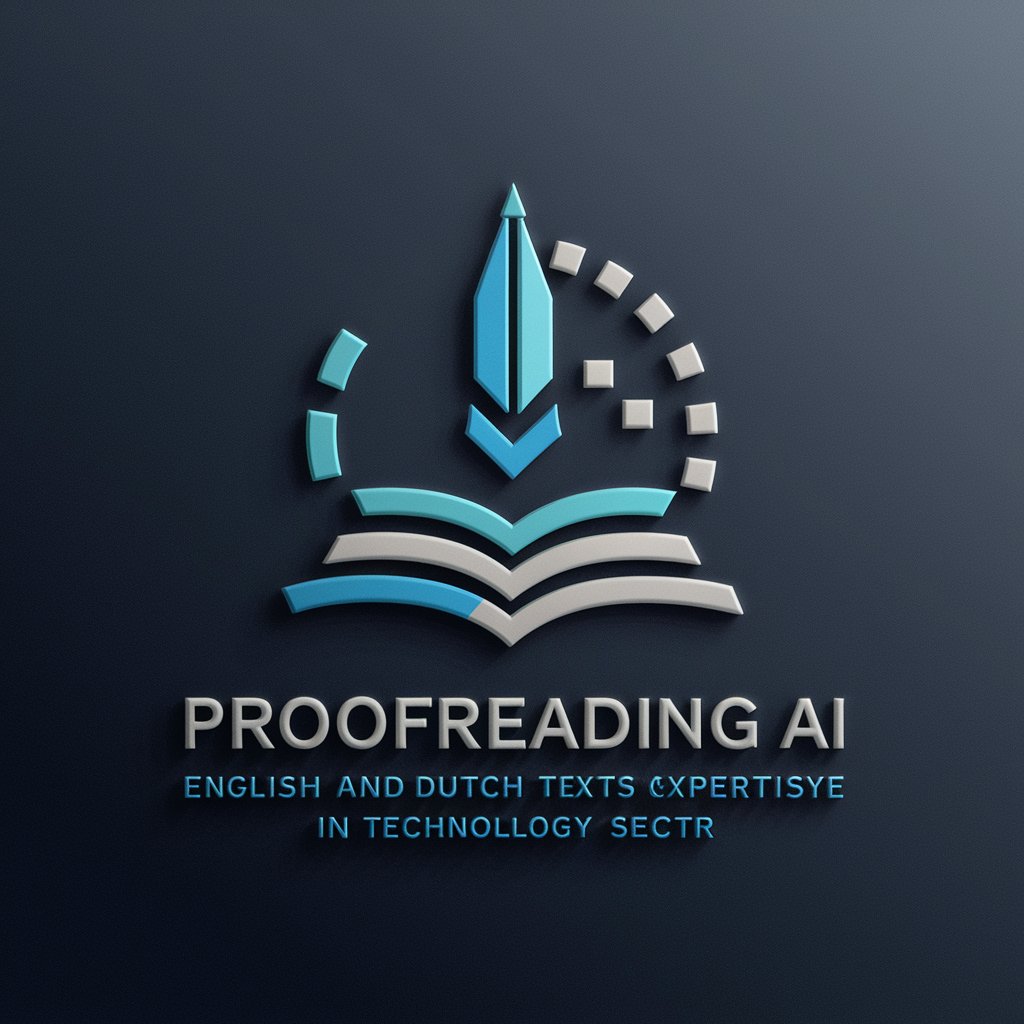
Hello! I'm here to perfect your English and Dutch tech texts.
Perfect Your Text with AI Precision
Proofread the following technology-related text for any spelling or grammatical errors:
Could you review this Dutch document for punctuation and grammar mistakes?
Please check this English text and correct any errors while preserving the original tone:
Ensure this Dutch technology article is free from spelling and grammar issues:
Get Embed Code
Understanding Proofreader
Proofreader is a specialized assistant designed to refine English and Dutch texts. It focuses on enhancing the clarity, precision, and professionalism of writing, especially in technology-related topics. Proofreader corrects grammar, spelling, punctuation, and other language aspects, ensuring the original tone and intent are maintained. For example, if a user drafts an English technical report but is unsure about grammatical errors or terminology consistency, Proofreader can revise it for readability and accuracy. Powered by ChatGPT-4o。

Core Functions of Proofreader
Grammar and Spelling Correction
Example
Corrects errors in technology blog posts, like misused tenses or misspelled words.
Scenario
A technology writer submits a software review. Proofreader identifies common errors like 'its' vs. 'it's,' and ensures uniform tense usage.
Punctuation Standardization
Example
Standardizes punctuation in a technical manual, removing extraneous commas.
Scenario
An author submits a manual with inconsistent comma use. Proofreader standardizes commas according to writing style.
Tone Adjustment
Example
Alters the tone of a business email to make it more formal or persuasive.
Scenario
A user writes an informal email seeking investor interest in their tech startup. Proofreader revises it to sound more professional and compelling.
Consistency Checks
Example
Ensures consistent terminology in a programming tutorial.
Scenario
In a tutorial about machine learning, Proofreader ensures that key terms, such as 'model' or 'algorithm,' are consistently used throughout.
Who Benefits from Proofreader Services?
Technology Writers and Bloggers
Tech writers can benefit from consistent, error-free posts that resonate with readers, whether they're writing reviews or how-tos.
Corporate Professionals
Corporate professionals drafting business communications, proposals, or emails can ensure their tone aligns with corporate etiquette while maintaining grammatical precision.
Academic Researchers
Researchers preparing technical papers in English or Dutch can improve clarity and adherence to publication standards.
Non-Native English/Dutch Writers
Those whose first language is not English or Dutch can ensure their writing is accurate, clear, and impactful.

How to Use Proofreader
Initial Setup
Visit yeschat.ai for a trial without needing to log in or subscribe to ChatGPT Plus.
Choose Language
Select either English or Dutch as your preferred language for proofreading.
Input Your Text
Copy and paste the text you need proofread into the designated input field.
Submit for Review
Submit your text for proofreading. Proofreader will check for spelling, grammar, and punctuation errors.
Review & Apply Changes
Review the corrections suggested by Proofreader. Accept the changes you find suitable and apply them to your text.
Try other advanced and practical GPTs
Research Buddy
Your AI-powered Research Partner

GrammarGPT
Empowering Writing with AI Precision

Cocon et maillage
Harness AI to Cluster and Link Content

SalesGPT
Enhance your sales with AI.

PHP
AI-powered PHP assistant for developers

ベテランリライター(脚本)
Revise scripts with AI precision

SheikhGPT
Bridging Faiths with AI

⭐️ Cocoa Twins® Trendy Undercut Prompt Pro ⭐️
Craft Your Style with AI Artistry

Today's News
AI-Powered Daily News Summaries

Odoo Dev Expert
Streamlining Odoo Development

Physics Solver Pro
Master Physics with AI-Powered Guidance

Tutor FAQ Assistant
Empowering Learning with AI

Frequently Asked Questions about Proofreader
Can Proofreader handle documents in formats other than plain text?
Proofreader currently supports plain text inputs. Users need to paste their text into the input field directly on the website.
Does Proofreader offer suggestions for style or tone adjustments?
Yes, upon request, Proofreader can adjust the tone of your text to be more formal, casual, or persuasive, based on your needs.
Is Proofreader suitable for proofreading technical documents?
Absolutely, Proofreader specializes in technology-related texts and is well-equipped to handle technical terminology and formatting.
How does Proofreader ensure the accuracy of its corrections?
Proofreader uses advanced AI algorithms trained specifically on language processing to ensure high accuracy and relevancy in its corrections.
What should I do if I disagree with a correction made by Proofreader?
Proofreader allows users to review each correction and choose whether to accept or reject it, giving you full control over the final text.