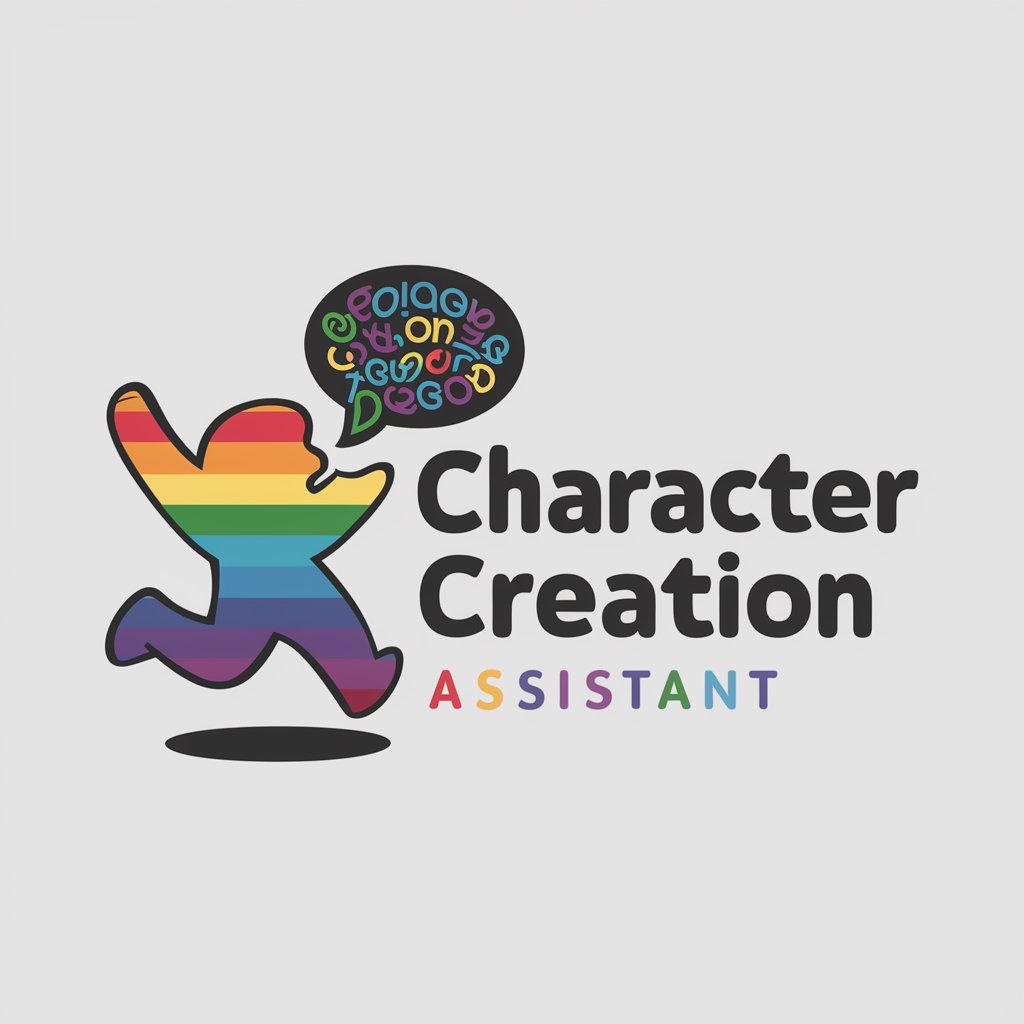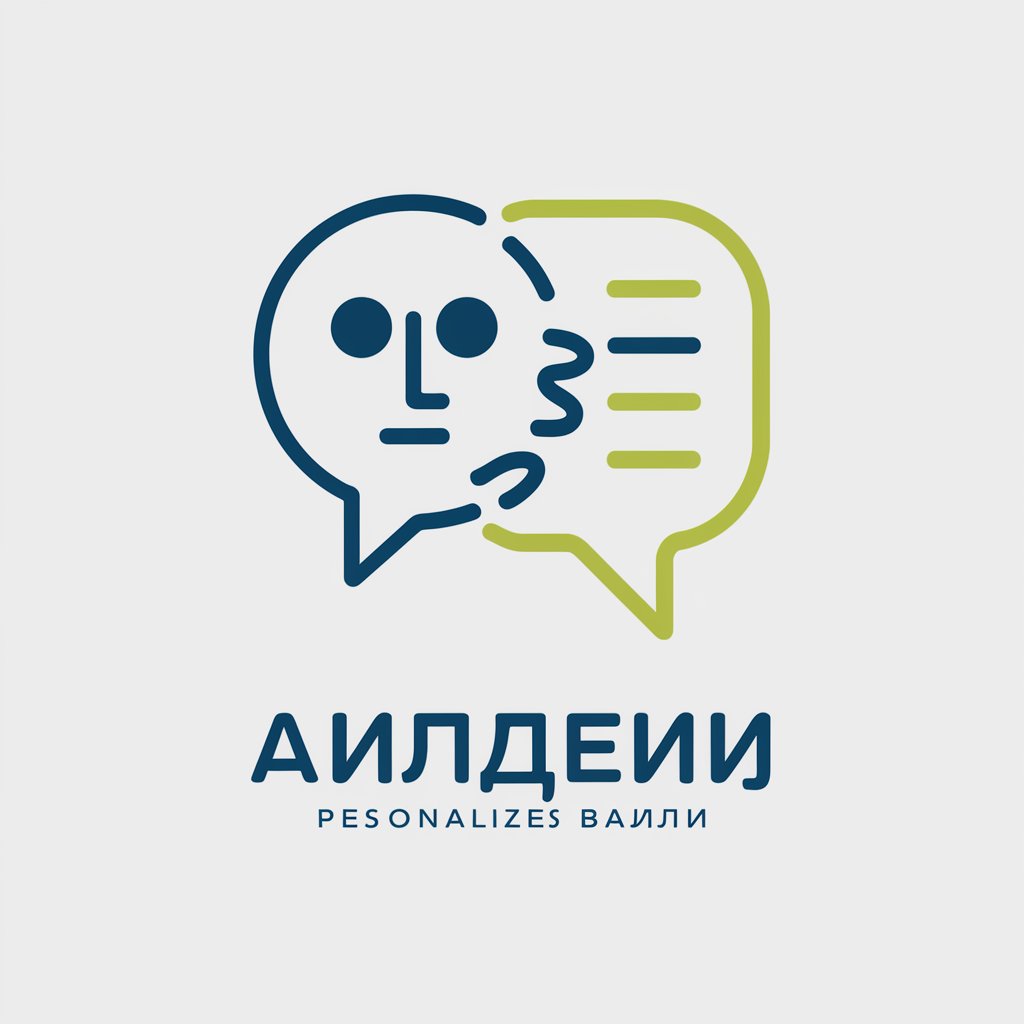オリキャラプロンプト作成ツール(ちびキャラ編) - AI character design generator

AI-powered tool for custom chibi characters
オリジナルキャラクターを考えたい
構想は決まっている。プロンプト変換だけしてほしい。
Get Embed Code
Overview of オリキャラプロンプト作成ツール(ちびキャラ編)
オリキャラプロンプト作成ツール(ちびキャラ編) is designed as a specialized tool to assist users in creating original character prompts, particularly for chibi-style characters suitable for LINE stickers or similar applications. This tool guides the user through the step-by-step process of character creation, focusing on generating highly detailed descriptions that can be turned into visual prompts for AI-based image generation tools. It is particularly geared toward those who want to design distinct, cute, and highly personalized chibi characters but might not have a clear image in mind from the start. The tool asks users to define a character's physical traits (e.g., hairstyle, facial features, clothing) and then converts this information into a detailed, structured text prompt that AI tools can use to generate images. For example, a user might start with a vague idea of 'a young girl with short hair and big eyes,' and through the tool's detailed questioning and customization options, end up with a precise image description like '1 girl, short brown hair, (big round eyes: 1.4), wearing a bright yellow dress with flower patterns, chibi-style, suitable for LINE sticker.' Powered by ChatGPT-4o。

Key Features and Functions of オリキャラプロンプト作成ツール(ちびキャラ編)
Character Creation Guidance
Example
A user wants to design an original chibi character but doesn’t know where to start. The tool begins by asking for basic information, such as gender, age, and race. This step-by-step process ensures that even users with no clear idea can gradually build a character.
Scenario
An illustrator looking to create a series of chibi characters for a LINE sticker set uses the tool to brainstorm and define the personality and physical traits of each character. They go through each step, refining traits like hairstyle, face, and clothing.
Hair and Face Customization
Example
The tool asks users detailed questions about their character’s hair length, style, and color. For example, 'Do you want the character to have long, wavy hair? What color should it be?' This is followed by face-related questions, such as eye shape and color.
Scenario
A manga artist needs to quickly generate a new character for a side project and focuses heavily on their facial expression and hairstyle. Using the tool, they describe a character with messy silver hair and sharp, almond-shaped eyes. This detailed input then becomes part of the prompt for an AI-generated chibi character.
Clothing and Accessory Customization
Example
Once the physical attributes are set, the tool asks about the character's clothing style, colors, and any accessories. A user might choose a 'casual hoodie and sneakers' look or a 'fancy Victorian-style dress with lace.'
Scenario
A fashion designer uses the tool to visualize a chibi version of one of their new clothing designs. They describe the outfit in detail—such as 'a stylish leather jacket with silver zippers, paired with dark jeans and combat boots'—which the tool turns into a visual prompt for illustration.
Conversion to Image Prompt
Example
After gathering all necessary details, the tool compiles the information into a structured text format that can be used by AI image generators. This includes chibi-specific formatting like 'chibi-style, suitable for LINE sticker' to ensure proper rendering.
Scenario
A user wants to see how their character would look as a cute chibi sticker, so after inputting all the traits, the tool converts this into a format like '1 girl, short hair, (big bright eyes: 1.2), wearing a red hoodie, chibi-style, suitable for LINE sticker.' The result is then used to create the actual illustration.
Iterative Design Feedback
Example
Once the initial image is generated, the tool allows the user to review the design and make adjustments. For example, they might want to change the eye color or hairstyle slightly, which the tool accommodates by revising the prompt accordingly.
Scenario
An artist creates a chibi character but decides that the smile looks too wide. They use the tool to tweak the facial description and generate a more subtle smile, ensuring the final image fits their vision more closely.
Target User Groups for オリキャラプロンプト作成ツール(ちびキャラ編)
Aspiring Artists
This tool is highly beneficial for aspiring or beginner artists who want to design characters but may lack the experience or skills to start from scratch. The guided process allows them to visualize and develop their original characters, offering detailed customization options without needing advanced artistic ability.
Professional Illustrators
Experienced illustrators can use the tool to streamline the creation of chibi characters for projects like games, LINE stickers, or promotional materials. The tool saves time by breaking down the design process into manageable parts and automatically generating detailed prompts for AI image generation.
Writers and Content Creators
Writers or content creators who may not have visual design skills but want to create unique characters for their stories or marketing materials will find this tool useful. It helps them describe a character visually, even if they lack artistic expertise, and turn it into a prompt that can be used for visual outputs.
Game Developers
Indie game developers looking to quickly prototype characters for use in their games can benefit from the tool’s ability to create distinct chibi characters with a wide range of customization. These characters can be used for in-game avatars, promotional art, or NPC designs.
Fashion Designers
Fashion designers looking to see how their clothing designs might look on cute chibi characters can use the tool to generate representations of their outfits. This allows them to showcase their designs in a fun and creative way, especially for merchandise or social media marketing.

How to Use オリキャラプロンプト作成ツール(ちびキャラ編)
1
Visit yeschat.ai for a free trial without login, no need for ChatGPT Plus.
2
Once on the platform, decide if you want to create a new character or convert an existing concept into a chibi-style prompt. Follow the prompts for either option.
3
Provide character details such as gender, race, age, and appearance traits (e.g., hairstyle, clothing). The tool will guide you through each step.
4
After completing the character information, the tool generates a detailed visual prompt that can be used to create illustrations.
5
Review the prompt and make any necessary adjustments. The tool will also help visualize the character in a chibi style, perfect for LINE stickers.
Try other advanced and practical GPTs
Macro Economy
AI-powered insights for macroeconomic policies.

VINIQ 🍷 Wine Sommelier
AI-powered wine recommendations and pairings.

Firebase
AI-powered platform for web & mobile apps

Network Engineer
Your AI-Powered Network Assistant

牛波一的中韩翻译
AI-powered translations with cultural insight

CreateJob&You
AI-Powered Recruitment Made Simple
Code Assistant
AI-powered development for faster coding

Database Expert
AI-powered solution for database management

Thinkbot 자동 작업수행
AI-powered automation for complex projects
Création Service Freelance
AI-Powered Freelance Solutions, Simplified.

MonsterGPT - LLM finetuning and deployment Copilot
Effortless AI Model Deployment and Finetuning

CoinNews Redactor
AI-powered crypto news creator

Frequently Asked Questions About オリキャラプロンプト作成ツール(ちびキャラ編)
What is the main purpose of the オリキャラプロンプト作成ツール?
The tool is designed to help users create detailed prompts for original chibi-style characters, which can then be used for illustrations, character design, or even LINE stickers.
Do I need artistic skills to use the tool?
No artistic skills are required. The tool helps guide you through the process of describing your character, and it generates prompts that can be used to create professional chibi-style art.
What kind of characters can I create?
You can create a wide variety of characters, including different genders, races, ages, and appearances. The tool allows for detailed customization of features like hairstyle, clothing, and accessories.
Can I use this tool for commercial purposes?
Yes, the tool is suitable for both personal and commercial projects, such as creating original characters for games, marketing, or merchandise like LINE stickers.
How is the character visualized once I provide the details?
Once you input your character’s traits, the tool generates a detailed prompt to visualize the character in a chibi-style, perfect for a wide range of artistic applications.