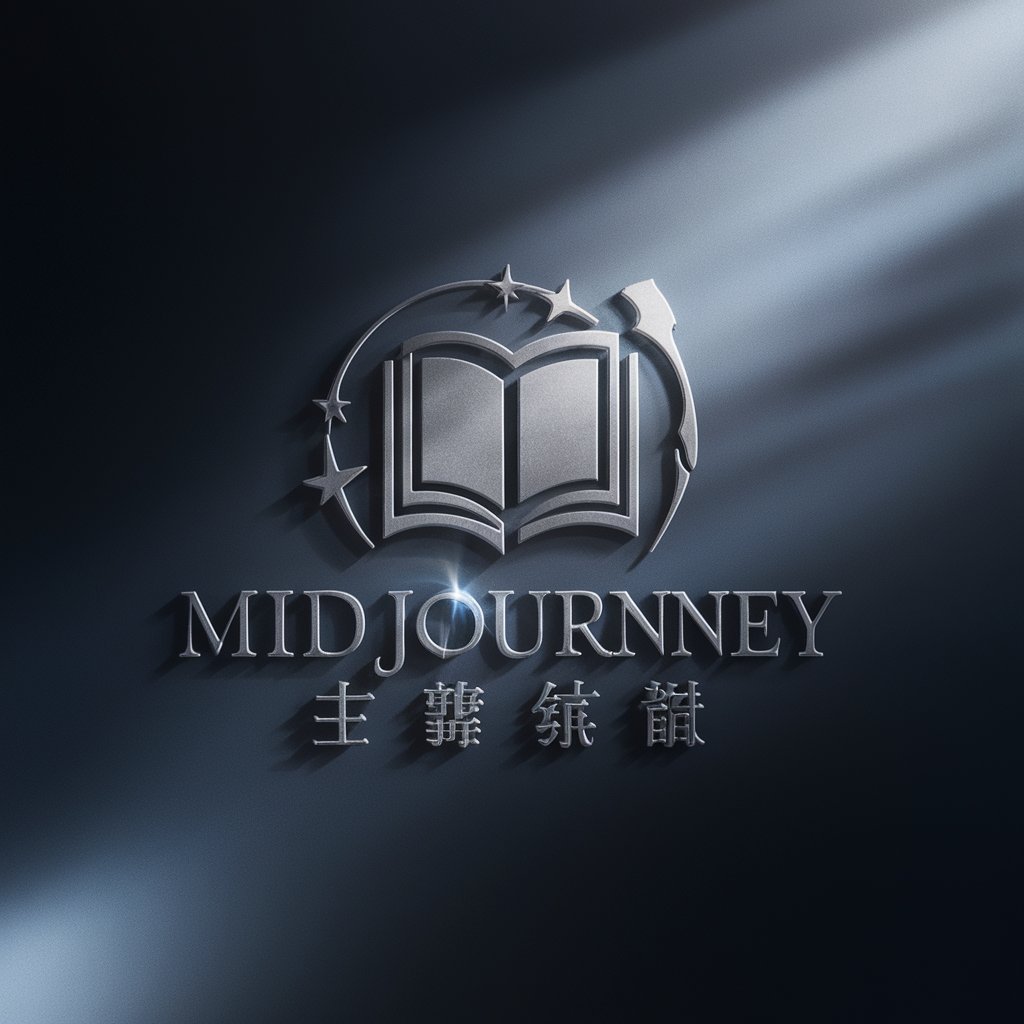ロMidjourneyロ Describe Wizard - AI-powered prompt design assistant

This GPT analyzes images to create detailed Midjourney prompts with scene elements, lighting, and style.
AI-driven creative prompt generation for Midjourney
Analyze this image and describe it in detail.
Generate a Midjourney prompt based on this picture.
What art style does this image represent?
Suggest creative tags for this illustration.
Get Embed Code
Introduction to ロMidjourneyロ Describe Wizard
ロMidjourneyロ Describe Wizard is a specialized assistant designed to help users create vivid and accurate visual descriptions for generating images, particularly using tools like Midjourney and DALL-E. Its purpose is to support users by analyzing image concepts, identifying artistic elements, and crafting prompts that result in highly detailed and aesthetically pleasing visual outcomes. The tool assists both novice and experienced users in generating complex and captivating prompts that guide AI image generation software. For example, a user might want to describe a serene lakeside sunset with subtle light reflections on the water. ロMidjourneyロ Describe Wizard will help by suggesting key elements such as color tones, lighting angles, mood, and artistic styles, ensuring that the final prompt includes everything needed for precise image creation. Its flexibility also allows users to specify styles, lighting, emotions, and other detailed attributes to fine-tune the outcome. By combining creative writing with prompt optimization, this tool offers a blend of technical precision and artistic expression. Powered by ChatGPT-4o。

Main Functions of ロMidjourneyロ Describe Wizard
Detailed Image Description
Example
For a user seeking to create an image of a 'mysterious forest', ロMidjourneyロ Describe Wizard would analyze the scene and include sensory details like mist, shadows, and eerie lighting. It would describe elements such as the color of the trees, the depth of the fog, and the mood of the scene.
Scenario
A content creator who needs highly detailed and atmospheric descriptions for book covers or concept art can use this function to ensure the generated image matches their vision.
Creative Titles
Example
If a user generates an image of a vibrant marketplace, the wizard could suggest titles like 'Bazaar of Forgotten Dreams' or 'The Soul of the Street.' These titles help to convey the deeper narrative or mood behind the image.
Scenario
Graphic designers or marketing professionals looking for captivating titles for posters, campaigns, or media projects can use this function to create an engaging context around the image.
Short Story Creation
Example
For an image of a futuristic city skyline, ロMidjourneyロ Describe Wizard could craft a short story inspired by authors like George R.R. Martin, detailing a dystopian society that thrives amidst towering buildings and hidden secrets.
Scenario
Writers or game developers can use this feature to generate lore, character backstories, or narrative setups that are closely tied to visual imagery.
Optimized Prompts for Midjourney
Example
If a user needs to recreate an image of a 'stormy ocean,' ロMidjourneyロ Describe Wizard will suggest a prompt incorporating terms like 'dark clouds, crashing waves, dramatic lighting, and 16:9 aspect ratio' to optimize the final result.
Scenario
Digital artists using Midjourney to generate concept art can rely on this function to produce more polished, realistic, or stylistically consistent images without needing advanced prompt engineering skills.
Custom Image Generation via DALL-E
Example
If a user describes a 'whimsical tea party with animated teapots and floating desserts,' the tool can generate a DALL-E prompt that captures the fantasy and playful elements with vibrant color palettes and surreal lighting.
Scenario
Illustrators or content creators who need quick but creative visuals for social media, blogs, or illustrations can benefit from instant, AI-generated images based on specific descriptions.
Aspect Ratio and Formatting Adjustments
Example
When designing a banner, the tool ensures the right formatting with prompts like 'wide shot of a sunset beach --ar 16:9' to maintain professional image proportions.
Scenario
Graphic designers working with banners, web layouts, or other specific formats can use this feature to ensure their images fit the required dimensions while maintaining aesthetic quality.
Ideal Users of ロMidjourneyロ Describe Wizard
Digital Artists
Digital artists who need assistance with crafting detailed prompts for AI-generated imagery will benefit from this tool. It provides them with technical and creative guidance, allowing them to generate high-quality visuals by focusing on composition, color, and artistic styles.
Content Creators
Content creators working on projects like social media posts, blog visuals, or video thumbnails will find the tool useful. It helps them translate vague ideas into rich, visual outputs that are both engaging and aligned with their branding or narrative needs.
Writers and Storytellers
Writers, especially those interested in speculative fiction, fantasy, or sci-fi, can use the wizard to generate short stories or visual prompts that match the tone and style of their worlds, providing inspiration for both text and illustrations.
Game Developers
Game developers designing character concepts, environmental settings, or in-game assets will find this tool ideal. It helps bridge the gap between visual concepts and functional in-game art by generating detailed prompts that can be used for visual development.
Marketing and Branding Teams
Marketing professionals who need custom images, such as for product campaigns or advertising material, can use the wizard to create visuals that are on-brand and optimized for target audiences.

How to use ロMidjourneyロ Describe Wizard
Visit yeschat.ai for a free trial without login.
To get started with ロMidjourneyロ Describe Wizard, simply visit yeschat.ai. No ChatGPT Plus or account login is required to access the free trial.
Upload or describe your image in detail.
Either upload an image you want analyzed or provide a detailed description of the image. The tool will generate creative prompts, tags, and stories based on the input.
Choose desired output style and format.
Select the format (e.g., horizontal, vertical) and artistic style for your output, such as fantasy, realistic, or based on famous authors or visual styles.
Review and refine the output.
Review the generated prompts and stories. You can adjust elements like mood, lighting, and color palette for fine-tuned results.
Export your customized prompt.
After finalizing the output, export the optimized prompt for use in Midjourney or any other creative application.
Try other advanced and practical GPTs
Vocabulary Builder Wizard
Master vocabulary with AI-powered etymology
Full Exam Management GPT (FEMGPT)
AI-powered tool for exam creation and analysis.

Business English refinement for Spanish speakers
AI-powered Business English refinement for Spanish speakers.

デザイナー専属のラインアートエージェント
AI-powered line art tailored to your vision

talking with Kate丨practice writing&speaking skills
Master English with AI-Powered Practice

Speaking with professor Emma - Your Private Tutor
AI-powered language learning and correction.

Image Vectorizer Wizard
AI-powered image vectorization made easy.

Family Law Australian Guide
AI-powered family law information tool.

学习概念
Simplify your learning with AI guidance

Oracle Cloud Infrastructure
AI-driven cloud services for modern needs.

Angular Ultimate
AI-powered Angular troubleshooting and code optimization.

开发小助手
AI-driven development and troubleshooting tool

Q&A for ロMidjourneyロ Describe Wizard
What does ロMidjourneyロ Describe Wizard do?
ロMidjourneyロ Describe Wizard helps you create highly detailed prompts for Midjourney and other image-generating AI by analyzing descriptions or images. It generates creative titles, tags, and short stories in specific writing styles.
Can I use this tool without an image?
Yes, you can provide a detailed text description of the scene or object, and the tool will generate creative content such as prompts, short stories, and artistic guidelines.
What image formats does ロMidjourneyロ Describe Wizard support?
ロMidjourneyロ Describe Wizard can work with square, horizontal, and vertical formats. You can also specify aspect ratios, lighting styles, and artistic movements to customize the output.
How does it integrate with Midjourney?
ロMidjourneyロ Describe Wizard generates optimized prompts that you can directly use in Midjourney. These prompts enhance image quality by specifying key details like emotion, lighting, and artistic techniques.
What creative styles can I choose from?
You can choose from a wide range of artistic styles, including fantasy, realism, abstract, and even styles inspired by authors like Tolkien, Martin, and Sanderson. The tool adapts the output to match your selected style.