
VBAの配列 - Efficient Data Manipulation

こんにちは、配列の世界へようこそ。
Empower your VBA with AI-driven arrays
Explain how to efficiently handle large data sets using arrays in VBA...
Provide a code example for using ReDim Preserve in VBA to manage dynamic arrays...
Describe the best practices for looping through arrays in VBA without directly accessing cells...
How can you use the Union method in VBA to combine multiple ranges into one?
Get Embed Code
Introduction to VBAの配列
VBAの配列 is designed to optimize the use of arrays within the Visual Basic for Applications (VBA) programming environment, enhancing efficiency and performance in data handling tasks. The primary purpose is to facilitate bulk data operations, minimizing the need for repetitive, cell-by-cell operations which are common in spreadsheet manipulation but inefficient and slow. By employing arrays, VBAの配列 allows for data to be read into memory, processed, and then written back to the sheet in a single operation. Examples of its application include bulk data transformation, such as updating values or formats across large datasets, and complex data analysis tasks, where operations on data subsets are required before returning results to a spreadsheet. Powered by ChatGPT-4o。

Main Functions of VBAの配列
Bulk Data Processing
Example
Reading a range of cells into an array, applying transformations, and outputting the results.
Scenario
A scenario could involve reading sales data from a spreadsheet, calculating tax and total sales per item in memory, and then writing the results back to the spreadsheet. This approach significantly reduces the execution time compared to processing each cell individually.
Dynamic Data Structures
Example
Using ReDim to dynamically resize arrays based on data conditions.
Scenario
In a situation where you're processing a list of customer feedback, and only wish to store and later report on feedback marked as 'critical'. The array size is adjusted dynamically as the script iterates through the feedback list, preserving only the necessary entries.
Efficient Data Aggregation
Example
Aggregating data from multiple sheets or workbooks into a single array for analysis.
Scenario
Compiling monthly sales reports from multiple departments, each located in different worksheets, into a single array. This allows for easier calculation of totals, averages, and other statistical measures across the entire dataset.
Data Filtering and Search
Example
Filtering data within an array based on specific criteria before outputting the results.
Scenario
Identifying and extracting rows of data that meet certain criteria, such as sales above a certain threshold, for further analysis or reporting. This is done entirely within memory, enhancing speed and efficiency.
Ideal Users of VBAの配列 Services
Data Analysts
Professionals who deal with large volumes of data and require efficient ways to process, analyze, and report on data. VBAの配列's ability to handle bulk data operations in memory before outputting results can significantly cut down on processing time.
Financial Modelers
Individuals who build complex financial models in Excel. They can benefit from VBAの配列 by using arrays for scenarios analysis, where multiple outcomes are calculated in memory and then outputted to the model for comparison.
VBA Developers
Developers looking to enhance the performance of their VBA applications, especially those that manipulate spreadsheet data. The efficient data handling and processing capabilities of VBAの配列 make it an invaluable tool for these users.

How to Utilize VBAの配列
Start your journey
Visit yeschat.ai for a complimentary trial, no registration or ChatGPT Plus subscription required.
Understand the basics
Familiarize yourself with VBA syntax and array concepts to effectively manipulate data collections.
Implement arrays
Use arrays for batch data processing, reducing the need for repetitive cell access and enhancing code performance.
Practice advanced techniques
Explore dynamic arrays with ReDim, multi-dimensional arrays, and the Application.Transpose method for complex data structures.
Optimize and debug
Leverage error handling strategies and debug tools within the VBA environment to refine your array manipulations.
Try other advanced and practical GPTs
Legal Eagle
Empowering legal understanding with AI

Web Designer
Designing the Future of Web, Intuitively.

Novel Brainstorm
Empowering your storytelling with AI.
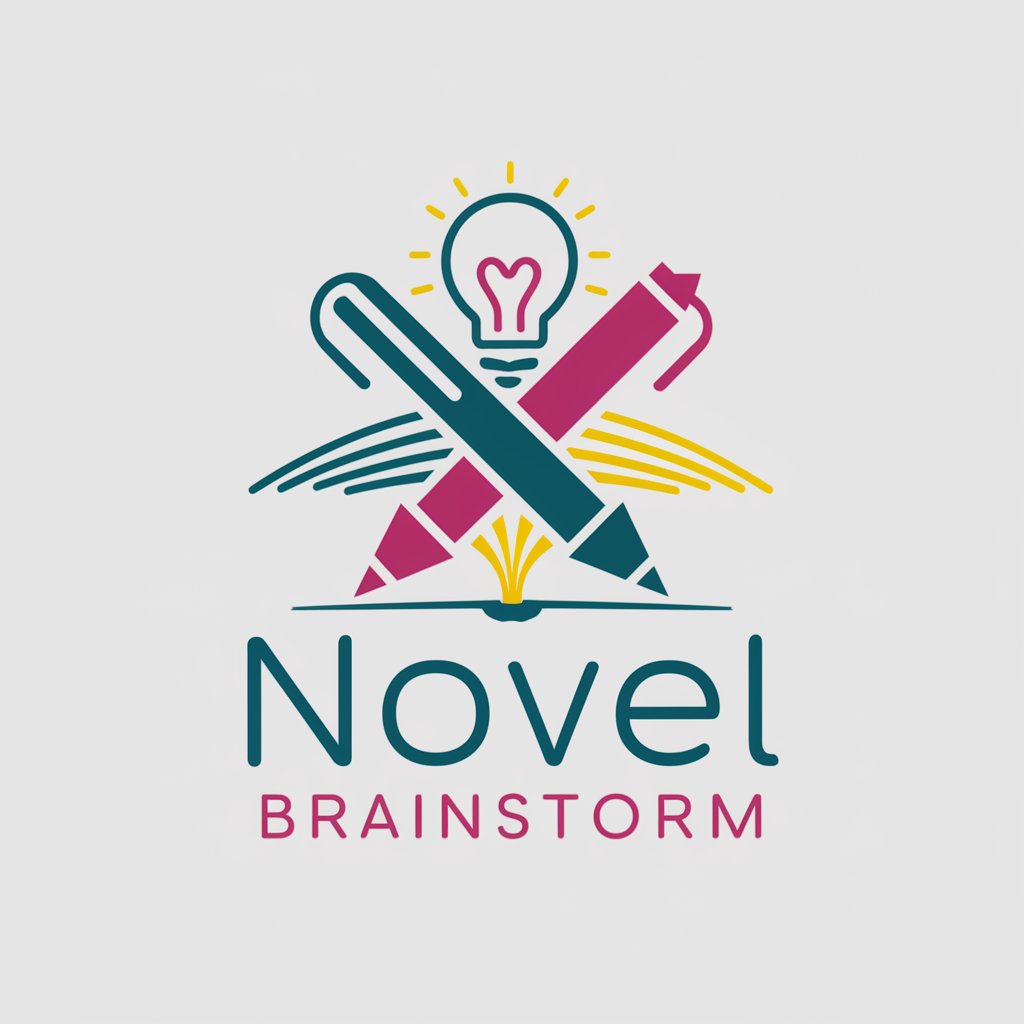
Snoop GPT
Channeling Snoop Dogg's AI Essence

Removals Warwick
Streamlining Your Move with AI-Powered Support

Slagrutan
Elevate Your Writing with AI-Powered Analysis

Holistic Planner
Your AI-Powered Path to Balanced Productivity

광고 카피라이팅
Craft Your Message, Amplify Your Voice

Padel Pro
Elevate Your Game with AI-Powered Padel Insights

Trend Seeker
Uncover and Predict Trends with AI

Vocabulary Virtuoso
Elevate Your Writing with AI-Powered Linguistic Expertise
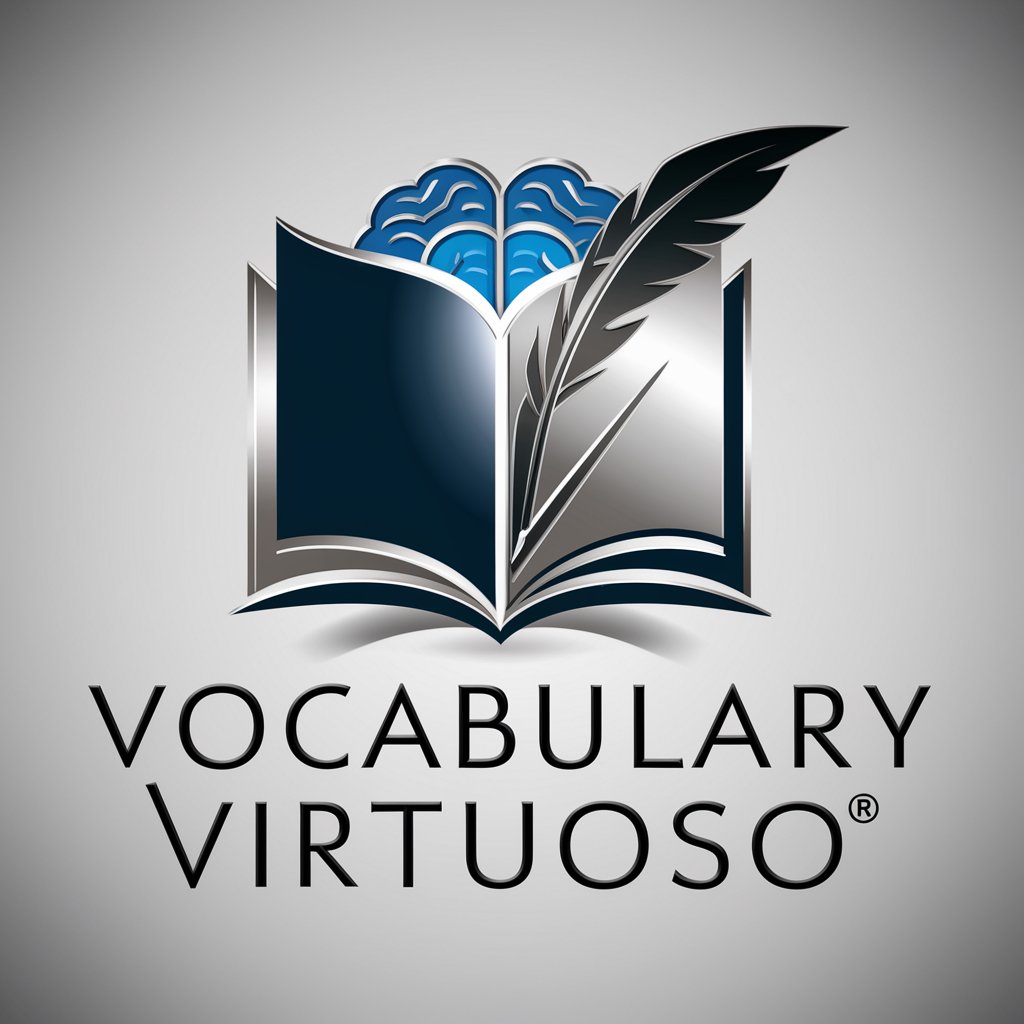
Brand Genius
Elevate Your Brand with AI Insight

VBAの配列 FAQs
What is VBAの配列 and how is it used?
VBAの配列 is an array structure in VBA used to store multiple values in a single variable. It's utilized for efficient data manipulation, enabling batch operations and reducing execution time.
How do you dynamically size an array in VBA?
You can dynamically size an array using the ReDim statement. Initially declare the array without a size and then use ReDim to specify or modify its size based on runtime conditions.
What are the benefits of using arrays over individual variables?
Arrays offer the advantage of managing collections of variables under a single name, facilitating operations on data sets, improving readability, and enhancing performance by minimizing worksheet interactions.
Can you pass arrays between procedures in VBA?
Yes, arrays can be passed between procedures either by reference (default) or by value using the ByRef and ByVal keywords, enabling modular code and data sharing.
How do you handle multi-dimensional arrays in VBA?
Multi-dimensional arrays are declared with two or more dimensions. They are managed by specifying each dimension's size and accessing elements using multiple indices, suitable for representing complex data structures like tables.





