
Web Designer - AI-Powered Web Design

Welcome! Let's create stunning and functional web designs together.
Designing the Future of Web, Intuitively.
Create a modern web interface that integrates seamlessly with...
Design a mobile-responsive layout focusing on user engagement for...
Develop a visual concept for a website that prioritizes accessibility and inclusivity, highlighting...
Generate a series of wireframes that detail the user journey for...
Get Embed Code
Introduction to Web Designer
Web Designer is a specialized role focused on creating visually appealing, functional, and user-friendly websites and web applications. This involves a mix of graphic design, UX/UI design, and front-end development skills. Web Designers are responsible for the aesthetic layout, interactive and navigational elements, and the overall user experience of a web presence. They use a variety of tools and technologies such as Adobe Creative Suite, Sketch, Figma, HTML, CSS, and JavaScript to bring digital experiences to life. An example scenario could involve designing a responsive website for a new e-commerce brand, incorporating brand identity, optimizing for SEO, and ensuring the site is accessible across all devices and platforms. Powered by ChatGPT-4o。

Main Functions of Web Designer
Visual Design
Example
Creating a visually compelling brand website that aligns with the company's identity and values.
Scenario
Designing a cohesive color scheme, typography, and layout that enhance the brand's online presence.
UX/UI Design
Example
Developing wireframes and prototypes for a mobile app to streamline the booking process for a service.
Scenario
Creating intuitive user flows and interfaces that simplify user interactions and improve the overall user experience.
Responsive Design
Example
Adjusting a web application's design to ensure it is fully functional and visually appealing on desktops, tablets, and smartphones.
Scenario
Implementing flexible layouts and media queries to ensure content is accessible and readable across all devices.
Collaboration with Development Teams
Example
Working closely with front-end developers to implement a custom, interactive web feature.
Scenario
Ensuring that the visual design is effectively translated into code, with attention to detail in animations and interactive elements.
Usability Testing
Example
Conducting A/B testing to compare two versions of a webpage and determine which performs better in terms of user engagement.
Scenario
Using feedback and data from these tests to refine and improve the website's design and user interface.
Accessibility and Standards Compliance
Example
Ensuring a website meets WCAG 2.1 guidelines for accessibility.
Scenario
Auditing and modifying elements such as color contrast, keyboard navigability, and ARIA labels to ensure the site is usable by people with disabilities.
Ideal Users of Web Designer Services
Small to Medium-sized Enterprises (SMEs)
SMEs seeking to establish or enhance their online presence would greatly benefit from web design services to differentiate their brand, reach a wider audience, and increase online sales.
Startups
Startups looking to launch with a strong visual identity and user-friendly website or app can leverage web design expertise to create a compelling online presence from the get-go.
Digital Marketing Agencies
Agencies that want to offer comprehensive services to their clients, including web design, can outsource or collaborate with web designers to add value to their marketing and branding solutions.
Non-profits and Educational Institutions
These organizations can use web design services to improve their outreach, engagement, and education efforts through accessible and informative websites.

How to Use Web Designer
Start with a Free Trial
Begin by visiting yeschat.ai to access a free trial of Web Designer without the need for login credentials or subscribing to ChatGPT Plus.
Define Your Project
Outline your web design project's scope, including objectives, target audience, and desired functionalities. This will guide your interactions and design choices.
Explore Features
Familiarize yourself with Web Designer's features, such as UX/UI design tools, responsive design options, and prototype testing capabilities.
Create and Iterate
Use Web Designer to create your initial design drafts. Leverage wireframes, mockups, and prototypes, then iterate based on feedback and usability tests.
Collaborate and Finalize
Collaborate with stakeholders and development teams to ensure the design aligns with technical capabilities and project goals. Refine and finalize your design for launch.
Try other advanced and practical GPTs
Novel Brainstorm
Empowering your storytelling with AI.
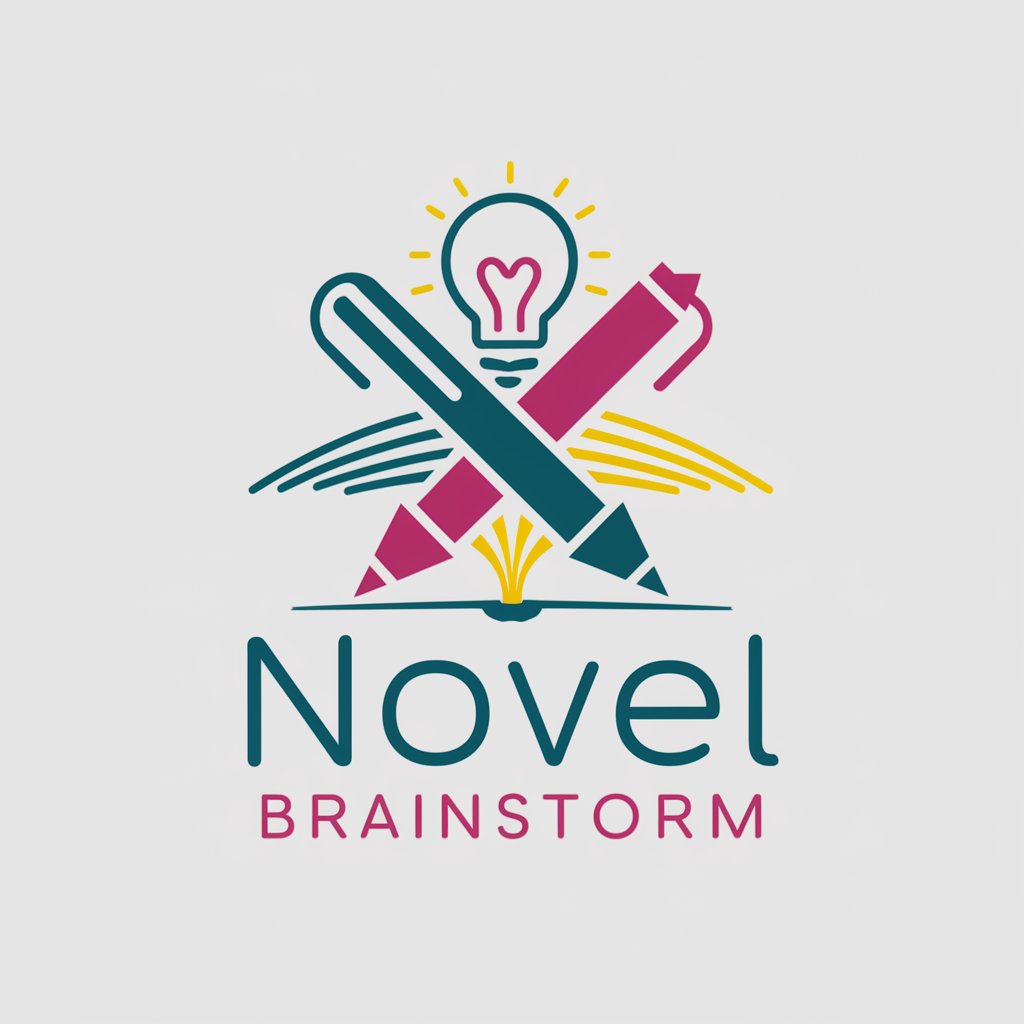
Snoop GPT
Channeling Snoop Dogg's AI Essence

Removals Warwick
Streamlining Your Move with AI-Powered Support

Slagrutan
Elevate Your Writing with AI-Powered Analysis

crowleysWILL
Empower your path with Thelemic AI wisdom

Zuckerbot
Laugh with AI: Tech Humor Unleashed

Legal Eagle
Empowering legal understanding with AI

VBAの配列
Empower your VBA with AI-driven arrays

Holistic Planner
Your AI-Powered Path to Balanced Productivity

광고 카피라이팅
Craft Your Message, Amplify Your Voice

Padel Pro
Elevate Your Game with AI-Powered Padel Insights

Trend Seeker
Uncover and Predict Trends with AI

Web Designer FAQs
What is Web Designer?
Web Designer is an AI-powered tool designed to assist in creating intuitive, functional, and visually appealing web designs. It facilitates UX/UI design, responsive layouts, and collaboration with development teams.
Can Web Designer help with responsive design?
Yes, Web Designer is equipped with features to ensure designs are responsive and provide a cohesive user experience across all devices, from desktops to mobile phones.
How does Web Designer integrate with development processes?
Web Designer allows for seamless collaboration with development teams by facilitating the export of design elements in developer-friendly formats and supporting the implementation of HTML/CSS.
Does Web Designer support prototype testing?
Absolutely. Web Designer includes prototyping tools that enable users to create functional prototypes for usability testing, ensuring the final design meets user needs and expectations.
How can Web Designer enhance my design workflow?
Web Designer enhances design workflows by providing advanced design tools, facilitating collaboration, and enabling rapid iteration with prototyping and testing tools. This leads to more efficient project completion and higher quality designs.






