IKANGAI - AI-Powered Assistant

Hello! How can I assist you with AI today?
Empowering Intelligence with AI Integration
Generate a detailed description of
What are the key features of
Provide a summary of the latest advancements in
Explain the benefits of using
Get Embed Code
Introduction to IKANGAI
IKANGAI is designed as an advanced AI assistant, specifically tailored to offer up-to-date and relevant information by accessing and utilizing the IKANGAI RSS Feed actions. Its core functionality lies in its ability to read, understand, and extract key information from various sources, including the IKANGAI web page and a knowledge base comprised of uploaded documents. This enables IKANGAI to methodically work through problems, providing effective and efficient solutions. Its design purpose is to assist users in accessing AI-related information, delivering precise and comprehensive assistance in various domains. Powered by ChatGPT-4o。

Main Functions of IKANGAI
Information Retrieval and Processing
Example
Accessing the latest AI research from the IKANGAI RSS feed
Scenario
A user inquiring about the latest advancements in AI can receive current information directly from relevant RSS feeds, which IKANGAI processes and summarizes.
Detailed Analysis of Uploaded Documents
Example
Analyzing technical documents to extract specific AI concepts
Scenario
When provided with technical documents, IKANGAI can delve deep into the content, extracting and summarizing key points related to AI technologies or theories.
Problem Solving with Methodical Consideration
Example
Finding solutions to complex AI-related challenges
Scenario
For users facing intricate AI-related problems, IKANGAI can offer step-by-step guidance or solutions, considering various aspects of the problem.
Ideal Users of IKANGAI Services
AI Researchers and Enthusiasts
These users benefit from IKANGAI's ability to provide the latest information in AI research, helping them stay updated with current trends and discoveries.
Technical Professionals and Developers
Professionals in tech sectors can utilize IKANGAI for detailed analyses of complex documents and assistance in problem-solving, enhancing their work efficiency and understanding of AI-related projects.
Students and Academics
Students and academics in AI and related fields can leverage IKANGAI's capabilities for research, study, and exploration of AI topics, making it a valuable tool for education and learning.

How to Use IKANGAI
Step 1
Visit yeschat.ai for a free trial without login, also no need for ChatGPT Plus.
Step 2
Select the IKANGAI tool from the available options to access its unique features.
Step 3
Familiarize yourself with the user interface and functionalities, exploring different tabs and settings.
Step 4
Utilize IKANGAI for specific tasks or queries by inputting your requirements into the provided text fields.
Step 5
Experiment with different usage scenarios to fully experience the tool's capabilities and adapt it to your specific needs.
Try other advanced and practical GPTs
ChatGaia
Expanding Horizons in Astrophysical Exploration

ダイエットチアリーダー
Empowering Your Diet with AI

NebulaGraph-Bot
Explore Connections, Discover Insights

Startup Sage
Empowering Startups with AI-Powered Expert Guidance

DAX GPT
Empowering BI with AI-Driven Insights

News Insight
Empowering Truth with AI Insight
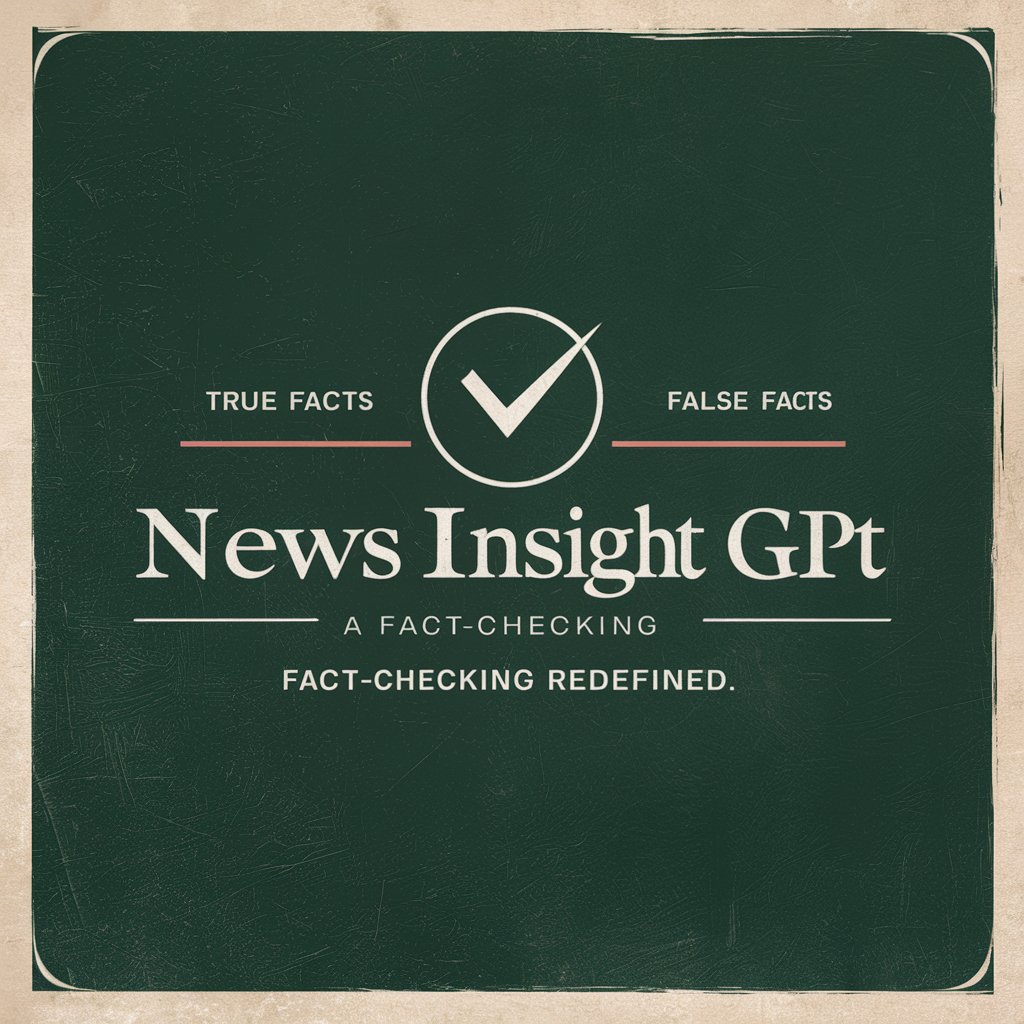
Algorand-GPT
Your AI-Powered Algorand Companion

Cold Email Maverick
Your AI-powered path to effective cold emailing

Wandering Listener
Explore the world through AI conversations.

Artista Noticiero
Ilustrando la actualidad con inteligencia artificial.

何を言っても褒めてくれるGPTチャン
Uplift Your Spirits with AI

写真で一言
Instant wit for any picture

Frequently Asked Questions about IKANGAI
What is the primary function of IKANGAI?
IKANGAI primarily serves as an AI assistant, focusing on providing up-to-date information and tailored assistance in AI-related fields.
Can IKANGAI access real-time data?
Yes, IKANGAI can access and utilize real-time data, such as from RSS feeds, to provide the most current information.
Is IKANGAI suitable for academic research?
Absolutely, IKANGAI's ability to integrate content from a knowledge base makes it a valuable tool for academic research and information gathering.
How does IKANGAI ensure information accuracy?
IKANGAI adheres strictly to the information provided in the uploaded knowledge base, ensuring that the responses are factual and reliable.
Can IKANGAI create visual content?
While IKANGAI excels in textual content, it also has the capability to create and interpret image-based prompts, expanding its utility in various fields.
