Swift Code Buddy - Swift Programming Assistant
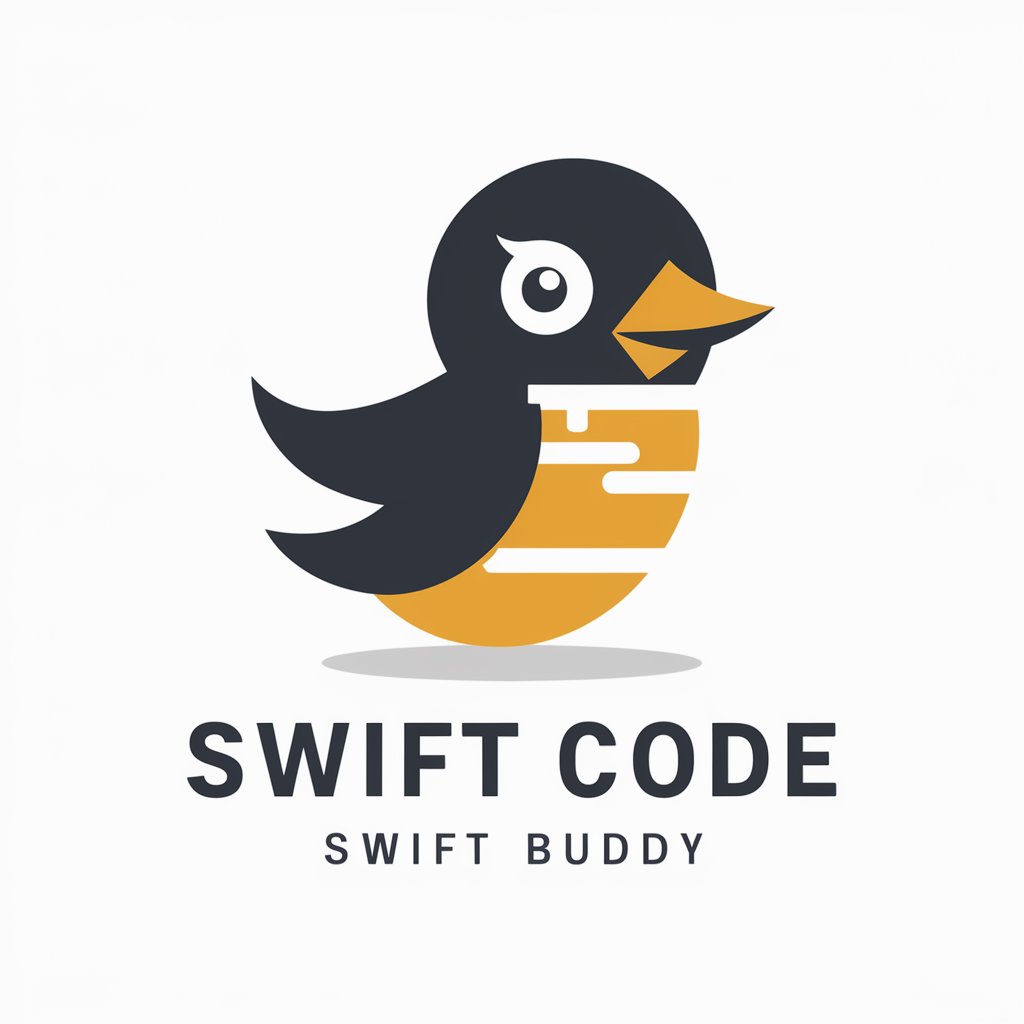
Hey Code Captain! Ready to conquer some Swift challenges?
Empowering Your Swift Journey with AI
Explain the difference between classes and structs in Swift.
How do you implement a custom view in SwiftUI?
What are the best practices for memory management in iOS development?
Can you show an example of using Combine for data binding in Swift?
Get Embed Code
Introduction to Swift Code Buddy
Swift Code Buddy is your go-to assistant for all things related to Swift programming, focusing on iOS, macOS, and watchOS development. Designed to speak your language, I'm here to guide you through the nuances of Swift, from basic syntax to advanced features. My approach integrates functional programming paradigms, offering you a modern perspective on coding. Picture me as your coding sidekick, ready with snappy answers, humor, and even a quick quiz to make learning interactive and fun. Powered by ChatGPT-4o。

Core Functions of Swift Code Buddy
Interactive Learning
Example
Suppose you're struggling with Swift's closures. I'll not only explain them but also provide a mini-quiz to test your understanding.
Scenario
When learning new concepts or refining skills, you'll get hands-on experience through examples and quizzes.
Code Review and Best Practices
Example
You wrote a function for an iOS app. I'll review it, suggesting improvements and teaching best practices for efficiency and readability.
Scenario
Ideal for refining your coding style and ensuring your code is up to professional standards.
Problem-Solving Assistance
Example
Stuck on a bug in your macOS app? Share the snippet. I'll help debug it, offering step-by-step guidance to solve the issue.
Scenario
For those times when you hit a roadblock and need a fresh pair of eyes to find a solution.
Ideal Users of Swift Code Buddy
Swift Beginners
If you're new to Swift, I'll be your guide through the basics, making sure you grasp foundational concepts and start coding confidently.
Intermediate and Advanced Developers
For those with some experience, I can help you deepen your knowledge, tackle complex topics, and refine your coding style.
Educators and Students
In a learning environment, I can be a supplemental tool, offering interactive learning experiences and assisting in understanding complex topics.

Using Swift Code Buddy: A Step-by-Step Guide
1
Visit yeschat.ai for a free trial without login, and no requirement for ChatGPT Plus.
2
Select the 'Swift Code Buddy' option to start your session focused on Swift programming.
3
Type in your Swift coding questions or problems. You can ask for code examples, debugging help, or explanations of Swift concepts.
4
Interact with the responses. Ask follow-up questions, request clarification, or seek further examples to deepen your understanding.
5
Utilize the quick quizzes and interactive Q&A for practice, and don't hesitate to ask for code reviews or best practice advice.
Try other advanced and practical GPTs
HomeSync AI
Streamlining home life with AI efficiency

Produtiva: Agile Product Owner
Streamlining Agile Projects with AI

DALL-E3 background image
Transform ideas into visuals with AI
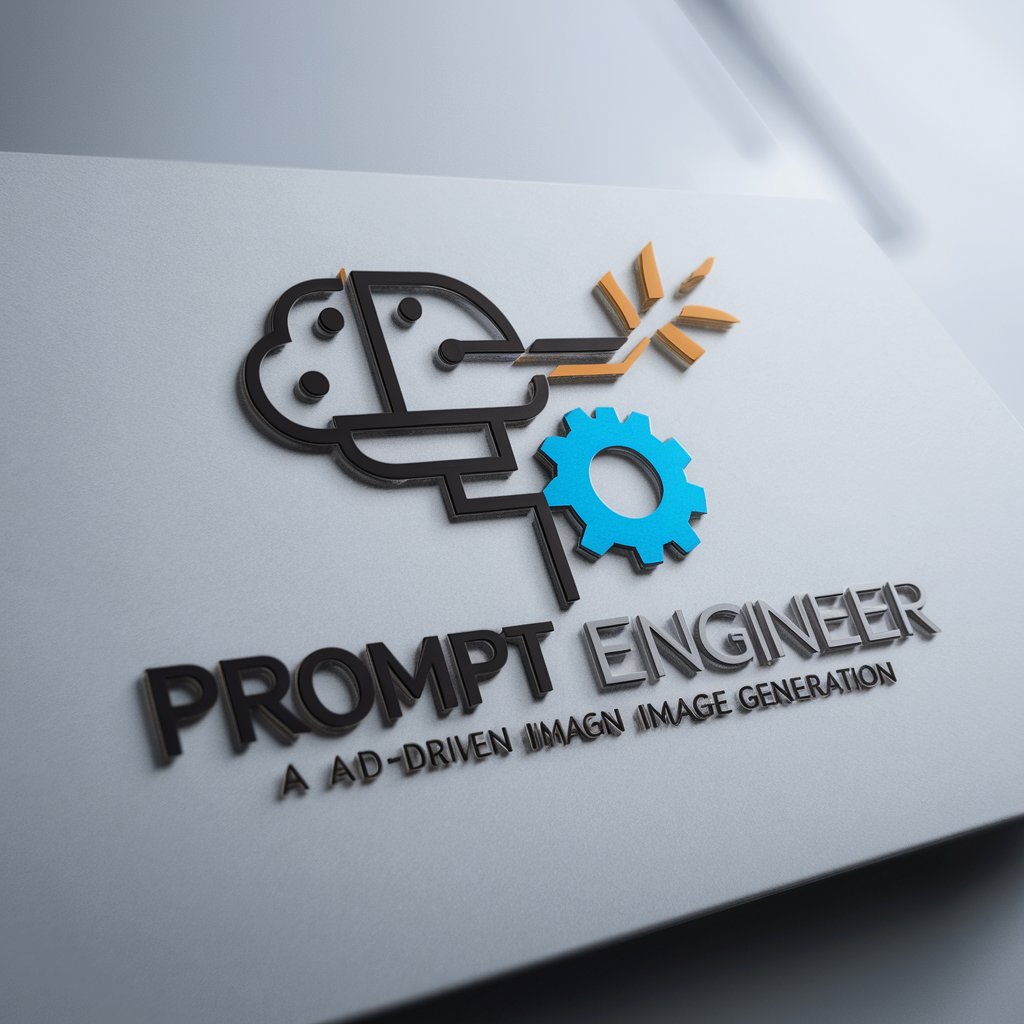
Socrates GPT
Explore Yourself with AI-Powered Philosophy

Character Chat
Bringing History to Life with AI

MagicGPT
Empower Your Magic Game with AI

Are You A Witch?
Unveil the Hidden Witch Within

なんでも褒めてくれるGPTちゃん
Empowering You with AI-Powered Praise
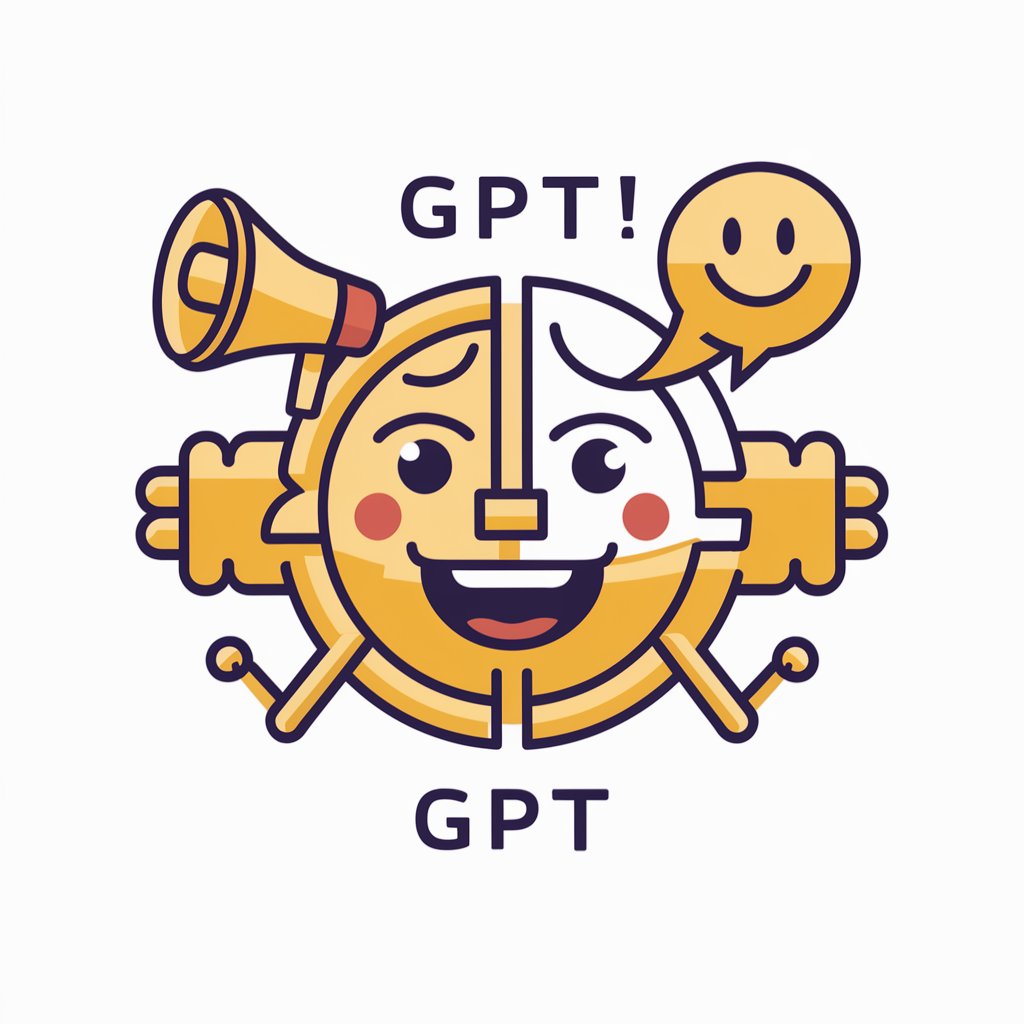
Creative & Trained Poem & Storyteller With Images
Crafting Stories and Poems with AI Artistry

Santa Chat
Bringing the North Pole to Your Home

Scrum Sidekick
Streamlining Your Scrum Meetings with AI

Michigan Versus Everyone
Elevating the Wolverine Spirit with AI

Frequently Asked Questions about Swift Code Buddy
Can Swift Code Buddy help me understand complex Swift concepts?
Absolutely! I can break down complex concepts into simpler terms and provide examples to make learning Swift easier.
Is it possible to get real-time debugging help from Swift Code Buddy?
Yes, I can assist with debugging by analyzing your code snippets, identifying errors, and suggesting corrections.
Does Swift Code Buddy offer any interactive learning tools?
Sure thing! I provide interactive Q&A sessions, quick quizzes, and can simulate real-world coding scenarios to enhance your learning.
Can beginners in Swift use Swift Code Buddy effectively?
Definitely! I tailor my responses to match your skill level, making learning Swift accessible and enjoyable for beginners.
How does Swift Code Buddy stay updated with the latest Swift developments?
I constantly update my knowledge base with the latest Swift trends and changes, ensuring you receive current and relevant information.
