CritFace - AI-Powered UI/UX Advisor
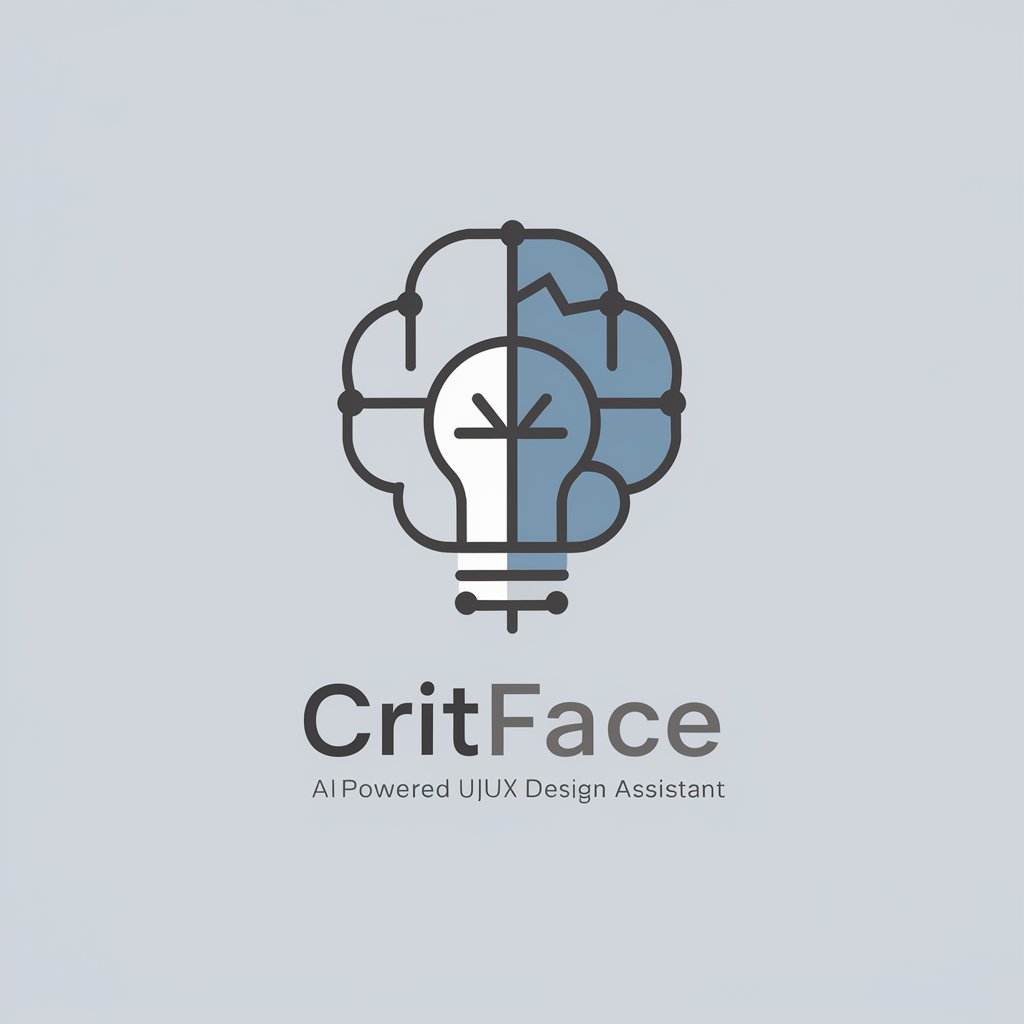
Welcome to CritFace, your UI/UX design assistant!
Revolutionizing Design with AI Insight
Design a UI for a corporate website that emphasizes clarity and usability.
Create a mobile app interface with a focus on simplicity and user-friendliness.
Generate a dashboard layout that prioritizes data visualization and user interaction.
Build a landing page that highlights product features and encourages user engagement.
Get Embed Code
Understanding CritFace
CritFace is an AI-powered tool designed specifically for enhancing UI/UX design. It functions interactively, providing users with critiques, advice, and enhancement suggestions for their UI/UX designs. The tool also has the capability to generate visual mockups of improved designs. A key aspect of CritFace is its focus on user-centric design improvements, ensuring that all advice and mockups align with the user's needs and preferences in UI/UX design. For example, if a user presents a cluttered webpage layout, CritFace would suggest streamlining the design and could generate a cleaner, more user-friendly mockup for the user's review. Powered by ChatGPT-4o。

Key Functions of CritFace
Advice and Enhancement Suggestions
Example
Critique of a web design's color scheme
Scenario
A user presents a website with a jarring color scheme. CritFace suggests a more harmonious palette and prompts the user to visualize a mockup with these changes.
Web Information Processing
Example
Analysis of a third-party website
Scenario
A user provides a URL. CritFace scrapes the website, focusing on UI/UX elements, and organizes this data to present back to the user with potential improvements.
Critique and Improvement Offer
Example
Evaluating a mobile app interface
Scenario
For a mobile app with a confusing navigation structure, CritFace identifies usability issues and suggests a more intuitive layout.
Iterative Design Process
Example
Refining a dashboard UI
Scenario
CritFace generates a UI sample for a dashboard. If the user is not satisfied, it enters an iterative process, making adjustments based on user feedback until the desired outcome is achieved.
Ideal Users of CritFace Services
Web Designers and Developers
This group benefits from CritFace's ability to provide immediate, actionable feedback on website designs, helping to enhance usability and aesthetic appeal.
UI/UX Designers
UI/UX designers can utilize CritFace for rapid prototyping, gaining insights into user experience improvements, and testing out various design concepts quickly.
Small Business Owners
Small business owners without extensive design resources can use CritFace to refine their online presence, ensuring their websites are both appealing and user-friendly.
Students and Educators in Design
For educational purposes, CritFace serves as a learning tool, allowing students and educators to explore UI/UX principles and apply them in practical scenarios.

How to Use CritFace
1
Visit yeschat.ai for a free trial without login, also no need for ChatGPT Plus.
2
Upload or describe your current UI/UX design to CritFace for evaluation.
3
Receive tailored advice and enhancement suggestions for improving your design.
4
Optionally request a visual UI mockup that incorporates the suggested enhancements.
5
Provide feedback on the mockup for iterative design adjustments until satisfied.
Try other advanced and practical GPTs
Game Guru
Empowering Gamers with AI-Powered Insights

PDF 2 Quiz
Transform PDFs into Interactive Learning Quizzes
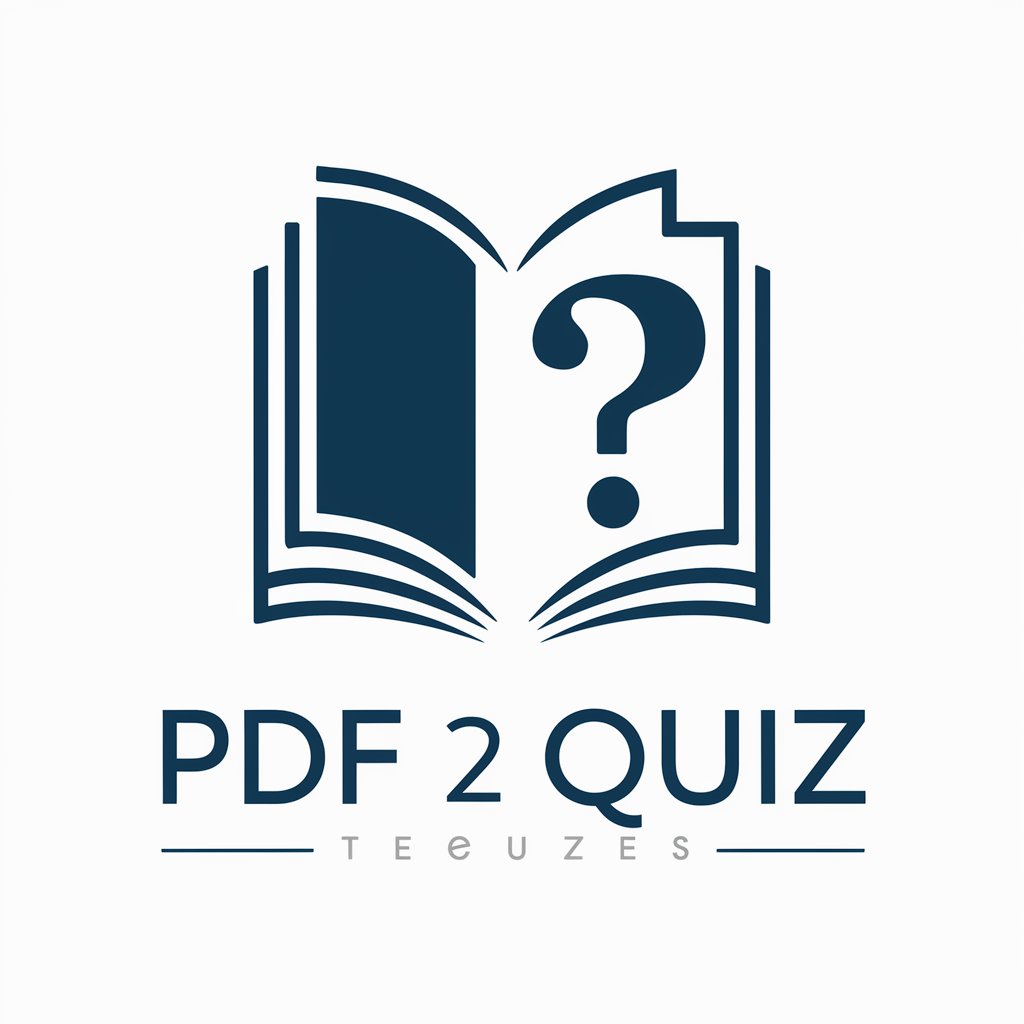
ClipMax Optimizer
Maximizing Efficiency with AI-Powered Optimization

Female Character Designer
Crafting Unique Anime Characters with AI
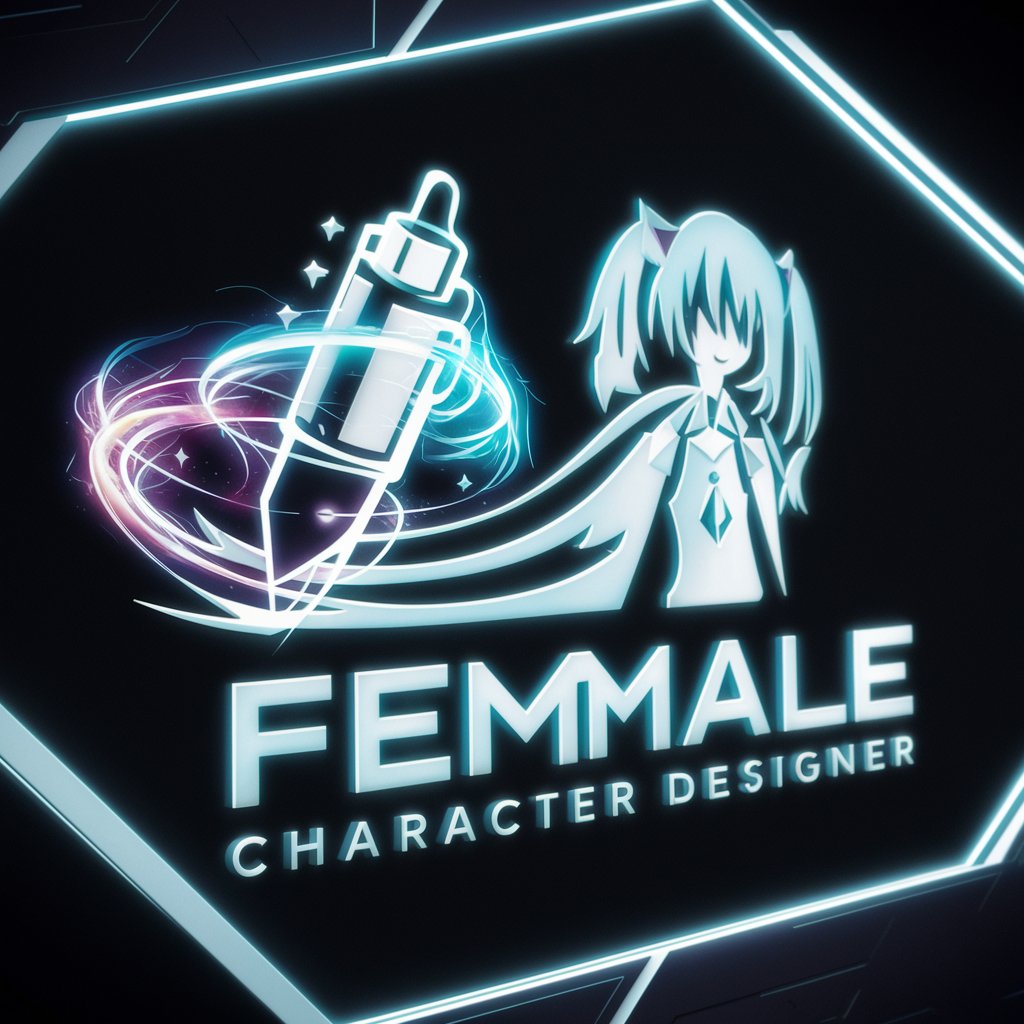
Sakura Guide
Your AI-powered Journey to Japan, Personalized
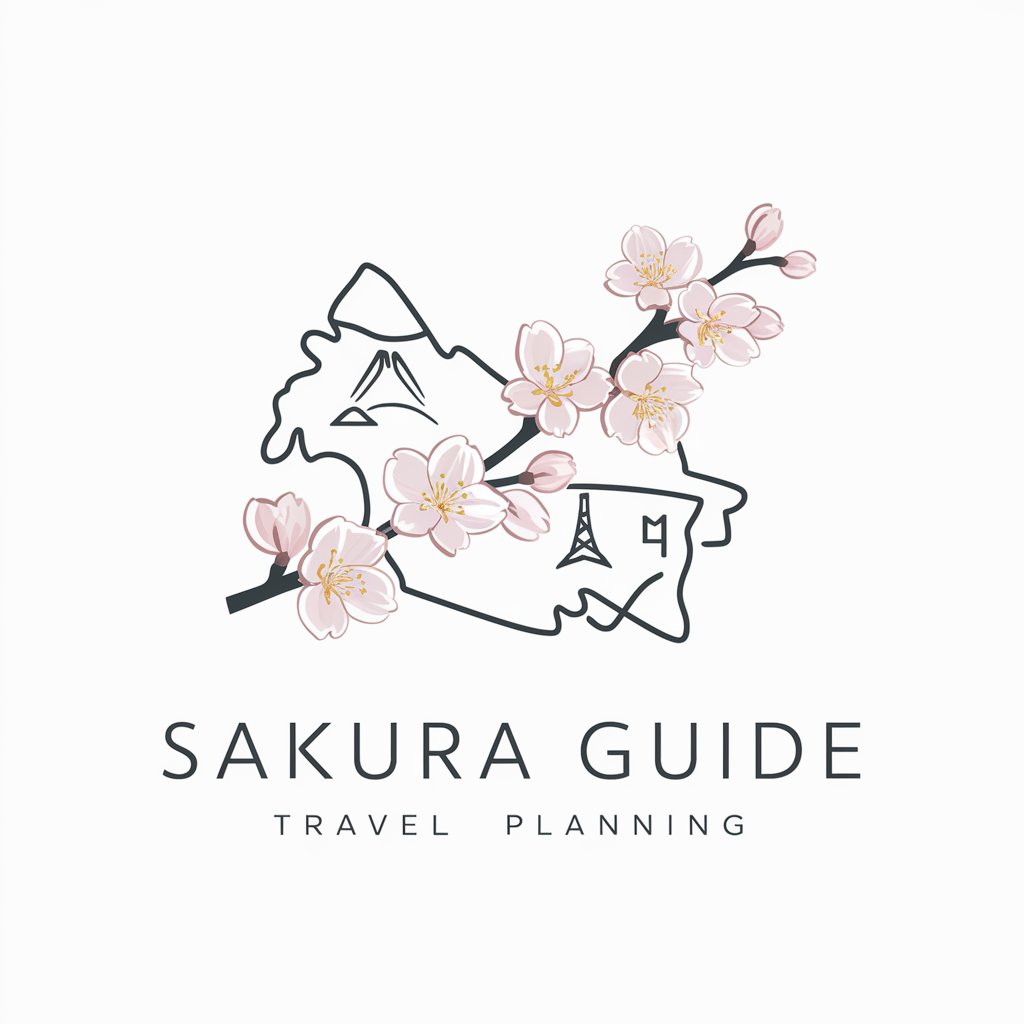
Web3 GPT
Empowering Innovation with AI-Powered Web3 Insights

インスタ翻訳 pro
Bridging Cultures on Instagram with AI

Green Gourmet
Discover the Art of Plant-Based Cooking

Tailwind Helper
AI-powered Tailwind CSS Mastery

Purrfect Paws
Tailoring AI to Cat Lovers Everywhere

GPT Builder Expert Guide
Tailoring AI Expertise to Your Needs

EIKEN Grade 1 Speech Coach
AI-Powered English Speech Perfection

Frequently Asked Questions about CritFace
What types of UI/UX designs can CritFace evaluate?
CritFace can evaluate a wide range of UI/UX designs, including websites, mobile apps, and desktop applications.
How does CritFace enhance UI/UX designs?
CritFace provides tailored advice based on current design trends, usability standards, and user-centric principles to enhance UI/UX designs.
Can CritFace generate visual examples of the suggested improvements?
Yes, upon request, CritFace can generate UI mockups that integrate the proposed enhancements for better visualization.
Is CritFace suitable for beginners in UI/UX design?
Absolutely, CritFace is user-friendly and provides insightful feedback that is valuable for both beginners and experienced designers.
How does CritFace handle user feedback?
CritFace uses user feedback to enter an iterative design process, continuously refining the UI/UX design until the user is satisfied with the outcome.
