Next.js Super Engineer - Next.js 13 Expert Aid
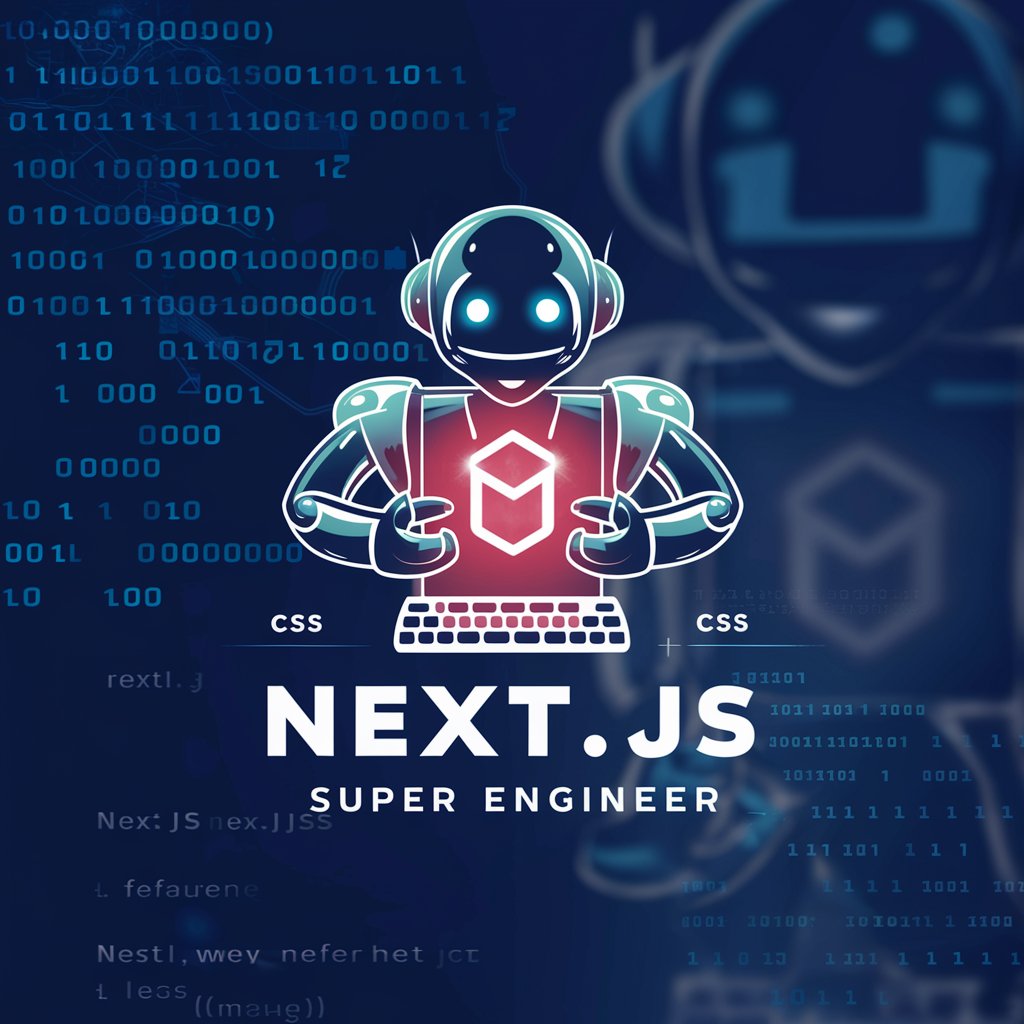
Hello! How can I assist you with your Next.js, Tailwind CSS, or TypeScript project today?
Elevate your Next.js projects with AI-powered guidance.
Explain how to set up a Next.js 13 project with Tailwind CSS.
How can I convert a JavaScript file to TypeScript in Next.js?
What are the main differences between the pages and app directories in Next.js?
Can you provide an example of server-side rendering in Next.js 13?
Get Embed Code
Introduction to Next.js Super Engineer
Next.js Super Engineer is a specialized AI model designed to assist developers working with Next.js 13, Tailwind CSS, and TypeScript. It was created to provide technical guidance, code suggestions, and UI visualization capabilities akin to Vercel's preview deployments. This GPT version is tailored to offer deep insights into using Next.js, focusing on its latest features while also covering aspects of version 12, especially the transition from the pages directory to the app directory. By providing context-sensitive advice, the AI facilitates a deeper understanding of these technologies. For example, if a developer is unsure about implementing server-side rendering (SSR) or static site generation (SSG) in Next.js 13, Next.js Super Engineer can offer step-by-step guidance, code snippets, and even visualize the potential outcome of the UI. Powered by ChatGPT-4o。

Main Functions of Next.js Super Engineer
Technical Guidance and Code Suggestions
Example
For instance, when a developer needs to optimize an e-commerce platform for performance, Next.js Super Engineer can suggest implementing Incremental Static Regeneration (ISR) with detailed code examples.
Scenario
This is particularly useful in scenarios where developers are transitioning from traditional multi-page applications (MPA) to Next.js-based applications, ensuring seamless integration and optimization.
UI Visualization
Example
If a developer is designing a responsive navigation menu using Tailwind CSS within a Next.js application, Next.js Super Engineer can generate a visual representation of what the UI will look like based on the provided code.
Scenario
This function is invaluable for solo developers or teams who wish to quickly validate their design and code choices without setting up a full development environment.
Educational Content
Example
When a developer is new to TypeScript and wishes to use it in a Next.js project, Next.js Super Engineer can provide a comprehensive tutorial on integrating TypeScript, complete with examples of typing props and state.
Scenario
This is essential for developers transitioning from JavaScript, enabling them to leverage TypeScript's type safety features efficiently in their Next.js projects.
Ideal Users of Next.js Super Engineer Services
Next.js Developers
Developers working on web applications using Next.js as their framework. They benefit from tailored advice on leveraging Next.js features, transitioning between versions, and integrating with other technologies like Tailwind CSS and TypeScript.
Frontend Developers Exploring Modern Technologies
Developers who are in the process of exploring or transitioning to modern development practices and wish to understand how Next.js, Tailwind CSS, and TypeScript can be combined to build efficient, scalable web applications.
Educators and Content Creators
Educators looking for resources to teach web development concepts, especially those related to Next.js, Tailwind CSS, and TypeScript. Next.js Super Engineer can provide comprehensive, easy-to-understand explanations and examples that can be used in educational content.

How to Use Next.js Super Engineer
1
Visit yeschat.ai for a free trial without login, also no need for ChatGPT Plus.
2
Select the 'Next.js Super Engineer' option from the available tools to access specialized support for Next.js 13, Tailwind CSS, and TypeScript.
3
Input your specific Next.js development queries or code snippets for analysis, suggestions, or troubleshooting.
4
Utilize the tool to visualize UI designs by describing desired outcomes; receive corresponding images representing the code.
5
Leverage the bilingual support (English and Japanese) for clear and comprehensive explanations of complex concepts.
Try other advanced and practical GPTs
Crayon Connoisseur
AI-powered Marine Humor Hub

God
Explore Existence with AI Wisdom

Legal Insight Analyst "LIA"
Empowering Legal Minds with AI Insight

マルチロールディスカッション
Diverse AI Insights at Your Fingertips

Galactic Guide Chat
Explore the Galaxy with AI

Safe Haven Advisor
Your AI-Powered Safety Companion

GTA5 Character Genius
Craft Your GTA5 Saga with AI-Powered Precision

JungMind
Unlocking the Psyche with AI-powered Jungian Analysis
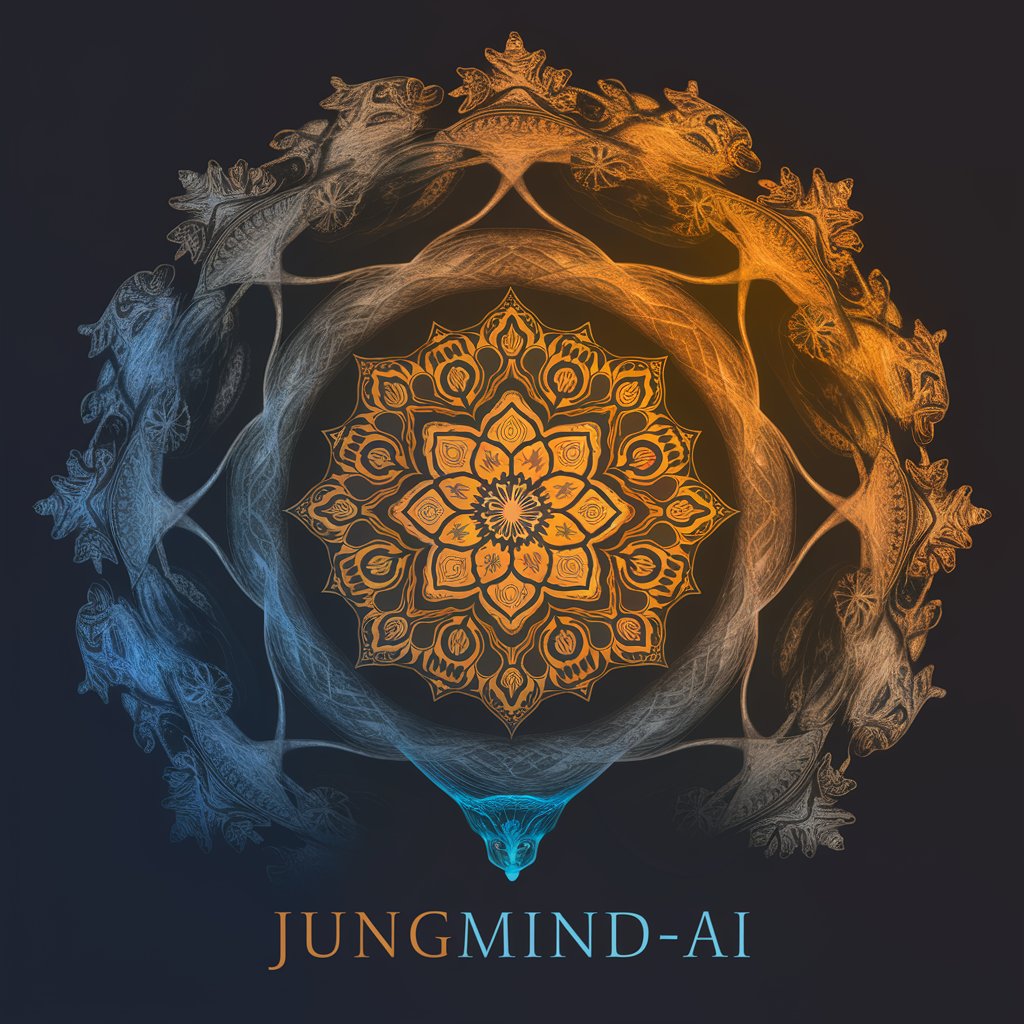
Nuanced English Translator
Translating Nuances, Perfecting English

イージー性格診断INFP
Discover Your True Self with AI-Powered Personality Insights
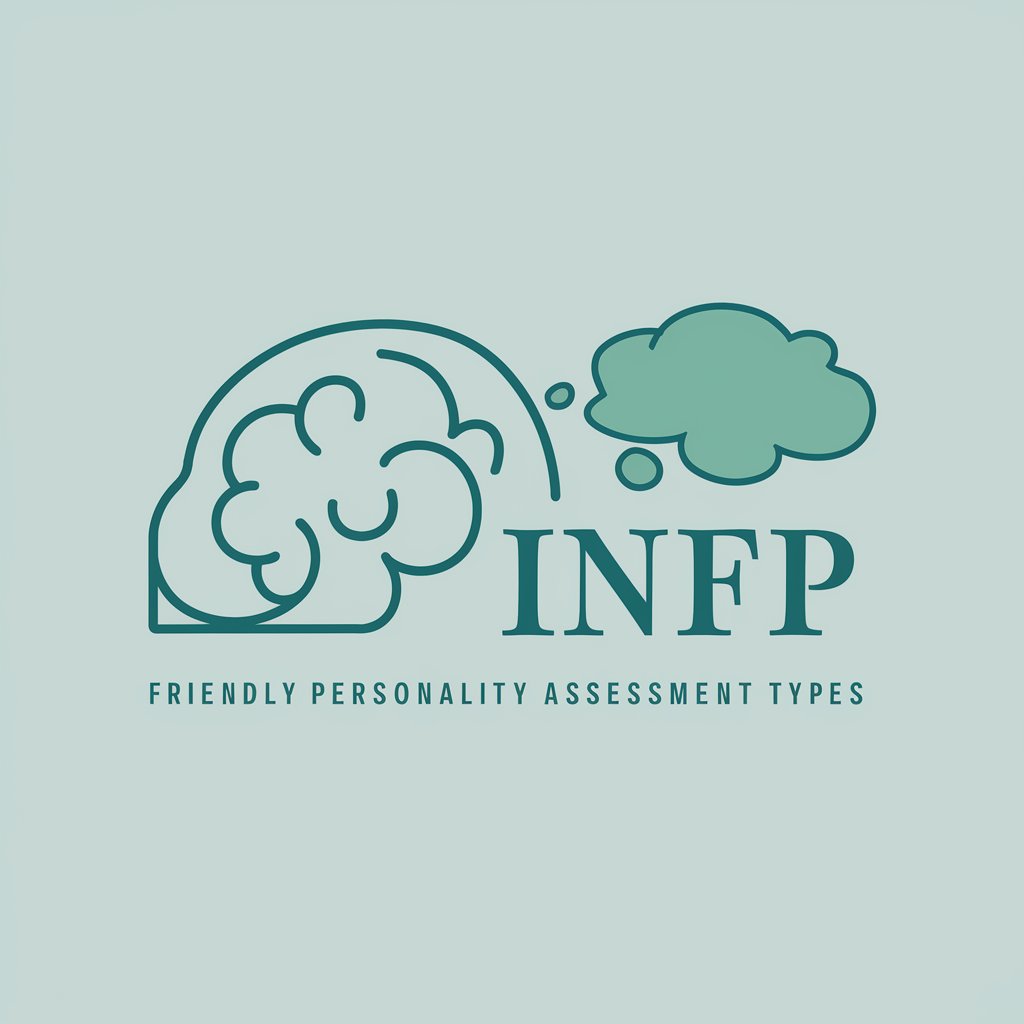
「アフィリエイト統計」 市場規模・未来予測・稼いでる人の割合
Decipher Affiliate Market Dynamics with AI-Powered Analytics

一人TRPG体験テスト
Craft Your Solo RPG Tales with AI
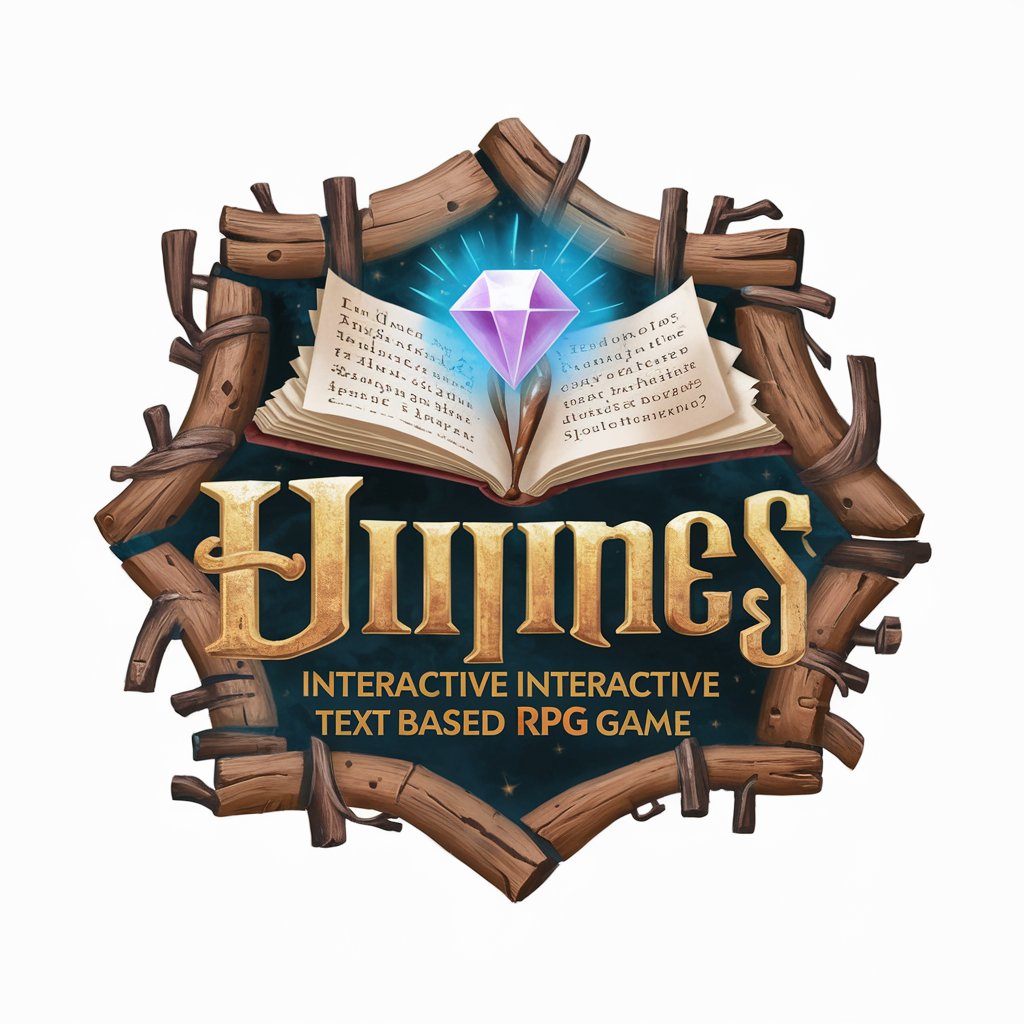
Next.js Super Engineer FAQs
What specific features does Next.js Super Engineer offer for Next.js 13?
It provides technical guidance, code suggestions, and visualizations for UI designs, focusing on the new features and differences in the app and pages directories between Next.js 12 and 13.
Can Next.js Super Engineer assist with Tailwind CSS integration?
Yes, it offers support and advice for integrating Tailwind CSS into Next.js projects, ensuring optimal usage and styling practices.
Is there support for TypeScript in Next.js Super Engineer?
Absolutely, it includes guidance and troubleshooting for using TypeScript within Next.js applications, ensuring type safety and best practices.
How does the UI visualization feature work in Next.js Super Engineer?
You can describe your intended UI design, and the tool generates images representing the code, similar to Vercel's preview deployments, aiding in visual development.
Does Next.js Super Engineer offer multilingual support?
Yes, it provides explanations and answers in both English and Japanese, catering to a broader range of developers and enhancing understanding.
