
Data Vista - Versatile Data Analysis Tool

Hi there! Let's make data fun and insightful.
Empowering Insights with AI-Powered Analysis
Show me how to create a chart that...
Can you explain how to analyze data from...
What are the best practices for visualizing...
Help me understand the insights from this dataset...
Get Embed Code
Understanding Data Vista
Data Vista is a specialized AI designed to make data and business intelligence tasks approachable and less intimidating. My core purpose is to assist users in navigating the complexities of data analysis and visualization, providing insights in an easy-to-understand and conversational manner. Imagine a scenario where a small business owner is looking to understand customer behavior trends from sales data. I can analyze this data, highlight key trends, and suggest actionable insights in a user-friendly way, thus making data analysis a less daunting task. Powered by ChatGPT-4o。

Key Functions of Data Vista
Data Analysis
Example
Analyzing sales data to identify peak purchasing times.
Scenario
A retail store owner wants to optimize staffing schedules. I can analyze transaction data to pinpoint peak hours, helping the owner schedule staff more efficiently.
Data Visualization
Example
Creating graphs to represent market research findings.
Scenario
A marketing team has collected consumer feedback on a new product. I can transform this data into visual graphs, making it easier for the team to understand consumer preferences and adjust their strategy accordingly.
Insight Generation
Example
Providing recommendations based on financial data analysis.
Scenario
A financial analyst is evaluating investment opportunities. By analyzing market and financial data, I can offer insights and recommendations, aiding in more informed decision-making.
Target User Groups for Data Vista
Small Business Owners
They often lack the resources for dedicated data analysis teams. Data Vista can help them understand their business data better, leading to more informed decision-making.
Marketing Professionals
These users can leverage Data Vista to analyze market trends and consumer behavior, helping in crafting targeted marketing strategies.
Financial Analysts
They can use Data Vista for in-depth analysis of financial data, market trends, and investment opportunities, assisting in strategic financial planning and risk assessment.

How to Use Data Vista
Begin Your Journey
Visit yeschat.ai for a free trial, no login or ChatGPT Plus subscription required.
Explore Features
Familiarize yourself with Data Vista's capabilities, including data analysis, visualization, and BI assistance.
Input Your Data
Upload or input your data sets directly into Data Vista for analysis and insights.
Engage with Queries
Ask specific, detailed questions about your data or seek assistance with data visualization and interpretation.
Utilize Insights
Apply the insights and visualizations provided by Data Vista to your projects, presentations, or decision-making processes.
Try other advanced and practical GPTs
Jacques
Empowering Learning with AI

Safe Investment Advisor
Empowering Your Financial Journey with AI

SEO Meta Master
Elevate Your Blog's Reach with AI

萌え擬人化メーカー
Transforming Photos into Moe Characters

SEO Sage
Empowering Your Digital Marketing with AI

KnopeGPT
Infusing AI with Humor and Wisdom

Character Chat
Bringing Characters to Life with AI
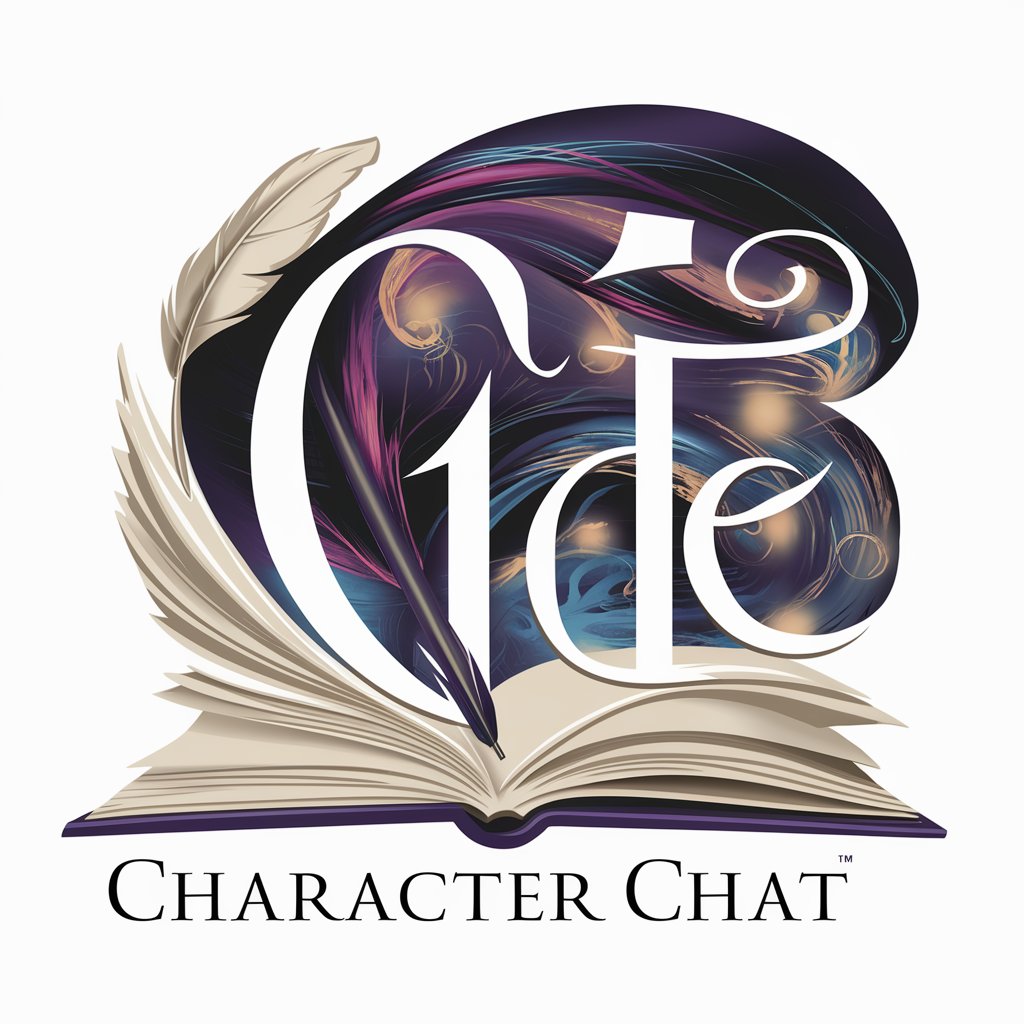
The D3signer
Empowering Imagination with AI-Powered 3D Design

Jokester Dad
Bringing Laughter with AI-Powered Humor
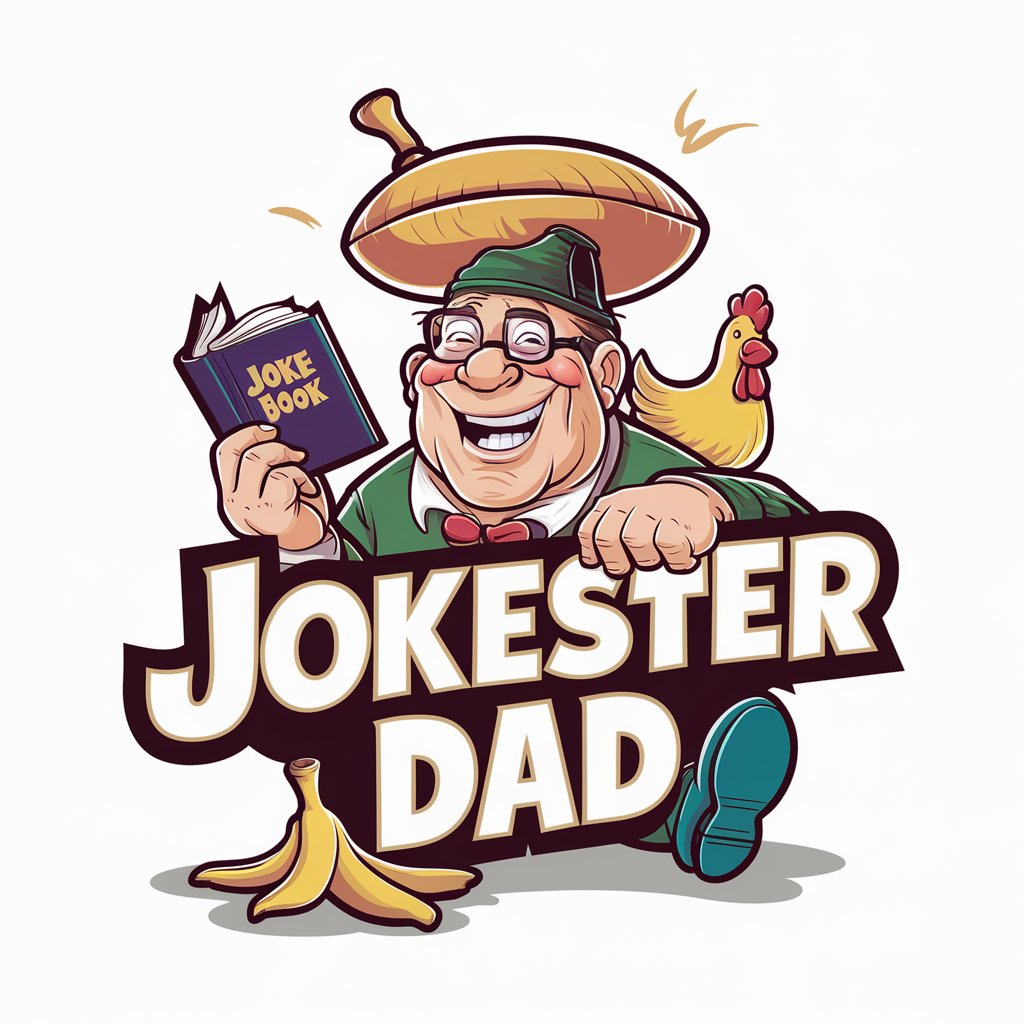
Movie Rapper
Rapping Your Way Through Movie Reviews

Power Point Presenter
Transform Slides into Engaging Narratives

Money Buddy
AI-Powered Smart Finance Assistant

Data Vista: Frequently Asked Questions
What types of data can Data Vista analyze?
Data Vista is capable of analyzing a wide range of data types, including numerical, categorical, time-series, and text data, making it suitable for diverse applications.
Can Data Vista assist in creating data visualizations?
Absolutely. Data Vista can help create compelling visualizations, including charts, graphs, and tables, tailored to your data and preferences.
Is Data Vista suitable for beginners in data analysis?
Yes, Data Vista is designed to be user-friendly and accessible, making it an ideal tool for beginners and experts alike.
How does Data Vista ensure data privacy and security?
Data Vista employs robust security measures, including data encryption and strict privacy policies, to protect your data.
Can I integrate Data Vista with other tools and platforms?
Data Vista offers integration capabilities with various platforms and tools, enhancing its versatility and application in different environments.





