AWS Lambda and SQS - Efficient AWS Integration

Hello! Need help with AWS Lambda and SQS scripting?
Seamlessly connecting Lambda with SQS
How can I optimize my AWS Lambda function to handle JSON parsing more efficiently?
What are the best practices for integrating AWS Lambda with Amazon SQS?
Can you help me write a Python script for inserting variables into SQS from a Lambda function?
What are some common pitfalls to avoid when using AWS Lambda for JSON processing?
Get Embed Code
Introduction to AWS Lambda and SQS
AWS Lambda is a serverless compute service that lets you run code without provisioning or managing servers, creating workload-aware cluster scaling logic, maintaining event integrations, or managing runtimes. It's designed to run code in response to triggers such as changes in data, shifts in system state, or actions by users. AWS Simple Queue Service (SQS) is a fully managed message queuing service that enables you to decouple and scale microservices, distributed systems, and serverless applications. SQS eliminates the complexity and overhead associated with managing and operating message-oriented middleware and empowers developers to focus on differentiating work. An example scenario for AWS Lambda could be processing image files uploaded to AWS S3, where Lambda functions are triggered to resize images. For SQS, a typical scenario involves a decoupled application where an order processing system pushes messages to an SQS queue, which are then processed by a separate inventory management system. Powered by ChatGPT-4o。

Main Functions of AWS Lambda and SQS
Event-driven execution
Example
Automatically thumbnailing images uploaded to an S3 bucket
Scenario
A Lambda function is triggered by S3 upload events, processes images, and stores thumbnails back to another S3 bucket.
Message buffering and management
Example
Decoupling components of a large e-commerce application
Scenario
SQS queues are used to absorb spikes in order volume, smoothing out the load on the order processing microservices.
Serverless API backends
Example
Creating a serverless backend for a mobile application
Scenario
Lambda functions are invoked by API Gateway to process HTTP requests from a mobile app, such as user authentication or data retrieval.
Scalable, reliable message queuing
Example
Managing task queues for distributed computing
Scenario
SQS queues are used to distribute tasks among a fleet of worker instances in a scalable and fault-tolerant manner.
Ideal Users of AWS Lambda and SQS
Developers and engineering teams
Who seek to build and deploy applications quickly without managing infrastructure, especially in event-driven environments or when integrating with other AWS services.
Architects and system designers
Looking to design decoupled, scalable, and fault-tolerant distributed systems that leverage message queues for inter-service communication.
Startups and enterprises
Needing to innovate and scale their applications rapidly with variable workloads, without upfront investment in physical hardware or long-term commitment.
DevOps and operations teams
Who require automation, easy monitoring, and efficient scaling of applications to ensure high availability and performance, with minimal operational overhead.

Guidelines for Using AWS Lambda and SQS
1
Start your journey at yeschat.ai to access a free trial, no login or ChatGPT Plus required.
2
Set up your AWS account and familiarize yourself with the AWS Management Console. Ensure you have the necessary permissions to create Lambda functions and SQS queues.
3
Create a new Lambda function, selecting a runtime environment and defining triggers, such as HTTP requests or event sources like S3.
4
Set up an Amazon SQS queue. Configure the queue settings according to your requirements, like message retention period and visibility timeout.
5
Integrate your Lambda function with the SQS queue, enabling your function to process messages from the queue. Test the setup with sample messages to ensure proper functionality.
Try other advanced and practical GPTs
ただのオッサンが全力で問題解決‼
Direct Answers, Optimal Solutions

Thoughtful Explorer
Unleashing AI-Powered Deep Insights

Python GameMaker
Craft Your Game, Power It with AI

Multilingual Translator App
Translate, Localize, and Connect Globally
Email Finder Expert
AI-Powered Precision in Email Finding

English Pal
Master English Speaking with AI

MathTeX Changer
Transforming Math Problems with AI

flea market
Discover Your Treasure's Worth with AI

Strategy Framework AI Agent
Your AI Partner in Strategic Decision-Making

Oracle Guru
AI-Driven Oracle Database Wisdom at Your Fingertips

Book Buddy
Unleashing the joy of reading with AI.
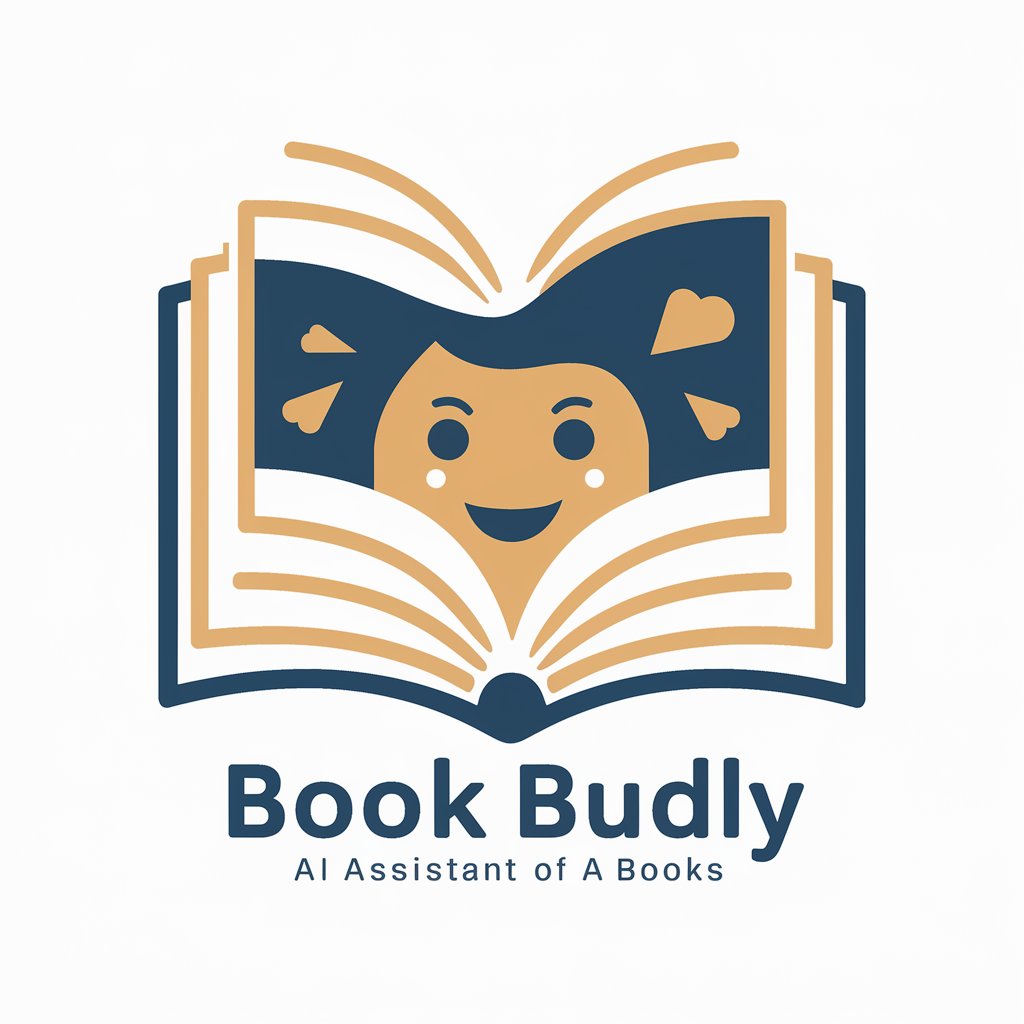
Music Maestro
Harmonize Learning with AI

In-depth Q&A on AWS Lambda and SQS
How does AWS Lambda process messages from an SQS queue?
AWS Lambda polls the SQS queue for messages. When a message is received, Lambda triggers a function invocation. The function processes the message, and if successful, the message is deleted from the queue.
Can I trigger a Lambda function for each message in an SQS queue?
Yes, you can set up Lambda to process each message individually. However, consider batch processing for efficiency, especially if you expect high volumes of messages.
What are the common use cases for integrating AWS Lambda with SQS?
This integration is ideal for asynchronous task processing, decoupling microservices, handling event-driven workflows, and managing queue-based message processing in a serverless architecture.
How can I ensure message processing reliability between Lambda and SQS?
Use SQS's visibility timeout and dead-letter queues to manage message processing failures. Also, implement error handling in your Lambda function to manage exceptions.
Is there a limit to the size of messages that Lambda can process from SQS?
Yes, AWS Lambda can process messages up to 256 KB in size from SQS. Messages larger than this should be managed using S3 or other methods.
