
Video Spark - AI-Powered Video Conceptualization

Hey there! Let's spark some creativity together.
Bringing Images to Life with AI Narration
Create a short video showcasing the transformation of a single image into a vibrant animation.
Imagine a 30-second clip that tells a captivating story using three different photos.
Develop an engaging video introduction for a new product using user-uploaded images.
Design a quick video tutorial highlighting key features of an app with step-by-step image guides.
Get Embed Code
Understanding Video Spark
Video Spark is a specialized AI tool designed to create engaging 30-second video concepts based on user-uploaded images. It uniquely combines the elements of narrative storytelling, visual creativity, and structured planning. Its core function revolves around generating detailed shot lists for videos, complete with narrations, scene descriptions, and image prompts for text-to-video or animation. An example scenario is a user uploading a photo of a mountain trail. Video Spark would then craft a video idea highlighting the trail's beauty, perhaps suggesting a narrative about the journey, with close-ups of natural features and suggestions for accompanying music or effects. Powered by ChatGPT-4o。

Key Functionalities of Video Spark
Narrative Development
Example
For a photo of a bustling city street, Video Spark might propose a story about urban life, weaving in themes of diversity and energy.
Scenario
Ideal for filmmakers or content creators looking to tell a story but needing inspiration on how to frame and narrate it.
Shot List Creation
Example
Given an image of a serene lake, Video Spark would suggest various shots: a wide-angle view, close-ups of the water, perhaps a time-lapse of the sunrise.
Scenario
Useful for videographers planning a shoot and needing a structured approach to capture diverse and compelling footage.
Text-to-Video Prompting
Example
For an uploaded image of a vintage car, Video Spark could suggest an animation sequence detailing the car's history, blending in styles of different eras.
Scenario
Beneficial for animators or digital artists seeking creative prompts to kickstart their animation or video projects.
Target User Groups for Video Spark
Content Creators and Filmmakers
These individuals often seek fresh perspectives and creative ideas for their storytelling. Video Spark's ability to generate narrative concepts and shot lists helps them visualize and plan their projects more effectively.
Marketing Professionals
Marketing teams can use Video Spark to craft compelling short videos for social media campaigns, leveraging its ability to turn basic ideas into engaging visual stories.
Educators and Students
For educational purposes, Video Spark serves as a tool to create informative and visually appealing content, making learning and teaching more dynamic and engaging.

How to Use Video Spark
1
Visit yeschat.ai for a free trial without login, also no need for ChatGPT Plus.
2
Upload an image to Video Spark and specify your video theme or context.
3
Describe the desired tone and style for your video narration.
4
Receive a structured shot list complete with narration, scene descriptions, and caption text.
5
Use the provided shot list to create your video, editing as necessary to fit your unique vision.
Try other advanced and practical GPTs
X Tweet Master
Elevate Your Social Presence with AI

いたさんの英語学習相談室
Empowering Your English Journey with AI

Jester Savant
Elevating AI with a touch of humor.

ChadGPT
Elevate Your Fitness Game with AI

The Dungeon Master
AI-powered Epic Fantasy Role-Playing

Biomedical Scholar
Empowering Research with AI-Driven Insights
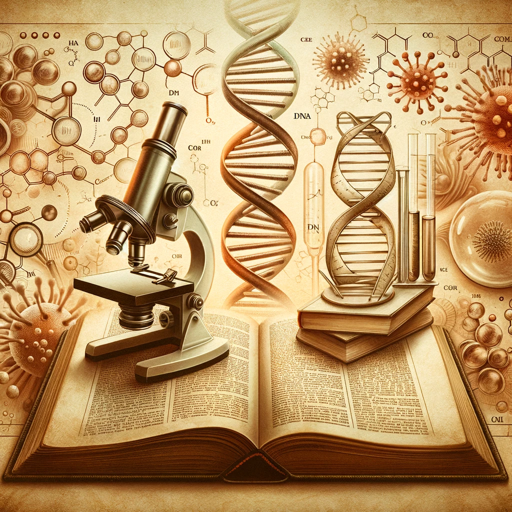
noteのimpression改善する君
Elevate Your Online Presence with AI

脱出ゲーム
Unlock memories, escape the dark.

LLMScholar
Empowering Intelligence with AI Insights
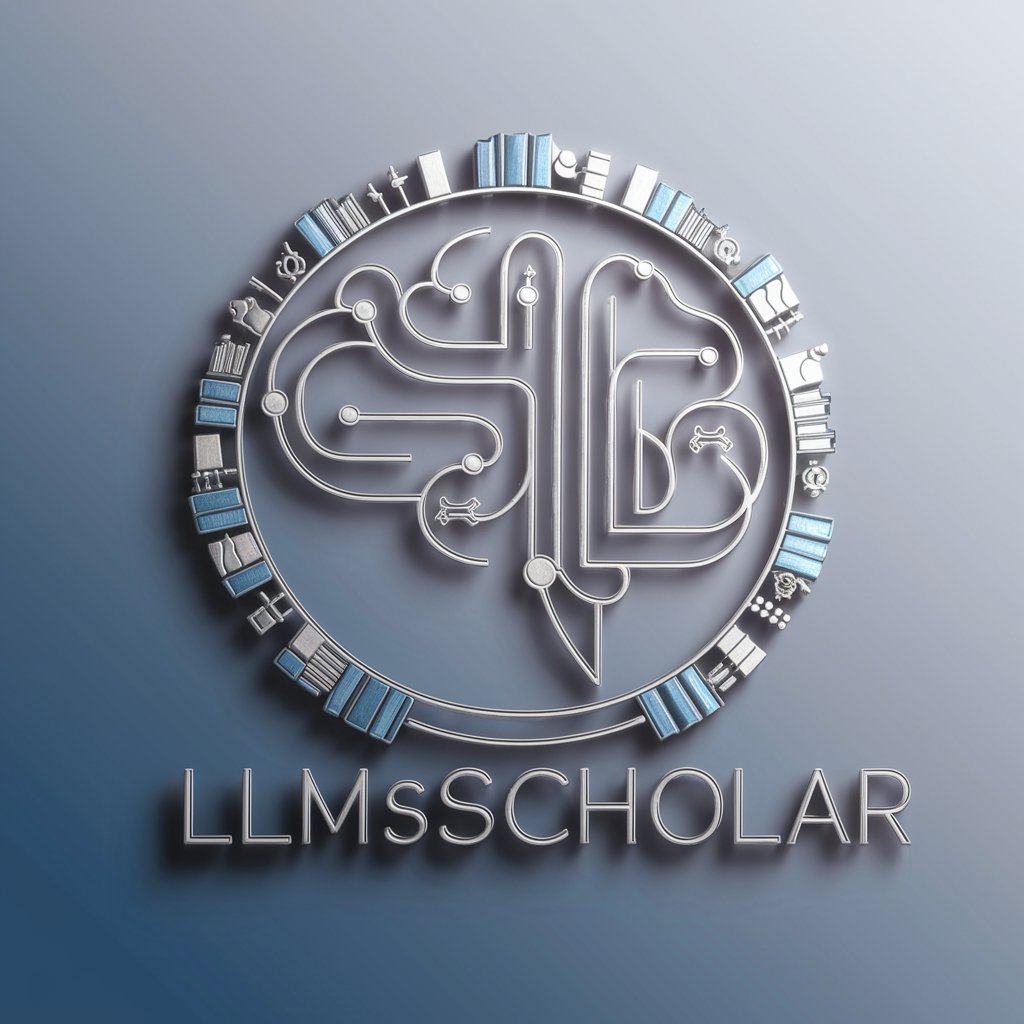
RPG勇者vs魔王バトル ゲームマスター
Embark on AI-Powered Fantasy Adventures
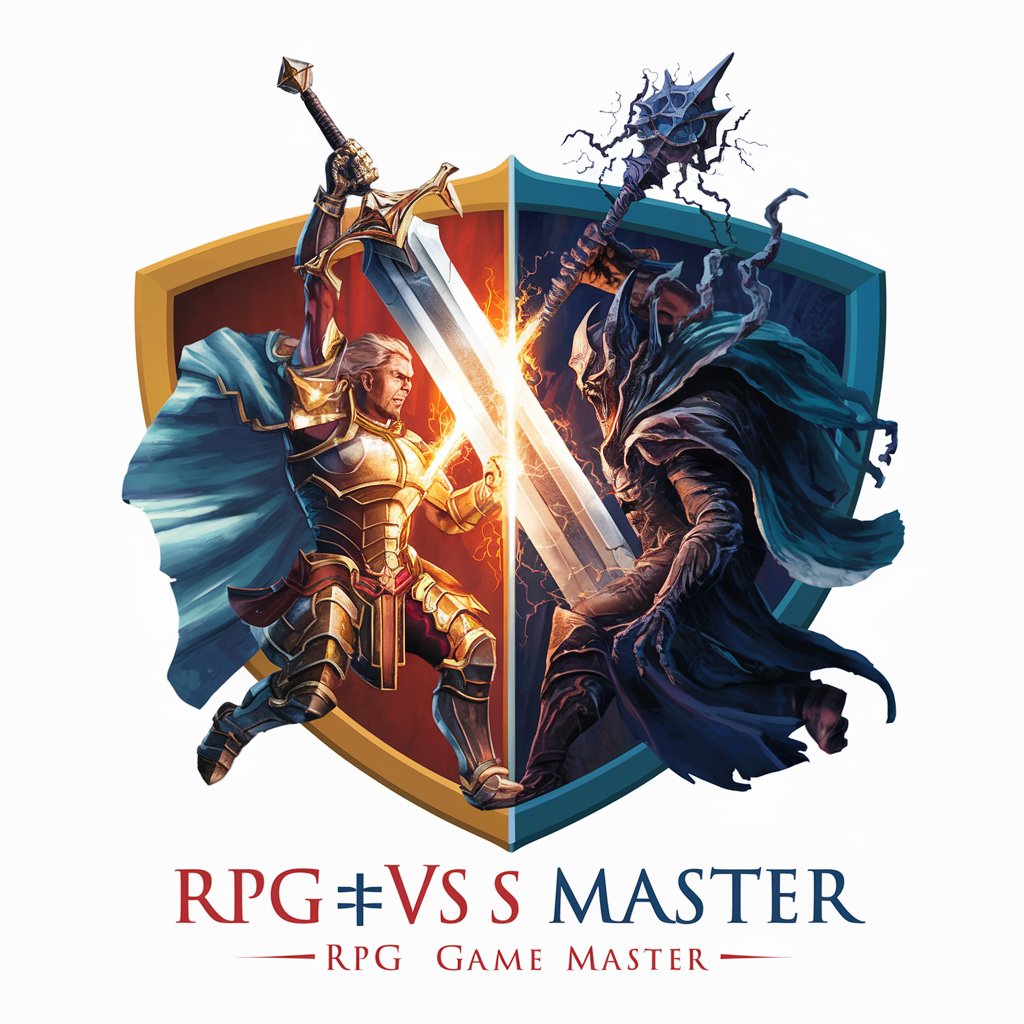
類語先生
Master Nuanced Language with AI

Color Book Crafter
Crafting Your Creativity with AI

Frequently Asked Questions About Video Spark
What types of images work best with Video Spark?
High-resolution images with clear subjects or themes are ideal for generating detailed video concepts and narrations.
Can Video Spark be used for educational content?
Absolutely! It's great for creating engaging educational videos, especially for visual subjects.
Is Video Spark suitable for creating social media content?
Yes, it excels in crafting short, captivating videos perfect for platforms like Instagram or TikTok.
How customizable are the shot lists provided by Video Spark?
They are highly customizable. You can edit, reorder, or expand upon the provided content to better fit your vision.
Does Video Spark support multiple languages for narration?
Currently, Video Spark primarily supports English narrations but is expanding to include multilingual capabilities.





