Doc - AI-Powered Assistance

こんにちは、OpenAIのドキュメント支援にようこそ。質問にお答えします。
Elevating Productivity with AI
Explain the key features of OpenAI's latest API update.
How can I integrate OpenAI's API with my existing software?
What are the security measures implemented in OpenAI's services?
Provide a summary of the documentation for OpenAI's text generation capabilities.
Get Embed Code
Introduction to Doc
Doc is a specialized version of ChatGPT, customized to assist with questions related to OpenAI's official documentation and API. It's designed to provide accurate and comprehensive answers to technical queries, drawing from a deep understanding of OpenAI's technologies. Doc is equipped to interpret complex questions, reference specific technical details, and offer examples to clarify concepts. Powered by ChatGPT-4o。

Main Functions of Doc
Technical Clarification
Example
Explaining how specific API endpoints work
Scenario
A user inquires about the parameters and outputs of a particular OpenAI API function.
Usage Guidance
Example
Providing best practices for integrating OpenAI models into software applications
Scenario
A developer seeks advice on effectively using GPT-3 models in a chatbot application.
Troubleshooting Support
Example
Assisting with error resolution in API implementation
Scenario
A user encounters an error while implementing an OpenAI API and requires detailed troubleshooting assistance.
Ideal Users of Doc Services
Developers and Engineers
Individuals who implement and integrate OpenAI technologies into applications. They benefit from Doc's detailed technical guidance and troubleshooting support.
Researchers and Academics
Professionals who seek in-depth understanding of OpenAI's models and methodologies for research purposes. They can utilize Doc's extensive knowledge base for their academic inquiries.
Tech-savvy Business Professionals
Business users who need to understand the capabilities and limitations of AI for strategic decision-making. They can rely on Doc for clear, business-oriented explanations of technical concepts.

How to Use Doc
Start for Free
Visit yeschat.ai for a free trial, no login or ChatGPT Plus subscription required.
Identify Your Needs
Determine the specific task or question you need assistance with, such as academic writing, coding help, or data analysis.
Interact with Doc
Engage with Doc by typing your questions or tasks directly into the chat interface. Be as specific as possible for the best results.
Utilize Advanced Features
Explore Doc's advanced capabilities, such as generating code snippets, summarizing documents, or translating text, to enhance your productivity.
Provide Feedback
After using Doc, provide feedback to help improve its accuracy and functionality. Continuous interaction will also tailor Doc's responses to your preferences over time.
Try other advanced and practical GPTs
3Dスキャンできる場所は知らんけど、ニッチな旅行場所をおすすめするで!
Unveil hidden travel gems with AI
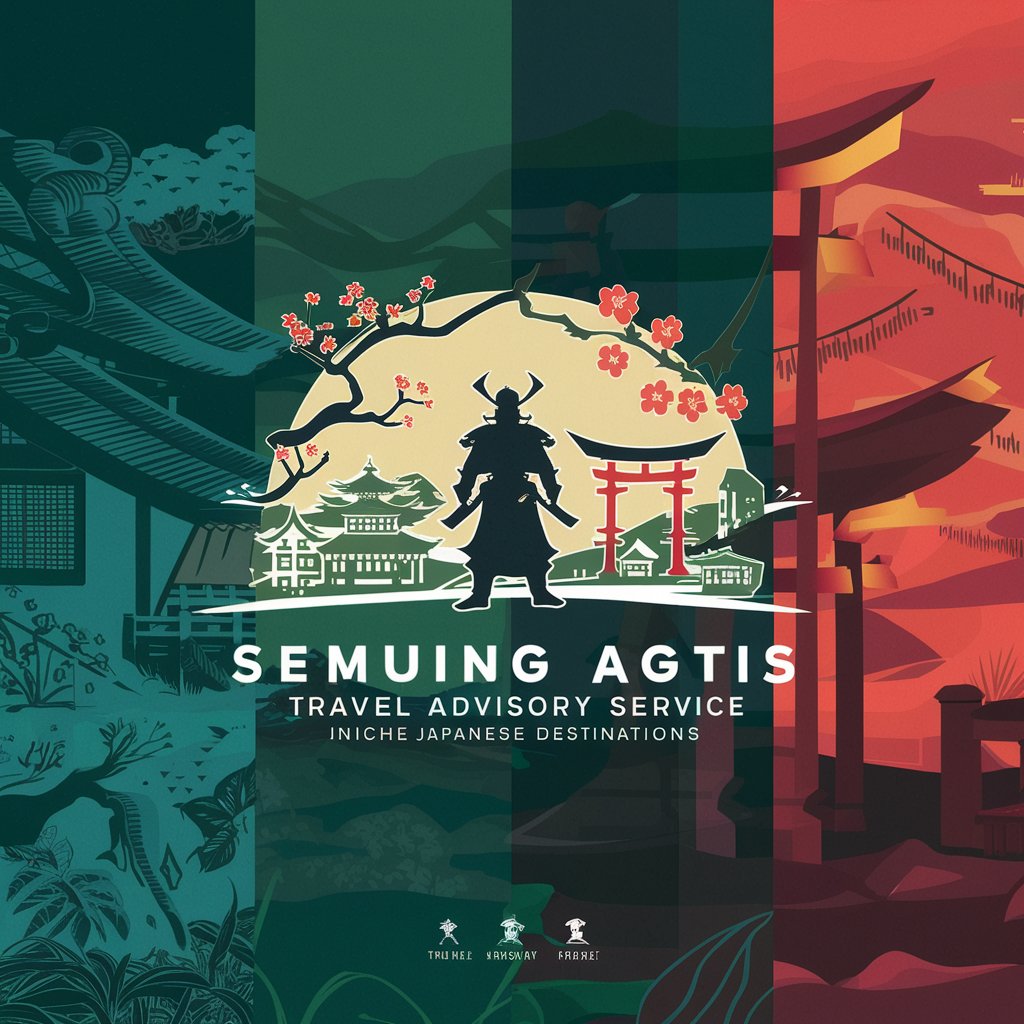
Artificial Intuition
Navigating complexity with intuitive AI insights
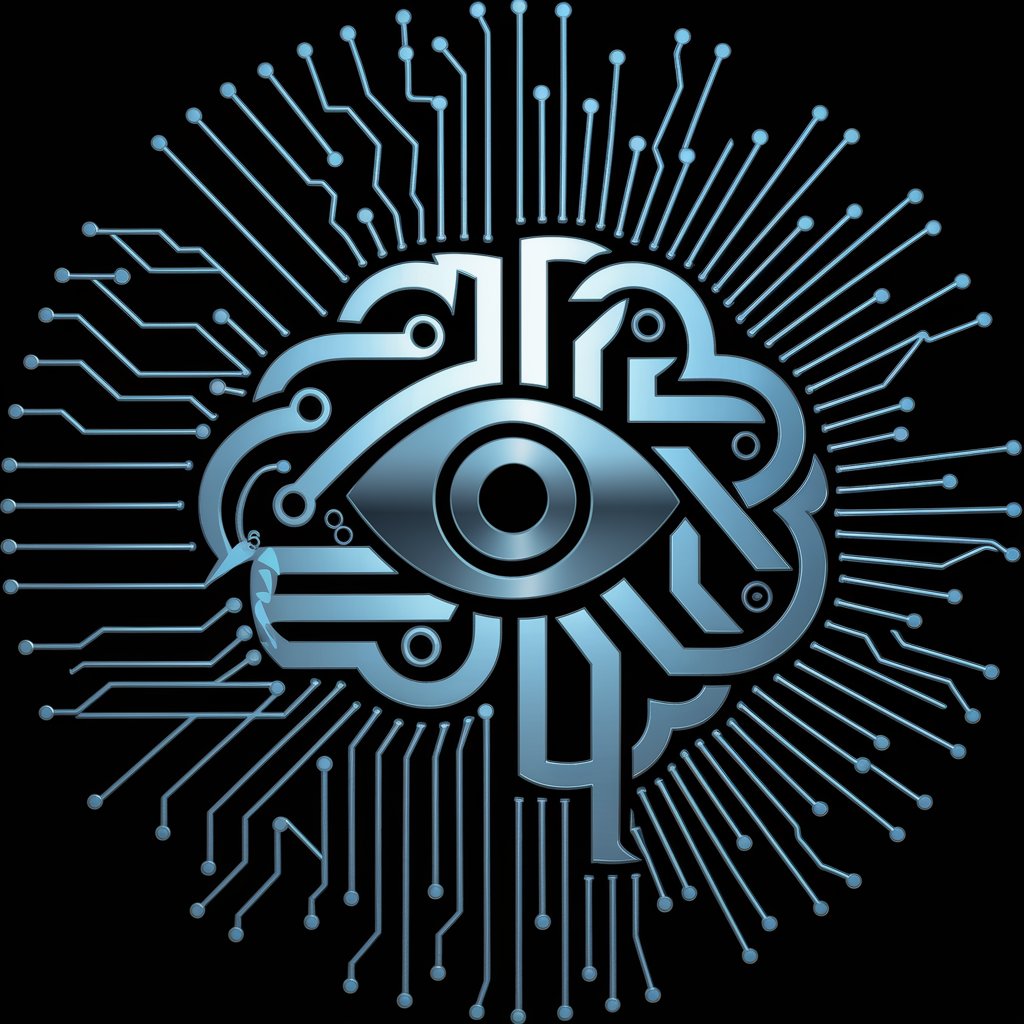
ProtoRev
Revolutionizing Protocol Review with AI

RolePlayHumanWritingGPT
Empowering Your Words with AI

Market Insight Explorer
Navigate Markets with AI-Powered Clarity

Software Interview Guru
Ace Your FAANG Interview with AI Guidance

Rhetoric Wizard
Mastering Rhetoric with AI Magic
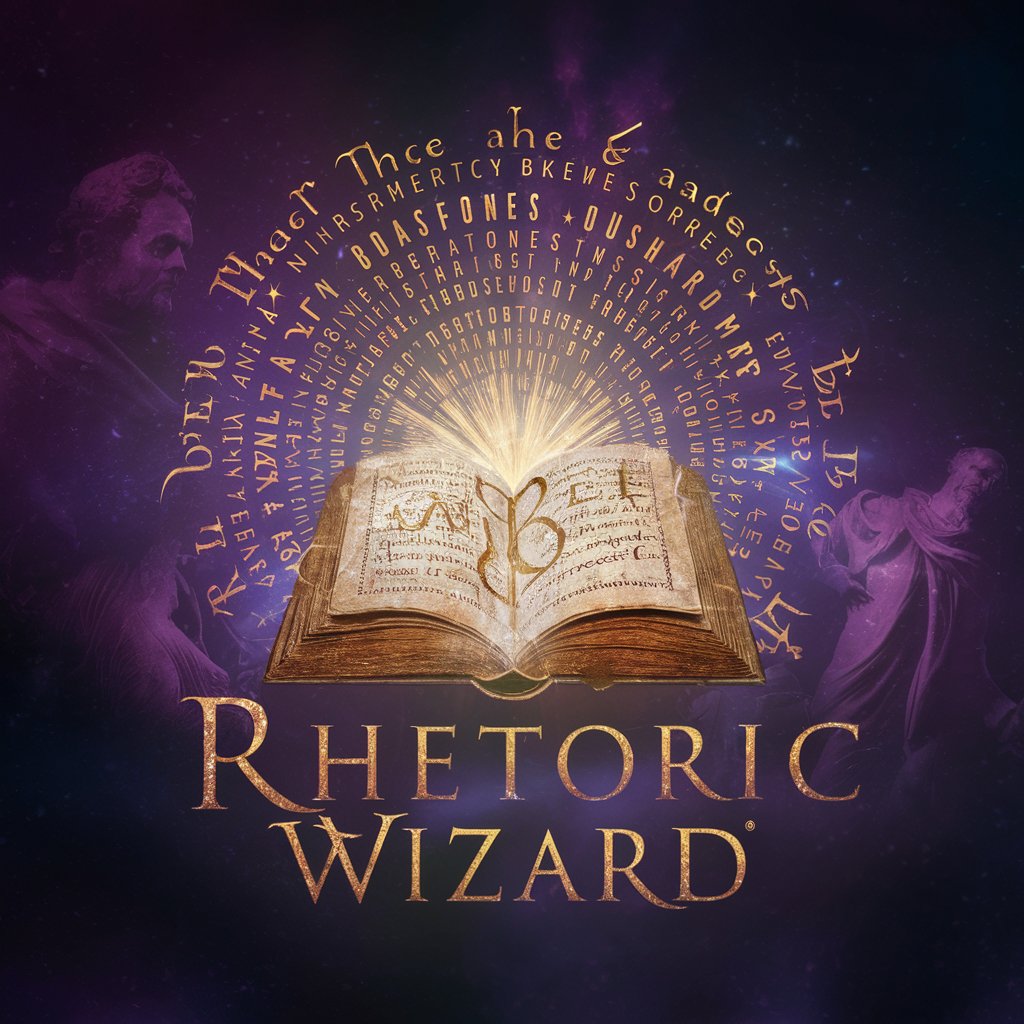
阿强
Empowering Conversations with AI

LeninGPT
Revolutionizing Knowledge with AI Lenin

Australian Curriculum & NAPLAN Tutor
Empowering Learning with AI

The Craft Beer Guru
Discover Your Next Favorite Beer, AI-Powered

Japan Earnings Insight
Decoding Japan's Financial Data with AI

Frequently Asked Questions About Doc
What is Doc?
Doc is an AI-powered tool designed to assist users with a variety of tasks, including but not limited to document summarization, code generation, and language translation. It leverages OpenAI's technology to provide accurate and contextually relevant answers.
How does Doc differ from other AI chatbots?
Unlike generic AI chatbots, Doc specializes in understanding and executing specific tasks related to OpenAI documentation and API queries. It offers detailed, technical assistance and is tailored to handle complex questions with precision.
Can Doc help with academic research?
Yes, Doc can assist with academic research by summarizing articles, generating bibliographies, and providing explanations of complex concepts, thereby aiding in literature review and paper writing.
Is Doc capable of coding assistance?
Absolutely. Doc can generate code snippets, offer debugging advice, and explain programming concepts, supporting a wide range of programming languages and development tasks.
How can I maximize my use of Doc?
To get the most out of Doc, clearly define your queries or tasks, make use of its advanced features for specific needs, and engage regularly to customize its learning to your preferences and tasks.
