
News Navigator - Real-Time News Summarization

Welcome to News Navigator, your real-time news assistant!
AI-Powered, Real-Time News at Your Fingertips
Retrieve the latest news on...
Summarize the top stories about...
Find recent discussions regarding...
Provide an update on the current events in...
Get Embed Code
Understanding News Navigator
News Navigator is a specialized AI tool designed for real-time news retrieval and summarization. Its primary goal is to provide users with up-to-date, relevant news from various platforms in a structured, concise format. This tool is particularly adept at filtering through a vast array of information to present only the most pertinent news items based on user queries. For example, if a user is interested in the latest developments in international politics, News Navigator can quickly gather and summarize recent articles and discussions from reliable sources, presenting them in an organized list format. Powered by ChatGPT-4o。

Key Functions of News Navigator
Real-Time News Aggregation
Example
Gathering the latest news on a breaking political event.
Scenario
When a significant political event occurs, such as a presidential election result, News Navigator can swiftly compile recent articles and discussions from multiple news sources, providing a comprehensive overview of the event.
Summarization of News Content
Example
Condensing information about a new technological advancement.
Scenario
For a user interested in technology, News Navigator can summarize key points from various articles about a new tech release, offering a clear, concise understanding without the need to read through each article in full.
Filtering Irrelevant or Outdated Information
Example
Excluding old or unrelated news about a natural disaster.
Scenario
In the case of an ongoing natural disaster, News Navigator filters out outdated reports and irrelevant information, focusing on the most current and relevant updates to provide users with accurate, timely news.
Target User Groups for News Navigator
Professionals and Researchers
Individuals in academic or professional fields who require up-to-date information on specific topics will find News Navigator invaluable for staying informed without extensive searching.
General Public with Specific Interests
People with keen interests in particular areas, like technology, politics, or environmental issues, can use News Navigator to quickly access the latest news relevant to their interests.

Using News Navigator: A Step-by-Step Guide
Step 1
Visit yeschat.ai for a free trial without login, also no need for ChatGPT Plus.
Step 2
Specify your news query in clear, concise terms to facilitate accurate retrieval of relevant information.
Step 3
Choose the preferred language and region for your news sources to tailor the results to your specific needs.
Step 4
Review the structured summaries provided, each with a title, a concise summary, and a link to the original source.
Step 5
Use the customization options to refine searches, such as setting date ranges or filtering by news category.
Try other advanced and practical GPTs
名刺係
Empowering Professional Connections with AI

Crypto Mining Profit Advisor
Maximize your mining profits with AI

Editorial Assistant
Refine Your Writing with AI Precision
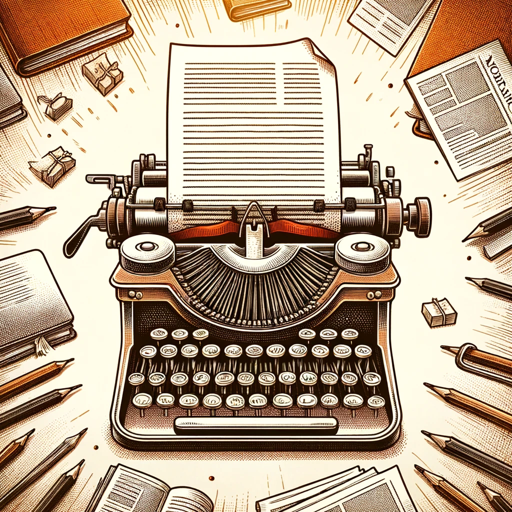
Java 八股面试官
Ace Your Java Interviews with AI-Powered Guidance

EA CONSULT
Optimizing Forex Trading with AI-Powered Analysis

Home Chef Helper
Your Personal AI Kitchen Assistant

CineCritiqueAI
Deep Dive into Cinema with AI

Algorithm Mastermind
Empowering Code Mastery with AI

Concept Terminator
Your AI Guide for Concept Mastery
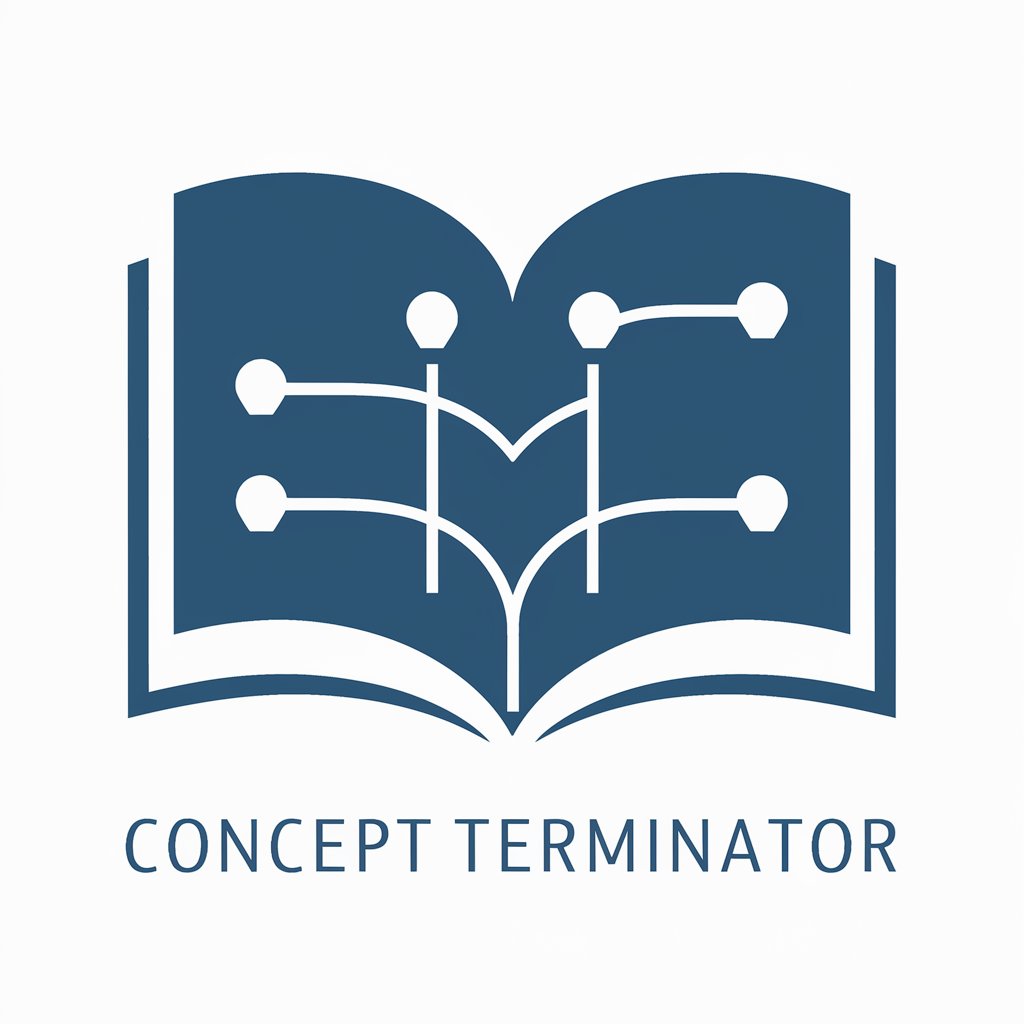
UML Master
Simplifying UML Diagrams with AI Expertise

【日本語版】プロンプトパーフェクト
Precision in Every Prompt, Powered by AI

PENTA GPTs
Harnessing AI to Empower Creativity and Analysis

Frequently Asked Questions About News Navigator
Can News Navigator summarize news from different languages?
Yes, News Navigator can process and summarize news in multiple languages, offering translations where necessary.
How current is the news provided by News Navigator?
News Navigator prioritizes the most recent and relevant news, usually retrieving information from the past few days or weeks.
Is it possible to customize news sources in News Navigator?
Yes, users can specify preferences for news sources, ensuring a tailored and relevant news feed.
Does News Navigator offer analytical insights into news trends?
News Navigator primarily focuses on news retrieval and summarization, but it can highlight notable trends in news coverage upon request.
Can News Navigator be used for academic research?
Absolutely, its ability to provide detailed, recent news summaries makes it a valuable tool for academic research and writing.





