
Compositing Companion - Specialized VFX & Compositing AI

Welcome! How can I assist with your compositing queries today? Happy comping ^_^!
Elevate Your Visual Effects with AI
Explain the best practices for integrating 3D elements into live-action footage...
What are the key steps to creating realistic shadows and reflections in Nuke...
How can I optimize my compositing workflow for large-scale VFX projects...
Describe the process of color correction and grading in digital compositing...
Get Embed Code
Overview of Compositing Companion
Compositing Companion is an AI assistant specialized in digital compositing and visual effects (VFX), particularly focused on providing expert assistance in Nuke and related compositing techniques. Designed to support and enhance the workflow of digital compositors, it offers in-depth knowledge and guidance on a wide range of compositing tasks. It addresses queries ranging from general compositing principles to advanced Nuke functionalities. A typical scenario illustrating its purpose would be assisting a compositor in solving complex node-based problems, offering step-by-step guidance on using Nuke's tools or troubleshooting issues within a compositing pipeline. Powered by ChatGPT-4o。

Key Functions of Compositing Companion
Expert Advice on Nuke Operations
Example
Guiding users through complex node setups, such as creating a multi-pass compositing workflow.
Scenario
A user working on integrating CG elements with live-action footage, needing assistance in optimizing node tree structures.
Compositing Techniques and Tricks
Example
Providing best practices for achieving realistic color grading or detailing methods to create seamless matte paintings.
Scenario
A compositor struggling to match the colors of different elements in a scene, seeking advice on color correction techniques.
Problem Solving in Compositing Projects
Example
Offering solutions for common issues like edge artifacts or noise in composites.
Scenario
A user encountering challenges with keying and spill suppression, needing help to achieve clean edges in their composite.
Target User Groups for Compositing Companion
Professional Digital Compositors
Experts in the field of compositing who seek advanced guidance and technical assistance in refining their workflow and troubleshooting complex compositing challenges.
VFX Students and Learners
Individuals currently learning or training in visual effects and digital compositing, requiring educational support, tutorials, and best practices in the field.
Independent Filmmakers and Content Creators
Creators who integrate VFX into their projects and need assistance with compositing to enhance the visual storytelling in their films or digital content.

How to Use Compositing Companion
Step 1
Visit yeschat.ai for a free trial without login, also no need for ChatGPT Plus.
Step 2
Familiarize yourself with the tool's features and capabilities by exploring the user manual or help section.
Step 3
Upload digital compositing or VFX-related questions or files for analysis.
Step 4
Use the provided guidelines and tips to implement the suggested compositing solutions in your projects.
Step 5
Regularly update your knowledge by referring to the latest industry standards and practices shared by Compositing Companion.
Try other advanced and practical GPTs
Movie Finder
Discover Movies with AI-Powered Precision

Buyergain Bot
Empower your marketing with AI insights.

Garden Guru
Cultivate with AI: Your Personal Gardening Expert

!Le Reformulateur
Réinventez vos textes avec l'intelligence artificielle

Bro psychologist
Your AI-powered buddy for mental wellness.

Flashcards AI
Revolutionizing Study with AI-Powered Flashcards
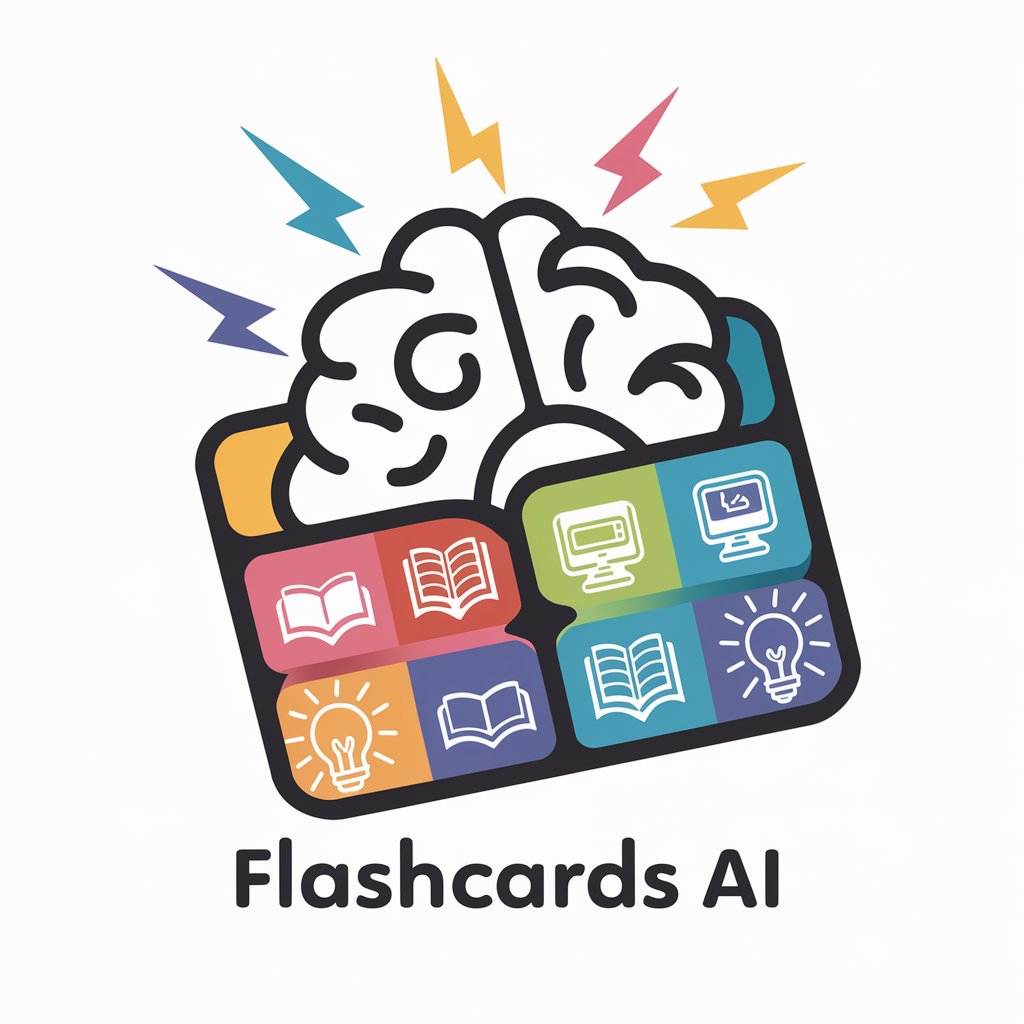
ConstitucionGPT
AI-powered Chilean Constitutional Guide

Rift Strategist
Elevate Your Game with AI-Powered Strategies
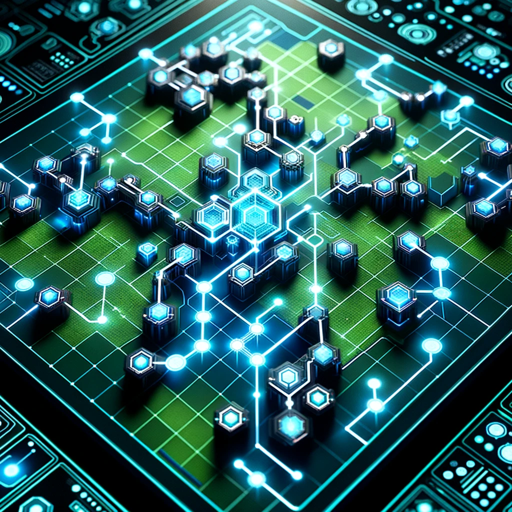
AI Tutor
Empowering Learning with AI Expertise

DJ BenGPT
Crafting Your Mood in Music with AI

Buddha GPT
Enlightening Minds with AI-Powered Buddhist Wisdom

Orthopaedic Surgery Coach
Empowering Surgeons with AI-driven Guidance

Compositing Companion FAQs
What makes Compositing Companion unique in the field of VFX?
Compositing Companion stands out due to its specialization in digital compositing and VFX, offering up-to-date, professional advice and solutions.
Can Compositing Companion assist with specific software like Nuke?
Yes, it provides expert advice on using Nuke and other compositing software, including techniques and troubleshooting.
Is Compositing Companion suitable for beginners in digital compositing?
Absolutely, it caters to all skill levels, offering basic guidance for beginners and advanced tips for experienced users.
How does Compositing Companion keep up with the latest VFX trends?
It regularly updates its knowledge base with current industry standards and practices, ensuring users receive the most relevant information.
Can I get customized solutions for my specific compositing challenges?
Yes, Compositing Companion can analyze specific queries and provide tailored solutions based on current industry practices.





