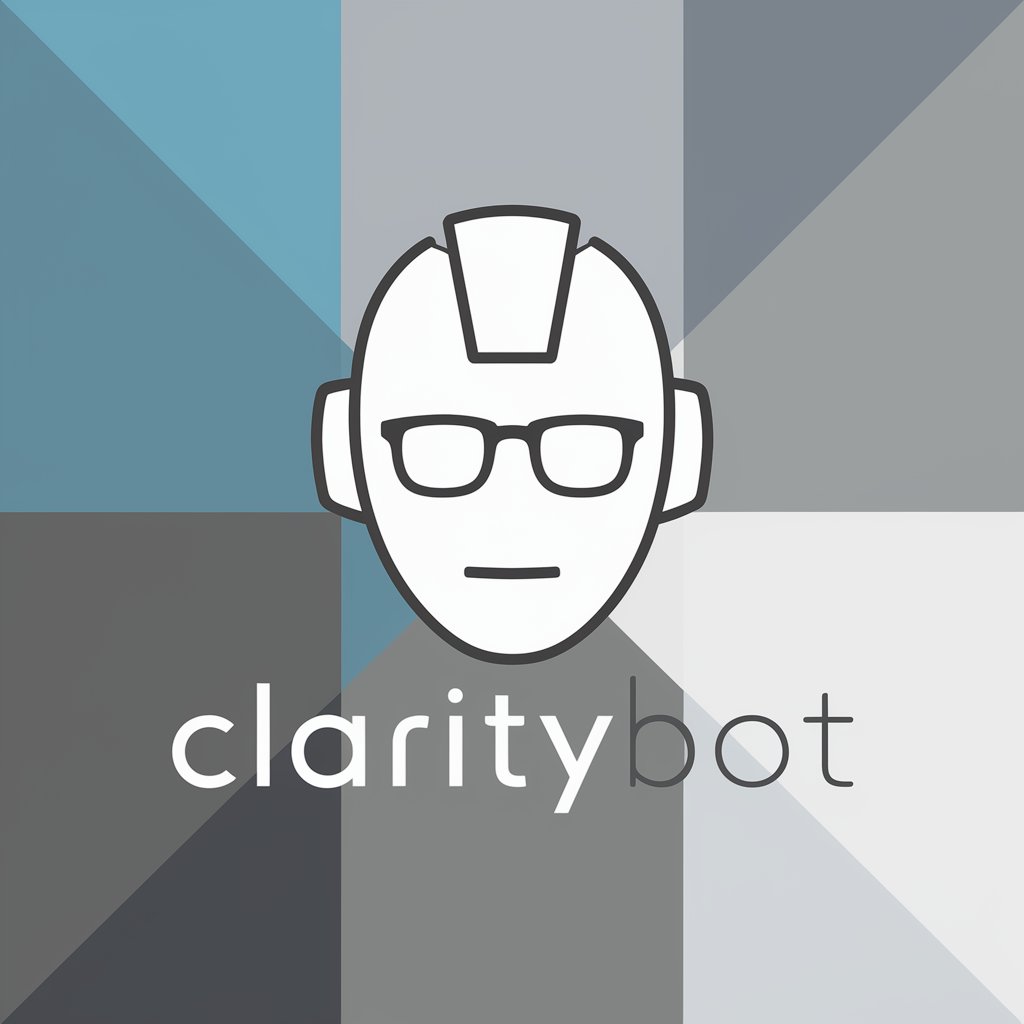ClarityClips - YouTube Video Summarization

Welcome! Share a YouTube link to get started with a summary.
Your AI-Powered Video Summarizing Assistant
Summarize the main points of this YouTube video:
Provide a concise summary of the content in this YouTube link:
What are the key takeaways from this video:
Give me a brief overview of the following YouTube video:
Get Embed Code
Understanding ClarityClips
ClarityClips is an AI tool specialized in summarizing YouTube videos by integrating with a YouTube Video Summarizer API. It's designed to efficiently process and condense the content of YouTube videos into concise, easily digestible summaries. The core functionality involves receiving a YouTube video link from users and then utilizing an API to generate a summary. This process is enhanced with secure handling of sensitive information, such as API keys. A typical scenario includes a user providing a video URL, to which ClarityClips responds with a markdown-formatted summary, including key points, video URL, title, and author. This format aids in presenting information in a visually appealing and accessible manner. Powered by ChatGPT-4o。

Key Functions of ClarityClips
Video Summarization
Example
Summarizing a lengthy tutorial video into key steps and highlights.
Scenario
A user studying a programming language can quickly grasp the essential points of a tutorial without watching the entire video.
Information Accessibility
Example
Converting a video's content into text format for accessibility purposes.
Scenario
Helpful for individuals with hearing impairments or those who prefer reading over watching videos.
Time Efficiency
Example
Providing summaries of long lectures or presentations.
Scenario
Students or professionals can quickly review the main points of a lecture or meeting without spending hours watching it.
Target User Groups for ClarityClips
Students and Academics
Benefit from quick access to summarized educational content, aiding in efficient learning and research.
Professionals
Useful for those needing to quickly grasp the gist of industry-related videos, webinars, or tutorials for their professional development or decision-making.
Content Creators and Marketers
Helpful in analyzing and understanding competitors' video content quickly, aiding in content strategy and market research.

How to Use ClarityClips
1
Visit yeschat.ai for a complimentary trial, no sign-up or ChatGPT Plus required.
2
Choose a YouTube video you wish to summarize and copy its URL.
3
Paste the YouTube video URL into ClarityClips' input field.
4
Click the 'Summarize' button to initiate the video summarization process.
5
Review the generated summary, video details, and thumbnail for a comprehensive understanding.
Try other advanced and practical GPTs
Cupido
Revolutionizing Relationships with AI
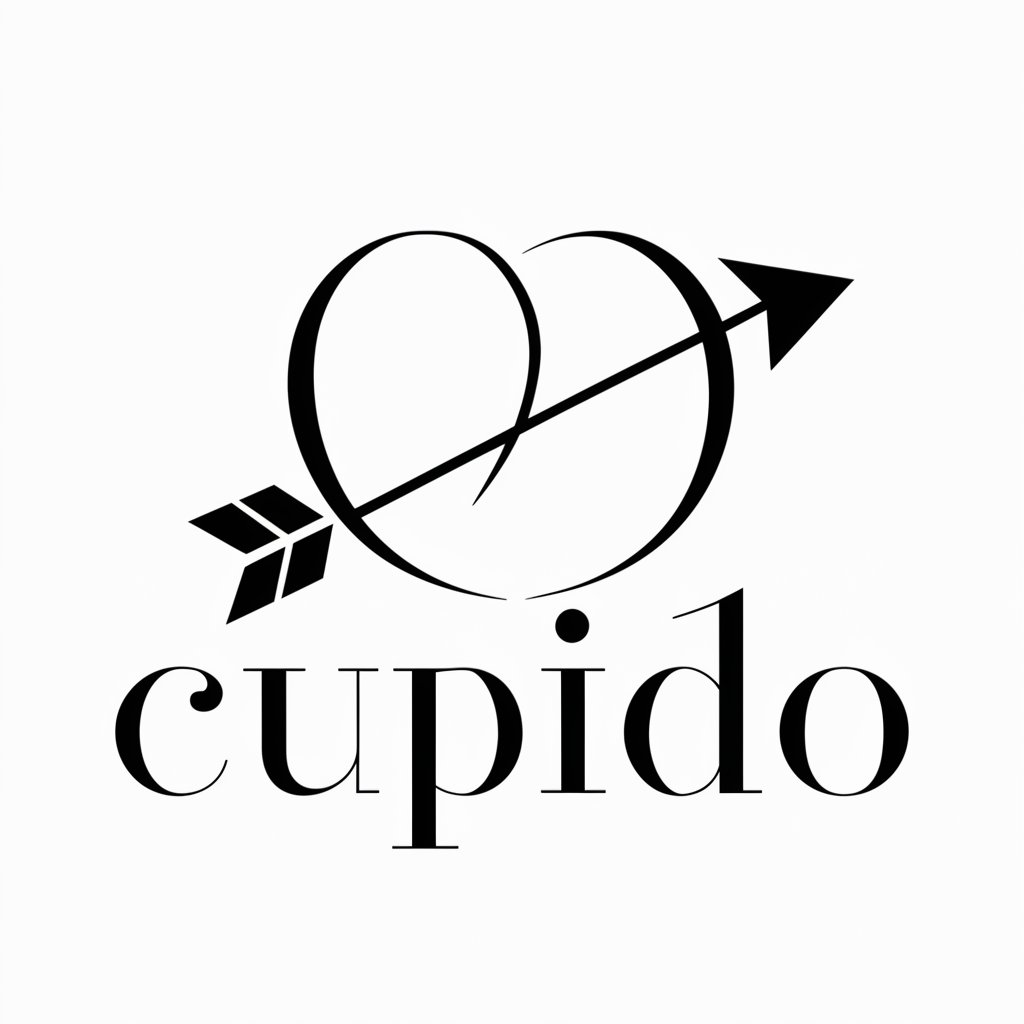
Pantos Guide
Your AI-powered blockchain navigator

Compliance Guardian
Streamlining Compliance with AI-Powered Insights

TEPPO_AI
Empower your tasks with AI

Prepper AI
Empowering Preparedness through AI

Global Conflict Analyst
Unraveling Conflicts with AI-Powered Insights

ArtPrompt Master
Elevate Your Imagery with AI-Powered Precision

Photo to Manga Transformer
Bringing Photos to Life with AI-Powered Anime Magic

French Driver's License Guide for Foreigners
Navigate French driving license intricacies with AI.

El Abogado del Pueblo
Empowering Legal Excellence with AI

Guess the GPT Image
Unlock Your Creativity with AI-Powered Guessing

Tattoo designer
Craft Your Ink with AI Precision
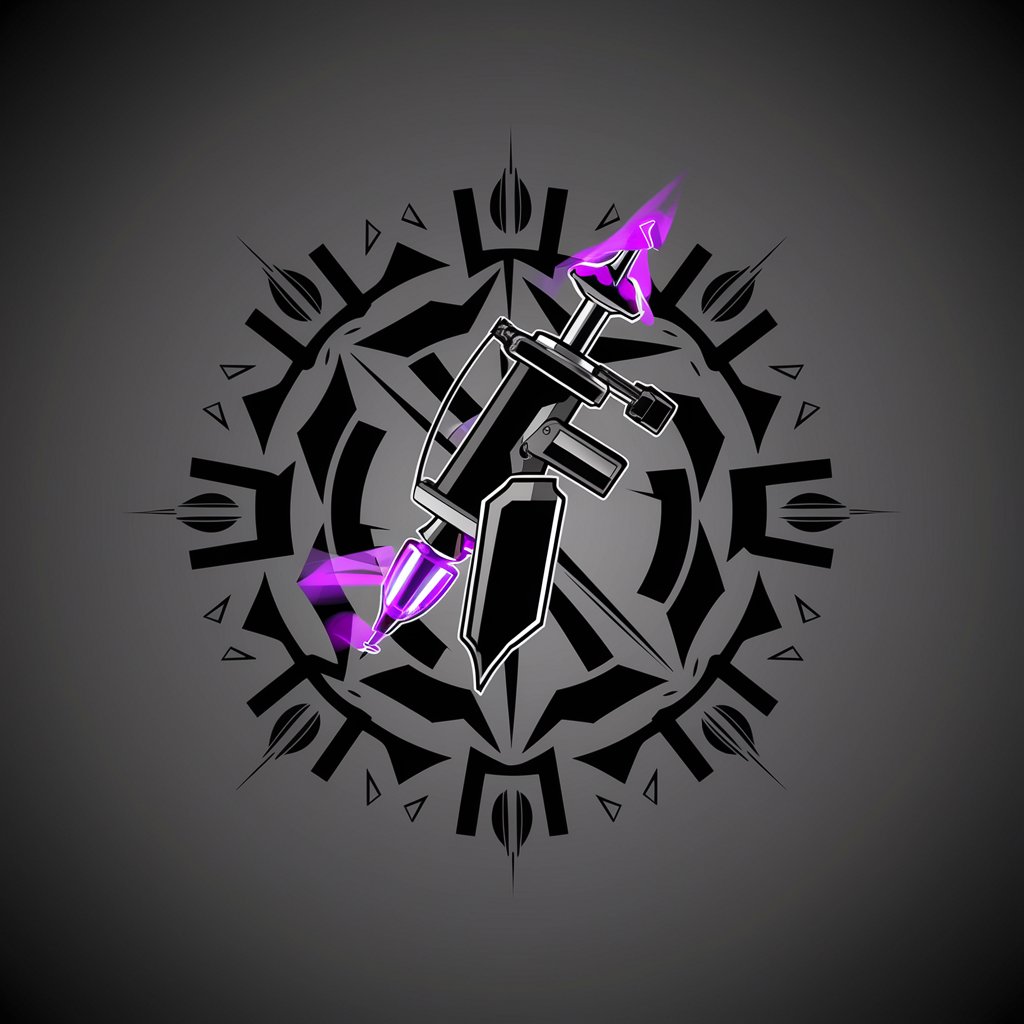
Frequently Asked Questions About ClarityClips
What types of videos can ClarityClips summarize?
ClarityClips is capable of summarizing a wide range of YouTube videos, including educational content, tutorials, presentations, and documentaries.
Is there a limit to the video length ClarityClips can process?
While ClarityClips efficiently handles most video lengths, extremely long videos may result in longer processing times or require a more selective summary.
Can ClarityClips summarize videos in languages other than English?
Currently, ClarityClips is optimized for English language content, but future updates may include multilingual support.
How accurate are the summaries generated by ClarityClips?
ClarityClips strives for high accuracy in summarization, but the complexity and clarity of the video's content can affect the preciseness of the summary.
Can ClarityClips summarize live-streamed YouTube content?
ClarityClips is designed for pre-recorded YouTube videos. Summarizing live-streamed content is not currently supported.